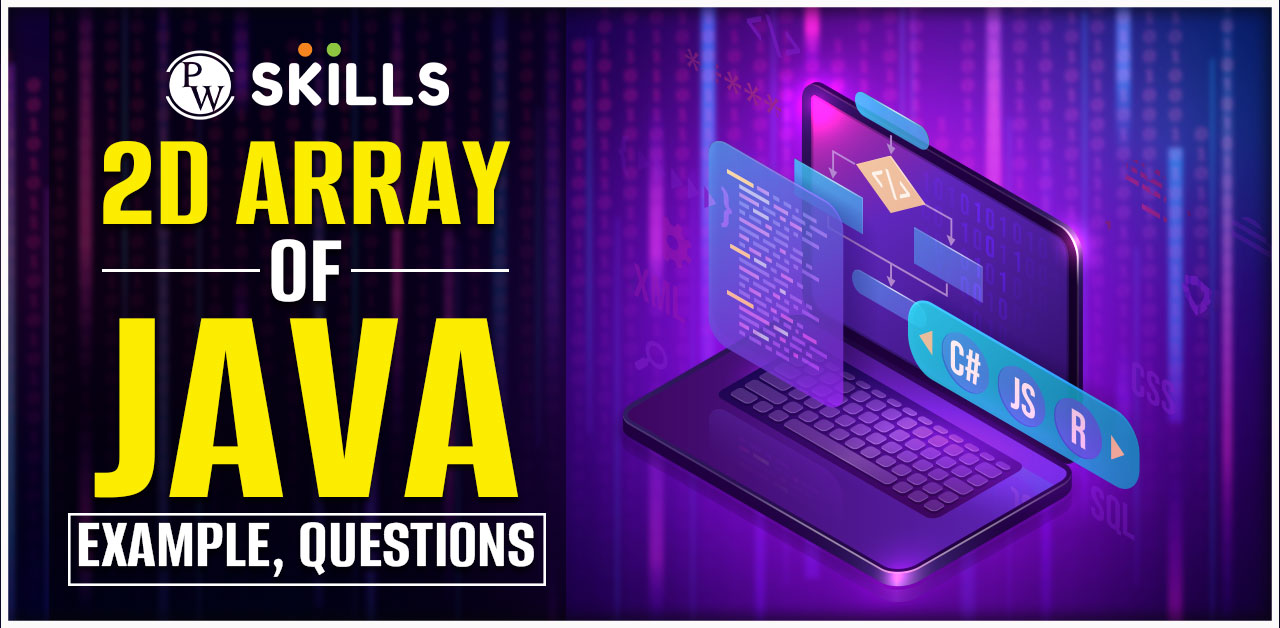What is the definition of a 2D array in Java, and how can it be effectively utilized with examples and practical applications?
2D Array in Java: A 2D array in Java is a data structure that represents a matrix or grid with rows and columns. Unlike a 1D array, a 2D array organises elements in a tabular format. Each element is accessed using two indices, corresponding to its row and column positions. Declaration involves specifying the data type and dimensions.
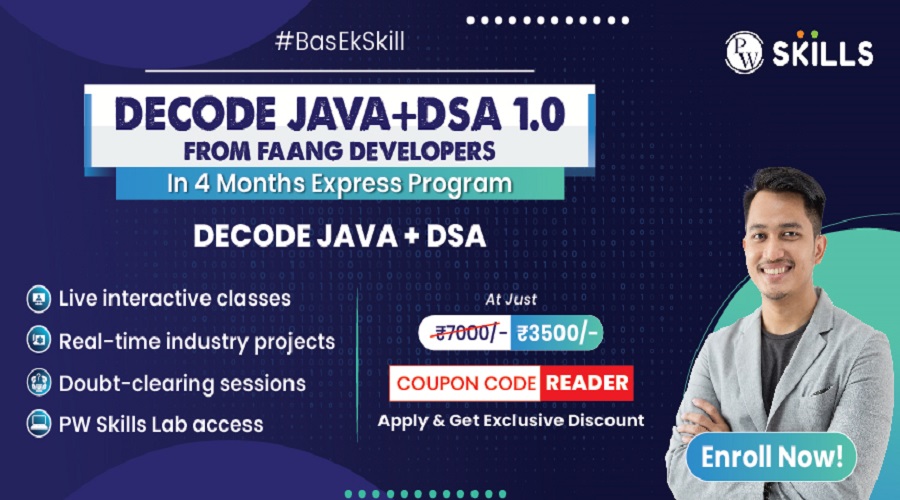
For example, “int[][] matrix = new int[rows][columns];” creates a 2D array with a specific number of rows and columns. This versatile structure is commonly used for tasks such as representing game boards, tables, or matrices, offering a convenient way to manage and manipulate data in a two-dimensional fashion. This article has all the details about 2D arrays in Java, its examples, questions, and much more!
If you want to become a highly-paid Web Developer, then PhysicsWallah’s Full Stack Development course is something you really need to enrol in! Our course will teach you and equip you with everything needed to secure a high-paying job in India. So, don’t wait! Use the coupon code “READER” at checkout and get exclusive discounts!
2D Array in Java Definition
In Java, a 2D array is a multidimensional array that provides a structured way to organise and store elements in a grid or matrix format. It is essentially an array of arrays, where each element can be accessed using two indices – one for the row and another for the column. This facilitates the representation of tabular data, matrices, or grids in a program.
To declare a 2D array in Java, you specify the data type of the elements followed by two sets of square brackets to denote the dimensions. For example, “int[][] matrix = new int[rows][columns];” creates a 2D array named ‘matrix’ with a specified number of rows and columns. Initialization can be done using nested loops, providing values for each element based on its row and column indices.
Accessing elements in a 2D array involves using the indices to pinpoint the desired location within the grid. The first index represents the row, and the second index represents the column. This flexibility makes 2D arrays suitable for various applications such as representing game boards, tables, images, or mathematical matrices. Efficient manipulation of data in a two-dimensional structure is essential for tasks ranging from image processing to algorithms that involve grid-based computations.
2D Array in Java with Example
In Java, a 2D array is a structured data type that allows the organisation of elements in a grid or matrix format. Unlike a 1D array, a 2D array is essentially an array of arrays, where each element can be uniquely identified by two indices – one for the row and another for the column. This provides a convenient way to represent tabular data or grids in programming.
For example, consider a scenario where you need to store information about a seating arrangement in a cinema, where rows represent different rows of seats and columns represent individual seats in each row. A 2D array would be suitable for efficiently managing and accessing this data, with each element in the array representing the status of a specific seat.
The versatility of 2D arrays extends to applications such as representing game boards, matrices in mathematics, or pixel data in images. The grid-like structure enables efficient manipulation and traversal of data in a two-dimensional context, making it a valuable tool for various programming tasks that involve tabular or grid-based information.
Also Read: Java OOPs Concepts
2D Array in Java Javatpoint
Javatpoint is a popular online resource for Java programming tutorials and explanations. When exploring 2D arrays on Javatpoint, you’ll find comprehensive guidance on their implementation and usage in Java. The tutorial likely covers topics such as declaration, initialization, and accessing elements in a 2D array.
Javatpoint may provide real-world examples to illustrate the practical applications of 2D arrays in Java programming, aiding learners in understanding how to use this data structure effectively.
The tutorial may emphasise the significance of 2D arrays in handling tabular data, matrices, or grid-based scenarios. It could delve into the syntax for declaring and initialising 2D arrays, demonstrating the process through clear and concise code snippets. Additionally, the tutorial may discuss common pitfalls or errors associated with 2D arrays and offer tips on optimising their usage for improved efficiency.
Javatpoint’s approach likely focuses on providing learners with a solid foundation in understanding the concept of 2D arrays, ensuring they can seamlessly integrate this knowledge into their Java programming projects. The resource’s reputation for delivering comprehensive and beginner-friendly content suggests that their tutorial on 2D arrays would be a valuable reference for Java developers at various skill levels.
2D Array in Java user Input Two-Dimensional Array
In Java, incorporating user input for a two-dimensional array adds an interactive dimension to programming. This involves soliciting input from the user to populate elements of the array dynamically. Typically, a program prompts the user for the dimensions of the array, such as the number of rows and columns. Subsequently, using nested loops, the program captures user-provided values to fill the 2D array.
The interactive nature of user input for a two-dimensional array is beneficial for scenarios where data is not known beforehand or needs to be customised based on user requirements. For instance, in a program representing a seating arrangement, users might specify the number of rows and columns in the venue, assigning seat statuses according to their preferences.
Ensuring robust error handling is crucial when dealing with user input, as the program needs to validate the data provided by the user, such as ensuring it falls within acceptable ranges and is of the correct data type.
In summary, incorporating user input for a two-dimensional array in Java enhances program flexibility by allowing dynamic data entry, making it adaptable to a variety of scenarios where user customization is essential.
2D Array in Javascript
- Declaration: Create a 2D array in JavaScript using the array literal notation, specifying rows and columns.
- Initialization: Populate the 2D array with values, either directly during declaration or later using nested loops.
- Accessing Elements: Use two indices to access individual elements within the array, the first for the row and the second for the column.
- Dynamic Sizing: JavaScript 2D arrays can have varying row lengths, allowing flexibility in handling irregularly shaped data.
- Iterating Through Rows and Columns: Employ nested loops to traverse the rows and columns of the 2D array, enabling operations on each element.
- Applications: Useful for representing grids, matrices, game boards, or tables in applications such as graphics, gaming, or data manipulation.
- Manipulation: Perform operations like addition, multiplication, or transformations on 2D array elements for mathematical and graphical computations.
- User Input: Dynamically takes user input to customise the dimensions and content of the 2D array for interactive applications.
- Error Handling: Implement appropriate error handling to manage unexpected user input or array manipulations, ensuring program robustness.
Also Read: How to Start Learn to Code in Java, Basics, Tips, and Strategies
2D Array in Java Questions
- Declaration and Initialization:
- How do you declare a 2D array in Java?
- Explain the syntax for initialising a 2D array with predefined values.
- Accessing Elements:
- How do you access an individual element in a 2D array?
- What are the indices used for accessing elements in a 2D array?
- Dynamic Sizing:
- Can the number of rows and columns in a 2D array be dynamic in Java?
- How would you resize a 2D array dynamically during runtime?
- Iteration:
- Write a nested loop to iterate through all elements in a 2D array.
- How would you iterate through only the elements in a specific row or column?
- Applications:
- Provide examples of real-world scenarios where a 2D array in Java would be beneficial.
- How would you use a 2D array to represent a tic-tac-toe board?
- User Input:
- Explain the process of taking user input to populate elements in a 2D array.
- What considerations should be made for error handling during user input for a 2D array?
- Manipulation:
- Write code to find the sum of all elements in a 2D array.
- How would you transpose a 2D array in Java?
- Error Handling:
- Discuss potential issues or errors that may arise when working with 2D arrays.
- How can you handle errors related to array indices that are out of bounds?
- Multidimensional Arrays:
- What is the key difference between a 2D array and a multidimensional array in Java?
- When would you choose to use a 3D array over a 2D array?
- Memory Representation:
- Explain how a 2D array is stored in memory in Java.
- How does the memory representation differ between a 2D array and an array of objects?
These questions cover various aspects of working with 2D arrays in Java, from basic concepts to more advanced topics.
Also Read: Spring Boot Rest API: Rest APIS with Java and Spring Boot
What is 2D Array in Java?
In Java, a 2D array is a data structure that extends the concept of a one-dimensional array to two dimensions, creating a grid-like structure of rows and columns. Unlike a traditional array where elements are accessed using a single index, a 2D array requires two indices to pinpoint a specific element within the matrix. The declaration syntax involves specifying the data type followed by two sets of square brackets to indicate the number of rows and columns.
For example, “int[][] matrix = new int[rows][columns];” creates a 2D array named ‘matrix’ with a specified number of rows and columns. Initialization can be done using nested loops, allowing values to be assigned to each element based on its row and column indices.
2D arrays are versatile and find applications in various domains such as graphics, gaming, and scientific computing. They are particularly useful for tasks involving tabular data, matrices, or grids. The nested structure enables efficient traversal and manipulation of elements, making them a fundamental tool in Java programming for handling multidimensional data in a systematic and organised manner.
How to Add in 2D Array Java?
Adding elements in a 2D array in Java involves several steps:
- Declaration and Initialization: Declare a 2D array by specifying the data type and the number of rows and columns.
Initialise the array by assigning values, either during declaration or later using nested loops.
- Identify Target Location: Determine the row and column where you want to add the new element in the 2D array.
- Accessing the Target Element: Use the identified row and column indices to access the element in the 2D array where you intend to add the new value.
- Perform Addition: Retrieve the existing value at the identified location and add the new value to it.
- Update the Array: Assign the result of the addition back to the location in the 2D array.
- Error Handling: Implement appropriate error checks to ensure that the row and column indices are within the valid range to prevent index out-of-bounds errors.
- Repetition: If you need to add values at multiple locations, repeat the process for each target location.
- Testing: Verify the correctness of the addition by accessing and displaying the modified 2D array or performing further computations.
By following these steps, you can systematically add values to a specific location in a 2D array in Java, allowing for dynamic manipulation and updating of the array’s content.
What Is the Formula for a 2D Array?
The term “formula” is not commonly used when referring to the creation or representation of a 2D array in programming. However, if you’re looking for a general understanding of how a 2D array is typically declared and initialised in Java or other programming languages, the formula can be expressed as:
Here:
- dataType represents the type of data that the array will store (e.g., int, double, String).
- arrayName is the name given to the 2D array.
- rows specifies the number of rows in the array.
- columns specifies the number of columns in the array.
For example, to declare a 2D array of integers named matrix with 3 rows and 4 columns, the formula would be:
This syntax is consistent with many programming languages and provides a blueprint for creating a 2D array structure. Keep in mind that this is more of a pattern or syntax rather than a mathematical formula. If you have a specific context or application in mind, please provide more details for a more accurate response.
In conclusion, 2D arrays in Java provide a powerful mechanism for organising data in a grid format. Through systematic declaration, initialization, and access using two indices, they facilitate efficient representation of matrices, tables, or game boards.
The versatility of 2D arrays supports diverse applications in programming, from mathematical computations to graphical representations. Their flexibility to dynamically adapt to user input or varying data sizes enhances their utility.
By understanding the principles of 2D arrays, Java developers gain a valuable tool for managing structured data, fostering effective and organised programming practices.
2D Array in Java FAQs
What is a 2D array in Java?
A 2D array in Java is a grid-like structure allowing the organisation of data in rows and columns, extending the concept of a one-dimensional array to two dimensions.
How do you declare and initialise a 2D array?
To declare a 2D array, specify the data type followed by two sets of square brackets indicating the number of rows and columns. Initialization often involves nested loops.
What are common use cases for 2D arrays in Java?
2D arrays are frequently employed for tasks such as representing game boards, matrices in mathematical computations, or organising tabular data in applications.
Can the size of a 2D array be dynamically changed in Java?
No, the size of a 2D array is generally fixed once declared. To achieve dynamic sizing, you may need to create a new array and copy the elements.
How do you access a specific element in a 2D array?
Use two indices, one for the row and another for the column, to access a particular element within the 2D array.