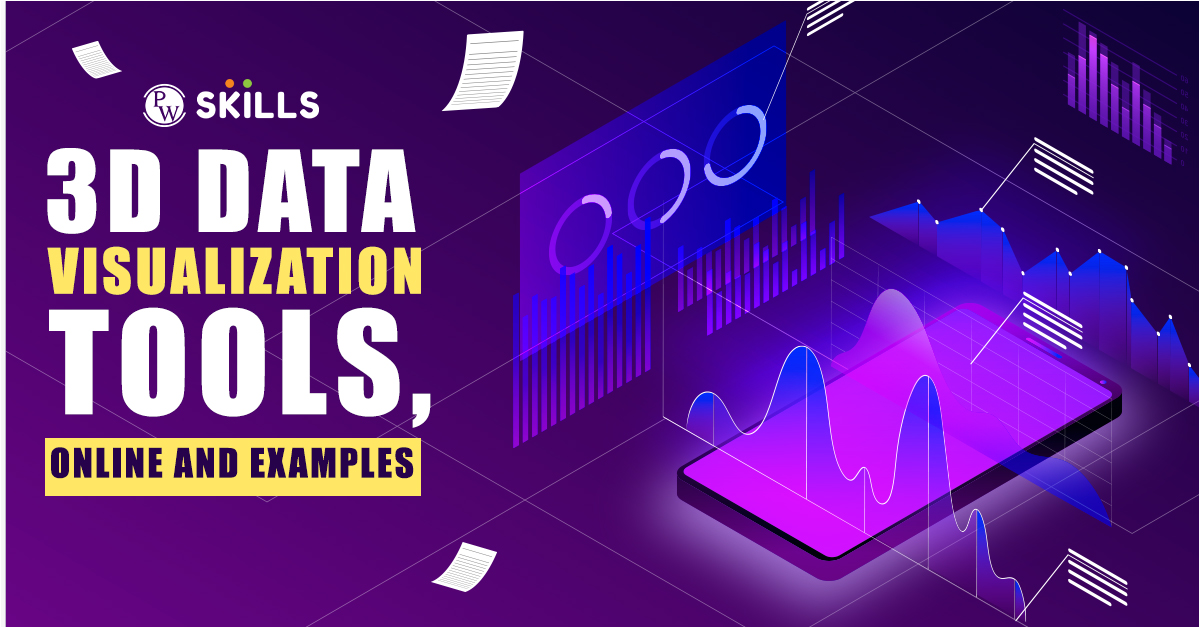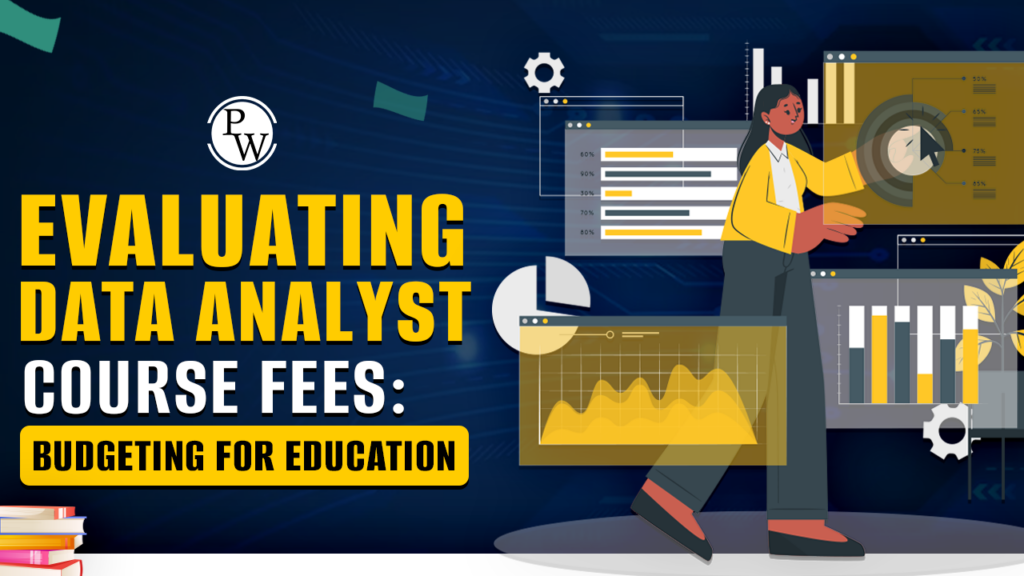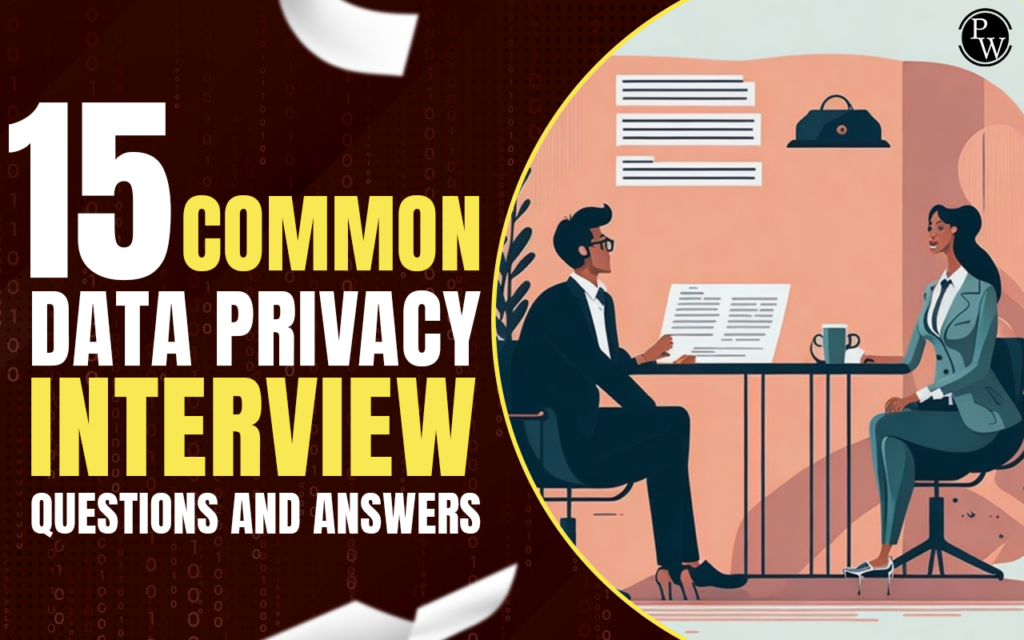3D Data Visualization tools are your go-to solution whether you are a business analyst, data scientist, or simply someone looking to present data in a visually captivating way.
3D Data Visualization: Data is powerful, but raw numbers and figures alone do not tell the full story. While graphs and charts have long been used to transform raw data into accessible and actionable information, traditional two-dimensional representations can limited in their ability to convey complexity and multifaceted relationships. This is where 3D data visualization comes in.
While we are constantly inundated with data every day, often it’s difficult to truly grasp patterns and insights hiding within large and complex datasets. However, with advances in 3D data visualization tools, we now have the power to transform raw numbers and figures into immersive experiences that light a fire in our imaginations.
No longer constrained to static charts on a two-dimensional screen, 3D data visualization tools launch data into the third dimension, allowing users to literally explore and interact with their information in three-dimensional digital space. In doing so, hidden treasures within the data are uncovered, new relationships come into focus, and “Aha!” moments abound as light bulbs switch on above our heads.
As we mentioned earlier, understanding Java and DSA (data structures and algorithms) is crucial for creating effective 3D visualizations. That’s why we highly recommend checking out Physics Wallah’s Decode Java+DSA 1.0 course.
What is 3D Data Visualisation? (Definition)
3D Data Visualization is the process of creating three-dimensional representations of data sets. This visualization technique employs three dimensions to provide both qualitative and quantitative insights about an object or a dataset.
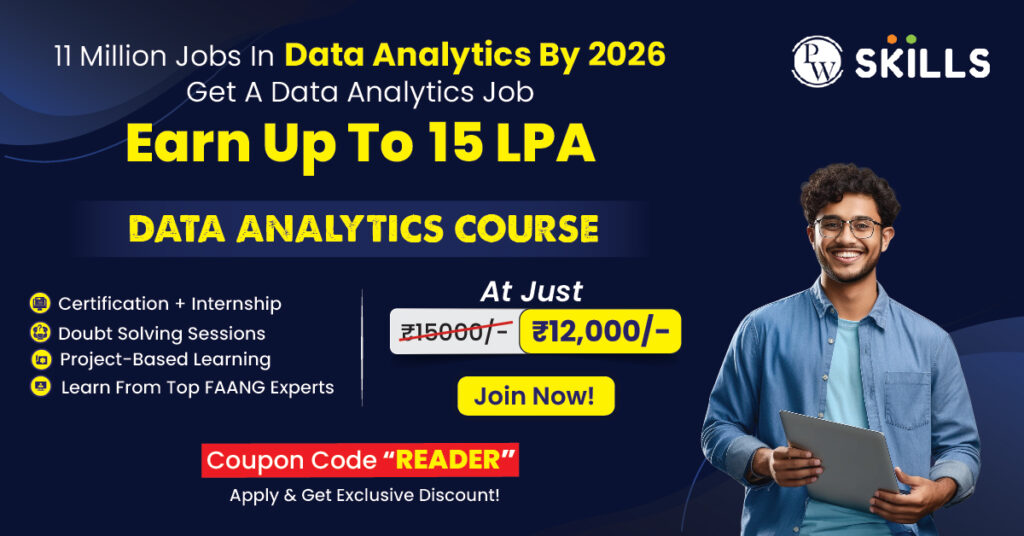
In a 3D scatter plot, data points are graphed across three axes to illustrate relationships among three distinct variables. Each data point’s position, symbolized by a marker, is dictated by its corresponding values on the X, Y, and Z axes.
Furthermore, introducing a fourth variable can enhance the plot’s depth by altering marker size or color based on this variable. The term “correlation” denotes the relationship between paired variables. In a 3D scatter plot, if data points align closely in specific patterns, it indicates a pronounced correlation between the associated variables.
Where is 3D Visualization Used?
3D Visualization finds applications across various industries and sectors due to its capability to represent complex data and concepts in a more tangible and understandable manner. Here are some common areas where 3D Data Visualization online is prominently used:
1) Architecture and Construction:
Architects and designers utilize 3D Visualization to create detailed models of structures, allowing clients and stakeholders to visualize the final product before construction begins. This aids in design validation, modifications, and client approvals.
2) Entertainment and Gaming:
The entertainment industry employs 3D Visualization extensively in movies, animations, and video games to create realistic environments, characters, and special effects.
3) Medical Imaging:
In the field of medicine, 3D Visualization assists doctors and surgeons in understanding complex anatomical structures, planning surgeries, and conducting simulations for training purposes.
4) Manufacturing and Engineering:
Engineers use 3D Visualization to design and prototype products, visualize machinery components, simulate assembly processes, and identify potential issues before manufacturing.
5) Geographic Information Systems (GIS):
Urban planners, environmental scientists, and geographers utilize 3D Visualization to analyze and represent geographical data, terrain modeling, city planning, and environmental simulations.
6) Education and Training:
Educational institutions leverage 3D Visualization to create interactive learning experiences, simulations, and virtual labs to enhance understanding and retention among students.
7) Marketing and Advertising:
Marketers and advertisers utilize 3D Visualization to create compelling visual content for product promotions, advertisements, and branding initiatives, providing customers with a realistic view of products or services.
8) Aerospace and Defense:
The aerospace industry uses 3D Visualization for designing aircraft, simulating flight scenarios, analyzing aerodynamics, and conducting virtual tests.
The versatility and adaptability of 3D Visualization make it a valuable tool across numerous domains, aiding in decision-making, problem-solving, design validation, and communication of complex ideas and concepts.
3D Data Visualization Tools 2024
In the evolving landscape of data visualization, 3D tools have gained immense traction for their ability to offer immersive and comprehensive insights. Here’s a curated list of the top 3D data visualization tools for 2024:
1) Tableau:
- Overview: A frontrunner in the industry, Tableau remains a favorite for its intuitive interface that demands no programming expertise.
- Features:
- Interactive chart creation with a simple drag-and-drop mechanism.
- An expansive online gallery offering visual inspiration from global users.
-
- Seamless integration with diverse data source types and robust storytelling features.
- Pricing: Offers a 14-day free trial with subscriptions starting at $35.
2) MicroStrategy:
- Overview: Renowned for its business intelligence and cloud-based analytics, MicroStrategy empowers users with a user-centric visualization toolkit.
- Features:
- Precise customization controls for data points through text, color, and shape.
- Facilitates third-party integrations like D3.js for enhanced capabilities.
-
- Simplified visualization creation with its drag-and-drop interface.
- Pricing: Commences at $600, offering scalable solutions for diverse business needs.
3) SAS Visual Analytics:
- Overview: Leveraging SAS’s analytics prowess, this tool boasts an intuitive platform for crafting captivating dashboards and visualizations.
- Features:
- Cloud deployment options with recommendations based on data patterns.
- A 14-day free trial to explore its full potential.
-
- Interactive web reports and mobile app compatibility.
4) Domo:
- Overview: Backed by significant venture funding and a strong clientele, Domo offers a comprehensive platform for holistic business operations.
- Features:
- Extensive app store with over 1,000 apps for tailored solutions.
- Native support for 450+ data connectors and API-driven access.
-
- Customizable alerts and dashboards for real-time insights.
- Pricing: Provides a 30-day free trial to experience its extensive capabilities.
5) Looker:
- Overview: Recognized as a robust BI performer, Looker provides a versatile cloud-based platform designed to cater to various industries and departments.
- Features:
- Interactive web-based visualizations complemented by D3.js compatibility.
-
- Real-time data updates and intuitive dashboard designs.
- Pricing: Tailored pricing based on specific business requirements.
6) Microsoft Excel:
- Overview: A stalwart in data analysis, Excel has evolved to offer compelling 3D data visualization capabilities.
- Features:
- Quick data representation comparisons and complex chart formations.
- Extensive customization options for layouts and formats.
-
- Seamless accessibility across Windows, iOS, and Android platforms.
- Pricing: Subscription starts at $9.99/month, making it a cost-effective solution for businesses of all sizes.
Also Read: What is ACL in data analytics?
3D Data Visualization Examples
Here are some specific examples of how 3D data visualization is utilized across various fields:
1) Medical Imaging:
- MRI and CT Scans: 3D visualizations allow doctors to view detailed cross-sectional images of the human body, aiding in diagnosing conditions like tumors, fractures, and cardiovascular issues.
- Surgical Planning: Surgeons use 3D reconstructions of patient-specific anatomy to plan complex surgeries and understand the spatial relationships between organs and structures.
2) Architecture and Construction:
- Building Models: Architects use 3D visualization tools to create detailed models of buildings, allowing stakeholders to visualize the design, layout, and aesthetics before construction begins.
- Virtual Tours: Real estate developers utilize 3D Visualization to create virtual tours of properties, providing potential buyers with immersive experiences.
3) Geographic Information Systems (GIS):
- Terrain Modeling: Environmental scientists use 3D Visualization to model terrains, analyze elevation data, and simulate natural phenomena like flooding or erosion.
- Urban Planning: City planners utilize 3D Visualization to design urban landscapes, analyze traffic patterns, and plan infrastructure projects.
4) Entertainment and Gaming:
- Animated Movies: Filmmakers and animators use 3D Visualization to create lifelike characters, environments, and special effects for animated movies and visual effects sequences.
- Video Games: Game developers utilize 3D Visualization to design game environments, characters, and assets, providing gamers with immersive gameplay experiences.
5) Manufacturing and Engineering:
- Product Design: Engineers use 3D Visualization to design and prototype products, visualize machinery components, and simulate manufacturing processes.
- Simulation: Aerospace engineers utilize 3D Visualization to simulate flight scenarios, analyze aerodynamics, and test aircraft designs before physical prototypes are built.
6) Education and Training:
- Interactive Learning: Educators use 3D Visualization to create interactive learning materials, simulations, and virtual labs to enhance student engagement and understanding in subjects like biology, chemistry, and physics.
7) Marketing and Advertising:
- Product Visualization: Marketers utilize 3D Visualization to create realistic product renderings and animations for advertising campaigns, allowing customers to visualize products in various settings and contexts.
What is 3D Visualization Software?
3D visualization software refers to specialized tools and applications designed to create, manipulate, render, and display three-dimensional graphical representations of objects, data, environments, or concepts. This software enables users to visualize and interact with 3D models, allowing for a more immersive and realistic representation of information.
3D visualization software encompasses a broad range of specialized tools and applications tailored to specific industries and use cases, enabling users to create, analyze, and interact with three-dimensional models, data, and environments effectively.
How to Adopt 3D Visualization?
In today’s digital era, 3D visualization stands as a powerful tool that offers a dynamic and immersive way to represent objects, environments, and data. Whether you’re delving into design, architecture, data science, or any industry requiring spatial representation, understanding how to adopt 3D visualization is crucial. Here’s a comprehensive guide to help you navigate this exciting realm:
1) Understand the Core Components:
- Renderer: Begin by configuring the renderer, which determines the quality and appearance of the 3D graphics.
- Scene: Familiarize yourself with scenes, as they act as containers holding all the rendered objects, cameras, and lighting.
- Camera: Dive into the camera settings, where you can adjust the perspective, field of view, and other parameters to view your 3D scene effectively.
- Geometry & Material: Learn the importance of defining the geometry (shape) and material (appearance) of objects to be included in your 3D visualization.
- Lights: Explore various types of lighting techniques such as AmbientLight, PointLight, DirectionalLight, Spotlight, and HemisphereLight to enhance the visual appeal and realism of your 3D scenes.
2) Choose the Right Tools:
- Software Selection: Opt for reliable 3D visualization software or libraries such as WebGL, Three.js, or Unity, depending on your project requirements and expertise level.
- Hardware Requirements: Ensure your computer hardware meets the specifications necessary for running 3D visualization software efficiently, especially for complex projects.
3) Develop Proficiency:
- Learn the Basics: Invest time in mastering the fundamental concepts of 3D visualization, including rendering techniques, scene composition, camera manipulation, and lighting principles.
- Practice Regularly: Engage in hands-on projects, tutorials, and experimentation to hone your skills and gain practical experience in creating compelling 3D visualizations.
4) Incorporate into Your Workflow:
- Integrate with Industry-Specific Applications: Seamlessly incorporate 3D visualization into your workflow by integrating it with industry-specific software such as CAD tools for architects, GIS applications for geospatial analysis, or data visualization platforms for business intelligence.
5) Stay Updated:
- Follow Trends and Innovations: Keep abreast of the latest trends, techniques, and advancements in 3D visualization technology by attending workshops, conferences, and online forums. Embrace emerging technologies like Virtual Reality (VR) and Augmented Reality (AR) to enhance your 3D visualization capabilities further.
Also Read: Accounting & Data Analytics: What You Need To Know in 2024
3D Data Visualization in R
R, a powerful programming language and environment primarily used for statistical computing and graphics, offers various tools and packages to create 3D data visualizations. Leveraging R for 3D data visualization allows analysts, data scientists, and researchers to explore complex datasets from multiple perspectives, providing deeper insights and enhancing data interpretation. Here’s an overview of how you can harness R for 3D data visualization:
1) Understanding the Basics:
- R Packages: Familiarize yourself with R packages specifically designed for 3D visualization, such as rgl, plotly, and scatterplot3d.
- Data Preparation: Ensure your dataset is structured appropriately for 3D visualization, including relevant variables and dimensions that you want to analyze and represent.
2) Using R Packages for 3D Visualization:
rgl Package: The rgl package in R provides a wide range of functionalities to create interactive 3D plots, including scatter plots, surface plots, and volumetric visualizations. You can customize the appearance, add annotations, and interactively explore 3D plots using the mouse or keyboard controls.
# Install and load rgl package
install.packages(“rgl”)
library(rgl)
# Create a 3D scatter plot
plot3d(x, y, z, col = “blue”, size = 2)
plotly Package: The plotly package enables you to create interactive 3D plots in R that can be easily shared and embedded in web applications or reports. You can customize the layout, add annotations, and incorporate interactive features like zooming, rotating, and hovering over data points to view additional information.
# Install and load plotly package
install.packages(“plotly”)
library(plotly)
# Create an interactive 3D scatter plot
plot_ly(data = df, x = ~x, y = ~y, z = ~z, type = “scatter3d”, mode = “markers”)
3) Enhancing 3D Visualizations:
- Customization: Utilize advanced customization options available in R packages to enhance the appearance, layout, color schemes, and annotations of your 3D plots.
- Interactivity: Leverage interactive features to facilitate exploration, analysis, and interpretation of 3D data visualizations, enabling stakeholders to gain insights from multiple perspectives.
4) Integrating with Data Analysis:
- Data Analysis: Combine 3D data visualization with statistical analysis, data mining, and machine learning techniques in R to uncover patterns, trends, and relationships within complex datasets.
- Reporting: Incorporate 3D visualizations into comprehensive reports, dashboards, and presentations to effectively communicate findings, insights, and recommendations to diverse audiences.
3D Data Visualization Python
Python, a versatile programming language with a rich ecosystem of libraries and tools, offers several powerful libraries for creating 3D data visualizations. Whether you’re an analyst, data scientist, or researcher, leveraging Python for 3D data visualization enables you to explore complex datasets from diverse perspectives, facilitating enhanced insights and data interpretation. Here’s a comprehensive overview of how you can adopt Python for 3D data visualization:
1) Understanding the Basics:
- Python Libraries: Familiarize yourself with prominent Python libraries tailored for 3D visualization, such as Matplotlib, Plotly, Mayavi, and Bokeh.
- Data Preparation: Ensure your dataset is structured suitably for 3D visualization, incorporating relevant variables and dimensions for analysis and representation.
2) Utilizing Python Libraries for 3D Visualization:
Matplotlib: This widely-used plotting library in Python provides functionalities to create basic 3D plots, surface plots, scatter plots, and more. While Matplotlib offers fundamental 3D visualization capabilities, you may explore additional libraries for more advanced features.
import matplotlib.pyplot as plt
from mpl_toolkits.mplot3d import Axes3D
fig = plt.figure()
ax = fig.add_subplot(111, projection=’3d’)
ax.scatter(x, y, z, c=’r’, marker=’o’)
Plotly: The Plotly library enables you to create interactive 3D plots in Python, facilitating exploration, customization, and sharing of 3D visualizations across various platforms.
import plotly.graph_objects as go
fig = go.Figure(data=[go.Scatter3d(x=x, y=y, z=z, mode=’markers’)])
fig.show()
3) Enhancing 3D Visualizations:
- Customization: Leverage customization options available in Python libraries to enhance the appearance, layout, color schemes, and annotations of your 3D visualizations, ensuring alignment with your specific requirements.
- Interactivity: Utilize interactive features to enable stakeholders to explore, analyze, and interpret 3D data visualizations effectively, fostering deeper insights and understanding.
4) Integrating with Data Analysis:
- Data Analysis: Integrate 3D data visualization with data analysis techniques, statistical modeling, machine learning algorithms, and other analytical approaches in Python to uncover patterns, trends, and relationships within complex datasets.
- Reporting: Incorporate 3D visualizations into reports, dashboards, presentations, and interactive applications to communicate findings, insights, and recommendations to diverse audiences, facilitating informed decision-making.
3D Data Visualization Excel
Microsoft Excel, a widely used spreadsheet application, offers limited capabilities for 3D data visualization compared to specialized software or programming languages. However, you can still create basic 3D visualizations and models using built-in functionalities and tools available in Excel. Here’s a concise overview of how you can adopt Excel for 3D data visualization:
1) Understanding Excel’s 3D Visualization Capabilities:
- Chart Types: Excel provides basic 3D chart types such as 3D Column, 3D Bar, and 3D Pie charts, enabling you to represent data in a three-dimensional format.
- Surface Charts: Utilize Excel’s Surface chart feature to visualize three-dimensional data sets, facilitating the representation of data across multiple variables and dimensions.
2) Creating 3D Visualizations in Excel:
- Inserting 3D Charts:
- Navigate to the ‘Insert’ tab in Excel.
- Select the desired 3D chart type from the ‘Charts’ group, such as 3D Column, 3D Bar, or 3D Pie chart.
- Input your data range and customize the chart elements, including axes, titles, legends, and data series, to enhance clarity and interpretation.
3) Enhancing 3D Visualizations:
- Customization Options: Leverage Excel’s customization options to modify chart elements, colors, styles, and layouts, ensuring alignment with your specific requirements and preferences.
- Interactive Features: Utilize Excel’s interactive features, including data labels, tooltips, and chart interactions, to enhance the interactivity and usability of your 3D visualizations.
Also Read: How Data Science and Analytics Will Shape the Future of Work
3D Data Visualization Javascript
JavaScript, combined with various libraries and frameworks, offers robust capabilities for creating intricate and interactive 3D data visualizations. Leveraging JavaScript’s flexibility and the power of libraries such as Three.js, D3.js, and WebGL, developers can craft immersive 3D visualizations, models, and simulations directly within web browsers. Here’s an overview of adopting JavaScript for 3D data visualization:
1) Understanding JavaScript Libraries for 3D Visualization:
- Three.js: A popular JavaScript library that simplifies the creation of 3D graphics for web applications, games, and data visualizations, leveraging WebGL and providing a comprehensive set of features for rendering complex 3D scenes.
- D3.js: While D3.js is renowned for 2D data visualizations, it also supports 3D transformations and projections, enabling developers to create interactive 3D visualizations and incorporate 3D elements within web-based applications.
2) Creating 3D Visualizations with JavaScript:
- Integration and Setup: Incorporate relevant libraries such as Three.js or D3.js into your web project, ensuring proper setup and configuration to leverage 3D visualization functionalities.
- Rendering 3D Scenes: Utilize JavaScript libraries to define and render 3D scenes, incorporating elements such as objects, textures, lighting, and camera perspectives to craft immersive and visually appealing visualizations.
- Interactivity and User Experience: Implement interactivity within 3D visualizations, enabling users to interact with elements, explore data layers, and manipulate perspectives, enhancing user engagement and understanding.
And while there are many great options out there for learning how to master 3D data visualization tools, we highly recommend checking out Decode Java+DSA 1.0 by Physics Wallah for comprehensive and compassionate instruction. Remember to practice and experiment with different techniques and datasets to unlock the full potential of these incredible tools.
3D Data Visualization Unity
3D data visualization in Unity is a powerful capability that merges Unity’s real-time 3D development platform with data visualization needs:
- Real-time Visualization: Unity is recognized as a preferred platform for designers, engineers, and architects to visualize products and enable immersive collaboration.
- Process Overview: 3D visualization involves creating 3D models to represent designs, while 3D rendering is a specific step within this process to make these models visually appealing.
- Data Integration: Unity 3D can be utilized for data visualization tasks, as demonstrated by visualizing datasets like the Iris dataset directly within a Unity 3D environment. Data can be imported into Unity, for instance, as a CSV format, to create 3D data visualizations.
Unity’s capabilities extend beyond gaming and design, making it a versatile tool for 3D data visualization tasks.
Benefits of 3D Data Visualization
Here are the benefits of using 3D data visualization:
- 3D data visualization provides a more intuitive and comprehensive representation of complex data sets. By visualizing data in three dimensions, users can perceive spatial relationships, patterns, and correlations that might be challenging to identify in traditional 2D representations, enabling deeper insights and understanding of data structures and trends.
- 3D data visualizations often incorporate interactive features, enabling users to explore and analyze data from various perspectives, angles, and viewpoints. This interactivity facilitates dynamic data exploration, enabling users to manipulate visualizations, adjust parameters, and uncover insights through hands-on exploration and analysis.
- 3D data visualizations offer enhanced communication and presentation capabilities, enabling users to convey complex data concepts, findings, and insights more effectively and engagingly. By presenting data in a visually compelling and interactive 3D format, presenters can captivate audiences, convey information more clearly, and facilitate more engaging and impactful discussions.
- 3D data visualization facilitates spatial analysis and modeling, enabling users to analyze data within a spatial context, simulate scenarios, and model spatial relationships and interactions. This capability is particularly valuable in fields such as urban planning, geospatial analysis, architecture, and environmental science, where understanding spatial relationships and interactions is crucial.
- By providing a more comprehensive, intuitive, and interactive representation of data, 3D data visualization supports informed and data-driven decision-making processes. By enabling users to explore data from various perspectives, identify patterns, trends, and correlations, and simulate scenarios, 3D data visualization empowers decision-makers to make informed, strategic, and impactful decisions based on comprehensive insights and understanding.
3D Data Visualization FAQ's
What is 3D Data Visualization?
3D data visualization involves representing data in three dimensions, providing depth and spatial context to data sets. It offers a more intuitive and comprehensive way to analyze and interpret complex data by visualizing spatial relationships, patterns, and correlations.
Where is 3D Data Visualization commonly used?
3D data visualization is utilized across various industries and domains, including healthcare for visualizing complex biological structures, manufacturing for analyzing product designs, architecture for planning and modeling structures, finance for analyzing market trends, and geospatial analysis for mapping and spatial analysis.
How does 3D Data Visualization differ from 2D visualization?
While 2D visualization represents data in two dimensions (height and width), 3D data visualization adds depth (the third dimension). This additional dimension allows for a more comprehensive representation of spatial relationships, patterns, and correlations within the data, enabling deeper insights and understanding.
What are the benefits of using 3D Data Visualization?
The benefits of 3D data visualization include enhanced understanding and insight, interactive exploration and analysis, improved communication and presentation, spatial analysis and modeling capabilities, enhanced decision-making support, facilitated collaboration and engagement, and versatile application across various industries and domains.
What is an example of 3D data?
An example of 3D data could be a three-dimensional model of a human heart used in medical imaging or a 3D representation of a geological formation used in geological studies.