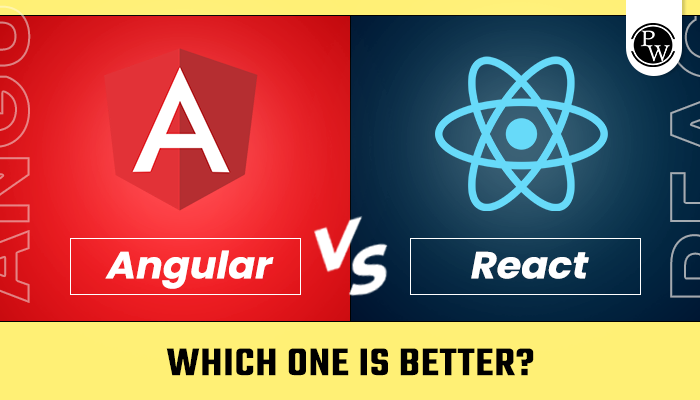-
Linux Linx is a low-code platform that enables developers and non-technical users to create and automate workflows, APIs, and integrations with a visual builder. It aims to simplify and speed up the development process by eliminating the need for manual coding. However, With Linx, users can connect various apps and services, process data, and manage integrations in a single platform.
-
Thus, It offers features such as workflow design, real-time monitoring, and error handling, making it a suitable tool for businesses of all sizes to automate their processes and streamline their operations.
Some of the key Benefits of Linx include
Linx offers a user-friendly visual builder that enables developers and non-technical users to create workflows, APIs, and integrations with minimal coding.
-
Secondly, Linx allows users to connect various apps and services, making it possible to automate complex workflows and integrations. Thirdly, The platform provides real-time monitoring of workflows, APIs, and integrations, enabling users to detect and resolve errors quickly. Fourthly, Linx includes built-in error-handling capabilities, making managing and resolving issues easier on time. Lastly, Linx is a cost-effective solution compared to traditional development methods, reducing the cost of development and allowing organizations to implement projects faster.
-
CodePen This is a good tool for web developers. CodePen is a popular online code editor and playground for front-end developers. It allows developers to experiment with HTML, CSS, and JavaScript in a live and interactive environment, making testing and iterating on code snippets easier.
Some of the key benefits of CodePen include
-
Live Preview: CodePen provides a live preview of the code being written, making it easier for developers to see the changes they make in real time.
-
Collaboration: CodePen allows for collaboration between multiple developers on the same project, making it a useful tool for teams.
-
Community: CodePen has a large and active community of developers, providing a wealth of resources and support for users.
-
Inspiration: CodePen is a great source of inspiration for developers, showcasing creative and innovative code snippets from a global community of developers.
-
Easy Sharing: CodePen makes it easy to share code snippets with others, either by embedding them on websites or sharing them directly with others.
-
SASS
Sass is a popular tool for web developers, as it provides a more efficient and organized way to write CSS styles.
-
By using Sass, developers can improve the maintainability and readability of their code, as well as add new features such as variables, mixins, and nested selectors.
-
Sass also helps streamline the development process by allowing developers to reuse styles and simplify complex stylesheets.
-
With its widespread adoption and large community, Sass is a valuable tool for web developers looking to enhance their CSS workflow and improve the performance of their projects.
-
NPM (Node Package Manager)
NPM is a tool commonly used by web developers.
-
However, NPM is the default package manager for the Node.js JavaScript runtime, and it provides a vast library of open-source packages that can be easily installed and used in web development projects.
-
NPM allows developers to manage dependencies in their projects, ensuring that all necessary packages are well-installed and updated.
-
This makes it easier to build and maintain complex web applications and collaborate with other developers on the same project.
-
NPM also provides a platform for developers to publish and share their packages, making it a valuable tool for the web development community.
-
With its vast library of packages, ease of use, and integration with Node.js, NPM is a widely-used and essential tool for web developers.
-
Visual Studio Code
It is a popular, open-source code editor developed by Microsoft for web development. It provides many features and tools to help developers write, debug, and deploy code.
-
IntelliSense: Autocompletion and syntax highlighting.
-
Debugging: Built-in debugging support for various programming languages.
-
Integrated Terminal: It also has access to a command-line interface within the Source Control: Built-in Git integration and support for other version control systems.
-
Extensions: A marketplace of thousands of extensions that add new features and functionality to the editor. Visual Studio Code supports many web development technologies like HTML, CSS, JavaScript, and more. It runs on Windows, macOS, and Linux.
Conclusion
Lastly, There are a variety of tools available to web developers, and it can be difficult to keep up with all the latest trends. However, there are a few essential tools that every web developer should know.
This article provided a list of seven must-know tools for web development, including code editors, version control systems, and task runners. With these tools, you will be able to develop high-quality websites efficiently.
Recommended Course
- Decode DSA with C++
- Full Stack Data Science Pro Course
- Java For Cloud Course
- Full Stack Web Development Course
- Data Analytics Course
Frequently Asked Questions (FAQ)
Q.1 What are the important skills for successful web development?
Ans. Additionally, the following skills are important for success in web development:
-
Proficiency in programming languages such as HTML, CSS, JavaScript, and a backend language such as Python, Ruby, or PHP.
-
Knowledge of front-end frameworks such as React, Angular, and Vue.js.
-
Understanding of responsive design and the ability to create mobile-friendly websites.
-
Familiarity with version control systems such as Git.
-
Experience with database management systems such as MySQL and MongoDB.
-
Knowledge of security principles and how to protect websites against common threats.
-
Understanding of cloud computing and experience with cloud platforms such as AWS and Heroku.
Q.2 What are the 3 core technologies of web programming?
Ans. The three core technologies of web programming are:
-
HTML
-
CSS
-
JavaScript
Q.3 What are the 3 types of web developments?
Ans. The three main types of web development are
-
Front-end development focuses on the user-facing part of websites, including the design, layout, and interactivity.
-
Back-end development – involves the server-side scripting and database management of websites.
Full-stack development – encompasses both front-end and back-end development and involves developing a complete web application from end to end.
Recommended Reads
Data Science Interview Questions and Answers
Data Science Internship Programs
IIT Madras Data Science Course
-
Grunt Grunt is a free and highly flexible task runner based on NodeJS that has become a go-to tool for web developers. However, It helps automate monotonous processes such as compilation, minification, and unit testing. With its easy installation process, Grunt offers a vast array of plugins and allows developers to create their own. This tool requires minimal effort on the developer\’s end and helps automate any process seamlessly.
-
Linux Linx is a low-code platform that enables developers and non-technical users to create and automate workflows, APIs, and integrations with a visual builder. It aims to simplify and speed up the development process by eliminating the need for manual coding. However, With Linx, users can connect various apps and services, process data, and manage integrations in a single platform.
-
Thus, It offers features such as workflow design, real-time monitoring, and error handling, making it a suitable tool for businesses of all sizes to automate their processes and streamline their operations.
Some of the key Benefits of Linx include
Linx offers a user-friendly visual builder that enables developers and non-technical users to create workflows, APIs, and integrations with minimal coding.
-
Secondly, Linx allows users to connect various apps and services, making it possible to automate complex workflows and integrations. Thirdly, The platform provides real-time monitoring of workflows, APIs, and integrations, enabling users to detect and resolve errors quickly. Fourthly, Linx includes built-in error-handling capabilities, making managing and resolving issues easier on time. Lastly, Linx is a cost-effective solution compared to traditional development methods, reducing the cost of development and allowing organizations to implement projects faster.
-
CodePen This is a good tool for web developers. CodePen is a popular online code editor and playground for front-end developers. It allows developers to experiment with HTML, CSS, and JavaScript in a live and interactive environment, making testing and iterating on code snippets easier.
Some of the key benefits of CodePen include
-
Live Preview: CodePen provides a live preview of the code being written, making it easier for developers to see the changes they make in real time.
-
Collaboration: CodePen allows for collaboration between multiple developers on the same project, making it a useful tool for teams.
-
Community: CodePen has a large and active community of developers, providing a wealth of resources and support for users.
-
Inspiration: CodePen is a great source of inspiration for developers, showcasing creative and innovative code snippets from a global community of developers.
-
Easy Sharing: CodePen makes it easy to share code snippets with others, either by embedding them on websites or sharing them directly with others.
-
SASS
Sass is a popular tool for web developers, as it provides a more efficient and organized way to write CSS styles.
-
By using Sass, developers can improve the maintainability and readability of their code, as well as add new features such as variables, mixins, and nested selectors.
-
Sass also helps streamline the development process by allowing developers to reuse styles and simplify complex stylesheets.
-
With its widespread adoption and large community, Sass is a valuable tool for web developers looking to enhance their CSS workflow and improve the performance of their projects.
-
NPM (Node Package Manager)
NPM is a tool commonly used by web developers.
-
However, NPM is the default package manager for the Node.js JavaScript runtime, and it provides a vast library of open-source packages that can be easily installed and used in web development projects.
-
NPM allows developers to manage dependencies in their projects, ensuring that all necessary packages are well-installed and updated.
-
This makes it easier to build and maintain complex web applications and collaborate with other developers on the same project.
-
NPM also provides a platform for developers to publish and share their packages, making it a valuable tool for the web development community.
-
With its vast library of packages, ease of use, and integration with Node.js, NPM is a widely-used and essential tool for web developers.
-
Visual Studio Code
It is a popular, open-source code editor developed by Microsoft for web development. It provides many features and tools to help developers write, debug, and deploy code.
-
IntelliSense: Autocompletion and syntax highlighting.
-
Debugging: Built-in debugging support for various programming languages.
-
Integrated Terminal: It also has access to a command-line interface within the Source Control: Built-in Git integration and support for other version control systems.
-
Extensions: A marketplace of thousands of extensions that add new features and functionality to the editor. Visual Studio Code supports many web development technologies like HTML, CSS, JavaScript, and more. It runs on Windows, macOS, and Linux.
Conclusion
Lastly, There are a variety of tools available to web developers, and it can be difficult to keep up with all the latest trends. However, there are a few essential tools that every web developer should know.
This article provided a list of seven must-know tools for web development, including code editors, version control systems, and task runners. With these tools, you will be able to develop high-quality websites efficiently.
Recommended Course
- Decode DSA with C++
- Full Stack Data Science Pro Course
- Java For Cloud Course
- Full Stack Web Development Course
- Data Analytics Course
Frequently Asked Questions (FAQ)
Q.1 What are the important skills for successful web development?
Ans. Additionally, the following skills are important for success in web development:
-
Proficiency in programming languages such as HTML, CSS, JavaScript, and a backend language such as Python, Ruby, or PHP.
-
Knowledge of front-end frameworks such as React, Angular, and Vue.js.
-
Understanding of responsive design and the ability to create mobile-friendly websites.
-
Familiarity with version control systems such as Git.
-
Experience with database management systems such as MySQL and MongoDB.
-
Knowledge of security principles and how to protect websites against common threats.
-
Understanding of cloud computing and experience with cloud platforms such as AWS and Heroku.
Q.2 What are the 3 core technologies of web programming?
Ans. The three core technologies of web programming are:
-
HTML
-
CSS
-
JavaScript
Q.3 What are the 3 types of web developments?
Ans. The three main types of web development are
-
Front-end development focuses on the user-facing part of websites, including the design, layout, and interactivity.
-
Back-end development – involves the server-side scripting and database management of websites.
Full-stack development – encompasses both front-end and back-end development and involves developing a complete web application from end to end.
Recommended Reads
Data Science Interview Questions and Answers
Data Science Internship Programs
IIT Madras Data Science Course
-
However, It allows for real-time debugging and editing of JavaScript, HTML, and CSS code, as well as web page performance analysis. With its in-built tools, developers can view and modify a web page\’s styles and DOM, debug issues, run JavaScript in the console, and optimize website speed. Lastly, This tool is ideal for both small and large organizations, making it a must-have for any web developer.
-
Grunt Grunt is a free and highly flexible task runner based on NodeJS that has become a go-to tool for web developers. However, It helps automate monotonous processes such as compilation, minification, and unit testing. With its easy installation process, Grunt offers a vast array of plugins and allows developers to create their own. This tool requires minimal effort on the developer\’s end and helps automate any process seamlessly.
-
Linux Linx is a low-code platform that enables developers and non-technical users to create and automate workflows, APIs, and integrations with a visual builder. It aims to simplify and speed up the development process by eliminating the need for manual coding. However, With Linx, users can connect various apps and services, process data, and manage integrations in a single platform.
-
Thus, It offers features such as workflow design, real-time monitoring, and error handling, making it a suitable tool for businesses of all sizes to automate their processes and streamline their operations.
Some of the key Benefits of Linx include
Linx offers a user-friendly visual builder that enables developers and non-technical users to create workflows, APIs, and integrations with minimal coding.
-
Secondly, Linx allows users to connect various apps and services, making it possible to automate complex workflows and integrations. Thirdly, The platform provides real-time monitoring of workflows, APIs, and integrations, enabling users to detect and resolve errors quickly. Fourthly, Linx includes built-in error-handling capabilities, making managing and resolving issues easier on time. Lastly, Linx is a cost-effective solution compared to traditional development methods, reducing the cost of development and allowing organizations to implement projects faster.
-
CodePen This is a good tool for web developers. CodePen is a popular online code editor and playground for front-end developers. It allows developers to experiment with HTML, CSS, and JavaScript in a live and interactive environment, making testing and iterating on code snippets easier.
Some of the key benefits of CodePen include
-
Live Preview: CodePen provides a live preview of the code being written, making it easier for developers to see the changes they make in real time.
-
Collaboration: CodePen allows for collaboration between multiple developers on the same project, making it a useful tool for teams.
-
Community: CodePen has a large and active community of developers, providing a wealth of resources and support for users.
-
Inspiration: CodePen is a great source of inspiration for developers, showcasing creative and innovative code snippets from a global community of developers.
-
Easy Sharing: CodePen makes it easy to share code snippets with others, either by embedding them on websites or sharing them directly with others.
-
SASS
Sass is a popular tool for web developers, as it provides a more efficient and organized way to write CSS styles.
-
By using Sass, developers can improve the maintainability and readability of their code, as well as add new features such as variables, mixins, and nested selectors.
-
Sass also helps streamline the development process by allowing developers to reuse styles and simplify complex stylesheets.
-
With its widespread adoption and large community, Sass is a valuable tool for web developers looking to enhance their CSS workflow and improve the performance of their projects.
-
NPM (Node Package Manager)
NPM is a tool commonly used by web developers.
-
However, NPM is the default package manager for the Node.js JavaScript runtime, and it provides a vast library of open-source packages that can be easily installed and used in web development projects.
-
NPM allows developers to manage dependencies in their projects, ensuring that all necessary packages are well-installed and updated.
-
This makes it easier to build and maintain complex web applications and collaborate with other developers on the same project.
-
NPM also provides a platform for developers to publish and share their packages, making it a valuable tool for the web development community.
-
With its vast library of packages, ease of use, and integration with Node.js, NPM is a widely-used and essential tool for web developers.
-
Visual Studio Code
It is a popular, open-source code editor developed by Microsoft for web development. It provides many features and tools to help developers write, debug, and deploy code.
-
IntelliSense: Autocompletion and syntax highlighting.
-
Debugging: Built-in debugging support for various programming languages.
-
Integrated Terminal: It also has access to a command-line interface within the Source Control: Built-in Git integration and support for other version control systems.
-
Extensions: A marketplace of thousands of extensions that add new features and functionality to the editor. Visual Studio Code supports many web development technologies like HTML, CSS, JavaScript, and more. It runs on Windows, macOS, and Linux.
Conclusion
Lastly, There are a variety of tools available to web developers, and it can be difficult to keep up with all the latest trends. However, there are a few essential tools that every web developer should know.
This article provided a list of seven must-know tools for web development, including code editors, version control systems, and task runners. With these tools, you will be able to develop high-quality websites efficiently.
Recommended Course
- Decode DSA with C++
- Full Stack Data Science Pro Course
- Java For Cloud Course
- Full Stack Web Development Course
- Data Analytics Course
Frequently Asked Questions (FAQ)
Q.1 What are the important skills for successful web development?
Ans. Additionally, the following skills are important for success in web development:
-
Proficiency in programming languages such as HTML, CSS, JavaScript, and a backend language such as Python, Ruby, or PHP.
-
Knowledge of front-end frameworks such as React, Angular, and Vue.js.
-
Understanding of responsive design and the ability to create mobile-friendly websites.
-
Familiarity with version control systems such as Git.
-
Experience with database management systems such as MySQL and MongoDB.
-
Knowledge of security principles and how to protect websites against common threats.
-
Understanding of cloud computing and experience with cloud platforms such as AWS and Heroku.
Q.2 What are the 3 core technologies of web programming?
Ans. The three core technologies of web programming are:
-
HTML
-
CSS
-
JavaScript
Q.3 What are the 3 types of web developments?
Ans. The three main types of web development are
-
Front-end development focuses on the user-facing part of websites, including the design, layout, and interactivity.
-
Back-end development – involves the server-side scripting and database management of websites.
Full-stack development – encompasses both front-end and back-end development and involves developing a complete web application from end to end.
Recommended Reads
Data Science Interview Questions and Answers
Data Science Internship Programs
IIT Madras Data Science Course
Web development is the process of designing, creating, and maintaining websites. It encompasses a variety of technical and creative skills and involves the use of programming languages such as HTML, CSS, and JavaScript. This helps to build functional and visually appealing websites. Web developers are responsible for ensuring that websites are effective in performance, accessibility, and compatibility across different devices and browsers.
The role of a web developer can range from creating simple websites to complex, data-driven web applications that need advanced technical skills and knowledge of server-side technologies.
With the rise of the internet and the growing importance of online presence for businesses, the demand for web developers has increased in recent years.
Web development has evolved rapidly in recent years with the introduction of new technologies, frameworks, and tools. Staying up-to-date with the latest advancements in web development is crucial for success in this field. However, a strong foundation in web development’s core technologies and principles is always valuable and essential.
Here are the 7 tools for WEB development
1. Chrome Dev Tools
Chrome DevTools is a powerful, free tool for web developers offered by Google.
-
However, It allows for real-time debugging and editing of JavaScript, HTML, and CSS code, as well as web page performance analysis. With its in-built tools, developers can view and modify a web page\’s styles and DOM, debug issues, run JavaScript in the console, and optimize website speed. Lastly, This tool is ideal for both small and large organizations, making it a must-have for any web developer.
-
Grunt Grunt is a free and highly flexible task runner based on NodeJS that has become a go-to tool for web developers. However, It helps automate monotonous processes such as compilation, minification, and unit testing. With its easy installation process, Grunt offers a vast array of plugins and allows developers to create their own. This tool requires minimal effort on the developer\’s end and helps automate any process seamlessly.
-
Linux Linx is a low-code platform that enables developers and non-technical users to create and automate workflows, APIs, and integrations with a visual builder. It aims to simplify and speed up the development process by eliminating the need for manual coding. However, With Linx, users can connect various apps and services, process data, and manage integrations in a single platform.
-
Thus, It offers features such as workflow design, real-time monitoring, and error handling, making it a suitable tool for businesses of all sizes to automate their processes and streamline their operations.
Some of the key Benefits of Linx include
Linx offers a user-friendly visual builder that enables developers and non-technical users to create workflows, APIs, and integrations with minimal coding.
-
Secondly, Linx allows users to connect various apps and services, making it possible to automate complex workflows and integrations. Thirdly, The platform provides real-time monitoring of workflows, APIs, and integrations, enabling users to detect and resolve errors quickly. Fourthly, Linx includes built-in error-handling capabilities, making managing and resolving issues easier on time. Lastly, Linx is a cost-effective solution compared to traditional development methods, reducing the cost of development and allowing organizations to implement projects faster.
-
CodePen This is a good tool for web developers. CodePen is a popular online code editor and playground for front-end developers. It allows developers to experiment with HTML, CSS, and JavaScript in a live and interactive environment, making testing and iterating on code snippets easier.
Some of the key benefits of CodePen include
-
Live Preview: CodePen provides a live preview of the code being written, making it easier for developers to see the changes they make in real time.
-
Collaboration: CodePen allows for collaboration between multiple developers on the same project, making it a useful tool for teams.
-
Community: CodePen has a large and active community of developers, providing a wealth of resources and support for users.
-
Inspiration: CodePen is a great source of inspiration for developers, showcasing creative and innovative code snippets from a global community of developers.
-
Easy Sharing: CodePen makes it easy to share code snippets with others, either by embedding them on websites or sharing them directly with others.
-
SASS
Sass is a popular tool for web developers, as it provides a more efficient and organized way to write CSS styles.
-
By using Sass, developers can improve the maintainability and readability of their code, as well as add new features such as variables, mixins, and nested selectors.
-
Sass also helps streamline the development process by allowing developers to reuse styles and simplify complex stylesheets.
-
With its widespread adoption and large community, Sass is a valuable tool for web developers looking to enhance their CSS workflow and improve the performance of their projects.
-
NPM (Node Package Manager)
NPM is a tool commonly used by web developers.
-
However, NPM is the default package manager for the Node.js JavaScript runtime, and it provides a vast library of open-source packages that can be easily installed and used in web development projects.
-
NPM allows developers to manage dependencies in their projects, ensuring that all necessary packages are well-installed and updated.
-
This makes it easier to build and maintain complex web applications and collaborate with other developers on the same project.
-
NPM also provides a platform for developers to publish and share their packages, making it a valuable tool for the web development community.
-
With its vast library of packages, ease of use, and integration with Node.js, NPM is a widely-used and essential tool for web developers.
-
Visual Studio Code
It is a popular, open-source code editor developed by Microsoft for web development. It provides many features and tools to help developers write, debug, and deploy code.
-
IntelliSense: Autocompletion and syntax highlighting.
-
Debugging: Built-in debugging support for various programming languages.
-
Integrated Terminal: It also has access to a command-line interface within the Source Control: Built-in Git integration and support for other version control systems.
-
Extensions: A marketplace of thousands of extensions that add new features and functionality to the editor. Visual Studio Code supports many web development technologies like HTML, CSS, JavaScript, and more. It runs on Windows, macOS, and Linux.
Conclusion
Lastly, There are a variety of tools available to web developers, and it can be difficult to keep up with all the latest trends. However, there are a few essential tools that every web developer should know.
This article provided a list of seven must-know tools for web development, including code editors, version control systems, and task runners. With these tools, you will be able to develop high-quality websites efficiently.
Recommended Course
- Decode DSA with C++
- Full Stack Data Science Pro Course
- Java For Cloud Course
- Full Stack Web Development Course
- Data Analytics Course
Frequently Asked Questions (FAQ)
Q.1 What are the important skills for successful web development?
Ans. Additionally, the following skills are important for success in web development:
-
Proficiency in programming languages such as HTML, CSS, JavaScript, and a backend language such as Python, Ruby, or PHP.
-
Knowledge of front-end frameworks such as React, Angular, and Vue.js.
-
Understanding of responsive design and the ability to create mobile-friendly websites.
-
Familiarity with version control systems such as Git.
-
Experience with database management systems such as MySQL and MongoDB.
-
Knowledge of security principles and how to protect websites against common threats.
-
Understanding of cloud computing and experience with cloud platforms such as AWS and Heroku.
Q.2 What are the 3 core technologies of web programming?
Ans. The three core technologies of web programming are:
-
HTML
-
CSS
-
JavaScript
Q.3 What are the 3 types of web developments?
Ans. The three main types of web development are
-
Front-end development focuses on the user-facing part of websites, including the design, layout, and interactivity.
-
Back-end development – involves the server-side scripting and database management of websites.
Full-stack development – encompasses both front-end and back-end development and involves developing a complete web application from end to end.
Recommended Reads
Data Science Interview Questions and Answers
Data Science Internship Programs