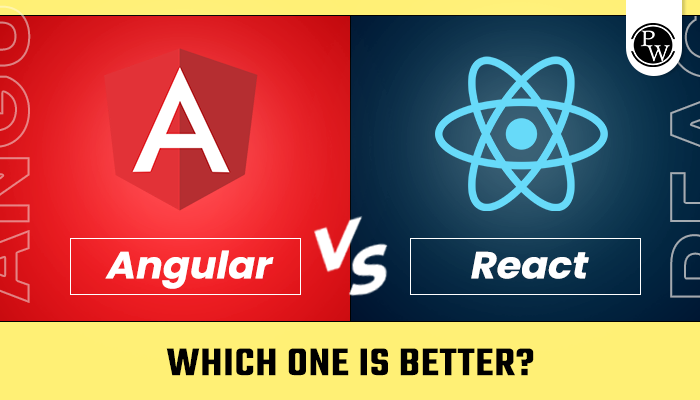Apache Hadoop is a free and open-source software library that plays a crucial role in managing and processing large-scale data in big-data applications. It allows us to analyze enormous amounts of data simultaneously and at a much faster pace.
The Apache Software Foundation (ASF) introduced Hadoop to the public in 2012. One of the great things about Hadoop is that it is cost-effective because it stores data on affordable commodity servers organized in clusters.
In the past, before the digital era, data collection was slower, and the data could easily be examined and stored using a single storage format. Data received for similar purposes often had the same format. With the arrival of the Internet and digital platforms like social media, data comes in various formats, such as structured, semi-structured, and unstructured.
Recommended Course
- Decode DSA with C++
- Full Stack Data Science Pro Course
- Java For Cloud Course
- Full Stack Web Development Course
- Data Analytics Course
Hadoop Interview Questions
Q1. Mention different Hadoop configuration files
Ans. Hadoop has several configuration files that help set up and manage its services. These files include:
- Hadoop-env.sh: This file contains environment variables that Hadoop uses during its execution.
- mapred-site.xml: It deals with the configuration settings for the MapReduce framework in Hadoop.
- core-site.xml: This file contains core configuration settings for Hadoop, such as the default filesystem and I/O settings.
- yarn-site.xml: It handles the configuration for Apache Hadoop YARN (Yet Another Resource Negotiator), the resource management layer of Hadoop.
- hdfs-site.xml: This file includes configuration settings specifically for the Hadoop Distributed File System (HDFS), the storage layer of Hadoop.
Q2 What are the modes in which Hadoop can run?
Ans. Hadoop can operate in three different modes:
- Standalone Mode: This is the simplest mode and the default one. Hadoop uses the local filesystem in this mode and runs all of its services within a single Java process.
- Pseudo-distributed Mode: This mode emulates a distributed environment on a single machine. Even though it runs all services on one node, it simulates the behavior of a distributed Hadoop setup.
- Fully-distributed Mode: Hadoop operates on a truly distributed cluster in this mode. Different nodes serve as master and slave nodes, handling various Hadoop services.
Q3. What is the difference between the regular file system and HDFS
Ans. Regular FileSystem and Hadoop Distributed File Systems (HDFS) have significant distinctions:
Regular FileSystem: All data is stored in a single system in this traditional file system. This means that if the machine crashes, data recovery becomes challenging due to low fault tolerance. Processing data might take more time due to higher seek times.
HDFS: In HDFS, data is distributed across multiple systems (nodes) in the cluster. If one DataNode crashes, the data can still be retrieved from other nodes, ensuring fault tolerance. However, reading data from HDFS may take longer as it involves reading from multiple systems.
Q4. Why is HDFS Fault-Tolerance
Ans. HDFS is designed to be fault-tolerant, ensuring data safety even in the face of failures. It achieves fault tolerance through data replication. By default, HDFS replicates each data block on three different data nodes. So, even if one DataNode becomes unavailable, the data remains accessible from the other replicated copies on other nodes. This redundancy provides a robust fault-tolerant mechanism for HDFS.
Q5. What is “Big Data,” and what are the five V’s of Big Data?
Ans. “Big Data” refers to a vast collection of large and complex datasets that are difficult to handle using traditional databases or regular data processing tools. It includes massive amounts of information that are challenging to capture, store, search, analyze, and visualize.
Big Data has become an opportunity for companies to extract valuable insights from their data, gaining a competitive advantage through improved decision-making capabilities.
The five V’s of Big Data are:
- Volume: This represents the enormous amount of data that keeps growing rapidly, measured in petabytes and exabytes.
- Velocity: refers to the speed at which data is generated and updated, with new data coming in rapidly. Social media platforms are a significant contributor to this velocity of data growth.
- Variety: Big Data comes in various formats, such as videos, audio, CSV files, and more. The diverse types of data sources create the variety aspect.
- Veracity: This refers to the trustworthiness and reliability of the data. With Big Data, there might be doubts or uncertainties due to data inconsistency and incompleteness, affecting its accuracy and quality.
- Value: The true value of Big Data lies in turning this vast amount of information into actionable insights that benefit organizations. It should increase profits and a higher return on investment (ROI).
Q6. What is Hadoop?
Ans. Hadoop is a framework designed to handle Big Data challenges. It provides various services and tools to store and process large-scale data efficiently. It enables the analysis of Big Data, facilitating effective decision-making that is not feasible using traditional systems.
Q7. What are its main components of Hadoop are:
Ans.
- HDFS (Hadoop Distributed File System): The storage unit is responsible for distributing data across multiple nodes in the cluster. The key components of HDFS are NameNode and DataNode.
- YARN (Yet Another Resource Negotiator): YARN is the processing framework of Hadoop. It manages resources and provides an execution environment for processes. YARN comprises ResourceManager and NodeManager.
Q8. What are HDFS and its components?
Ans. HDFS, short for Hadoop Distributed File System, is the storage system in Hadoop. It manages data storage by distributing it across multiple machines in the cluster. The components of HDFS are:
- NameNode: This acts as the master node, storing metadata about all the files and directories in the cluster, including block location and replication factors.
- DataNode: These are the slave nodes responsible for storing the actual data. The NameNode manages data nodes.
Q9. What are YRAN and its components?
Ans. YARN, or Yet Another Resource Negotiator, is the processing framework in Hadoop. It handles resource management and provides an execution environment for various processes. The two primary components of YARN are:
- Resource Manager: The central authority manages resources and schedules applications on top of YARN. It allocates resources based on application needs.
- NodeManager: Installed on each DataNode, NodeManager is responsible for launching application containers, monitoring resource usage, and reporting it to the ResourceManager.
Q10. Explain the various Hadoop daemons and their roles in a Hadoop cluster.
Ans. In a Hadoop cluster, there are several daemons responsible for specific tasks:
- NameNode: The master node that stores metadata information for all files and directories in HDFS. It knows the location of data blocks and manages data nodes.
- DataNode: The slave nodes responsible for storing actual data in HDFS. The NameNode manages data nodes.
- Secondary NameNode: Although named “Secondary,” it does not serve as a backup. Instead, it periodically merges changes to the FsImage (file system image) with the edit log in the NameNode. It stores the modified FsImage in persistent storage to assist in case of NameNode failure.
- Resource Manager: The central authority in YARN that manages resources and schedules applications. It allocates resources to applications based on their needs.
- NodeManager: Installed on each DataNode, NodeManager handles the execution of tasks on each node, including launching application containers and monitoring their resource usage.
- JobHistoryServer maintains information about MapReduce jobs even after the Application Master terminates.
Q11. Why do we frequently remove or add nodes in a Hadoop cluster?
Hadoop clusters often experience the addition or removal of nodes due to specific reasons:
Commodity Hardware: Hadoop utilizes commodity hardware, which may lead to frequent DataNode crashes. As a result, adding and removing nodes becomes a common task to maintain a stable cluster.
Scalability: Hadoop clusters are designed to scale easily with data volume growth. To handle the rapid expansion of data, administrators need to commission (add) or decommission (remove) DataNodes accordingly.
What happens when two clients try to access the same file in HDFS?
HDFS supports exclusive write-only access to files. When the first client contacts the NameNode to open a file for writing, the NameNode grants a lease to that client, allowing them to create the file. If a second client attempts to open the same file for writing, the NameNode will recognize that the lease for the file is already granted to another client and reject the request for the second client. This ensures that only one client can write to a file simultaneously to avoid conflicts and maintain data integrity.
Q12. How does the NameNode handle DataNode failures?
The NameNode regularly receives heartbeats from each DataNode in the cluster, indicating that the DataNode is functioning correctly. If a DataNode fails to send a heartbeat message within a specific time period, the NameNode marks it as dead.
In case of a DataNode failure, the NameNode replicates the data blocks stored on the failed DataNode to other healthy DataNodes in the cluster. This ensures that the data remains available even after a DataNode failure, thus ensuring fault tolerance in HDFS.
Q13. What is a checkpoint in HDFS?
In HDFS, a checkpoint is a process where the Filesystem Image (FsImage) and edit log are merged into a new FsImage. Instead of replaying the edit log, the NameNode can directly load the final in-memory state from the FsImage during startup, making the process more efficient and reducing startup time. The Secondary NameNode performs the checkpointing operation.
Q14. How is HDFS fault-tolerant?
HDFS achieves fault tolerance through data replication. When data is stored in HDFS, the NameNode replicates each block on multiple DataNodes (default replication factor is 3). If a DataNode becomes unavailable, the data can still be accessed from the replicated copies on other DataNodes. This redundancy ensures that data remains available despite failure, making HDFS a fault-tolerant file system.
Q15. What is the role of a MapReduce operation, the RecordReader, Combiner, and Partitioner?
Ans. RecordReader: The RecordReader communicates with the InputSplit, representing a chunk of data to be processed. Its job is to convert the data within the InputSplit into key-value pairs that the mapper can read and process.
Combiner: The Combiner is an optional phase in the MapReduce process. It acts like a mini reducer and operates on the data produced by the map tasks. Its purpose is to perform an intermediate processing step before sending the data to the reducer phase. The Combiner’s role is to improve efficiency by reducing the amount of data that needs to be shuffled and sorted.
Partitioner: The Partitioner determines how many reduced tasks will be used to summarize the data. It is responsible for controlling the partitioning of keys from the intermediate map outputs. The Partitioner also handles how outputs from Combiners are sent to the reducers, ensuring that data is properly distributed among the reducers.
Q16. Why is MapReduce slower compared to other processing frameworks?
Ans. MapReduce is slower due to several reasons:
Batch-Oriented Processing: MapReduce processes data in batches, requiring mapper and reducer functions for data processing.
Data Write and Retrieval: During processing, output from mappers is written to HDFS and the underlying disks. This data is shuffled, sorted, and picked up for the reducing phase. Writing data to HDFS and retrieving it adds to the overall processing time.
Java Programming: MapReduce primarily uses Java, which can be more complex and verbose, requiring multiple lines of code for implementation.
Q17. Can the number of mappers be changed in a MapReduce job?
By default, the number of mappers is equal to the number of input splits, which depends on the input data size. While you cannot directly change the number of mappers, you can influence it indirectly. Techniques like setting properties or customizing the code can be used to alter the number of mappers.
Q18. Name some Hadoop-specific data types used in a MapReduce program.
Apache Hadoop is a free and open-source software library that plays a crucial role in managing and processing large-scale data in big-data applications. It allows us to analyze enormous amounts of data simultaneously and at a much faster pace.
The Apache Software Foundation (ASF) introduced Hadoop to the public in 2012. One of the great things about Hadoop is that it is cost-effective because it stores data on affordable commodity servers organized in clusters.
In the past, before the digital era, data collection was slower, and the data could easily be examined and stored using a single storage format. Data received for similar purposes often had the same format. With the arrival of the Internet and digital platforms like social media, data comes in various formats, such as structured, semi-structured, and unstructured.
PW Skills Provide Various Platform
Hadoop Interview Questions
Q1. Mention different Hadoop configuration files
Ans. Hadoop has several configuration files that help set up and manage its services. These files include:
- hadoop-env.sh: This file contains environment variables that Hadoop uses during its execution.
- mapred-site.xml: It deals with the configuration settings for the MapReduce framework in Hadoop.
- core-site.xml: This file contains core configuration settings for Hadoop, such as the default filesystem and I/O settings.
- yarn-site.xml: It handles the configuration for Apache Hadoop YARN (Yet Another Resource Negotiator), the resource management layer of Hadoop.
- hdfs-site.xml: This file includes configuration settings specifically for the Hadoop Distributed File System (HDFS), the storage layer of Hadoop.
Q2 What are the modes in which Hadoop can run?
Ans. Hadoop can operate in three different modes:
- Standalone Mode: This is the simplest mode and the default one. Hadoop uses the local filesystem in this mode and runs all of its services within a single Java process.
- Pseudo-distributed Mode: This mode emulates a distributed environment on a single machine. Even though it runs all services on one node, it simulates the behavior of a distributed Hadoop setup.
- Fully-distributed Mode: Hadoop operates on a truly distributed cluster in this mode. Different nodes serve as master and slave nodes, handling various Hadoop services.
Q3. What is the difference between the regular file system and HDFS
Ans. Regular FileSystem and Hadoop Distributed File Systems (HDFS) have significant distinctions:
Regular FileSystem: All data is stored in a single system in this traditional file system. This means that if the machine crashes, data recovery becomes challenging due to low fault tolerance. Processing data might take more time due to higher seek times.
HDFS: In HDFS, data is distributed across multiple systems (nodes) in the cluster. If one DataNode crashes, the data can still be retrieved from other nodes, ensuring fault tolerance. However, reading data from HDFS may take longer as it involves reading from multiple systems.
Q4. Why is HDFS Fault-Tolerance
Ans. HDFS is designed to be fault-tolerant, ensuring data safety even in the face of failures. It achieves fault tolerance through data replication. By default, HDFS replicates each data block on three different data nodes. So, even if one DataNode becomes unavailable, the data remains accessible from the other replicated copies on other nodes. This redundancy provides a robust fault-tolerant mechanism for HDFS.
Q5. What is “Big Data,” and what are the five V’s of Big Data?
Ans. “Big Data” refers to a vast collection of large and complex datasets that are difficult to handle using traditional databases or regular data processing tools. It includes massive amounts of information that are challenging to capture, store, search, analyze, and visualize.
Big Data has become an opportunity for companies to extract valuable insights from their data, gaining a competitive advantage through improved decision-making capabilities.
The five V’s of Big Data are:
- Volume: This represents the enormous amount of data that keeps growing rapidly, measured in petabytes and exabytes.
- Velocity: refers to the speed at which data is generated and updated, with new data coming in rapidly. Social media platforms are a significant contributor to this velocity of data growth.
- Variety: Big Data comes in various formats, such as videos, audio, CSV files, and more. The diverse types of data sources create the variety aspect.
- Veracity: This refers to the trustworthiness and reliability of the data. With Big Data, there might be doubts or uncertainties due to data inconsistency and incompleteness, affecting its accuracy and quality.
- Value: The true value of Big Data lies in turning this vast amount of information into actionable insights that benefit organizations. It should increase profits and a higher return on investment (ROI).
Q6. What is Hadoop?
Ans. Hadoop is a framework designed to handle Big Data challenges. It provides various services and tools to store and process large-scale data efficiently. It enables the analysis of Big Data, facilitating effective decision-making that is not feasible using traditional systems.
Q7. What are its main components of Hadoop are:
Ans.
- HDFS (Hadoop Distributed File System): The storage unit is responsible for distributing data across multiple nodes in the cluster. The key components of HDFS are NameNode and DataNode.
- YARN (Yet Another Resource Negotiator): YARN is the processing framework of Hadoop. It manages resources and provides an execution environment for processes. YARN comprises ResourceManager and NodeManager.
Q8. What are HDFS and its components?
Ans. HDFS, short for Hadoop Distributed File System, is the storage system in Hadoop. It manages data storage by distributing it across multiple machines in the cluster. The components of HDFS are:
- NameNode: This acts as the master node, storing metadata about all the files and directories in the cluster, including block location and replication factors.
- DataNode: These are the slave nodes responsible for storing the actual data. The NameNode manages data nodes.
Q9. What are YRAN and its components?
Ans. YARN, or Yet Another Resource Negotiator, is the processing framework in Hadoop. It handles resource management and provides an execution environment for various processes. The two primary components of YARN are:
- Resource Manager: The central authority manages resources and schedules applications on top of YARN. It allocates resources based on application needs.
- NodeManager: Installed on each DataNode, NodeManager is responsible for launching application containers, monitoring resource usage, and reporting it to the ResourceManager.
Q10. Explain the various Hadoop daemons and their roles in a Hadoop cluster.
Ans. In a Hadoop cluster, there are several daemons responsible for specific tasks:
- NameNode: The master node that stores metadata information for all files and directories in HDFS. It knows the location of data blocks and manages data nodes.
- DataNode: The slave nodes responsible for storing actual data in HDFS. The NameNode manages data nodes.
- Secondary NameNode: Although named “Secondary,” it does not serve as a backup. Instead, it periodically merges changes to the FsImage (file system image) with the edit log in the NameNode. It stores the modified FsImage in persistent storage to assist in case of NameNode failure.
- Resource Manager: The central authority in YARN that manages resources and schedules applications. It allocates resources to applications based on their needs.
- NodeManager: Installed on each DataNode, NodeManager handles the execution of tasks on each node, including launching application containers and monitoring their resource usage.
- JobHistoryServer maintains information about MapReduce jobs even after the Application Master terminates.
Q11. Why do we frequently remove or add nodes in a Hadoop cluster?
Hadoop clusters often experience the addition or removal of nodes due to specific reasons:
Commodity Hardware: Hadoop utilizes commodity hardware, which may lead to frequent DataNode crashes. As a result, adding and removing nodes becomes a common task to maintain a stable cluster.
Scalability: Hadoop clusters are designed to scale easily with data volume growth. To handle the rapid expansion of data, administrators need to commission (add) or decommission (remove) DataNodes accordingly.
What happens when two clients try to access the same file in HDFS?
HDFS supports exclusive write-only access to files. When the first client contacts the NameNode to open a file for writing, the NameNode grants a lease to that client, allowing them to create the file. If a second client attempts to open the same file for writing, the NameNode will recognize that the lease for the file is already granted to another client and reject the request for the second client. This ensures that only one client can write to a file simultaneously to avoid conflicts and maintain data integrity.
Q12. How does the NameNode handle DataNode failures?
The NameNode regularly receives heartbeats from each DataNode in the cluster, indicating that the DataNode is functioning correctly. If a DataNode fails to send a heartbeat message within a specific time period, the NameNode marks it as dead.
In case of a DataNode failure, the NameNode replicates the data blocks stored on the failed DataNode to other healthy DataNodes in the cluster. This ensures that the data remains available even after a DataNode failure, thus ensuring fault tolerance in HDFS.
Q13. What is a checkpoint in HDFS?
In HDFS, a checkpoint is a process where the Filesystem Image (FsImage) and edit log are merged into a new FsImage. Instead of replaying the edit log, the NameNode can directly load the final in-memory state from the FsImage during startup, making the process more efficient and reducing startup time. The Secondary NameNode performs the checkpointing operation.
Q14. How is HDFS fault-tolerant?
HDFS achieves fault tolerance through data replication. When data is stored in HDFS, the NameNode replicates each block on multiple DataNodes (default replication factor is 3). If a DataNode becomes unavailable, the data can still be accessed from the replicated copies on other DataNodes. This redundancy ensures that data remains available despite failure, making HDFS a fault-tolerant file system.
Q15. What is the role of a MapReduce operation, the RecordReader, Combiner, and Partitioner?
Ans.
RecordReader: The RecordReader communicates with the InputSplit, representing a chunk of data to be processed. Its job is to convert the data within the InputSplit into key-value pairs that the mapper can read and process.
Combiner: The Combiner is an optional phase in the MapReduce process. It acts like a mini reducer and operates on the data produced by the map tasks. Its purpose is to perform an intermediate processing step before sending the data to the reducer phase. The Combiner’s role is to improve efficiency by reducing the amount of data that needs to be shuffled and sorted.
Partitioner: The Partitioner determines how many reduced tasks will be used to summarize the data. It is responsible for controlling the partitioning of keys from the intermediate map outputs. The Partitioner also handles how outputs from Combiners are sent to the reducers, ensuring that data is properly distributed among the reducers.
Q16. Why is MapReduce slower compared to other processing frameworks?
Ans. MapReduce is slower due to several reasons:
Batch-Oriented Processing: MapReduce processes data in batches, requiring mapper and reducer functions for data processing.
Data Write and Retrieval: During processing, output from mappers is written to HDFS and the underlying disks. This data is shuffled, sorted, and picked up for the reducing phase. Writing data to HDFS and retrieving it adds to the overall processing time.
Java Programming: MapReduce primarily uses Java, which can be more complex and verbose, requiring multiple lines of code for implementation.
Q17. Can the number of mappers be changed in a MapReduce job?
Ans. By default, the number of mappers is equal to the number of input splits, which depends on the input data size. While you cannot directly change the number of mappers, you can influence it indirectly. Techniques like setting properties or customizing the code can be used to alter the number of mappers.
Q18. Name some Hadoop-specific data types used in a MapReduce program.
Ans. In Hadoop, specific data types are equivalent to standard Java data types. Some of these Hadoop-specific data types that you can use in your MapReduce program include:
- IntWritable
- FloatWritable
- LongWritable
- DoubleWritable
- BooleanWritable
- ArrayWritable
- MapWritable
- ObjectWritable
Q19. What is the role of the OutputCommitter class in a MapReduce job?
Ans. The OutputCommitter class in MapReduce handles the process of committing the task output. It takes care of setting up the job initialization, cleaning up after the job completion, and managing the temporary output of the tasks. Additionally, it is responsible for determining whether a task needs to be committed, committing the task output, and discarding the task commit when necessary.
Simply put, the OutputCommitter ensures that the task outputs are properly managed and finalized during and after the MapReduce job execution.
Q20. Explain the process of spilling in MapReduce.
Ans. Spilling in MapReduce is a mechanism to transfer data from the memory buffer to disk when the buffer usage reaches a specific threshold size. This happens when there is insufficient memory to accommodate the mapper output.
For instance, when a memory buffer is 100 MB in size, spilling will begin once the content in the buffer reaches around 80 MB. At this point, a background thread initiates copying the excess data from the buffer to the disk.
Q21. How can you set the number of mappers and reducers for a MapReduce job?
Ans. The number of mappers and reducers can be set in two ways:
Using the command line with the “-D” flag:
To set the number of mappers to 5 and reducers to 2, the command would be:
-D mapred.map.tasks=5 -D mapred.reduce.tasks=2
In the code, by configuring JobConf variables:
job.setNumMapTasks(5); // 5 mappers
job.setNumReduceTasks(2); // 2 reducers
Q22. What happens when a node running a map task fails before sending the output to the reducer?
Ans. The MapReduce framework handles the situation if a node running a map task fails before sending the output to the reducer. The failed task will be assigned to another available node, and the entire task will be rerun to recreate the map output.
Q23. Which component has replaced JobTracker in MapReduce version 1?
Ans. The correct answer is ResourceManager. In Hadoop version 2, ResourceManager takes over the role of JobTracker and serves as the master process.
Q24. Write the YARN commands to check the status of an application and kill an application.
- a) To check the status of an application:
Use the following command:
yarn application -status ApplicationID
- b) To kill or terminate an application:
Use the following command:
yarn application -kill ApplicationID
Q25. Can we have more than one ResourceManager in a YARN-based cluster?
Ans. Yes, Hadoop version 2 allows multiple ResourceManagers in a YARN-based cluster. You can set up a high-availability YARN cluster with an active ResourceManager and a standby ResourceManager. ZooKeeper handles the coordination between them.
However, only one ResourceManager can be active at any given time. If the active ResourceManager fails, the standby ResourceManager takes over to ensure continuous operation.
Q26. What are the different schedulers available in YARN?
Ans. YARN provides three different schedulers:
FIFO scheduler: This scheduler arranges applications in a queue and runs them in the order they were submitted, following a first-in, first-out approach. However, it’s not the most efficient, as a long-running application might block smaller, quicker ones.
Capacity scheduler: This scheduler dedicates a separate queue for small jobs, allowing them to start as soon as they are submitted. Larger jobs, in contrast, may finish later compared to using the FIFO scheduler.
Fair scheduler: With the fair scheduler, there’s no need to reserve a specific capacity for each queue. Instead, it dynamically balances resources between all the running jobs based on their requirements and fairness.
Q27. What happens if a ResourceManager fails while executing an application in a high-availability cluster?
Ans. In a high availability cluster, there are two ResourceManagers: active and standby. If the active ResourceManager fails, the standby automatically takes over and instructs the ApplicationMaster to abort. The ResourceManager recovers its running state by utilizing the container statuses sent from all node managers.
Q28. In a cluster of 10 DataNodes, each having 16 GB RAM and 10 cores, what would be the total processing capacity of the cluster?
Ans. In a Hadoop cluster with 10 DataNodes, each having 16 GB RAM and 10 cores, we need to account for the overhead, Cloudera-based services, and other processes running on each machine. So, approximately 20 to 30 percent of the resources are allocated for these tasks. This leaves around 11 or 12 GB of RAM and 6 or 7 cores available on each machine for actual processing. When multiplied by 10, the total processing capacity of the cluster would be the sum of these resources across all DataNodes.
Q29. What is partitioning in Hive, and why is it required?
Ans. Partitioning in Hive is a way of organizing similar data together based on specific columns or partition keys. Each table can have one or more partition keys to identify a particular partition.
Partitioning provides granularity in a Hive table, allowing us to divide the data into smaller, manageable sections. This is useful because it reduces the time to perform queries by scanning only the relevant partitioned data instead of the entire dataset.
For example, imagine a table containing transaction data for a bank. By partitioning the data based on months (e.g., January, February, etc.), any operation or query related to a specific month, like February, will only need to scan the February partition, rather than the entire table data.
Q30. Why doesn’t Hive store metadata information in HDFS?
Ans. Even though Hive’s actual data is stored in HDFS (Hadoop Distributed File System), the metadata, which contains information about the structure of tables, columns, and other essential details, is not stored in HDFS; instead, Hive stores metadata locally or in a Relational Database Management System (RDBMS).
The reason for not storing metadata in HDFS is that HDFS read/write operations can be time-consuming and unsuitable for quick metadata access. Storing metadata in HDFS could lead to slow queries and increased latency in processing data. Hive stores it in a separate meta store using RDBMS to achieve low latency and faster access to metadata information, ensuring efficient and timely query processing.
Frequently Asked Questions
Q1. What is the ideal use case for HDFS?
Ans. HDFS is designed to handle applications that deal with large data sets, ranging from gigabytes to terabytes in size. It offers high data bandwidth and can easily scale hundreds of nodes within a single cluster.
Q2. What’s the default size of a data block in Hadoop?
Ans. The default size is 128 MB. Smaller blocks can cause issues with excessive metadata and network traffic.
Q3. Can you explain how Hadoop stores big data?
Ans. To store big data, Hadoop utilizes the distributed file system known as HDFS. If a file is too large, it is divided into smaller chunks and stored across multiple machines.
Q4. Explain the Hadoop big data tool
Ans. Hadoop is a framework written in Java that is open source and used to store and process large amounts of data. The data is stored on clusters of inexpensive commodity servers.
Q5. How can I check memory in HDFS?
Ans. To check HDFS memory, use -df or df -h. They show how much space is configured, free space, and used space, with df -h indicating 1.8PB storage and 1.4PB used.In Hadoop, specific data types are equivalent to standard Java data types. Some of these Hadoop-specific data types that you can use in your MapReduce program include:
- IntWritable
- FloatWritable
- LongWritable
- DoubleWritable
- BooleanWritable
- ArrayWritable
- MapWritable
- ObjectWritable
Q19. What is the role of the OutputCommitter class in a MapReduce job?
Ans. The OutputCommitter class in MapReduce handles the process of committing the task output. It takes care of setting up the job initialization, cleaning up after the job completion, and managing the temporary output of the tasks. Additionally, it is responsible for determining whether a task needs to be committed, committing the task output, and discarding the task commit when necessary.
Simply put, the OutputCommitter ensures that the task outputs are properly managed and finalized during and after the MapReduce job execution.
Q20. Explain the process of spilling in MapReduce.
Ans. Spilling in MapReduce is a mechanism to transfer data from the memory buffer to disk when the buffer usage reaches a specific threshold size. This happens when there is insufficient memory to accommodate the mapper output.
For instance, when a memory buffer is 100 MB in size, spilling will begin once the content in the buffer reaches around 80 MB. At this point, a background thread initiates copying the excess data from the buffer to the disk.
Q21. How can you set the number of mappers and reducers for a MapReduce job?
Ans. The number of mappers and reducers can be set in two ways:
Using the command line with the “-D” flag:
To set the number of mappers to 5 and reducers to 2, the command would be:
-D mapred.map.tasks=5 -D mapred.reduce.tasks=2
In the code, by configuring JobConf variables:
job.setNumMapTasks(5); // 5 mappers
job.setNumReduceTasks(2); // 2 reducers
Q22. What happens when a node running a map task fails before sending the output to the reducer?
Ans. The MapReduce framework handles the situation if a node running a map task fails before sending the output to the reducer. The failed task will be assigned to another available node, and the entire task will be rerun to recreate the map output.
Q23. Which component has replaced JobTracker in MapReduce version 1?
Ans. The correct answer is ResourceManager. In Hadoop version 2, ResourceManager takes over the role of JobTracker and serves as the master process.
Q24. Write the YARN commands to check the status of an application and kill an application.
- a) To check the status of an application:
Use the following command:
yarn application -status ApplicationID
- b) To kill or terminate an application:
Use the following command:
yarn application -kill ApplicationID
Q25. Can we have more than one ResourceManager in a YARN-based cluster?
Ans. Yes, Hadoop version 2 allows multiple ResourceManagers in a YARN-based cluster. You can set up a high-availability YARN cluster with an active ResourceManager and a standby ResourceManager. ZooKeeper handles the coordination between them.
However, only one ResourceManager can be active at any given time. If the active ResourceManager fails, the standby ResourceManager takes over to ensure continuous operation.
Q26. What are the different schedulers available in YARN?
Ans. YARN provides three different schedulers:
FIFO scheduler: This scheduler arranges applications in a queue and runs them in the order they were submitted, following a first-in, first-out approach. However, it’s not the most efficient, as a long-running application might block smaller, quicker ones.
Capacity scheduler: This scheduler dedicates a separate queue for small jobs, allowing them to start as soon as they are submitted. Larger jobs, in contrast, may finish later compared to using the FIFO scheduler.
Fair scheduler: With the fair scheduler, there’s no need to reserve a specific capacity for each queue. Instead, it dynamically balances resources between all the running jobs based on their requirements and fairness.
Q27. What happens if a ResourceManager fails while executing an application in a high-availability cluster?
Ans. In a high availability cluster, there are two ResourceManagers: active and standby. If the active ResourceManager fails, the standby automatically takes over and instructs the ApplicationMaster to abort. The ResourceManager recovers its running state by utilizing the container statuses sent from all node managers.
Q28. In a cluster of 10 DataNodes, each having 16 GB RAM and 10 cores, what would be the total processing capacity of the cluster?
Ans. In a Hadoop cluster with 10 DataNodes, each having 16 GB RAM and 10 cores, we need to account for the overhead, Cloudera-based services, and other processes running on each machine. So, approximately 20 to 30 percent of the resources are allocated for these tasks. This leaves around 11 or 12 GB of RAM and 6 or 7 cores available on each machine for actual processing. When multiplied by 10, the total processing capacity of the cluster would be the sum of these resources across all DataNodes.
Q29. What is partitioning in Hive, and why is it required?
Ans. Partitioning in Hive is a way of organizing similar data together based on specific columns or partition keys. Each table can have one or more partition keys to identify a particular partition.
Partitioning provides granularity in a Hive table, allowing us to divide the data into smaller, manageable sections. This is useful because it reduces the time to perform queries by scanning only the relevant partitioned data instead of the entire dataset.
For example, imagine a table containing transaction data for a bank. By partitioning the data based on months (e.g., January, February, etc.), any operation or query related to a specific month, like February, will only need to scan the February partition, rather than the entire table data.
Q30. Why doesn’t Hive store metadata information in HDFS?
Ans. Even though Hive’s actual data is stored in HDFS (Hadoop Distributed File System), the metadata, which contains information about the structure of tables, columns, and other essential details, is not stored in HDFS; instead, Hive stores metadata locally or in a Relational Database Management System (RDBMS).
The reason for not storing metadata in HDFS is that HDFS read/write operations can be time-consuming and unsuitable for quick metadata access. Storing metadata in HDFS could lead to slow queries and increased latency in processing data. Hive stores it in a separate meta store using RDBMS to achieve low latency and faster access to metadata information, ensuring efficient and timely query processing.
Frequently Asked Questions
Q1. What is the ideal use case for HDFS?
Ans. HDFS is designed to handle applications that deal with large data sets, ranging from gigabytes to terabytes in size. It offers high data bandwidth and can easily scale hundreds of nodes within a single cluster.
Q2. What’s the default size of a data block in Hadoop?
Ans. The default size is 128 MB. Smaller blocks can cause issues with excessive metadata and network traffic.
Q3. Can you explain how Hadoop stores big data?
Ans. To store big data, Hadoop utilizes the distributed file system known as HDFS. If a file is too large, it is divided into smaller chunks and stored across multiple machines.
Q4. Explain the Hadoop big data tool
Ans. Hadoop is a framework written in Java that is open source and used to store and process large amounts of data. The data is stored on clusters of inexpensive commodity servers.
Q5. How can I check memory in HDFS?
Ans. To check HDFS memory, use -df or df -h. They show how much space is configured, free space, and used space, with df -h indicating 1.8PB storage and 1.4PB used.
Recommended Reads
Data Science Interview Questions and Answers
Data Science Internship Programs