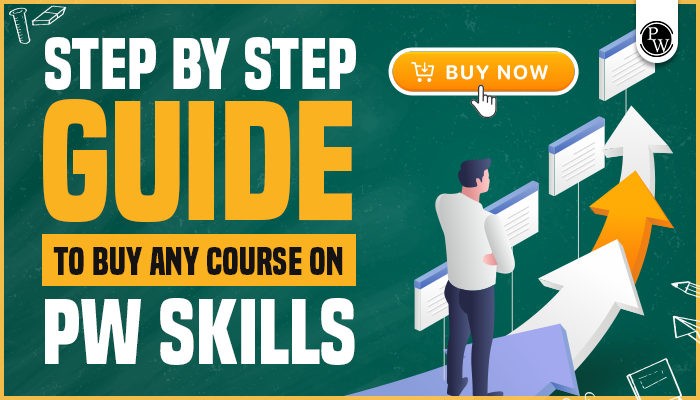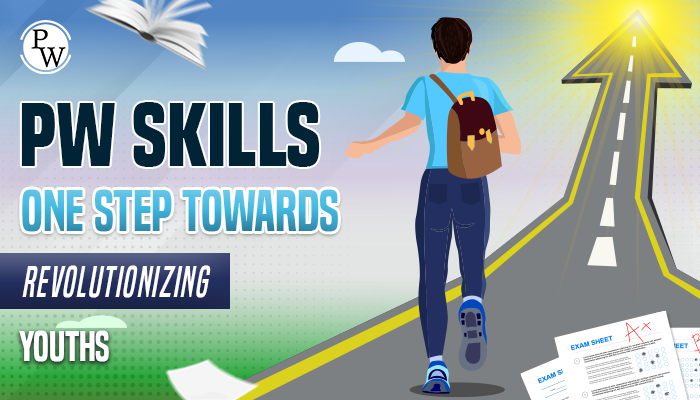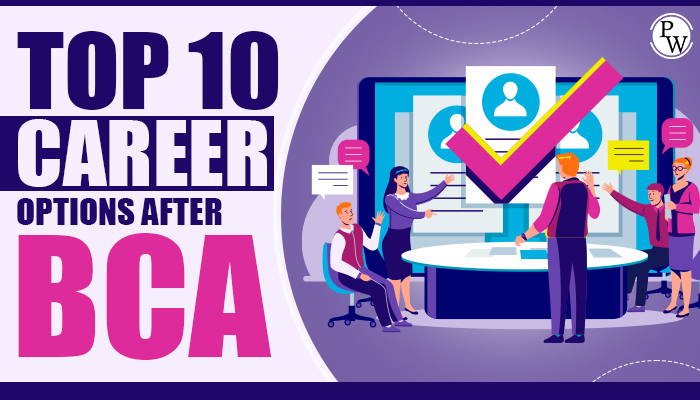Java vs Kotlin is two distinct programming languages that both operate in an object-oriented manner. However, they serve different purposes in the world of software development. Kotlin finds its niche in creating Android applications.
Java predominantly powers the development of enterprise-level applications. In the following segment, we delve into a detailed comparison highlighting the contrasting features and attributes of Java and Kotlin.
Kotlin
Kotlin is another object-oriented programming language, similar to Java, developed by JetBrains. This versatile, open-source language is known for its strong typing, cross-platform capabilities, and practical nature. It seamlessly works with Java and addresses various API design issues that exist in Java.
Kotlin is tailored for both JVM and Android environments, blending the best of object-oriented and functional programming. It’s crucial to note that Kotlin’s standard library relies on Java’s class library. The language prioritizes safety, clarity, and the ability to work harmoniously with existing code.
By pairing Kotlin with Java, developers can reduce repetitive code, particularly benefiting Android app creators. The LLMV compiler technology compiles Kotlin source code into stand-alone binaries, streamlining the development process.
Prominent companies like Twitter, Pinterest, Netflix, and Uber have embraced Kotlin for their Android app projects. Its lightweight, clean, and concise nature makes it especially adept at creating callbacks, data classes, and getters/setters.
In recognition of its merits, Google LLC has even acknowledged Kotlin as the second official language for app development, showcasing its popularity among the Android developer community.
Advantages
These advantages make Kotlin valuable for modern software development, enhancing code quality, collaboration, and overall project success.
Seamless Compatibility with Java: Kotlin smoothly integrates with your existing Java codebase, allowing for a gradual migration without disrupting your current projects.
Interoperability with Java: Kotlin’s ability to work alongside Java enables developers to leverage both languages, capitalizing on their strengths and building on the existing Java ecosystem.
Enhanced Team Productivity: With its concise and expressive syntax, Kotlin boosts team efficiency by reducing the code needed to accomplish tasks, leading to quicker development cycles.
Simplified Maintenance: Kotlin’s clean and readable codebase makes maintenance and debugging less complex, saving developers time and effort in the long run.
Improved Reliability: Thanks to its advanced type system and safety features, Kotlin helps prevent common programming errors, resulting in more reliable and stable applications.
Robust API Support: Kotlin provides a robust set of APIs that streamline application development, offering developers a wide array of tools to create feature-rich software.
Disadvantages
Although Kotlin brings numerous benefits, it’s important to be aware of some potential downsides:
Slower Compilation Speed: One drawback of Kotlin is that its compilation process can be slower than other languages, which might slightly extend development times.
Limited Developer Community: Kotlin has a smaller developer community, unlike some more established languages. This can mean fewer resources, tutorials, and experts available for assistance.
Higher Memory Consumption: Kotlin applications can consume more memory than those written in some other languages, which might impact the performance of memory-intensive applications.
While these drawbacks are worth considering, weighing them against your project’s benefits and specific requirements is essential to make an informed decision.
Java
Java is the most widely used and beloved object-oriented programming language, crafted by James Gosling. With Java, you can craft various applications, from desktop and enterprise solutions to cloud-based and web-based platforms.
It’s often the go-to choice for creating the backbone of applications. Java holds a significant position in Android app development, given that the Android operating system is built on it. At the same time, it’s no longer the exclusive language for Android development and has competition in web programming.
Java still holds its own against alternatives. Its endurance isn’t solely due to its age, as there’s more to explore about Java’s strengths. The language is favored for scalability, robustness, and top-notch security measures. These attributes contribute to its widespread utilization across different domains.
Advantages
Java comes with a host of advantages that make it a top choice in the world of programming:
Automated Memory Management: One of Java’s strengths is that the Java Virtual Machine (JVM) automatically takes care of memory management. This means developers don’t have to worry as much about memory-related issues, leading to more stable and efficient programs.
Enhanced Security: Java places a strong emphasis on security. Its design includes various safety measures that help protect against common vulnerabilities, making it a trusted option for building secure software.
Platform Independence: Java’s ‘write once, run anywhere’ capability allows developers to create applications that work on various platforms without requiring major modifications. This versatility saves time and effort.
Robust Security Measures: Java’s architecture prioritizes security, making it highly reliable for sensitive data applications. Its built-in security features guard against malicious attacks and breaches.
Thriving Community Support: Java boasts a vibrant and extensive community of developers, which means there’s a wealth of resources, libraries, and expertise available. This community support is invaluable for troubleshooting and enhancing development speed.
Disadvantages
While Java has its merits, it’s essential to consider its drawbacks too:
Complex Syntax: Java’s syntax can be intricate and extensive, which might make the learning curve steeper for newcomers. This complexity could slow down development and lead to errors.
Verbose Code: Java requires more lines of code to accomplish tasks than other languages. This verbosity can make the codebase larger and harder to manage, affecting development speed and clarity.
Performance Challenges: Java might not perform as swiftly as other languages due to its architecture and execution model. This could impact applications that require lightning-fast processing.
Despite these drawbacks, understanding the trade-offs between Java’s advantages and disadvantages will help you make informed decisions when selecting the right programming language for your projects.
Difference Between Java and Kotlin
| Features | Kotlin | Java |
|
It is already available in Kotlin. | In Java, we need to create a class |
| 2. Null Safety | It is available in Kotlin | and not in Java |
| 3. Static Members | Kotlin doesn’t have a static member for a class | It is available in Java |
| 4. String Templates | Yes, there are two types of string literals in Kotlin. | It is also available in Java but doesn’t support expressions like Kotlin |
| 5. Wildcard Types | It is not available in Kotlin | Available in Java |
| 6. Smartcasts | Available in Kotlin | Not Available in Java |
| 7. No Checked Exceptions | Kotlin removed exceptions entirely. | It is problematic in Java |
| 8. Operator Overloading | Kotlin allows users to provide a way to invoke functions | Operators are tied to particular Java Types |
| 9. Constructors, | It has a primary constructor and a secondary constructor. | Constructors can take parameters to initialise attributes |
| 10. Type System | It provides nullability support, types inference, and universal guards. | Other kinds of reference types are related to the basic concept of class |
Recommended Course
- Decode DSA with C++
- Full Stack Data Science Pro Course
- Java For Cloud Course
- Full Stack Web Development Course
- Data Analytics Course
Frequently Asked Questions
Q1. Which one is superior to Kotlin or Java?
Ans. Kotlin can be a good way to go if you start a new project from scratch, particularly when you’re part of an Android developers group. But it’s best to stick with Java for the time being if you are working on a current project created in Java, even though this code can be named from Kotlin.
Q2. What is the main difference between Java and Kotlin?
Ans. Java is used for enterprise applications, while Kotlin is used for Android development.
Q3. Explain the differences between Java and Kotlin.
Ans. Java and Kotlin are both excellent programming languages with notable differences. Java is established and has a large community, while Kotlin offers modern features and concise syntax, making it a desirable choice for many developers.
Q4. Can you explain why Kotlin is faster than Java?
Ans. Kotlin is faster than Java due to its simpler and more readable code, which results in better quality and easier identification of bugs and errors.
Q5. Why is Kotlin replacing Java?
Ans. Kotlin is replacing Java because it can eliminate null references, a major issue in Java known as ‘The Billion Dollar Mistake.’