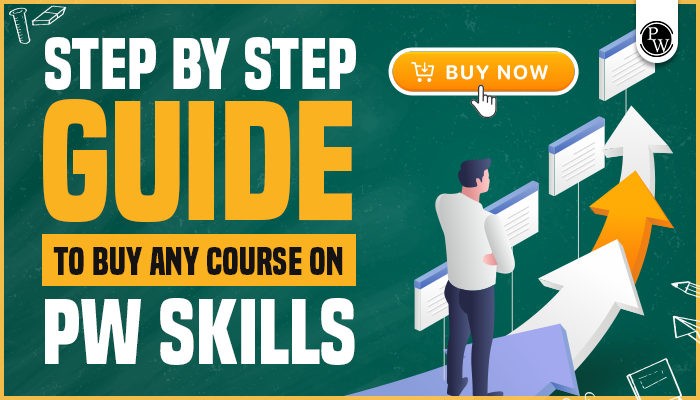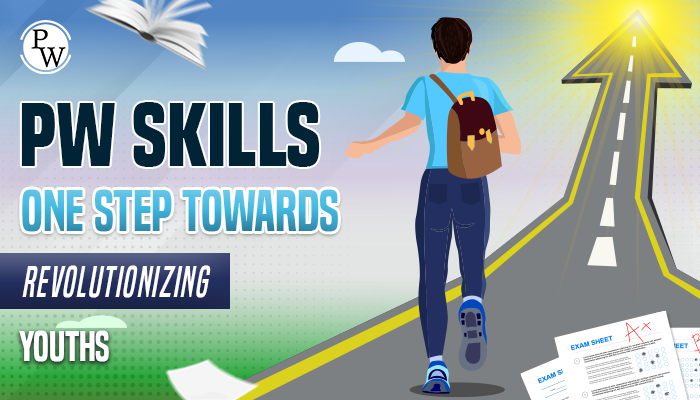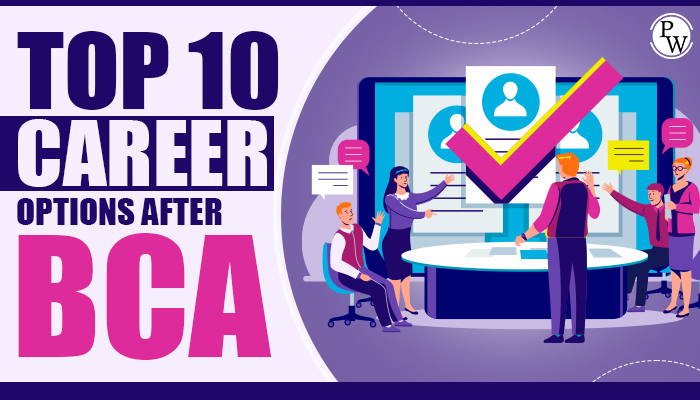Numerous companies are recruiting Oracle DBA specialists to fulfill their needs and cater to customer demands. You’ve come to the right spot if you’re seeking Oracle DBA interview questions.
Our Oracle Apps DBA interview questions and answers have been curated by industry veterans with over eight years of Oracle DBA experience. Let’s begin by exploring some commonly asked Oracle DBA interview questions.
Top Interview Questions
Q1. What are the components of the physical database structure in Oracle?
Ans. The physical structure of an Oracle database consists of the following components:
One or more data files: These files store the data in your database, like tables and indexes.
Two or more redo log files: These files keep track of all the changes made to the database, aiding in recovery.
One or more control files: These hold important information about the database’s configuration and help manage it effectively.
Q2. What makes up the logical database structure in Oracle?
Ans. The logical structure of an Oracle database is made up of the following elements:
Tablespaces are like virtual containers that organize related data and schema objects together for efficient management.
Database schema objects define how your data is structured and include tables, indexes, and more.
Q3. What exactly is a tablespace in Oracle?
Ans. A tablespace concept in Oracle databases refers to a logical storage unit. It’s like a container that holds related data and schema objects together. This organization helps keep things tidy and optimize how the database works. A tablespace is a way to group similar data and structures in the database.
Q4. What is a SYSTEM Tablespace, and When is it Created in Oracle?
Ans. The SYSTEM tablespace is a special space that’s automatically generated when you create a database in the Oracle database system. This tablespace is named “SYSTEM.” It’s like a foundational area that holds important tables for the entire database, known as the data dictionary tables.
Q5. What’s an Oracle Table?
Ans. In Oracle, a table is like a fundamental block for storing data. Imagine it as a way to organize information in a neat grid with rows and columns. Every user’s accessible data is stored in these tables.
Q6. What’s Bulk Copy (BCP) in Oracle?
Ans. Bulk Copy, or BCP in Oracle, serves as a way to move data around. You can use it to import or export data from tables and views. But it’s important to note that BCP doesn’t copy the structure of the data itself.
The great thing about BCP is its speed. It’s a fast method for transferring data and makes taking data backups a breeze.
Q7. How to Do Database, Tablespace, and Data File Connect?
Ans. In the Oracle world, a database is like a big storage house. Inside it, you have these logical storage units called tablespaces. They’re like designated sections for organizing data. Now, each tablespace comprises one or more files called datafiles. These data files are like the physical containers that hold the actual data, and they play nice with the operating system that Oracle runs on. So, it’s like a neat hierarchy: database, tablespaces, and datafiles all working together.
Q8. How to Represent Comments in Oracle?
Ans. In Oracle, comments can be represented in two main ways:
- Using two dashes (–) at the beginning of a line to signify a comment for a single statement.
- Employing /*—- */ to mark comments for a block of statements.
Q9. What is DML in Oracle?
Ans. DML, or Data Manipulation Language, is a set of operations used to access and modify data within existing database objects. DML includes statements like insert, select, update, and delete. Notably, these statements do not automatically commit the ongoing transaction.
Q10. What is the difference Between TRANSLATE and REPLACE in Oracle?
Ans. In Oracle, “TRANSLATE” is used to substitute characters one by one, while “REPLACE” replaces a single character with a complete word.
Q11. How to Display Rows Without Duplicates in Oracle?
Ans. To show rows from a table without duplicates, you can use the “DISTINCT” keyword within the select statement. This will remove any duplicate rows.
Q12. What is the Purpose of the Merge Statement?
Ans. The “MERGE” statement in Oracle selects rows from one or more data sources for insertion or updating into a table or view. It’s valuable for combining multiple operations effectively.
Q13. Explaining NULL Value in Oracle
Ans. In Oracle, a NULL value represents missing or unknown data. It acts as a placeholder or default entry to indicate the absence of actual data.
Q14. What is the USING Clause, and Can You Provide an Example?
Ans. The “USING” clause is employed to specify the column that needs to be checked for equality when joining two tables.
Q15. What do you understand by Key Preserved Tables
Ans. A table is considered a key preserved table if every key from the table can also function as a key in the join result. This guarantees the return of only one copy of each row from the base table.
Q16. What is the WITH CHECK OPTION in Oracle?
Ans. The “WITH CHECK OPTION” clause defines the level of checking to be carried out in DML statements. It prevents changes to a view that would produce results not included in the subquery.
Q17. What are Data Files?
Ans. Data files are storage containers computer systems use to hold and organize information, such as text, numbers, images, etc. These files are crucial for software applications and systems to access and manage data efficiently.
Q18. How to Transition from an init.ora File to an spfile?
Ans. To switch from using an init.ora file to a file, follow these steps:
- Create a spec file from the file using a command.
- Shut down the instance.
- Start the instance again.
Q19. What are the Different Types of SQL Statements?
Ans. There are five primary types of SQL statements:
- Data Definition Language (DDL): Used to define and manage the structure of the database objects.
- Data Manipulation Language (DML): Employed to retrieve, modify, insert, and delete data.
- Transactional Control Language (TCL): Manages transactions and their properties.
- Session Control Language (SCL): Handles user session aspects.
- System Control Language (SysCL): Deals with system-level operations.
Q20. What is Data Normalization?
Ans. Data normalization is a vital process in database design. It involves reorganizing data to minimize duplication and dependency problems. By adhering to specific rules and guidelines, data normalization ensures data accuracy, enhances database efficiency, and eliminates anomalies. The primary goal is to divide data into smaller tables and establish relationships to prevent data redundancy and inconsistencies.
Q21. What is a Control File?
Ans. A control file is a binary file crucial for starting and operating a database. It contains essential information, including data file details, database name, redo log file names, locations of related data and redo files, creation timestamp, current log sequence number, checkpoint data, and more.
Q22. How to Recover a Lost Control File?
Ans. To recover a lost control file, follow these steps:
Q23. Start the database in NOMOUNT mode.
Ans. Use the CREATE CONTROLFILE statement to create a control file from the backup and place it in the correct location.
- Mount the database.
- Recover the database.
- Open the database.
Q24. What are Redo Log Files?
Ans. Redo log files are pivotal for tracking data changes. If a failure prevents data from being permanently written to data files, redo logs come into play. They allow the restoration of lost data from the redo log, ensuring no work is lost.
Q25. Define Parameter Files.
Ans. A parameter file is a text-based document containing a list of initialization parameters and their corresponding values. Initialization parameters specific to your installation are defined within this file.
Q26. What is a Recovery Catalog?
Ans. A recovery catalog is a database schema housing the metadata managed by RMAN (Recovery Manager) for data recovery and restoration processes. This metadata, used by RMAN for recovery purposes, is stored in the recovery catalog, even if the control file and backups are lost in the target database.
Q27. Explain the ANALYZE Command in Oracle
Ans. The “ANALYZE” command in Oracle serves various functions related to tables, indexes, and clusters. Here’s a breakdown of its usage:
- Identify Migrated and Chained Rows: This command helps recognize migrated and chained rows within a table or cluster. These rows have moved from their original location or are stored in multiple pieces.
- Validate Object Structure: The ANALYZE command ensures the structural integrity of an object, ensuring that it’s correctly defined and operational.
- Collect Statistics: This command gathers statistics about the object a user uses. These statistics, including data distribution and cardinality, are stored in the data dictionary and assist the query optimizer in generating efficient execution plans.
- Delete Object Statistics: It’s also possible to remove statistics associated with an object from the data dictionary using the ANALYZE command.
Q28. What are the types of Joins Used in Subqueries
Ans. When writing subqueries in SQL, different types of joins are utilized to compare and combine data from multiple tables:
- Self Join: This is used when a table is joined with itself, often involving a foreign key that references its own primary key.
- Outer Join: This type of join retrieves matching data from tables and includes non-matching data, making it useful for finding missing or incomplete records.
- Equi-Join: Equijoin employs an equality operator in the join condition and returns only the rows with matching values in specified columns.
Q29. Explain the RAW Data Type in Oracle
Ans. The RAW data type in Oracle is designed to store variable-length binary data or byte string values. It has a maximum size limit of 32767 bytes. Unlike VARCHAR and VARCHAR2, RAW data type has certain limitations. It’s primarily intended for direct querying or insertion into a table, and PL/SQL might face challenges in handling and converting this data type across different systems.
Q30. Use of Aggregate Functions in Oracle
Ans. Aggregate functions in Oracle are crucial for performing summary operations on sets of values, resulting in a single value output. Common aggregate functions include Average, Count, and Sum. These functions allow you to combine and process data from multiple rows, providing valuable insights and calculations.
Q31. Explaining Temporal Data Types in Oracle
Ans. Oracle offers various temporal data types to handle different aspects of time:
- Date Data Type: Used for various date formats.
- TimeStamp Data Type: Designed for storing and manipulating timestamp values.
- Interval Data Type: Handles intervals between dates and times.
Q32. Defining a View
Ans. A view is a logical table that draws information from one or more tables or views. It’s a user-defined database object used to store the results of SQL queries for future reference. Unlike physical tables, views do not store data but act as virtual representations. The tables that underlie views are called base tables.
Q33. Storing Pictures in the Database
Ans. Storing images in a database can be achieved using the Long Raw Data type. This data type accommodates binary data up to 2GB in length. However, each table can only have one column of the Long Raw data type, making it suitable for situations where images are the primary concern.
Q34. How are synonyms used in Oracle?
Ans. Synonyms serve several purposes:
Concealing Real Names: Synonyms can hide an object’s name and owner.
Public Access: They offer public access to an object.
Location Transparency: Synonyms provide location transparency for remote database tables, views, or program units.
Simplified SQL: They simplify SQL statements for database users.
Q35. How can pictures be stored in a database?
Ans. Images can be stored in a database using the Long Raw Data type. This type accommodates binary data up to 2 gigabytes in length. However, a table can only have one column of this Long Raw data type.
Q36. What is the BLOB data type in Oracle?
Ans. BLOB (Binary Large Object) is a data type with varying-length binary strings. It can store up to two gigabytes of memory. The length must be specified in bytes when using the BLOB data type.
Q37. What’s the difference between TRANSLATE and REPLACE in Oracle?
Ans. In Oracle, “TRANSLATE” substitutes characters individually, while “REPLACE” replaces a single character with a word.
Q38. What are the different database object types?
Ans. There are various types of database objects:
- Tables: Organized elements in both vertical and horizontal arrangements.
- Tablespaces: Logical storage units in Oracle.
- Views: Virtual tables derived from one or more tables.
- Indexes: Performance enhancement tools for processing records.
- Synonyms: Names for tables.
Q39. How are Save Points used in Oracle databases?
Ans. Save Points divide a transaction into smaller phases, allowing the rollback of specific parts. Oracle Database allows up to 5 save points. When errors arise, rollback can occur from where the SAVEPOINT was set.
Q40. Differentiate post-database commit and post-form commit
Ans. Post-database commit trigger runs after Oracle Forms finalize a transaction commit.
Post-form commit trigger is activated during the post and commits transactions after the database commit takes place.
Q41. What’s Logical Backup in Oracle?
Ans. Logical backup involves reading a set of database records and writing them into a file. The Export utility backs up data, and the Import utility recovers it.
Q44. Explaining Redo Log File Mirroring
Ans. Mirroring is creating copies of Redo log files. Files are grouped together, and LGWR writes them to all online redo log group members. If one group fails, the database switches to the next. While enhancing security, mirroring can affect performance.
Q45. Understanding Recursive Hints in Oracle
Ans. Recursive hints refer to how frequently various processes repeatedly call dictionary tables. This happens due to the limited size of the data dictionary cache.
Q46. What’s the Purpose of the INDEXES Option in the IMP Command?
Ans. The INDEXES option within the IMP command determines whether indexes should be imported from the exported data.
Q47. What Does the IGNORE Option in the IMP Command Do?
Ans. The IGNORE option in the IMP command defines how errors related to object creation should be managed during the import process.
Q48. How is the SHOW Option Used in the IMP Command?
Ans. When the show=y value is set, the SHOW option in the IMP command displays the Data Definition Language (DDL) within the export file.
Q49. Which Extensions are Associated with Oracle Reports?
Ans. Oracle reports play a crucial role in providing business insights and information security. These reports utilize REP files and RDF file extensions for their operation.
Q50. What’s the Purpose of the Dual Table?
Ans. The Dual Table, owned by the user SYS and accessible by all users, contains a single column named Dummy and one row with the value X. This table comes in handy when retrieving a value only once. The value can be a constant, pseudo column, or expression that doesn’t originate from a table with user data.
Recommended Course
- Decode DSA with C++
- Full Stack Data Science Pro Course
- Java For Cloud Course
- Full Stack Web Development Course
- Data Analytics Course
Frequently Asked Questions
Q1. What type of questions are asked in the Oracle interview?
Ans. Oracle technical interview tests coding abilities, including data structures, algorithms, puzzles, and past projects.
Q2. Is it difficult to crack Oracle interview questions?
Ans. The standard Oracle interview includes four to seven rounds of questions, typically ranging from easy to medium difficulty. However, the difficulty level can vary between candidates and sometimes seem daunting.
Q3. What are the benefits of joining Oracle?
Ans. I am considering joining Oracle because of its reputation for innovation, excellence, and cutting-edge technology. Working at Oracle would allow me to develop my skills and grow professionally.
Q4. How can I utilize the top 10 features in Oracle?
Ans. Learn how to get the top-N rows for a group in Oracle by assigning row numbers and filtering the result to rows less than or equal to the wanted number.
Q5. What are the limitations or drawbacks of Oracle?
Ans. Oracle’s weaknesses include pricing strategy and potential impact on gross profit margins in the competitive cloud space.
Recommended Reads
Data Science Interview Questions and Answers
Data Science Internship Programs