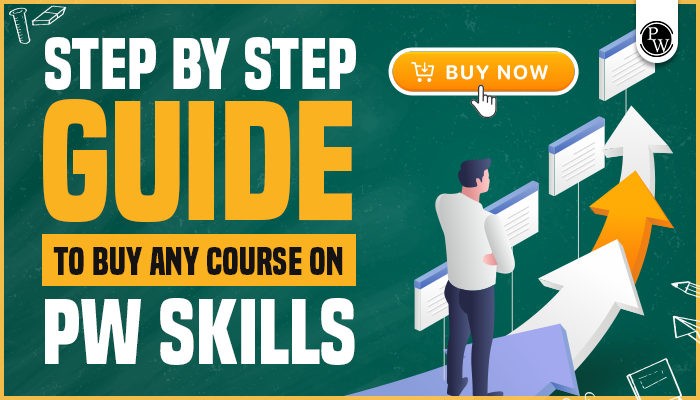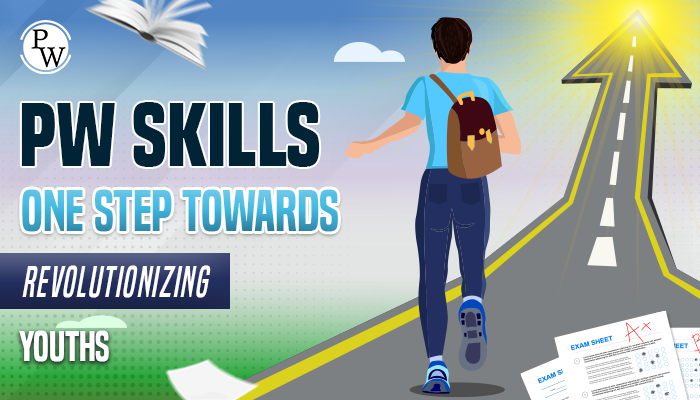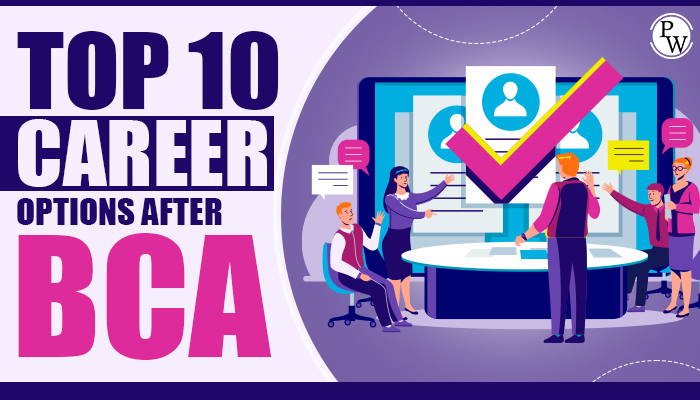Analytics is a highly relevant and widely-discussed subject in today’s world, and it’s no wonder considering the vast amount of data surrounding us. Analytics involves the tasks of uncovering, interpreting, and handling data. However, data and business analysis professionals face difficulty selecting the right project tools.
In this article, we aim to simplify this decision-making process by discussing Power BI, an analytics tool developed by Microsoft. We’ll explore why Power BI can be a valuable choice for your analytics needs
Recommended Course
- Decode DSA with C++
- Full Stack Data Science Pro Course
- Java For Cloud Course
- Full Stack Web Development Course
- Data Analytics Course
What is Power BI?
If you’re wondering about Power BI, you’ve come to the right place. Power BI is a product of Microsoft, and it’s essentially a powerful set of tools designed to transform diverse data sources into meaningful, visually engaging, and interactive insights.
The “BI” in Power BI stands for “business intelligence.” This tool empowers non-technical users with everything they require to gather, visualize, analyze, and collaborate on data. In the business world, Power BI is widely recognized as one of the top drag-and-drop tools currently available.
While we’re on the topic, let’s clarify what business intelligence is all about. According to the CIO, business intelligence involves using software and services to transform data into valuable insights that guide an organization’s strategic and operational decisions.
These tools gather and analyze relevant data, presenting their findings through charts, reports, graphs, summaries, maps, and dashboards. This, in turn, provides users with precise and comprehensive information about the company’s current status.
Business intelligence uses tools to convert raw data into intelligent strategies and actions that can benefit a business on multiple fronts, and Power BI is one of those tools. If you’re interested in delving deeper into the world of business intelligence, there are numerous business intelligence courses available for you to explore.
What is DAX in Power BI, and What is it Used For?
As you start your journey with Power BI, you’ll come across the term “DAX,” which stands for “Data Analysis Expressions.” DAX is a set of tools provided by Microsoft and is used in specific business intelligence and data visualization applications. Think of DAX as a language for functions, where the entire code is housed within these functions.
DAX serves the purpose of manipulating data. It’s your go-to tool for defining custom calculations, whether you’re working with calculated fields, calculated columns, handling relational data, or performing dynamic aggregation. In simpler terms, DAX empowers users to create new insights and information from existing data in your model.
If you’re familiar with Excel, you’ll notice that DAX shares some functions with it, which can make transitioning to DAX smoother. One key advantage of DAX is its flexibility, allowing you to create formulas that work on a row-by-row basis.
However, it’s essential to be aware that while DAX can supercharge your data models, it has the potential to make them more complex. Learning DAX can be challenging, so make sure you’re prepared to invest the effort if you decide to work with it.
The Versatile Potential of Business Intelligence (BI)
Power BI boasts an array of versatile features that cater to professionals across various domains, including:
- Administrators
- Professionals (such as accountants, salespeople, and marketers)
- Designers
- Developers
The power of Power BI lies in its ability to enhance decision-making, reducing the chances of failure and managing inherent risks. It ensures that the data it processes is accessible and interactive 24/7, wherever you have mobile access. This convenience empowers users to access, process, and share real-time data anytime and anywhere.
In today’s world, data security is a concern, and Power BI addresses this by enabling users to monitor and control data usage, granting access only to authorized individuals.
Your organization does not need to involve tech support or other IT security elements.
The Power BI dashboard efficiently puts you in charge of usage. Power BI offers flexibility in data storage options, whether you prefer Microsoft’s cloud or a secure location behind your company’s firewall.
In a nutshell, Power BI allows users to access real-time data, generate reports based on fresh insights, and share specific datasets with the right teams. It leverages the familiar Office 365 platform, making implementation fast and straightforward.
One last noteworthy aspect is Power BI’s scalability. It can adapt to any organization and accommodate changes in size, whether it’s rapid business growth or unexpected downsizing.
Here are some critical advantages of Power BI:
- User-Friendly: It’s easy to use.
- Extensive Data Connectivity: Offers access to over 70 data connectors.
- Cost-Effective: One of the most budget-friendly solutions available
- Interactive Visuals: Provides interactive visual dashboards.
- Accessibility: easily accessible from any location.
- Collaboration: supports data sharing and collaboration.
- Natural Language Search: Includes natural language search capabilities.
PW Skills Provide Various Platform
Frequently Asked Questions
Q1. What are the steps you have to take in learning Power BI?
Ans. Remove data sets, reports, and dashboards to clean up resources. You’ll need to sign up for PowerBI.
Step 1: To create a report, you need to add data.
Step 2: Set up a chart in the report.
Step 3: Use Q&A to explore visualizations.
Step 4: Modify the layout of tiles in your dashboard.
Q2. Can I train myself in Power BI?
Ans. Get familiar with Power BI Services and Mobile Apps: As soon as you get used to the desktop version of Power BI, learn how to use this service and mobile apps. Learn how to publish your reports and create dashboards that can be shared with others. Practice with real-world datasets and projects: This is undoubtedly the most significant step.
Q3. In the power query, which language is used?
Ans. The language for data transformation in Power Query is M. Anything that happens in the query is ultimately written in M. If you want to do advanced transformations using the Power Query engine, you can use the Advanced Editor to access and modify the query script.
Q4. What’s the full form of DAX?
Ans. Data Analysis Expressions (DAX) is a formula expression language used in Analysis Services, Power BI, and Power Pivot in Excel.
Recommended Reads
Data Science Interview Questions and Answers
Data Science Internship Programs