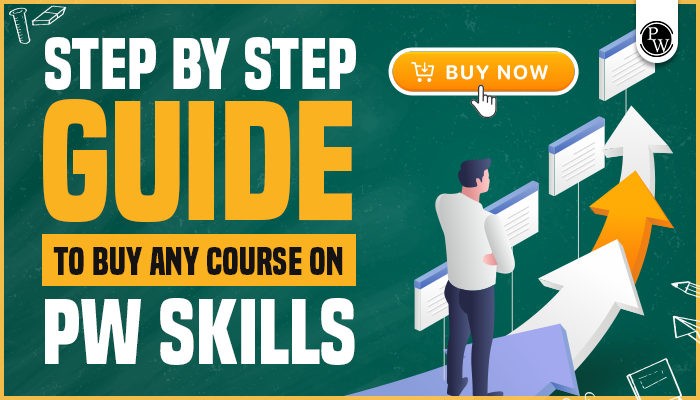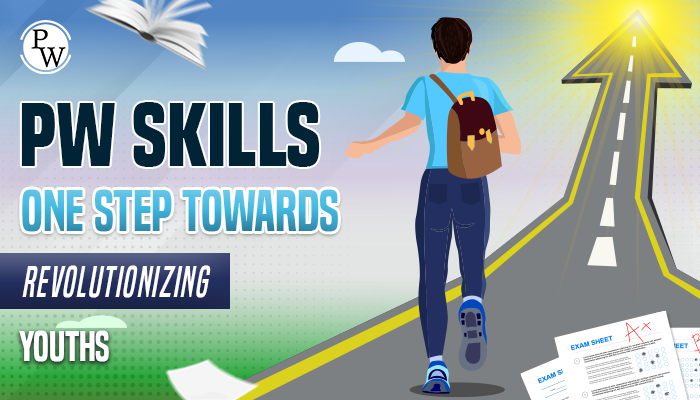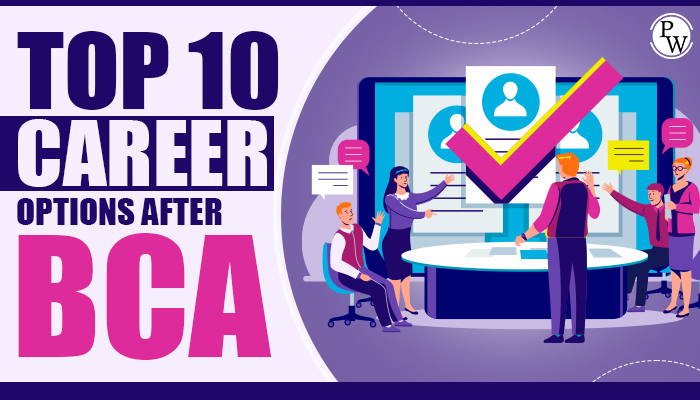Web accessibility is one of the most underrated topics in web design that we miss very often. An accessible website is a critical element of digital equality, as it ensures that every user can access important information on the internet, irrespective of their physical ability. The most important ingredient for a user-friendly website is making its interface simple and standard. Designing the structure of the website is one of the most important ingredients to make it more user-friendly and accessible for your users.
Several websites are not accessible. According to the WEBAIM survey, 98% of websites contain at least one WCAG (Web Content Accessibility Guidelines) failure. WCAG website compliance is widely regarded as the industry standard for website accessibility solutions.
What is website accessibility?
Web accessibility means ensuring that your websites are designed and developed in a way that allows users with disabilities or other issues to understand, navigate, and interact with the digital content on your application effectively. Various techniques and standards make a website accessible to users. Web accessibility generally refers to making your website accessible to everyone. It involves implementing features like alternative text for images, keyboard navigation, captions for videos, and other significant alternatives to make your website accessible to everyone. It will help different kinds of users to engage with the online content and services you provide efficiently.
Why Make a website accessible?
Accessible websites are important for a few reasons, which are:
- Business Advantages: You can grow your company by reaching and serving a more extensive market within your target audience. A user-friendly website may be advantageous to the company. Establishing a welcoming environment on the web may reach a larger audience and increase customer satisfaction. It can also improve the website’s SEO (search engine optimization) and drive more traffic to it.
- Accessibility: Provide the target audience with equal access to the site, services, and content. Inclusion ensures that users and visitors of all abilities can use and access the website. This encourages the growth of an online community in which all members have equal access to information resources.
- Legal Requirements: Keep the company safe from fines and lawsuits caused by an inaccessible website. Websites must be accessible to all people with disabilities, according to human and natural laws and regulations.
- Ethical Consideration: Showing the brand’s dedication to serving everyone in the target audience. Being approachable denotes transparency and equality, which is the right thing to do. It exemplifies the commitment’s appreciation for diversity and inclusion.
Recommended Course
- Decode DSA with C++
- Full Stack Data Science Pro Course
- Java For Cloud Course
- Full Stack Web Development Course
- Data Analytics Course
Tips to make Your website Accessible
Some of the major tips to make your website attractive and user-friendly are given here.
Use of Descriptive Heading
Making the website accessible to everyone requires the use of descriptive headings. Headings make your website easier to navigate and understand for those using screen readers and other assistive devices.
This simple web accessibility guideline can do wonders for people with vision deficiencies who use screen-reading technology. Breaking up a long web page into logical subsections with headings makes it easier to get to your location of interest.
The following content should be accurately summarized in the headings, which should be descriptive. Users will find it simpler to understand your website’s arrangement and structure.
Understand Guidelines and Standards
It’s essential to understand the standards and accessibility requirements for websites before you start making them accessible.
The most extensively used set of principles for producing accessible web content is WCAG 2.1. Although these guidelines are usually used as the standard for digital accessibility, they are not enforceable by law.
Use Meaningful title attributes
Think of title attributes as short summaries that describe where the hyperlink will take the user who clicks on it. It doesn’t help if the title attribute is the same as the link text.
Include Captions and Transcripts for Multimedia
The multimedia captions and subtitles will boost your website’s WCAG compliance score. Captions are textual descriptions of audio content, whereas transcripts are written video or audio content versions.
Captions and transcripts added to multimedia content assist people with hearing impairments understand the media’s content and context.
Include a text track in your video or audio file to provide captions. Create a text document with a written version of the audio content to provide transcripts. Captions and transcripts should be accurate, complete, and timed to match the media.
Ensure Keyboard Accessibility
Accessibility to the keyboard is crucial for individuals who cannot use a mouse. Ensure that your website’s keyboard interface can access all of its features and that users can traverse it using only the Tab key.
Make Forms Accessible
Forms are essential to many websites, but they can be difficult to navigate for users with disabilities.
Ensure that your forms are accessible by providing labels for each input field, using ARIA attributes, and ensuring that error messages are clear and easy to understand.
Provide Clear Navigation
Straightforward navigation is critical for all users, especially those with disabilities. Ensure your website’s navigation is simple to understand and that users can quickly find what they seek.
Ensure your website’s navigation is consistent by using clear and descriptive labels for links and buttons.
Color Contrast Matters
For people with limited eyesight or color blindness, color contrast is crucial. Make sure there is a strong contrast between the text and backdrop colors to make the text readable.
The most extensively used set of principles for producing accessible web content is WCAG 2.1. Although these guidelines are usually used as the standard for digital accessibility, they are not enforced by law.
Use Alt Text for Images
Making your Website Accessibility to all users requires using alt text for photos. Screen readers and other assistive technologies can read an image’s alt text, which is a brief image description. It makes it easier for those with visual impairments to comprehend an image’s information and its placement on a webpage.
To use alt text for images, simply add descriptive text in the “alt” attribute of the HTML image tag. Alt text should be concise, accurate, and convey the essential information of the image.
Test your Web pages with CSS and JavaScript Disabled
One of the simplest ways to determine how access-friendly a website is to users who can’t see content on a computer monitor is to turn off CSS and JavaScript. Why?
With CSS, we can position elements wherever we want, regardless of where they are in the document object model.
We can manipulate page elements with JavaScript by hiding, removing, and showing them based on user actions. Disabling these two web technologies allows you to see whether or not all of your web page content is accessible. It also shows you whether your web pages are organized optimally.
Use ARIA Roles and Attributes
ARIA (Accessible Rich Internet Applications) is a collection of attributes that can be added to HTML elements to improve their accessibility. Screen readers and other assistive technologies can benefit from additional information provided by ARIA roles and attributes.
PW Skills Provide Various Platform
FREQUENTLY ASKED QUESTIONS (FAQs)
Q1. Why is accessibility important for a website?
Ans. Accessibility improves search engine optimization, as Google is more likely to rank your site higher in search results due to accessibility features. An accessible site is generally far easier to use for everyone, not just those with disabilities who may have difficulty navigating a website.
Q2. How do I make my website more accessible?
Ans. Certain tips mentioned in the article above must be kept in mind while working on the accessibility of the website. Be prepared to set aside a number of hours to ensure the website is up to current accessibility standards.
Q3. Why is website design important?
Ans. Website design is an essential component of any company’s marketing strategy. The design of your website will determine how many people will visit it and what they will do there. If your design is not user-friendly or truly reflects your brand, you are doing your company a disservice.
Recommended Reads
Data Science Interview Questions and Answers
Data Science Internship Programs