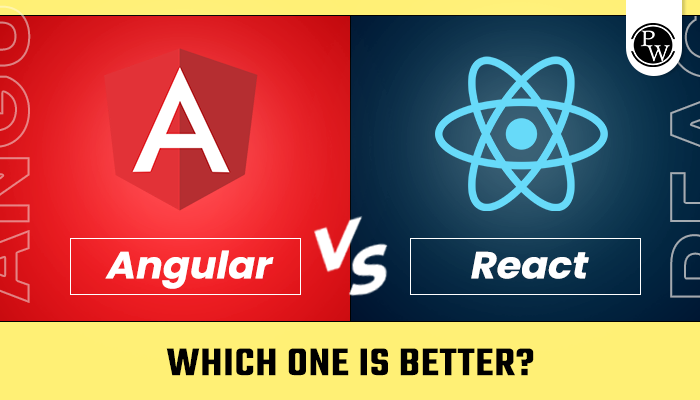There are many IDEs and tools available in the market for C++ programming. C++ is a compelling programming language that requires powerful IDEs to execute your code correctly. It takes time to choose the best IDE out of many available already.
Every beginner stops at this point when starting their journey as a programmer. But we are here to help you choose the best IDE for C++. IDE stands for Integrated Development Environments. They are better than the standard text editors available by default on Windows. This article will teach us about the best IDEs for C++ programs. You just need to read the entire article to decide which option is better.
What are C++ IDEs?
The complete form of IDE is an integrated development environment. IDEs are C++ applications designed to provide tools and methods for C++ programmers to compile, debug, test, check errors and more to make their code more efficient. They also offer debugging tools to enable programmers to identify and fix errors in the program easily. You can also compile your code within the IDE, as it comes with a built in compiler.
Now, compilers come with version control, code profiling, code optimisation, and project management. It enhances the productivity and effectiveness of C++ programmers. Programming has become easier with the help of these integrated IDEs.

Uses Of IDEs For Programmers
Developers all over the world use IDEs to improve the effectiveness of their coding. They are packed with many cutting-edge features to make your coding experience efficient and enjoyable. Beginners can use these features to improve their code productivity and effectiveness. As a programmer, you only need to focus on your code logic, all the other things will be handled by the IDEs, like compiling, finding errors, profiling, updates, etc.
- Provides a simple coding environment for effective coding. There are many advanced features like syntax highlighting, code completion, and error checking that help to write clean and error-free code.
- Advanced features and tools to boost the developer’s productivity.
- It comes with built-in compilers to help you compile your program inside the compiler itself. It greatly simplifies the compilation process and provides instant feedback. Instant feedback helps developers fix errors quickly.
- Debugging tools help find and fix bugs. It saves time and effort compared to the manual debugging method.
- They also support version control and project management capabilities.
Top C++ IDEs For C++ Programmers
Let us now check out some of the famous and best-working IDEs available.
1. Visual Studio Code
Visual Studio Code is one of the most popular IDEs and is open-source software developed by Microsoft. It provides many advanced features that increase the productivity of C++ programmers. It can run on many platforms, like Windows, Mac, and Linux.

Features of Visual Studio
Some of the essential features offered by the Visual Studio code are given here.
- Open-source software (Free to use)
- Easy to use
- Auto code completion
- Syntax highlighting
- Command line area
- Debugging
- Extensions
- Deployment Tools
- Git Support
2. Code:: Blocks
Code Block is an open, free IDE for C and C++ users. It is a cross-platform that can run on multiple platforms like Linux, Windows, and Mac. It also supports extensions with the help of many plugins. Code Blocks offers multiple compilers. You can efficiently work on multiple projects and combine them.
Features of Code:: Blocks
- User-friendly interface
- It is free to use and supports multiple platforms, like Linux, Windows, and Mac.
- Cross Platform
- Provide features like Syntax highlighting.
- Code completion
- Multiple compiler support
- Smart indent
- Extensions
- Tabbed Interface
- Debugging
3. Eclipse

Eclipse is an open-source software IDE written in Java. It has a large community support. It also supports multiple platforms, like Windows, Mac, and Linux. The interface of Eclipse is easy and user-friendly. It provides a platform for software development and offers a range of cool features like coding, testing, and debugging processes.
For C++ programmers, Eclipse IDE supports the C/C++ development tools plugin (CDT), which adds C++ functionality to the IDE. This plugin offers various advanced features available in all the popular IDEs nowadays. An extensive plugin and extension support system allows developers to customize their work environment according to their needs.
Features of Eclipse
- Friendly user interface
- Auto code completion
- Open-source IDE
- Source Navigation
- Syntax highlighting
- Debugging tools
- Syntax highlighting
4. CodeLite
CodeLite is also a free and open-source IDE available for C++ developers. It was started in 2006 by Eran Ifrah when he started a CodeLite project. All the tools available on CodeLite are free to use. There are many features supported by CodeLite, such as
- Code completion
- Project management
- Code refactoring
- Source browsing
- Syntax highlighting
- Muli-platform support
- Debugging tools
- User-friendly interface
5. Dev C++
Dev C++ is an integrated development environment that provides various features and advanced tools. It was released in 1998, and since then, it has been used by millions of developers and students around the world. However, it does not support multiple platforms and only works in the Windows operating system environment. Some of the essential features of Dev C++ are given here.
Features of Dev C++
- Lightweight and portable
- GCC based compilers
- User-friendly interface
- Auto code completion
- Profiling support
- Customizable code editor
- Project management
- Class browser
- Templates
- Debugging tools
- CVS support
6. CLions
CLions is a popular integrated development environment which is designed especially for C and C++ development. JetBrains developed it. CLions supports multiple platforms available on Windows, Mac and Linux, which makes it easily accessible to a wide range of developers. It provides a wide range of features, which makes it easy to write, debug, and manage the C++ code. Some of the significant features of CLions are given here.
- Syntax highlighting
- Code analysis
- Refactoring tools
- Debugging tools
- Plugins and extensions
- Auto code completion
- Customization support
- Advanced tools
Best Features of Top IDEs For C++
The table below contains the most advanced features of the top IDEs available. Check the table for more details.
| Top IDEs For C++ Programmers | ||||
| Feature | Visual Studio Code | Eclipse | CodeLite | CLion |
| Language Support | Extensive support for various languages through extensions | Broad language support with plugins | Primarily focused on C, C++, and PHP | Dedicated for C and C++ development with advanced features |
| Integrated Terminal | Yes | Yes | Yes | Yes |
| Auto Code Completion | Yes | Yes | Yes | Yes |
| Debugging Tools | Built-in debugger and support for various debuggers | Integrated debugger with various debugging tools | Integrated GDB debugger with graphical interface | Powerful debugger with real-time code analysis and debugging |
| Version Control | Git integration | Git, CVS, SVN, Mercurial, and more | Git, SVN | Git integration |
| Build System | Support for various build systems via extensions | Integrates with various build systems like Ant, Maven, etc. | Integrated with CMake, Makefiles, and custom build system | Integrated with CMake, supports other build systems |
| Extensions/Plugins | An extensive marketplace for extensions and plugins | Large ecosystem of plugins and extensions | Limited but growing selection of plugins | Limited but growing selection of plugins |
| Customizability | Highly customizable with themes, keybindings, and more | Highly customizable through plugins and themes | Customizable UI and editor layout | Customizable themes, keymaps, and code styles |
| Performance | Fast and lightweight, suitable for various projects | Can be resource-intensive based on plugins and features | Lightweight and efficient | Efficient and optimized for large projects |
| Platforms | Windows, macOS, Linux | Windows, macOS, Linux | Windows, macOS, Linux | Windows, macOS, Linux |
| Price | Free and open-source | Free and open-source | Free and open-source | Paid (with free trial) |
Best IDE For C++ Programmers
Choosing the best out of the available integrated development environments is challenging. We already provided many IDEs in this article with advanced features, extensions, and plugins to help you customize your work environment. All the above-mentioned IDEs compete with each other and offer their users various advanced tools and features. Now, choosing one of them is your task, as it depends on you.
You must try each of the above IDEs and ask yourself which one fits you the best or, out of these, which IDE you feel most comfortable with. It will help you reach your final decision.
Many programmers around the world also use multiple platforms according to their needs. However, the final decision depends on you. The main objective of these IDEs is to make your work easier and more productive. So, keep this in mind and choose one of these popular IDEs free of charge.
FREQUENTLY ASKED QUESTIONS (FAQs)
Which is the best IDE for C++ programmers?
Choosing one among the various IDEs available for C++ programmers is a challenging task. However, there are a few of the best C++ IDEs mentioned in this article. You must read the article to know more.
Which IDEs support multiple platform features?
Some of the top IDEs support multiple platform features, which means they can operate on Windows, Mac, and Linux.
Visual Studio Code
Eclipse
CodeLite
Code:: Blocks
However, you can know more in detail about the major C++ IDEs in this article.
Which is the best IDE for a Mac environment?
Many IDEs support Mac, such as Xcode, CodeLite, GNAT studio, Eclipse, Visual Studio code, etc. Check out the article to better understand these Integrated Development environments.