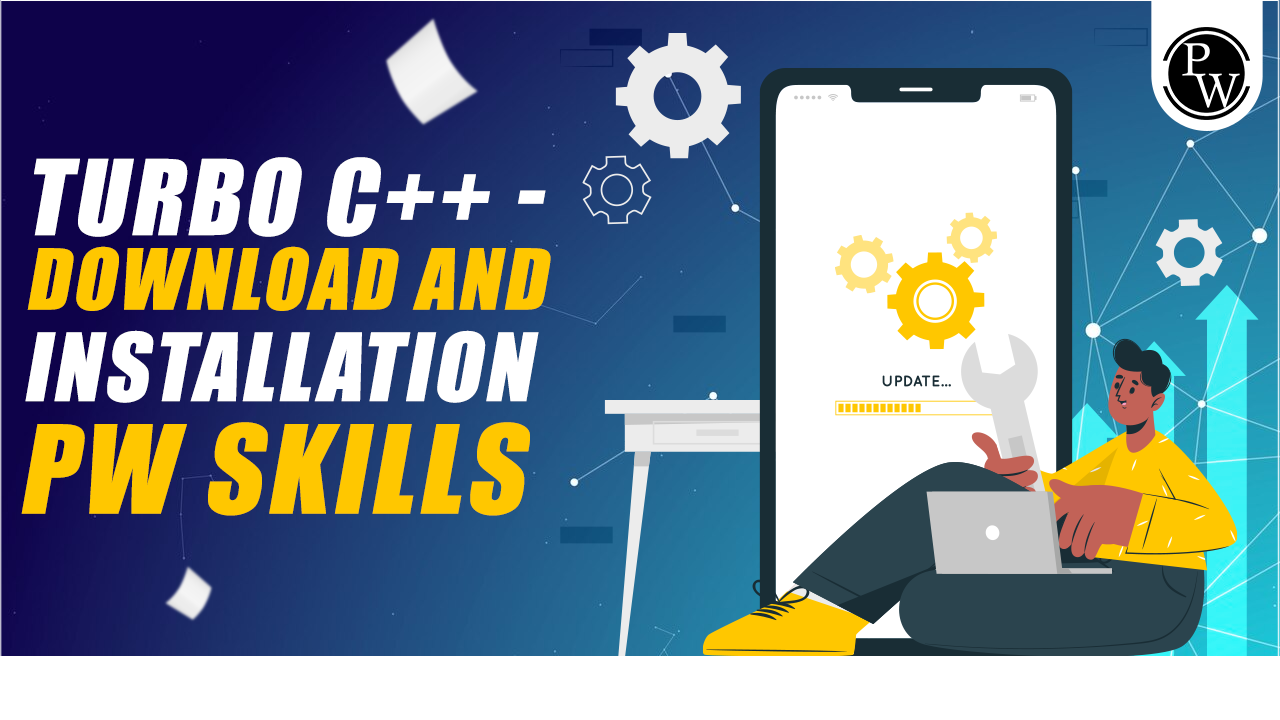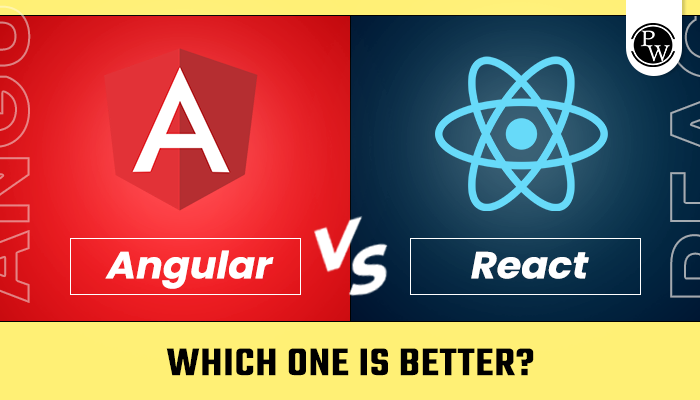There are various compilers with advanced tools and features for C++. In this blog, we will discuss and learn How to Download Turbo C++ and Install, a popular integrated development environment (IDE), which is a compiler for C and C++ programming languages.
Turbo compilers offer various advanced features in one place, such as an editor, syntax highlighting, auto code completion, debugging tools, etc. Check out the article to learn how to download Turbo C++ on your system and use it.
What is Turbo C++?
The Turbo C++ compiler was developed by Borland in 1990. This compiler is known for its fast execution speed and quick compilation. Turbo C++ was a popular integrated development environment for C and C++ in the late 1980s and early 1990s.
It includes various advanced tools that offer fast execution and better development environments for developers. You can also trace your source code using the tracing property in Turbo C++. It is very easy to download in any environment. It is accessible on Google and will support the current version of Windows.
Advanced Features of Turbo C++
Some of the advanced features of Turbo C++ are given below.
- It provides a full developer package. Developers can write, compile and debug their code within the same interface.
- Turbo C++ offers very fast compilation, which helps developers execute and compile their programs effectively.
- There are debugging tools and syntax highlighting available in Turbo C++.
- It helps to enhance scalability.
- It offers a DOS based environment as it was developed in the 1990s. However, various modifications occurred on the interface and now
Also Read Technical Topics
Download Turbo C++
Turbo C++ is an open source compiler available for free online. You can download it from various websites.
Step 1: Search for Turbo C++ on Google; you can download Turbo C++ from various websites for free. It is a open source compiler.

Step 2: The download will start, and after downloading, open the zip folder. You can find the zip folder in your download file in the file manager.

Step 3: Click on the setup.exe file inside the zip folder. It will start installing Turbo C++ on your system.

Step 4: Now, the setup configuration window will open and the window installer will prepare for installation. It will verify that your system is compatible for the compiler.

Step 5: Click on the Next button to start the Turbo C++ installation. Do not close the window before installation completes.

Step 6: Accept the license agreement by checking the checkbox in the dialog box.

Step 7: Installation for Turbo C++ will start.

Step 8: Click on the Finish button once the installation gets completed.

Step 9: A new window of Turbo C++ will appear on your screen. You can start a new project.

Recommended Technical Course
- Full Stack Development Course
- Generative AI Course
- System Design Workshop
- Java+DSA 1.0 Course
- Full Stack Web Dev 1.0 Course
- Data Science with ML 1.0 Course
FAQs
How do I download Turbo C++ on Windows?
To download Turbo C++ on your Windows, visit the download website. There are various websites that offer downloading links for free. Follow the above process to download and start using Turbo C++ on your Windows computer.
Is Turbo C++ available for free to download?
Yes, Turbo C++ is available for free on various websites. You can download the Zip file.
Are Turbo C and Turbo C++ same?
No, the Turbo C++ is loaded with extensive advanced features as compared to the Turbo C. Turbo C is an older version of Turbo C++ compiler.