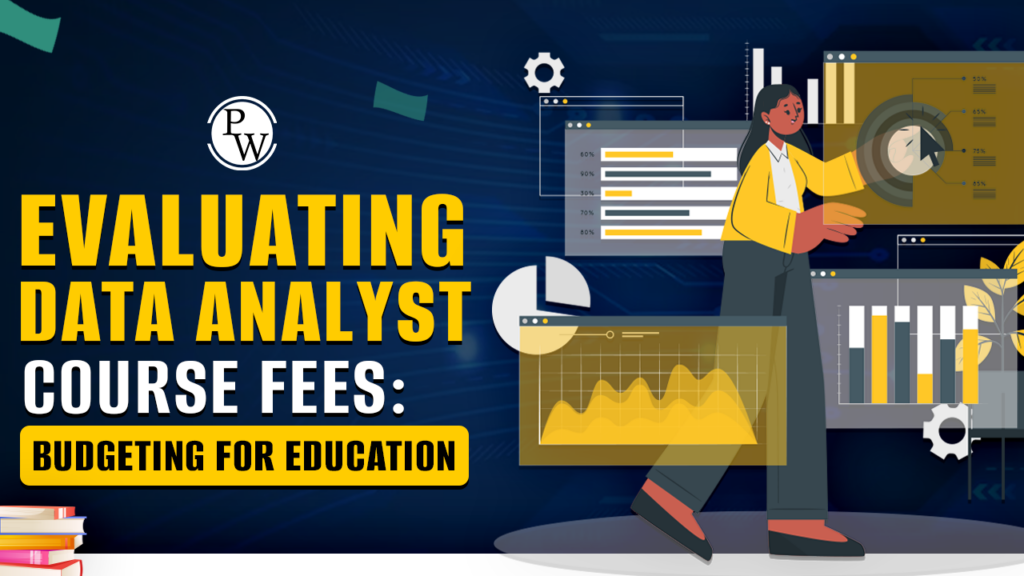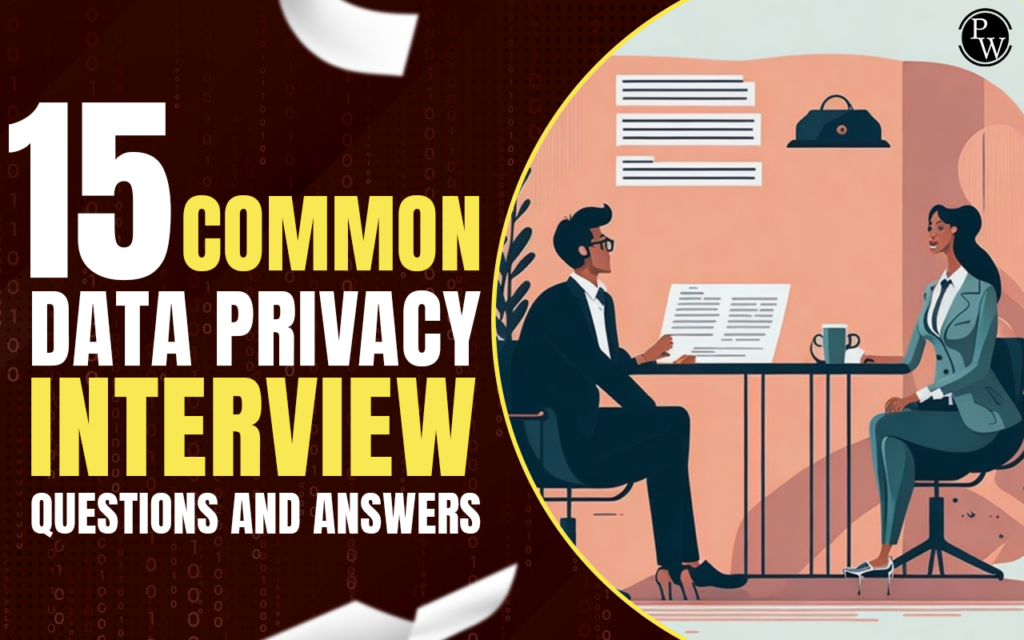Storytelling with data is an art form that requires a combination of creativity, intuition, and technical savvy to ensure that you communicate insights effectively. Whether you want to share knowledge from an analytics project at work or explain complex concepts – mastering the art of storytelling with data can give you a powerful edge!
Storytelling With Data: Data has the power to tell stories that can create immense impact and change lives. From educating decision-makers about potential solutions to complex socio-economic issues, to empowering businesses with data-driven insights into customer preferences, the effective use of storytelling with data is critical for success in today’s competitive environment.
As such, investing in enriching initiatives created to increase your proficiency in this regard is highly recommended. One example is Decode Data Science With Machine Learning 1.0 – an online course offered by Physics Wallah – that helps you learn conceptually how algorithms work in-depth and how to structure your reports effectively.
In this blog post, we’ll explore best practices for leveraging your existing datasets and reveal how you can effectively communicate meaningful information in a way that resonates – all while inspiring others through clear visualizations and powerful narratives.
Storytelling With Data Overview
When communicating insights from data, storytelling is a powerful tool. Storytelling allows us to draw in our audience, capture their attention, and share information that can help them understand complex concepts quickly and effectively.
We’ll explore the elements of successful data story telling – why Storytelling With Data is essential to learn how to communicate with impactful visuals and compelling narratives; what makes stories engaging; how you can use storytelling techniques for maximum impact; and finally examples of great data-driven stories that make an unforgettable impression on viewers – all while being compassionate throughout.
What is a Data Story?
A data story is more than just a technical transformation of data into insights; it’s a narrative carefully built around a dataset, providing context and framing its broader implications.
While business intelligence and data science focus on the technical aspects of extracting insights from data, data storytelling combines these insights with qualitative analysis and domain expertise. This holistic approach aims to enhance the understanding of relevant business goals or objectives.
What is Data Storytelling?
Data storytelling is the art of crafting a narrative using data. It involves leveraging data, contextualizing it, and presenting it to an audience in a meaningful way. This skill incorporates not only data analysis and statistics but also embraces data visualization, qualitative and contextual analysis, and effective presentation techniques. In essence, data storytelling goes beyond numbers, weaving a compelling story that resonates with its audience.
Also Read: What is data quality?
Storytelling With Data Examples
Here’s a table summarizing various examples of storytelling with data:
| Storytelling With Data Examples | |
| Example | Description |
| Sales Growth Timeline | Visualizes the growth of sales over several quarters or years, demonstrating the company’s success and progress. |
| Customer Journey Map | Illustrates the various touchpoints and interactions a customer has with a product or service, helping identify areas for improvement and enhancing user experience. |
| Financial Performance Dashboard | An interactive dashboard showcasing key financial metrics, such as revenue, expenses, and profits, providing stakeholders with real-time insights into the company’s financial health. |
| Marketing Funnel Analysis | Uses a funnel diagram to represent the stages of the marketing and sales process, from lead generation to conversion, highlighting areas where improvements can be made for better customer acquisition. |
| Comparative Market Share Chart | Compares the market share of different products or companies over time, helping stakeholders understand the competitive landscape and make informed strategic decisions. |
| Sentiment Analysis Word Cloud | Utilizes a word cloud to display the most frequently used words in customer reviews, social media comments, or survey responses, providing a quick visual summary of sentiments and key themes. |
| Supply Chain Flowchart | Visualizes the flow of products or materials through the supply chain, helping identify potential bottlenecks, optimize processes, and improve overall efficiency. |
| Website User Interaction Heatmap | Displays a heatmap of user interactions on a website, emphasizing areas where users engage the most and areas that may need improvement, enhancing user experience and website performance. |
| Project Development Storyboard | Uses a sequence of visualizations to tell the story of a project’s development, from initiation to completion, showcasing milestones, challenges, and outcomes. |
| Infographic Summary | Summarizes complex data or research findings in a visually appealing infographic, making information easily digestible for a broader audience. |
| Social Network Relationship Map | Represents the relationships and connections within a social network, helping analyze network dynamics and identify influential nodes. |
| Demographic Pictorial Chart | Enhances visual appeal by using images or icons to represent demographic data, making the information more engaging and accessible. |
| Animated Growth Chart | Incorporates animation to show the dynamic growth of a metric, such as user base or revenue, providing a visually impactful way to convey progress over time. |
| Circular Market Share Chart | Presents market share distribution among competitors in a circular chart, offering a unique perspective on the market landscape and the relative strengths of different players. |
Why Is Telling a Story With Data Important?
Communicating data through storytelling is crucial for several reasons:
- Engages Audience: A story makes data more engaging and captures the audience’s attention.
- Simplifies Complexity: Data can be complex; storytelling simplifies it, making it easier for everyone to understand.
- Enhances Recall: People remember stories better than raw data, increasing the chances that the information will be retained.
- Conveys Impact: A well-told data story can evoke emotions and create a sense of impact, influencing opinions and decisions.
- Drives Action: Stories can inspire action, making data more actionable for individuals or organizations.
- Provides Context: Data without context can be misinterpreted. A narrative adds context, helping the audience understand the significance of the data.
- Relatability: Stories make data relatable, connecting with the human experience and making it more relevant to the audience.
- Builds Empathy: Stories can evoke empathy, fostering a deeper connection between the data and the audience.
- Facilitates Decision-Making: Decision-makers often rely on data. A well-constructed data story provides the necessary information for informed decision-making.
- Reaches Various Audiences: Different individuals absorb information differently. Storytelling caters to a broad audience, ensuring that diverse groups can comprehend and connect with the data.
- Addresses Skepticism: Some may be skeptical of raw data. Presenting data in the form of a story helps build trust and credibility.
- Promotes Curiosity: A compelling story encourages the audience to explore the data further, fostering a culture of curiosity and inquiry.
- Matches Cognitive Patterns: Humans naturally think in narrative structures. Presenting data as a story aligns with the way people process information.
In essence, storytelling transforms data from mere numbers into a meaningful and impactful experience, ensuring that the insights derived are understood and resonate with the audience on a deeper level.
Storytelling With Data – How To Tell A Story With Data?
Telling a compelling story with data involves weaving a narrative that engages, informs, and persuades your audience. Here’s a step-by-step guide on how to effectively tell a story with data:
Step 1: Understand Your Audience:
Before diving into data, know your audience. Understand their level of expertise, interests, and the key message you want them to take away. Tailor your story to resonate with their needs and expectations.
Step 2: Define Your Objective:
Clearly define the purpose of your data story. Whether to inform, persuade, or drive action, having a clear objective will guide your narrative and the choice of data points.
Step 3: Choose the Right Data:
Select data that is relevant to your story and aligns with your objective. Avoid overwhelming your audience with unnecessary details. Focus on critical insights that support your narrative.
Step 4: Create a Compelling Structure:
Organize your data in a logical and coherent structure. A typical structure includes an introduction, key insights, supporting evidence, and a conclusion. Consider the flow of information to maintain a smooth narrative.
Step 5: Visualize Data Effectively:
Use visualizations such as charts, graphs, and infographics to make complex data more accessible. Choose visuals that align with your message and are easy to interpret. Color, size, and placement can enhance the impact of your visuals.
Step 6: Tell a Human Story:
Humanize your data by incorporating real-life examples, anecdotes, or case studies. Connecting data to relatable stories helps your audience emotionally engage with the information.
Step 7: Provide Context:
Contextualize your data by explaining the background, trends, and implications. Help your audience understand the significance of the data points and how they relate to the broader picture.
Step 8: Keep it Simple:
Avoid jargon and overly technical language. Keep your language simple and accessible to a broader audience. Ensure that someone with little knowledge of the subject can still grasp the main points.
Step 9: Engage with Interactivity:
Incorporate interactive elements in your data presentation. This could include clickable charts, quizzes, or dynamic visualizations, allowing your audience to explore the data independently.
Step 10: Practice and Refine:
Practice your data story delivery to ensure a confident and smooth presentation. Pay attention to the pacing, tone, and emphasis on critical points. Be open to feedback and refine your story based on audience reactions. Effective data story telling combines the art of narrative with the science of data presentation. By understanding your audience, defining clear objectives, and compellingly presenting data, you can create impactful stories that resonate with your listeners.
By recognizing the power of storytelling with data – being able to turn numbers into powerful messages – you can help your company save time, money, and resources. Now that we’ve gone through the different components of storytelling with data, it’s time for you to refine your skills and acquire new ones.
To get started on your journey in mastering storytelling with data, Full Stack Data Science Pro by Physics Wallah is the best course to take that could help equip you with further insights and best practices regarding communicating unsurmountable insights effectively. So continue on this undertaking knowing that even amidst all its challenges, it comes with a load of Self-satisfaction when you can do something off beat which rapidly shifts the whole narrative around analytics for yourself or the organization.
Also Read: Analysis of Algorithm in Data Structure
Data Stories VS Data Visualizations
The table below outlines the distinctions between Data Stories and Data Visualizations regarding their definition and purpose and provides examples for better understanding.
| Data Stories VS Data Visualizations | ||
| Criteria | Data Stories | Data Visualizations |
| Definition | Narratives that use data as a key component to convey a message, often involving a sequence of visualizations and text. | Visual representations of data through charts, graphs, and other graphical elements. |
| Purpose | To provide context, explain trends, and guide the audience through a data-driven narrative. | To represent data in a visual format, making it easier for the audience to understand patterns, relationships, and insights. |
| Components | Includes a combination of text, visualizations, and sometimes multimedia elements to tell a comprehensive story. | Primarily focuses on graphical elements like charts, graphs, maps, etc. to represent data visually. |
| Interactivity | Often includes interactivity, allowing the audience to explore specific data points or choose different paths within the narrative. | Interactivity is generally limited to exploring details within the visual elements. |
| Audience Engagement | Engages the audience through a storytelling format, making data more relatable and engaging. | Engages the audience visually, providing a quick overview of data patterns and trends. |
| Contextualization | Provides context to the data by explaining the significance of trends, insights, and data points in a broader context. | Offers a snapshot of the data at a specific point in time, requiring the audience to interpret the visual information. |
| Sequence of Information | Follows a sequential flow, guiding the audience through a structured narrative that builds upon each piece of information. | Presents data in a more standalone manner, where each visualization can be interpreted independently. |
| Communication Style | More narrative-driven, incorporating storytelling techniques to convey the message effectively. | Relies on visual elements to communicate information, making it suitable for a quick understanding of data patterns. |
| Data Exploration | Encourages exploration by allowing the audience to interact with specific data points and make personalized discoveries. | Limited in terms of exploration, as the visualizations are pre-designed to convey specific insights. |
| Examples | Case studies, reports, articles, blog posts with a data-driven narrative. | Bar charts, line graphs, pie charts, heatmaps, scatter plots, etc. |
Also Read: Choosing the Right Business Intelligence Software
Data Visualization Guide for Business Professionals
Data visualization is a powerful tool for business professionals to make sense of complex information, identify trends, and communicate insights effectively. Here’s a comprehensive guide to help business professionals navigate the world of data visualization:
What is Data Visualization?
Data visualization is the presentation of data in a graphical or visual format. It translates complex datasets into comprehensible visuals like charts, graphs, and maps.
Types of Data Visualization For Business Professionals
Below is a table outlining various types of data visualizations:
| Types of Data Visualization For Business Professionals | |
| Type of Data Visualization | Description |
| 1. Bar Chart | Presents data using rectangular bars of varying lengths or heights. Useful for comparing values between different categories. |
| 2. Line Chart | Displays data points connected by straight lines. Effective for showing trends and patterns over time. |
| 3. Pie Chart | Represents data in a circular graph, divided into slices to illustrate numerical proportions. Suitable for displaying parts of a whole. |
| 4. Scatter Plot | Plots individual data points on a two-dimensional graph to visualize the relationship between two variables. |
| 5. Heatmap | Depicts data values in a matrix using color intensity. Helpful for spotting patterns and correlations in large datasets. |
| 6. Histogram | Illustrates the distribution of a single variable by dividing the data into bins and displaying bars for each bin. |
| 7. Treemap | Displays hierarchical data in nested rectangles. Each branch of the hierarchy is represented by a colored rectangle. |
| 8. Radar Chart | Visualizes multivariate data on a two-dimensional chart with three or more quantitative variables represented on axes starting from the same point. |
| 9. Bubble Chart | Extends the capabilities of a scatter plot by incorporating the size of data points to represent a third dimension. |
| 10. Choropleth Map | Utilizes colors or patterns to represent values in geographical areas. Useful for visualizing regional variations in data. |
| 11. Sankey Diagram | Illustrates the flow of data between multiple entities. Ideal for showcasing the distribution or transition of resources. |
| 12. Word Cloud | Displays words with sizes proportional to their frequency in a given dataset. Highlights common terms or themes. |
| 13. Box-and-Whisker Plot | Depicts the distribution of a dataset using quartiles, providing insights into variability and potential outliers. |
| 14. Venn Diagram | Represents the overlap between different sets, demonstrating the relationships among them. |
| 15. Waterfall Chart | Displays cumulative values in a step-like manner, showing how an initial value is affected by various positive and negative factors. |
Data Storytelling with Visualizations For Business Professionals
Data storytelling with visualizations is an effective way to convey insights and narratives from complex datasets. It involves using visual elements to communicate a compelling story, making data more accessible and engaging for a wide audience. Here’s a guide on how to approach data storytelling with visualizations:
1) Understand Your Audience:
- Identify who your audience is and what level of technical expertise they have. Tailor your visualizations to match their understanding and interests.
- Consider the context in which your audience will interpret the data. What questions might they have, and what insights would be most valuable to them?
2) Define a Clear Message:
- Start by defining the key message or insight you want to convey. What story does the data tell, and what do you want your audience to take away from it?
- Structure your narrative around a central theme, ensuring that each visualization contributes to building that story.
3) Choose Appropriate Visualizations:
- Select visualizations that effectively communicate your message. Bar charts, line graphs, and pie charts are common, but explore other types based on the nature of your data.
- Consider the relationship between variables, trends over time, comparisons, or geographical patterns when choosing visualizations.
4) Keep it Simple:
- Avoid clutter and unnecessary complexity in your visualizations. Simplify charts and graphs to focus on the most important elements that support your narrative.
- Use clear labels, titles, and legends to guide your audience through the story without confusion.
5) Create a Visual Flow:
- Arrange visualizations in a logical sequence to guide the audience through the narrative. Ensure that there is a smooth flow from one visualization to the next.
- Use annotations and highlights to draw attention to key points in each visualization.
6) Use Consistent Design:
- Maintain a consistent design theme across all visualizations for a cohesive and professional look. Consistency enhances readability and helps the audience make connections between different elements.
7) Interactivity (if applicable):
- If presenting data in an interactive format, provide tooltips, filters, or drill-down options. This allows your audience to explore the data on their own and extract additional insights.
8) Tell a Compelling Story:
- Introduce your data story with context, build tension or curiosity, and provide resolution. A well-structured narrative keeps your audience engaged and focused on the key takeaways.
9) Incorporate Real-World Examples:
- Relate your data to real-world examples or scenarios that your audience can easily connect with. This adds relevance and makes the data more relatable.
Storytelling Visualization Examples
Here’s a table summarizing various storytelling visualization examples:
| Storytelling Visualization Examples | ||
| Visualization Type | Description | Example Scenario |
| Timeline Storytelling | Represents the progression of events or trends over time. | Tracking the growth of a company’s revenue over the years. |
| Geospatial Storytelling | Utilizes maps to convey information related to geographic locations. | Displaying the spread of a disease or regional sales performance. |
| Interactive Dashboards | Provides users with interactive tools to explore data on their own. | Business performance dashboard allowing users to interact with metrics. |
| Flowcharts and Decision Trees | Visualizes decision processes or workflows. | Illustrating the decision-making process in a marketing strategy. |
| Comparative Visualizations | Highlights contrasts and trends through visual comparisons. | Comparing sales figures between different product categories. |
| Word Clouds | Emphasizes the frequency or importance of words in a dataset. | Analyzing customer reviews to identify common feedback themes. |
| Sankey Diagrams | Illustrates the flow of resources or processes using interconnected lines. | Displaying the distribution of budget allocations in a project. |
| Heatmaps | Displays patterns and variations in data using color gradients. | Representing website user activity with a heatmap. |
| Storyboarding | Creates a sequence of visualizations that unfold sequentially to tell a story. | Illustrating the stages of a product lifecycle or project development. |
| Infographics | Combines text and visuals in a concise format to convey information effectively. | Summarizing key insights from a research study in an infographic. |
| Network Graphs | Visualizes relationships and connections between entities. | Mapping social network connections or dependencies in a supply chain. |
| Pictorial Charts | Enhances visual appeal by using images and icons in charts. | Representing demographic data using icons of people for engagement. |
| Animated Visualizations | Incorporates animation to dynamically show changes in data over time. | Animated chart illustrating the growth of a social media platform’s user base. |
| Circular Visualizations | Represents data in a circular format for a unique perspective. | Displaying market share distribution among competitors in a circular chart. |
Also Read: What is Data Analysis?: Process, Types, Methods, and Techniques
Tips For Effective Data Storytelling
Effective data story telling is crucial for conveying insights and influencing decision-makers. Here are some tips, including technical aspects, for impactful data storytelling:
- Know Your Audience:
- Understand the level of technical expertise your audience possesses.
- Tailor your narrative to resonate with their background and interests.
- Define a Clear Objective:
- Identify the key message or insight for Storytelling with data you want to convey.
- Align your data story with a specific business goal or decision.
- Utilize Business Intelligence Tools:
- Leverage business intelligence tools for data analysis and visualization.
- Tools like Tableau, Power BI, or Looker can enhance the presentation of your insights.
- Choose the Right Visualizations:
- Select visualizations that effectively communicate your data.
- Use charts, graphs, and dashboards to make complex information more accessible.
- Craft a Compelling Narrative:
- At its core, data storytelling is a form of presentation, often involving public speaking. Strive to deliver a clear narrative that the audience can easily follow.
- Articulate your points clearly and deliberately, steering clear of tangents or irrelevant details to maintain audience engagement and comprehension.
- Incorporate Real-World Examples:
- Make your data relatable by incorporating real-world examples.
- Use case studies or scenarios that resonate with your audience’s experiences.
- Emphasize Relevance:
- Data stories can be information-packed, necessitating a focus on including only points that directly contribute to the central narrative.
- Including tangential or irrelevant data for Storytelling with data can lead to distractions, diluting the impact of the presentation.
- Keep It Simple:
- Avoid information overload by focusing on critical points.
- Simplify complex data to ensure easy comprehension.
- Establish Context:
- Provide context to your data by explaining the background and significance.
- Help your audience understand the ‘why’ behind the data.
- Use Storytelling Techniques:
- Apply traditional storytelling techniques, including a clear beginning, middle, and end.
- Create a narrative arc that builds tension and culminates in a resolution.
11. Encourage Interaction:
- Foster engagement by allowing your audience to interact with the data.
- Incorporate interactive elements in your presentations or dashboards.
- The Significance of Visuals:
- As highlighted in the preceding section, visuals are crucial in transforming large or complex datasets into easily understandable formats.
- When presenting, viewers tend to focus on these visualizations, making it imperative to choose visuals that effectively convey insights and offer clear evidence supporting the key points.
- Ensure Data Accuracy:
- Verify the accuracy and reliability of your data sources.
- Communicate any limitations or uncertainties in the data.
- Iterate and Seek Feedback:
- Iterate on your data story based on feedback.
- Encourage open discussions and address questions or concerns.
- Practice Effective Data Communication:
- Develop your skills in data communication.
- Clearly articulate technical concepts in a way accessible to a non-technical audience.
- Align with Business Strategy:
- Connect your data story with broader business strategies.
- Showcase how data insights contribute to organizational goals.
- Prioritize Timeliness of Data:
- Trends and correlations in data can evolve rapidly. Using the most recent data ensures the analysis remains fresh and aligned with the current scenario.
- Ethical Data Usage:
- While relevance is crucial, ethical considerations should guide the selection of data. Avoid cherry-picking data to create an inaccurate narrative, and refrain from presenting misleading relationships or spurious correlations.
- Ethical data use is essential for maintaining credibility and conveying a truthful story.
By combining technical proficiency with practical storytelling techniques, you can create compelling Storytelling with data that drive understanding and action within your organization. Join Decode Data Science With Machine Learning 1.0 today – it’s sure to become one of your most valuable investments yet!
FAQs
Why is storytelling essential when presenting data?
Storytelling is essential when presenting data because it adds context, engages the audience, and simplifies complex information. It makes data memorable, influences decisions, and fosters a human connection, making it more relatable and impactful.
How does storytelling enhance data comprehension?
Storytelling enhances data comprehension by providing a narrative structure. It helps in simplifying complex data, making it easier to understand. Stories create a context that aids in the interpretation of data, making it more accessible to a diverse audience.
Can data storytelling be used in business presentations?
Absolutely. Data storytelling is highly compelling in business presentations. It can help convey insights, influence stakeholders, and drive informed decision-making. By presenting data narratively, businesses can make their messages more compelling and memorable.
What role does emotion play in storytelling with data?
Emotion is a powerful element in data storytelling. It adds a human touch, making the data more relatable. Emotional connections created through storytelling can influence opinions, inspire action, and build a stronger rapport with the audience.
How can data storytellers overcome data skepticism?
Data skepticism can be addressed using storytelling to provide context and transparency. By explaining the data's source, methodology, and implications through a narrative, storytellers can build trust and credibility, mitigating skepticism.
Is storytelling suitable for all types of data?
Yes, storytelling is suitable for all types of data. Whether dealing with quantitative or qualitative data, complex statistics, or trends, storytelling can help distill the information into a compelling narrative that is easier to understand and remember.
What are the critical components of a good data story?
A good data story includes a clear structure (beginning, middle, end), a relatable context, a focus on key insights, and a call to action. Visual elements like charts or graphs can complement the narrative and enhance comprehension.
How does storytelling contribute to the decision-making process?
Storytelling contributes to the decision-making process by presenting data in an informative and persuasive way. Decision-makers are likelier to act on insights presented in a compelling story, as it helps them understand the implications and benefits more effectively.