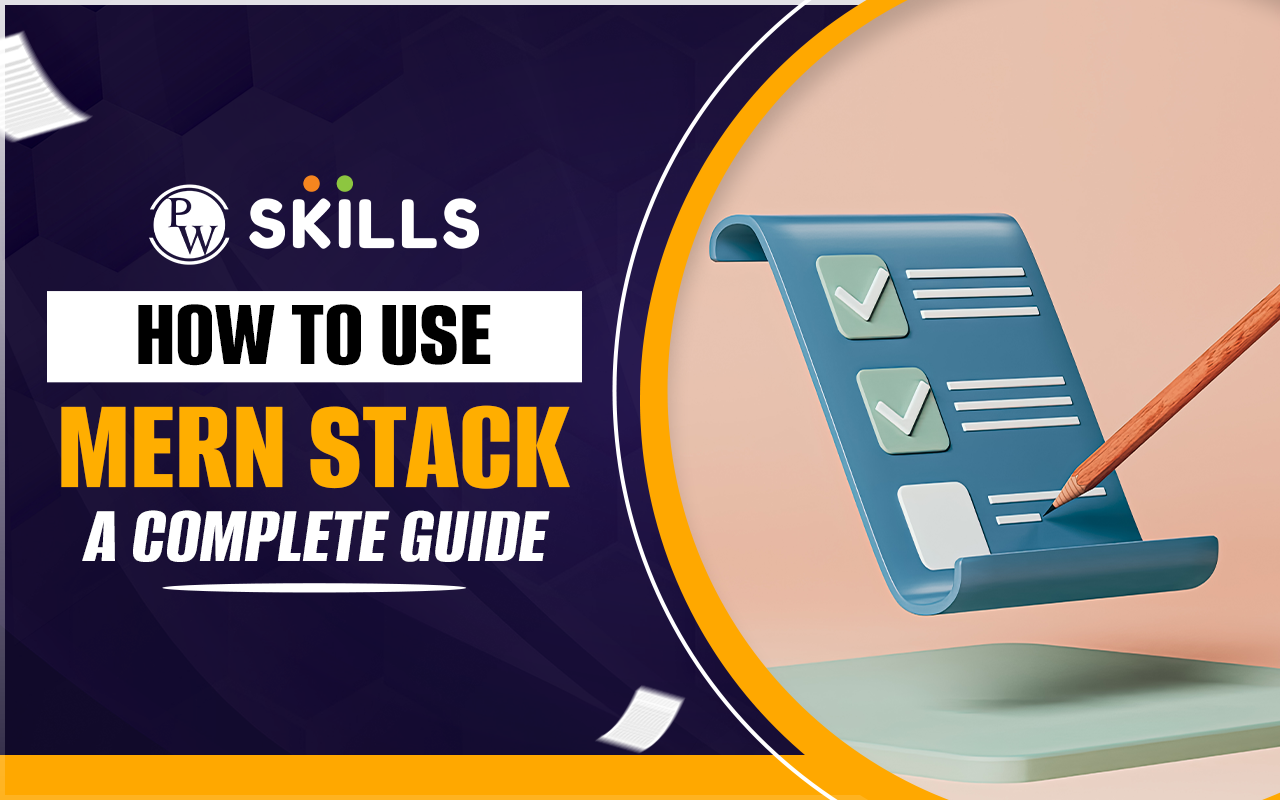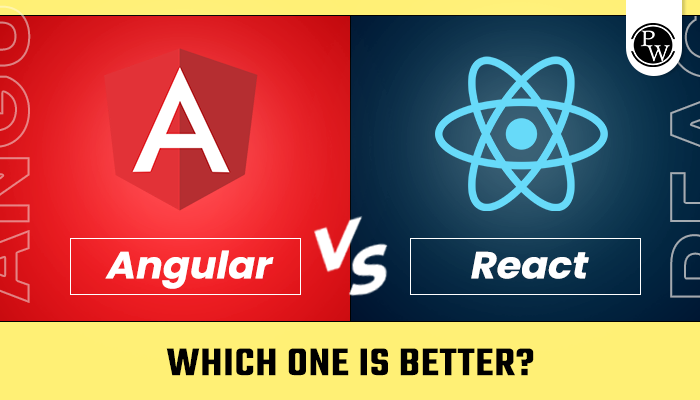MERN Stack Developer Tutorial: In the fast-paced realm of web development, selecting the correct tech combination is vital for creating strong and effective apps. The MERN stack—MongoDB, Express.js, React.js, and Node.js—has become highly favoured for effortlessly crafting full-stack JavaScript apps. So, in this MERN Stack Developer Tutorial, we’ll teach you everything about how to use MERN Stack and much more!
If you’re looking to become a successful MERN Stack developer, PhysicsWallah MERN Full Stack Development Course could be just what you need! Our course is mentored by industry experts and covers all the topics needed to become a highly successful MERN stack developer! Moreover, if you use the coupon code – “READER” while checkout you can get an exclusive discount on all courses from PhysicsWallah! Enroll Now!
Also read: Top Python Interview Questions 2024
What Is the MERN Stack Developer Tutorial?
The MERN stack is a popular set of technologies used for building web applications. “MERN” is short for MongoDB, Express.js, React.js, and Node.js. In modern web development, selecting the appropriate technology stack is crucial for constructing strong and scalable applications. The MERN stack has emerged as a popular and powerful choice for full-stack JavaScript development. Each component of the MERN stack plays a distinctive role in the overall architecture, contributing to the creation of dynamic and efficient web applications.
MongoDB
MongoDB, a top-tier NoSQL database, anchors the data storage core in the MERN stack. Unlike typical relational databases, MongoDB adopts BSON (Binary JSON), a flexible, JSON-like document format. This enables developers to store and fetch data in a manner that mirrors their application code’s object structure. MongoDB’s scalability, coupled with its seamless integration with Node.js, positions it as an optimal choice for managing extensive datasets and adapting to the dynamic nature of contemporary applications.
Express.js
Express.js stands as a minimalist and adaptable web application framework crafted for Node.js. It streamlines the creation of resilient and expandable web applications by furnishing features to handle HTTP requests and responses. Express.js functions as the backend framework in the MERN stack. It aids in crafting APIs, managing routing, and implementing middleware. Its light design empowers developers to organise applications based on their requirements, fostering efficiency and ease of maintenance.
React.js
Developed and overseen by Facebook, React.js is a declarative, component-based JavaScript library for constructing user interfaces. As the frontend framework in the MERN stack, it is renowned for creating reusable UI components. React.js enables developers to design intricate user interfaces more efficiently by breaking them into modular, reusable components. Its virtual DOM implementation ensures optimal performance by minimising the need for direct manipulation of the actual DOM, resulting in swift rendering and a seamless user experience.
Node.Js
In the MERN stack’s culmination, Node.js operates as a server-side JavaScript runtime environment. It empowers the execution of JavaScript code beyond web browsers. This capability supports the development of scalable, high-performance web applications by enabling the use of JavaScript for both client and server-side programming.
Advantages of Using the MERN Stack
The MERN stack offers several advantages, making it a preferred choice for developers:
- Single Language Across the Stack: One of the primary advantages of the MERN stack is the use of JavaScript throughout the entire application. Uniformity in development is facilitated by this continuity, allowing developers to employ identical language and libraries on both client and server facets.
- React.js: React.js enhances efficacy and productivity through its component-centric structure, encouraging the creation of reusable and easily maintainable UI components. This modular approach permits developers to efficiently reuse components throughout diverse sections of the application, streamlining the development process.
- MongoDB: This is adept at managing substantial data volumes and accommodating applications with diverse levels of intricacy with its scalability attributes such as horizontal scaling and sharding.
Also read: Java Or Python: Which Language Should You Learn in 2023?
Setting Up the Project
Now that we have a foundational understanding of the MERN stack, let’s kickstart our project.
Installing Node.js and npm
Firstly, ensure that you have Node.js and npm (Node Package Manager) installed on your machine. You can download them from the official website and follow the installation instructions.
Initialising a New Project with npm
Create a new directory for your project and open a terminal in that directory. Run the following command to initialise a new Node.js project: This command creates a package.json file with default values. The package.json file will store information about your project and its dependencies.
Directory Structure for MERN Projects
Organising your project’s directory structure is essential for maintainability. A typical MERN project structure may look like this: Here, the client directory holds the React.js application, and the server directory contains the Node.js backend.
Connecting to MongoDB Atlas
Now that the project is set up, let’s connect our backend to a MongoDB database using MongoDB Atlas.
Creating a MongoDB Atlas Account
Navigate to the MongoDB Atlas website and sign up for an account. Once signed in, create a new project and set up a cluster within that project.
Setting Up a New Cluster
Follow the instructions provided by MongoDB Atlas to set up a new cluster. This cluster will serve as the database for our MERN application.
Connecting the Node.js Backend to MongoDB Atlas
To establish a connection between our Node.js backend and MongoDB Atlas, we need to install the MongoDB driver for Node.js. Run the following command in your server directory:
In your Node.js code, use Mongoose to connect to MongoDB Atlas: Replace ‘your-mongodb-atlas-uri’ with the connection string provided by MongoDB Atlas.
Setting Up the React Application
With the backend connected to MongoDB Atlas, it’s time to set up the React.js frontend.
Creating a New React App Using Create React App
In the client directory, run the following command to create a new React app: This command will generate a new React app in the my-react-app directory. Navigate into the app directory and start the development server:
Understanding the React Project Structure
Explore the generated React project structure. Key directories include public (static assets), src (source code), and various configuration files. Familiarise yourself with the main src directory, which contains the entry point (index.js) and the components directory.
Integrating the React App with the Node.js Backend
To connect the React app to the Node.js backend, use the axios library for making HTTP requests. Install it in the client directory:
In your React components, use axios to fetch data from the backend: Replace the URL with the appropriate endpoint from your Node.js backend.
Setting Up The React Router
Routing is crucial for creating a seamless user experience in React applications. Let’s set up a React Router to handle navigation.
Introduction to React Router
React Router is a standard library for routing in React applications. It enables navigation between different components while maintaining a single-page application (SPA) feel.
Installing and Configuring React Router
In the client directory, install React Router: Create a new file named AppRouter.js in the src directory to handle routing:
Creating and Navigating Between Routes in a React App
Update the App.js file to include the AppRouter component: Now, you can create the Home and About components in the components directory and define the content for each route.
Connecting the Front End to the Back End
With the React app and Node.js backend set up, let’s establish communication between the front end and the back end.
Implementing API Routes in Express.js
In the server directory, create a new file named apiRoutes.js to define your API routes:
Fetching Data from the Backend in React Components
In your React component, use axios to fetch data from the backend API:
Sending Data from React Components to the Backend
To send data from the React app to the backend, create a form or use other user interactions. For example, sending a POST request: Implement the corresponding API route in your Express.js backend to handle the incoming data.
Also read: MERN Stack Development Roadmap for 2024
Conclusion
Congratulations! You’ve set up a MERN stack project, linked it to a MongoDB Atlas database, and established front-end to back-end communication. This MERN Stack Developer Tutorial lays a robust groundwork for crafting scalable, efficient full-stack JavaScript applications.
FAQs
What makes the MERN stack suitable for web development?
The MERN stack excels in web development by employing JavaScript consistently, promoting efficiency and coherence. This unified use allows smooth transitions between server and client-side code, boosting productivity and ease of maintenance.
How does MongoDB handle data in comparison to traditional relational databases?
MongoDB, a NoSQL database, contrasts with traditional relational databases by utilising BSON format, offering a flexible, JSON-like structure. Its dynamic schema design permits developers to work with evolving data structures without a predefined schema, distinguishing it from traditional databases.
Can I use the MERN stack for building mobile applications?
While the MERN stack is primarily tailored for web development, the integration of React Native, a mobile app framework rooted in React.js, extends its utility to cross-platform mobile app development. This approach facilitates code reuse, ensuring a uniform development experience.
How does React.js facilitate the creation of reusable UI components?
React.js, through its component-based architecture, fosters the creation of reusable UI components. Developers can design modular components encapsulating specific functionalities, promoting code reusability and ease of maintenance across diverse application sections.
Is it possible to integrate additional technologies with the MERN stack?
The adaptability of the MERN stack allows seamless integration of additional technologies based on project requirements. This includes the incorporation of libraries, middleware, or third-party services to enhance functionality.