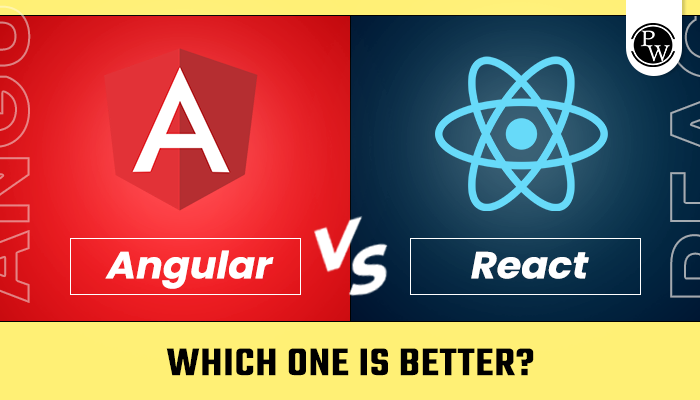Android frameworks are among the most commonly used frameworks by developers in 2024! If you want to know more about Android frameworks, then you’re at the right place! Learn more about it here!
Android Framework: The Android Framework supports Android OS, offering a strong foundation for making mobile apps. It includes pre-made modules and APIs, making everyday tasks easier and ensuring smooth communication among software layers. It streamlines development from user interfaces to device hardware interactions, ensuring efficiency and consistency across various Android devices.

Developers use its potent tools to build responsive, feature-packed apps, taking advantage of a flexible environment that encourages innovation. The Android Framework equips developers to create lively apps for a wide user base with its rich libraries and resources.
In this blog, we’ll talk about the Android framework and much more!
Looking to secure a high-paying and lucrative job as a web developer? PhysicsWallah’s Full-Stack Web Development course is highly beneficial! In our course you’ll be mentored by the best in the industry that will polish your skills and make you ready for securing a high-paying job in 2024! So, don’t wait! Use the coupon code “READER” to get an exclusive discount on this course!
15 Best Android Frameworks for Web Development in 2024!
The Android framework consists of various components and layers that work together to facilitate the development of Android applications. Here’s a list of key elements within the Android framework:
- Application Framework:
- Manages the life cycle of applications.
- Provides a set of essential building blocks for creating apps.
- Activity Manager:
- Manages the life cycle of activities (UI components).
- Handles activity stack and user navigation.
- View System:
- UI components for creating the user interface.
- Widgets like buttons, text fields, etc.
- Content Providers:
- Enables data sharing between applications.
- Allows apps to access and modify data from other apps.
- Resource Manager:
- Manages non-code resources like images, layouts, and strings.
- Notification Manager:
- Handles notifications and alerts to the user.
- Location Manager:
- Provides access to the device’s location-based services.
- Package Manager:
- Manages the installation and updates of applications.
- Telephony Manager:
- Provides access to information about the telephony services on the device.
- Window Manager:
- Manages the display of the UI, including handling windows and views.
- View System:
- A collection of UI components and layout managers for creating the user interface.
- Intent and Intent Resolver:
- Facilitates communication between components of the Android system, as well as between different applications.
- Service Manager:
- Manages various services that run in the background.
- Package Installer:
- Installs, updates, and removes applications on the device.
- Surface Manager:
- Manages access to the display subsystem and compositing window surfaces.
Understanding these components is crucial for developers working on Android applications, as they form the foundation for building feature-rich and interactive mobile experiences.
Also Read: HTML Tags List: HTML Cheat Sheet
Android Framework Tutorial
If you want an Android Framework tutorial, then here’s a detailed tutorial for you:
Step 1: Introduction to Android Framework
Begin with a brief overview of the Android framework, outlining its significance in app development and how it serves as the backbone of the Android operating system.
Step 2: Setting Up Development Environment
Guide readers through setting up their development environment, including installing Android Studio and configuring the necessary SDKs for a seamless coding experience.
Step 3: Understanding Android Architecture
Dive into the layered architecture of the Android framework, clarifying the functions of pivotal components like Application, Activity, Service, Content Providers, and Broadcast Receivers.
Step 4: Creating Your First Android Project
Provide a step-by-step tutorial on creating a basic Android project in Android Studio, covering essential elements like creating layouts, defining activities, and configuring the manifest file.
Step 5: UI Design with XML
Introduce XML for designing user interfaces in Android, guiding readers on creating layouts and views to enhance the visual appeal of their applications.
Step 6: Working with Activities and Intents
Explain the concept of activities and intents, demonstrating how to navigate between different screens within an Android app.
Step 7: Data Storage and Retrieval
Illustrate various methods of storing and retrieving data, including shared preferences, SQLite databases, and file storage.
Step 8: Networking and APIs
Assist developers in integrating networking functionality into their apps, addressing aspects like initiating API calls, managing responses, and parsing JSON data.
Step 9: Handling Background Tasks with Services
Introduce services and demonstrate how to use them for executing background tasks, ensuring optimal performance and user experience.
Step 10: Testing and Debugging
Conclude with guidance on testing and debugging Android applications, emphasizing best practices and tools available within Android Studio.
By following these steps, readers will gain a comprehensive understanding of the Android framework and acquire the skills needed to develop robust and efficient Android applications.
Android Framework Architecture
The Android framework architecture is designed to provide a robust and flexible platform for developing mobile applications. It consists of several layers, each with its own set of components and responsibilities. Here’s an overview of the Android framework architecture:
- Linux Kernel:
- The foundation of the Android operating system.
- Manages hardware resources, memory, and provides essential services like security.
- Hardware Abstraction Layer (HAL):
- Acts as an interface between the hardware-specific device drivers and the upper layers of the Android system.
- Enables the use of different hardware components without affecting the higher-level software.
- Native Libraries:
- A set of libraries written in C/C++ that provide core functionalities to the Android system.
- Includes libraries for graphics rendering, media playback, SQLite database, and more.
- Android Runtime (ART/Dalvik):
- The runtime environment responsible for executing and managing Android applications.
- Dalvik was used in earlier versions, and ART (Android Runtime) became the default in later versions, improving performance and efficiency.
- Application Framework:
- A set of essential services and components for building applications.
- Includes managers for activities, resources, content providers, location, and other crucial aspects.
- System Libraries:
- Libraries that provide additional functionalities to the Android system.
- Examples include the WebKit library for web browsing, SQLite for database management, and others.
- Android System Services:
- Background services that provide essential functionalities to applications.
- Examples include the notification service, activity manager, and package manager.
- Java API Framework:
- Exposes a set of APIs to developers for building Android applications.
- Developers primarily interact with this layer using Java programming language.
- Application Layer:
- The topmost layer where user-installed applications reside.
- Developers create applications using the Android SDK and relevant APIs.
Also Read: How to Center Text & Headers in CSS Using the Text-Align Property
Android Framework Developer
An Android framework developer is a professional who specializes in designing, implementing, and maintaining the software framework that forms the foundation of the Android operating system. Their responsibilities involve working on various layers of the Android framework architecture to ensure the smooth functioning of applications and services. Here are some key aspects of the role:
- Framework Development:
- Design and develop components of the Android framework, such as the application framework, activity manager, content providers, and other essential services.
- System-Level Programming:
- Work on low-level programming tasks, including optimizing system performance, managing memory, and ensuring efficient hardware utilization.
- API Design and Documentation:
- Contribute to the design of APIs (Application Programming Interfaces) that developers use to build Android applications. Provide comprehensive documentation for these APIs.
- Collaboration with Platform Teams:
- Collaborate with platform teams to integrate new features into the Android framework and address compatibility issues.
- Performance Optimization:
- Identify and implement optimizations to enhance the overall performance and responsiveness of the Android system.
- Security Considerations:
- Address security concerns within the framework, ensuring that the Android platform remains secure against potential threats and vulnerabilities.
- Debugging and Troubleshooting:
- Investigate and resolve issues related to the Android framework, working closely with other developers and teams to troubleshoot complex problems.
- Platform Compatibility:
- Ensure that the Android framework is compatible with a wide range of devices, addressing challenges related to different hardware configurations.
- Continuous Learning:
- Stay updated on the latest developments in Android technology, including new features, tools, and best practices, to incorporate them into the framework.
- Testing and Quality Assurance:
- Develop and execute test cases to ensure the reliability and stability of the Android framework, identifying and fixing any bugs or issues.
Android Framework Java
Java is a key programming language used in the development of the Android framework and Android applications. The Android platform is built on a combination of Java and the Android SDK (Software Development Kit). Here’s how Java is utilized in the Android framework:
- Android Application Development:
- Java is the primary language for developing Android applications. Developers use Java to write the logic, user interfaces, and functionality of their apps.
- Java Virtual Machine (JVM):
- Android applications are executed on the Dalvik Virtual Machine (in older Android versions) or the Android Runtime (ART) in newer versions. These run on top of the Java Virtual Machine (JVM).
- Android SDK and Java API Framework:
- The Android SDK provides a set of tools and libraries for Android app development. Java is the main language for writing applications that interact with the Android API framework.
- Android Studio IDE:
- Android Studio, the official integrated development environment (IDE) for Android development, supports Java for coding. Developers use Java within Android Studio to write, test, and debug their applications.
- XML for UI Design:
- While Java is used for application logic, XML is employed for designing the user interface. Developers define the structure and appearance of the UI elements in XML files, which are then linked to Java code.
- Java Libraries and Native Code:
- Android applications can include native code components written in C or C++. However, Java remains the primary language for developing Android apps, and native code is often used for performance-critical tasks.
- Android Framework Classes:
- The Android framework itself is implemented using a combination of Java classes and native code. Java classes define the higher-level framework components like activities, services, and content providers.
- Multithreading and Concurrency:
- Java’s multithreading capabilities are crucial for developing responsive Android applications. Developers use Java’s threading features to handle concurrent tasks and maintain a smooth user experience.
- Integration with Android NDK:
- While Java is predominant, the Android Native Development Kit (NDK) allows developers to use native code (C or C++) for certain performance-critical parts of an application, while still utilizing Java for the overall structure.
Also Read: 5 Easy Ways to Insert Spaces in HTML
Android Framework in Mobile Application Development
The Android framework is a crucial component in the development of mobile applications for Android devices. It provides a comprehensive set of tools, libraries, and services that enable developers to create feature-rich and engaging applications. Here’s how the Android framework contributes to mobile application development:
- Application Lifecycle Management:
- The Android framework manages the lifecycle of applications, handling activities, services, and other components. Developers leverage this functionality to create responsive and efficient apps.
- User Interface (UI) Development:
- The Android framework offers a rich set of UI components, widgets, and layout managers for creating visually appealing and interactive user interfaces. Developers use XML for layout design and Java for handling UI logic.
- Activity Management:
- Activities, representing individual screens or windows in an app, are managed by the Android framework. Developers use activities to define the user interface and control the flow of their applications.
- Content Providers:
- Content providers facilitate data sharing between applications, allowing them to securely access and retrieve data. This promotes modular and interoperable app development.
- Resource Management:
- The Android framework manages resources such as images, strings, and layouts. Developers can easily incorporate these resources into their applications, promoting consistency and efficient use of assets.
- Intent System:
- The intent system allows components to communicate with each other, both within the same application and between different applications. Intents are used for launching activities, services, or broadcasting messages.
- Networking and Connectivity:
- The framework includes classes and APIs for handling network operations, making it easy for developers to integrate features like data fetching, synchronization, and communication with web services.
- Location and Sensor Services:
- Android devices come equipped with various sensors and location services. The Android framework provides APIs for accessing device sensors, as well as obtaining location information, enabling the development of location-aware applications.
- Persistence and Data Storage:
- The framework supports various methods of data storage, including SQLite databases, shared preferences, and file storage. Developers can choose the most suitable approach based on their application’s requirements.
- Notification System:
- The Android framework includes a notification system that allows developers to inform users about events or updates even when the app is not in the foreground. This enhances user engagement and experience.
- Security Features:
- The Android framework incorporates security measures to protect user data and the device. This includes permissions, secure coding practices, and the Android sandbox model.
- Testing and Debugging:
- Android Studio, the official IDE for Android development, provides tools for testing and debugging applications. Developers can use emulators and real devices to test their apps on various configurations.
The Android framework stands as the backbone of the dynamic and ever-evolving world of mobile development. Its open-source nature, coupled with a vast developer community, fosters innovation and flexibility. With a robust set of tools and libraries, Android empowers developers to create diverse and powerful applications.
The framework’s adaptability to various devices and screen sizes ensures a seamless user experience. As technology progresses, the Android framework continues to evolve, promising exciting possibilities for the future of mobile computing. Embracing this framework is not just a choice; it’s a strategic decision to stay at the forefront of mobile application development.
For Latest Tech Related Information, Join Our Official Free Telegram Group : PW Skills Telegram Group
Android Framework FAQs
What is an Android framework?
The Android framework is a set of pre-built software components provided by Google, serving as the foundation for Android app development. It includes libraries, APIs, and tools that enable developers to create and manage applications for the Android operating system, ensuring consistency and ease of development across diverse devices.
Why is the Android framework important?
The Android framework is crucial because it provides the foundation for developing versatile and customizable mobile applications. Its open-source nature fosters innovation, and its vast developer community ensures continuous improvement. With a comprehensive set of tools and libraries, Android enables efficient app development for diverse devices, contributing to the widespread popularity and adaptability of the Android ecosystem.
Which framework is best for Java Android development?
The official Android framework, provided by Google, is the best and most widely used framework for Java Android development.
Is Android built on Java?
Yes, Android is built on Java. While Kotlin is now officially supported, Java remains a foundational language for Android development.