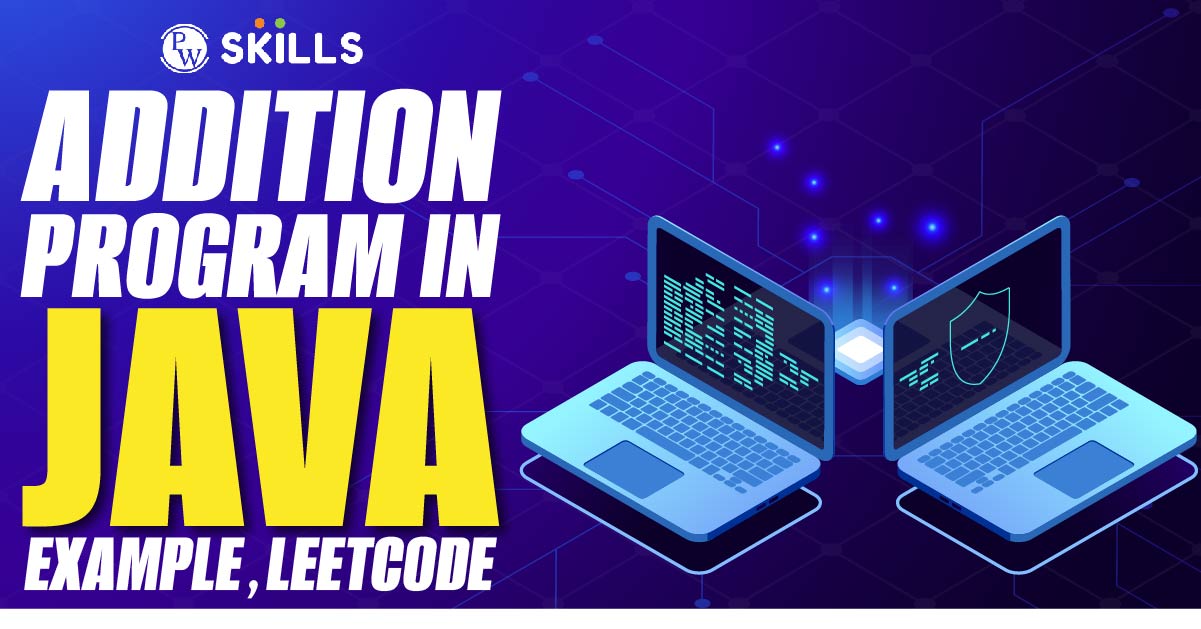If you’re wondering about how the Addition program in Java works, then you’re at the right place. In this blog, we’ll explain everything about addition program in Java, its examples, programs, & more!
Addition Program in Java: Java, a flexible and commonly employed programming language, acts as the base for numerous applications and systems in the digital realm. Those aiming to become programmers often commence their coding adventure by grasping essential principles, and what could be a more fitting start than creating a simple addition program?
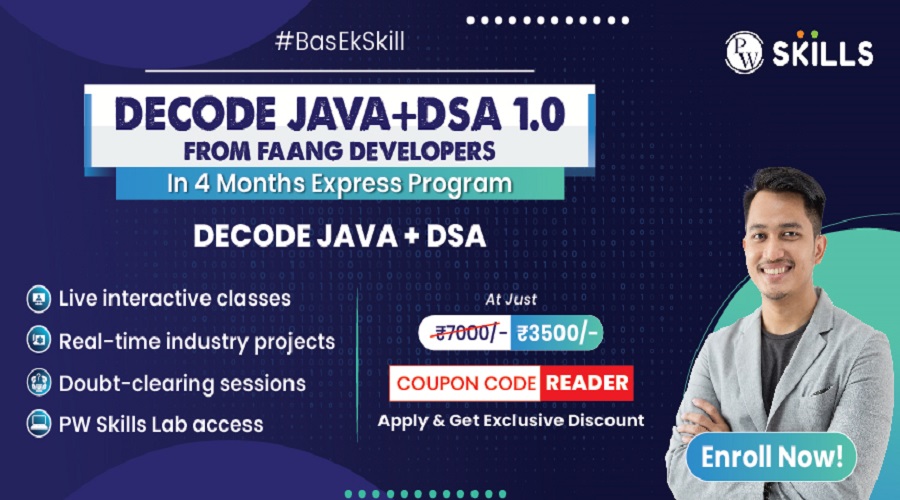
In our initial learning stages, following the acquisition of alphabets, we delved into various mathematical operations such as addition, subtraction, multiplication, and division. As fledgling programmers entering the coding sphere, it is anticipated that we initiate our journey with fundamental concepts to familiarise ourselves with the language.
In this blog, we’ll talk about the addition program in Java, examples, addition using 2 numbers, and much more!
If you’re looking to secure a high-paying job in Full Stack Web Development, PW’s Full Stack Web Development course is highly recommended. In this course, you’ll be mentored by the top names in the industry that will teach you everything you need to learn to secure a high-paying job. So, don’t wait! Use the coupon code “READER” at checkout and get an exclusive discount!
Addition Program in Java using for Loop
In Java, you can create a simple addition program using a for loop to iterate through a set of numbers. The for loop initialises a variable, sets a condition for execution, and increments the variable in each iteration. Inside the loop, you can accumulate the sum by adding each number to a running total.
This process continues until the loop condition is no longer satisfied. By the end of the loop, you’ll have the sum of all the numbers. This approach is efficient for handling a sequence of numbers without explicitly writing repetitive code for each addition.
Also Read: Core Java Syllabus
Addition Program in Java Example
Imagine creating a simple Java program that performs the basic arithmetic operation of addition. This program would prompt users to input two numbers, process the sum, and then display the result. The logic involves taking user input, converting it into numerical format, performing the addition operation, and finally presenting the outcome.
Such a program serves as a fundamental introduction to Java’s syntax, data types, and user interaction. By grasping this concept, you lay the groundwork for more complex Java applications while gaining valuable insights into handling numeric data in a programming context.
Addition Program in Java using Scanner
An additional program in Java using Scanner involves utilising the Scanner class to gather input from the user. The program would prompt the user to enter two numbers, capture these inputs, and then perform the addition operation. The Scanner class facilitates interaction by reading input from the keyboard, allowing for dynamic user engagement.
This addition program showcases the integration of user input, basic arithmetic, and the fundamental principles of Java programming. By incorporating the Scanner class, the program becomes interactive and user-friendly, setting the stage for more advanced Java applications.
Also Read: OOPs Concepts in Java
Addition of Two Numbers Using Java
In a Java program for adding two numbers, you’d typically create a user-friendly interface to input two numbers. The program would then process these numbers by adding them together and display the result. This basic arithmetic operation is a fundamental aspect of programming.
Users could interact with the program, entering numerical values, and witnessing the sum as the program performs the addition behind the scenes. This simple yet essential program showcases the foundational principles of Java, including user input, variable handling, and basic arithmetic operations. Understanding and implementing such programs lays the groundwork for more complex Java applications in the future.
Java Program to Add Two Numbers Using Class and Object
In a Java program to add two numbers using a class and object, you would typically define a class that represents the entity responsible for performing the addition. An object of this class would be created to utilise its methods for adding two numbers. This approach adheres to the object-oriented principles of encapsulation and abstraction.
The class encapsulates the functionality, and an object is instantiated to access and use this functionality. This structured methodology promotes code reusability and organisation, contributing to the clarity and maintainability of your Java program.
Add Two Numbers in Java Leetcode
To add two numbers in Java on LeetCode without providing the actual code, you’d need to follow the problem statement provided by LeetCode. Generally, it involves writing a function or a method that takes two numbers as input parameters, adds them together, and returns the result. LeetCode problems often require you to adhere to certain constraints, such as input/output formats or specific algorithmic complexities.
In a nutshell, you’ll be creating a solution within the constraints and guidelines set by LeetCode, demonstrating your problem-solving skills and understanding of the Java programming language. Refer to the specific problem statement on LeetCode for detailed instructions and constraints related to adding two numbers.
Also Read: Python vs. Java: Which Should I Learn?
How to Program Addition in Java?
To perform addition in Java without providing the actual code, you would need to follow these general steps:
- Declare Variables: Begin by declaring variables to store the numbers you want to add and another variable to store the result.
- Input Numbers: Obtain the numbers from the user or use predefined values. This can involve user input through the console or reading values from another source.
- Perform Addition: Use the appropriate operators to add the two numbers together. In Java, the + operator is used for addition.
- Store Result: Save the result of the addition in a variable.
- Output Result: Display the result to the user or store it for further use.
- Handle Data Types: Ensure that the data types of the variables are compatible for addition. Java is a statically-typed language, so the types of variables must be declared and consistent.
- Error Handling (Optional): Implement error handling to deal with unexpected inputs or edge cases, such as non-numeric inputs.
- Comments and Documentation (Optional): Add comments or documentation to explain the purpose of the program, the logic behind it, and any other relevant information.
Following these steps will help you create a simple addition program in Java, whether for a console application, a GUI application, or any other context.
How do you Add a Number in Java?
Adding a number in Java involves using the + operator. The + operator is the addition operator in Java and can be used to add two numeric values. Here’s a brief explanation without providing the actual code:
- Declaration of Variables: Before adding numbers, you need to declare variables to store them. In Java, you have to specify the data type of the variables.
- Input or Assign Values: Obtain the values you want to add. This could be done through user input or by directly assigning values to variables.
- Perform Addition Operation: Utilise the + operator to add the numbers together. Ensure that the data types of the variables are compatible for addition.
- Store the Result: Save the result of the addition in a variable. The result could be stored in the same variable or a different one, depending on your needs.
- Output or Use the Result: Display the result to the user or use it as needed in your program.
Remember, Java is a statically-typed language, so you need to ensure that the data types of the variables involved in the addition operation are compatible. This process is fundamental to basic arithmetic operations in Java.
How do you add a calculation in Java?
To add a calculation in Java without providing the actual code, you would generally follow these steps:
- Declare Variables: Identify the variables that will hold the numbers or values you want to calculate.
- Input Data: Obtain input data from the user, from a file, or from any other source. Input data is crucial for performing calculations.
- Select the Operation: Determine the type of calculation you want to perform. For addition, subtraction, multiplication, or division, choose the appropriate arithmetic operator (+, -, *, /).
- Perform Calculation: Apply the selected operator to the variables or values. Ensure that the data types are compatible and handle any potential errors.
- Store Result: Save the result of the calculation in a variable for future use or display.
- Output Result: Display the result to the user, save it to a file, or use it in any other way required by your program.
- Handle Data Types: Be mindful of data types to avoid unexpected results. Java is a statically-typed language, so variable types need to be declared and compatible.
- Error Handling (Optional): Implement error handling to manage unexpected scenarios, such as division by zero or invalid input.
- Comments and Documentation (Optional): Add comments or documentation to explain the purpose of the calculation, the logic behind it, and any other relevant information.
Following these steps will help you add a calculation in Java, allowing you to perform various mathematical operations based on your specific requirements.
Also Read: Top 15 Java Projects With Source Code [2024]
How to Add Numbers Using Scanner in Java?
To add numbers using Scanner in Java without providing the actual code, follow these general steps:
- Import Scanner Class: Begin by importing the Scanner class, which is part of the java.util package.
- Create Scanner Object: Instantiate a Scanner object to read input from the user or another source.
- Prompt for Input: Display a prompt message to instruct the user to enter the first number.
- Read First Number: Use the Scanner object to read the first number entered by the user.
- Repeat for Second Number: Repeat the process for the second number, displaying a prompt and reading the input.
- Perform Addition: Use the + operator to add the two numbers together.
- Display Result: Output the result of the addition to the user or store it for further use.
- Close Scanner (Optional): Close the Scanner object to free up resources, especially if it’s no longer needed.
By incorporating these steps, you can create a simple program that takes user input using Scanner and performs addition in Java. Adjust the code according to the specific requirements of your application or problem statement.
Utilising the Scanner class in Java facilitates user input, enabling dynamic and interactive programming. By incorporating this class, developers can create applications that engage users, prompting them to input data for processing. The versatility of Scanner extends across various Java programs, from basic arithmetic operations to complex data-driven applications.
Its integration enhances user experience and interaction with software, fostering a more dynamic and responsive environment. As a fundamental tool in Java programming, the Scanner class empowers developers to build applications that not only execute logic but also adapt to user input, contributing to the overall usability and effectiveness of the software.
Addition Program in Java FAQs
What is the purpose of the Scanner class in Java?
The Scanner class in Java is used to obtain user input, providing a versatile and straightforward means to read data from various sources, such as the console or files.
How does the Scanner class contribute to dynamic programming?
By allowing developers to capture user input interactively, the Scanner class enhances the dynamism of Java programs, enabling real-time data entry and processing.
Why is the Scanner class valuable for arithmetic operations?
The Scanner class is essential for arithmetic operations as it allows users to input numerical values dynamically, facilitating the creation of versatile and interactive Java programs.
Can the Scanner class be used in diverse Java applications?
Yes, the Scanner class is versatile and applicable in various Java applications, from simple console-based programs to more complex, user-driven software.
Is closing the Scanner object necessary after usage?
Closing the Scanner object is optional but recommended for efficient resource management, especially when it's no longer needed to read input from the user or other sources.