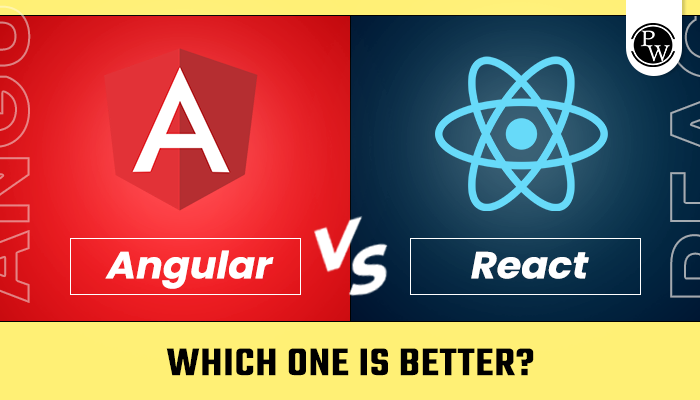Align Centre in HTML is a tag that is very commonly used by web developers! If you’re a web developer, then you must know about this tag thoroughly! So, learn more about align centre HTML on this page!
Align Centre in HTML: The < centre> tag is one of the HTML tags; when we use these tags in the document, it will align the paragraphs or words or any text values it can align with the centre position of the web pages. In HTML, these tags will use all the versions except HTML5 instead of the CSS style and have a property to align the elements with the centre position.

In HTML, we have different features to highlight and attract user nature in web pages/websites because of some alignments like font size, colours, borders, menu bar alignments, scroll bars, navigation bars, etc. These are some features of HTML that make web pages more attractive.
In this blog, we will talk about align centres in HTML, and the techniques and tags required for achieving a visually balanced and aesthetically pleasing design.
If you want to pursue a lucrative career as a Full-Stack web developer, then PhysicsWallah’s full-stack web development course is just what you need! With our course, you’ll be equipped with all the necessary skills you need to have and will be job-ready for your career! So, don’t wait! Use the coupon code “READER” and avail an exclusive discount on all courses from PW Skills.
Align: Centre CSS
If you want to centre-align text using CSS without writing any CSS code explicitly, you can apply the style attribute directly to the HTML element. Here’s an example of centre-aligning text within a paragraph using the style attribute:
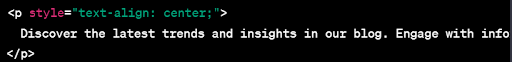
In this example, the style=”text-align: centre;” attribute is added to the <p> (paragraph) element, achieving centre alignment without using a separate CSS block. However, keep in mind that using inline styles is not considered best practice for larger-scale projects, and separating your HTML and CSS is generally recommended for better maintainability.
Align Centre HTML Example
Exploring the ‘align centre’ concept in HTML involves strategically placing content within the centre of a webpage, enhancing visual appeal and symmetry. This technique is particularly useful for achieving a balanced layout without the need for excessive code, providing a streamlined approach to creating aesthetically pleasing web designs.
To centre-align text, images, or other elements within an HTML document, consider placing them within a suitable container element like a <div> or utilising the appropriate tags such as <p> for paragraphs or <h1> for headings.
The HTML structure acts as the foundation, and cantering is achieved through default browser styling. For text, the use of paragraph tags or heading tags alone often results in centre alignment. Images and other elements placed within containers also tend to be centred by default.
While this approach works for basic centering needs, it’s important to note that for more complex layouts and precise control over alignment, CSS is the recommended solution. CSS provides developers with a range of styling properties, such as text-align: centre and margin: auto, offering greater flexibility and control over the visual presentation of content on a webpage.
Understanding both the default behaviour and CSS techniques empowers developers to create well-organised and visually appealing HTML documents.
Also Read: 5 Easy Ways to Insert Spaces in HTML
How to Centre Text in HTML & CSS?
Centering text in HTML and CSS involves a straightforward process Here’s a step-by-step guide:
- HTML Structure:
Begin by structuring your HTML document with appropriate tags to define the content you want to centre. Typically, this involves creating a container for your text.
- CSS Styling:
Utilise CSS to style your HTML elements. Apply a combination of styling properties to the container element to centre the text. Common properties include text-align and margin.
- Text Alignment:
Set the text-align property of the container to “centre.” This property ensures that any text within the container aligns itself centrally.
- Margin Adjustment:
Fine-tune the positioning by adjusting the margins of the container. Use the margin property and set its values to “auto” on both sides (left and right). This centres the container horizontally within its parent element.
- Vertical Alignment (if needed):
If vertical centering is necessary, consider additional techniques like using Flexbox or Grid layout. However, for a simple text centering, this step might not be required.
By following these steps, you can achieve a centred text layout without delving into the specific code details, providing a general understanding of the process.
HTML Align: Centre Image
Aligning an image to the centre in HTML can be achieved using the following steps:
- HTML Structure: Ensure that your HTML document includes the necessary image element. Place the <imp> tag within the document, specifying the sac attribute to link to the image file.
- CSS Styling (Optional): You can use inline styling or an external CSS file to apply styles to the image or its container. This step is optional but allows for additional customization.
- Centre Alignment:
- To centre-align the image horizontally within its container, set the display property of the container to “block” or “inline-block.” Then, use the margin property and set its values to “auto” on both sides (left and right). This centres the container horizontally.
- Vertical Alignment (Optional):
If vertical centering is required, you may explore additional techniques, such as Flexbox or Grid layout. However, for simple image centering, this step may not be necessary.
By following these steps, you can centre-align an image within its container in HTML. Adjust the CSS properties based on your specific layout and styling requirements.
Also Read: Know How to Add CSS to HTML with Examples
How to Centre Text in HTML Without CSS?
Aligning text at the centre in HTML without using CSS can be achieved through the use of deprecated HTML attributes. However, it’s important to note that these attributes are not recommended for modern web development, as they have been replaced by more flexible and maintainable CSS styles.
One such deprecated attribute is the align attribute. To centre text horizontally within a container, you can use the align attribute with the value “centre” in the corresponding HTML tag. For example, if you want to centre a paragraph of text, you can use the <p> tag with the align attribute:
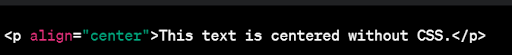
Keep in mind that using deprecated attributes is not considered best practice, and it’s recommended to use CSS for styling purposes in contemporary web development. CSS provides more control, flexibility, and separation of concerns between content and presentation.
While the above example aligns text horizontally, aligning text vertically without CSS can be more challenging. Vertical alignment is typically achieved using CSS properties like line-height or deprecated attributes like align. However, for a modern and sustainable approach, it’s advisable to use CSS for both horizontal and vertical text alignment.
HTML Centre Text Vertically
Aligning text vertically in HTML without using CSS involves using deprecated HTML attributes, specifically the align attribute. However, keep in mind that these attributes are not recommended for modern web development, and using CSS is the preferred approach for more control and maintainability.
Here are the steps to vertically centre text without using CSS:
- HTML Structure: Include the text within an appropriate HTML tag, such as <p>, <div>, or another container element.
- Valin Attribute: Utilise the align attribute within the opening tag of the container element. Set the align attribute value to “middle” to vertically centre the text.
- Note: The align attribute has been deprecated in HTML5, and it is recommended to use CSS for styling.
While the align attribute may achieve vertical centering, it’s crucial to understand that this approach is outdated. Modern web development relies on CSS for styling to ensure more flexibility, maintainability, and adherence to current standards.
For a more robust and recommended solution, consider using CSS properties like display: flex or line-height to achieve vertical centering. These CSS approaches provide better control over layout and presentation without relying on deprecated HTML attributes.
HTML Centre div
To centre a <div> element in HTML without using CSS, deprecated HTML attributes like align can be employed. Embed the <div> tag within a parent container, such as a table, and set the align attribute to “centre.” While this method achieves horizontal centering, vertical centering is more complex without CSS.
For modern, maintainable solutions, using CSS with properties like margin: auto or display: flex is recommended. These CSS approaches offer better control over layout, ensuring the responsive and flexible centering of the <div> element on web pages.
How Do I Centre Align in HTML?
Centering content in HTML can be achieved through various methods, depending on the type of content and the desired alignment. Here are three general approaches for centering content in HTML :
- Text Alignment: Use the align attribute within text-related tags like <p> or <h1> to set the alignment. For example, <p align=”centre”>This text is centre-aligned.</p>.
- Table Centering: Place your content within a table, and set the align attribute of the <table> tag to “centre.” This method is often used for centering images or other inline content.
- Deprecated Attributes: Deprecated attributes like align or align can be applied directly to certain HTML tags, such as <div> or <imp>, to achieve centering. However, these attributes are not recommended for modern development.
It’s important to note that these methods are considered outdated, and using CSS is the preferred approach for modern web development. CSS provides more control, flexibility, and separation of concerns between content and presentation.
For a contemporary and maintainable solution, consider learning and implementing CSS properties like text-align: centre, margin: auto, or display: flex for centering content in HTML.
Also Read: What Is HTML? Hypertext Markup Language Basics Explained
How Do I Centre Align Styles in HTML?
Centre-aligning styles in HTML can be achieved through deprecated HTML attributes or modern CSS properties.
- Using Deprecated HTML Attributes: To centre-align text or elements within HTML without CSS, deprecated attributes like align can be applied. For text, use the align attribute within tags like <p> or <div>. For elements, enclose them within a container (e.g., <centre>) or use the align attribute directly. Keep in mind that these attributes are not recommended for modern development.
- Using CSS (Recommended): For a contemporary and recommended approach, use CSS properties to centre-align content. The text-align: centre property is effective for centering text horizontally. To centre elements, apply margin: auto to the element’s style or use flexbox (display: flex with justify-content: centre) for more control over layout and positioning.
In modern web development, utilising CSS for styling is the preferred practice due to its flexibility, maintainability, and adherence to current standards.
How Do You Centre Align a Form in HTML?
Centre-aligning a form in HTML can be achieved by describing the general process:
- HTML Structure: Begin by creating the HTML structure for your form. Use the <form> tag to define the form and include various form elements such as input fields, labels, and buttons.
- Wrapper Container: Surround the entire form with a container element, such as a <div>. This container will be used to centre the form within the webpage.
- Alignment Attribute (Optional): While not recommended for modern practices, you can use the deprecated HTML attribute aligned with the value “centre” on the container element to centre-align the form horizontally.
- CSS for Vertical Alignment (Optional): For vertical centering, consider using CSS. Apply styles to the container element, setting the display property to “flex” and using the align-items property with the value “centre.”
Keep in mind that while the align attribute is a quick solution for horizontal centering, it is considered outdated. For a more modern and maintainable approach, use CSS styles with properties like margin: auto or flexbox to centre-align both horizontally and vertically.
How Do You Centre Align a Row in HTML?
Centre-aligning a row in HTML typically involves using CSS for styling, as HTML alone doesn’t provide direct alignment control. Provided you is a step-by-step guide:
- HTML Structure: Structure your HTML content, ensuring that the row you want to centre is within a parent container. This container could be a <div>, a table, or another suitable element.
- Parent Container: Consider the parent container as the reference for centering. Ensure the content you want to centre is within this container.
- CSS Styles (if applicable): If you are using CSS, apply styles to the parent container. Common approaches include using margin: auto, text-align: centre, or display: flex with alignment properties. These styles will centre-align the content within the parent container horizontally.
- Consider Vertical Alignment (if needed): For vertical centering, additional CSS styles like display: flex with align-items: centre or using the line-height property may be employed.
Remember, while it’s possible to centre-align content without codes (by relying on default browser styles), using CSS provides more control and flexibility for achieving precise alignment.
For Latest Tech Related Information, Join Our Official Free Telegram Group : PW Skills Telegram Group
Align Centre HTML FAQs
How do I centre-align text in HTML using CSS?
To centre-align text in HTML, you can use the CSS property text-align and set it to "centre" for the desired element.
Can I centre-align an entire HTML page?
Yes, you can centre-align the entire HTML page content by setting the margin property of the body element to "auto
How can I centre-align an image in HTML?
To centre-align an image, you can use the display: block and margin: auto CSS properties.
Is there a way to centre-align a div horizontally and vertically?
Yes, to centre-align a div both horizontally and vertically, you can use the CSS Flexbox or Grid layout.
What's the recommended approach for responsive centering?
For responsive centering, use relative units like percentages or viewport width/height (vow/he). Additionally, media queries can be employed to adjust styles based on the screen size.