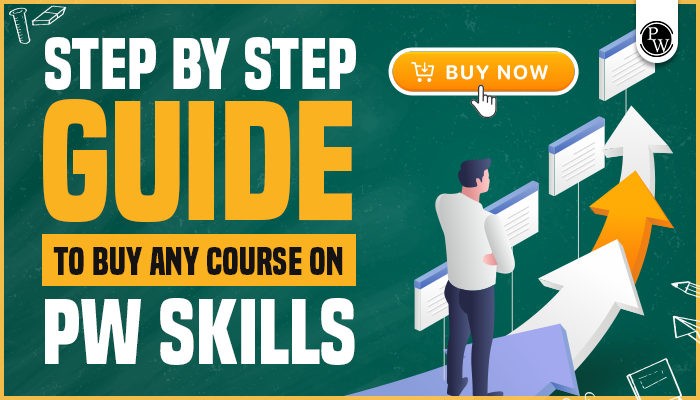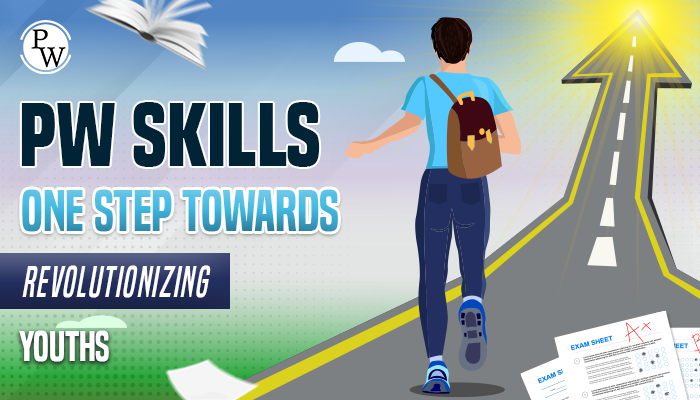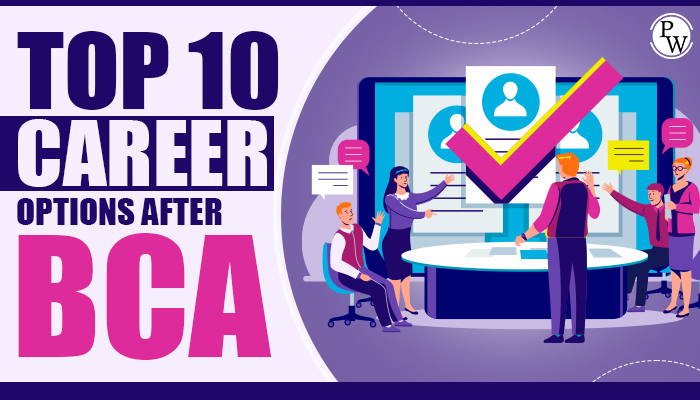There are many Python IDEs available nowadays for free. They come loaded with advanced technologies, which significantly increase the productivity of the programmers. Integrated Development Environments are software applications generally including code editors, automation tools, debugging tools, and many more features.
In this post, we will learn about some of the Top Python IDEs in 2023 that can provide facilities to programmers for software development.
What is an IDE?
An IDE is an Integrated Development Environment which facilitates programmers by providing various features like code syntax highlighting, code editor, debugging tool, automated completion, etc. This can significantly increase the programming capacity of a programmer.
Also Read: What are Array in C
Why Python IDEs Instead of a Text Code Editor
Nowadays, various python IDEs offer various features that increase the productivity of programmers by providing them with many additional features as compared to a standard code editor. The Integrated Development Environment can help programmers easily code, compile, run, and debug their code.
These python IDEs contain internal compilers that execute the code, syntax highlighting and auto code completion features. They also offer various packages, libraries, and debugging tools to help programmers.

Top 12 Python IDEs in 2023
There are many Python IDEs available nowadays. However, here we will present you with some of the best integrated development environments that you can use while coding.
1. PyCharm
This is one of the most popular Python IDEs created by JetBrains. This IDE can be used for large project development by professional developers. There are many top functionalities in this IDE. There are mainly two versions of PyCharm.
- Professional Version: This is a paid version of PyCharm, which is mainly additional advanced features generally needed for developing large projects.
- Community version: This is open source and can be downloaded without additional cost. It consists of sufficient features of the IDE unlocked in the free version.
| Features of PyCharm |
|
2. IDLE
IDLE is a default Python IDE that comes with the Python programming language. It is also referred to as an integrated development and Learning Environment. It is a simple, lightweight IDE generally designed for beginners and new programmers. It also consists of many features that help programmers code efficiently. Let us check out some of the critical features of IDLE.
| Features of IDLE |
|
3. Visual Studio Code
Microsoft created an open-source software called Visual Studio Code. It is one of the most well-known IDEs. The number of cutting-edge features it offers helps Python programmers work more efficiently. It can operate on various platforms, including Windows, Mac, and Linux. Let us know some of the important features of Visual Studio Code.
| Features of Visual Studio Code |
|
4. Sublime Text
This trendy code editor supports many languages like C, Java, C++, React, and Python. It offers high reliability and speed. It is an open-source IDE available on the internet. You can download and use most of its features for free.
| Features of Sublime Text |
|
5. PyDev
PyDev is an open-source Python IDE for Eclipse. It provides many robust features for Python development within the Eclipse platform. It also consists of various tools and features that help programmers write their code effectively.
| Features of PyDev |
|
6. Spyder
Spyder is a robust open-source integrated development environment (IDE) used for various data analytics, machine learning, and scientific computing work. It is specially designed for data analysts, scientists, and engineers.
| Features of Spyder |
|
7. Google Colaboratory
This is one of the most simple and easy-to-use Python IDEs available in 2023. You do not have to download it on your local computer. You only need to sign in with your Google account. It is preloaded with all the advanced features and tools. It is especially used for machine learning models.
| Features of Google Colaboratory |
|
8. Jupyter
This integrated development environment is specifically designed for data science. It can also be installed on a remote server or desktop. You will need to download anaconda before using Jupyter.
| Features of Jupyter |
|
9. Thonny
This IDE is especially designed for beginners to learn to program in Python. It provides a beginner-friendly interface and tools that help you understand programming concepts easily.
| Features of Thonny |
|
10. Pyscripter
Pyscripter is an open-source platform that is specially designed for Windows users. It contains all the major additional features available in other advanced Python IDEs.
| Features of Pyscripter |
|
11. Wing
Wing is one of the most powerful IDEs in 2023. It consists of many features to make coding efficient. It consists of debugging solid support and a smart editor. It is a fast and reliable IDE for development. It contains a 30-day trial version for users.
| Features of Wings |
|
12. Vim
Vim is an open source crossed Python IDE which is supported on every platform, like Windows, Mac, OS, etc. It is a highly customizable and multilevel IDE. It consists of auto-indentation, conversion of file formats, and a large amount of plugin support. It also allows auto code completion, debugging, refactoring, etc.
Also Read: Linear Search Algorithm in C
How To Choose The Best Python IDEs
Choosing the best IDE depends upon various conditions. It depends on the user’s choice and his area of comfort with a particular IDE. However, it also depends on the kind of task to perform.
- If you are a beginner, you can start with IDLE or Thonny. They are easy to use and are beginner-friendly.
- However, for medium to large-level projects, one can use VS Code, PyCharm, Atom, etc.
- If you are a data scientist, then you will prefer Jupyter and Google colaboratory for easy handling and advanced features.
Recommended Course
- Decode DSA with C++
- Full Stack Data Science Pro Course
- Java For Cloud Course
- Full Stack Web Development Course
- Data Analytics Course
However, the main objective of the Python IDE is to make coding easy and effective. It depends on what the user is most comfortable with. There are no restrictions on which IDE to use.
FREQUENTLY ASKED QUESTIONS FAQs
Q1. What is an IDE?
Ans: The IDE is a development environment which consists of many other advanced features than the code editor which makes coding more effective and simple.
Q2. Which IDE is best for Python programming?
Ans: Pycharm is considered one of the best Python IDEs many professional developers use. It consists of all the advanced features and an excellent interactive environment required for coding. It makes coding productive and easy.
Q3. Why use IDEs for Python coding?
Ans: Python IDEs provide advanced features like syntax highlighting, error highlighting, auto code completion, debugging tools, and many others.