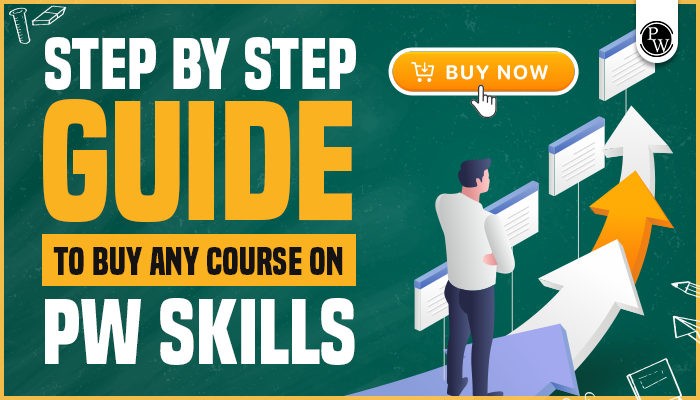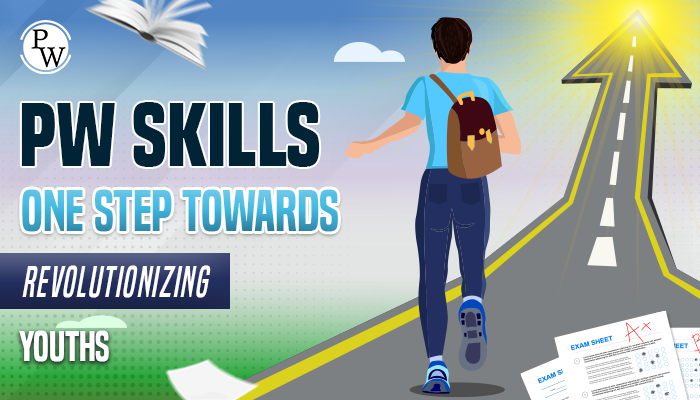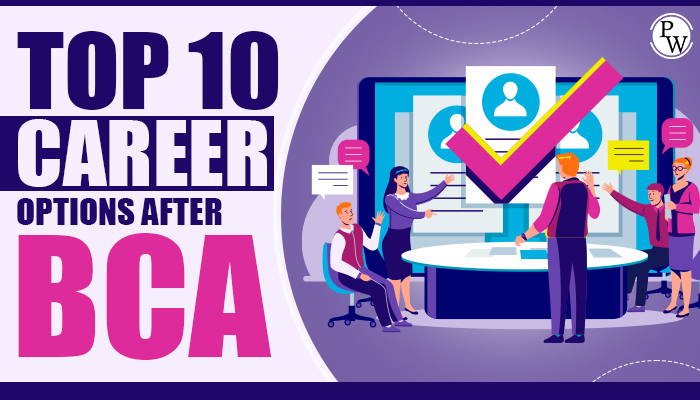DevOps emphasizes collaboration between software development and operations teams and automation in software development processes. It has evolved to incorporate emerging technologies like AI, ML, IoT, and cloud computing.
Numerous DevOps tools have been developed to support the software development lifecycle, including building, version control, configuration management, project management, and incident management. This course will explore top tools in different DevOps processes and categories.
What are DevOps Tools?
The concept of DevOps revolves around a collaborative and cross-functional approach to work. By leveraging DevOps services, organizations can significantly streamline the Software Development Life Cycle (SDLC) and consistently deliver robust, top-notch applications.
This approach emphasizes using a DevOps toolchain, which automates various aspects of the software development process, including building, conflict resolution, dependency management, and deployment. Automation reduces the need for manual intervention, saving valuable time and effort.
These DevOps cultures encourage seamless information sharing and the exchange of technical tasks among developers, operations teams, security professionals, and business stakeholders. By utilizing the right DevOps tools, these teams can collaborate effectively and efficiently, ensuring the delivery of high-quality products that meet both technical and business requirements.
Recommended Courses :
- Decode Data Science with ML 1.0
- Decode Full Stack Web Dev 1.0
- Decode JAVA with DSA 1.0
- System Design
List of Top DevOps Tools
Applying the appropriate DevOps tool can help you with the following:
- Accelerated Development
- Real-time monitoring
- Enhanced Operational
- Efficiency Quicker Release
- Continuous Integration and Continuous Delivery (CI/CD)
- Frequent Deployment
- Faster Recovery Time
- Increased collaboration
- Faster Rate of Innovation
- Seamless Flow Across Value-Chain
Monitoring Tools
Nagios
Nagios is a widely-used free and open-source DevOps monitoring tool designed to identify and resolve issues within an organization’s infrastructure. It proves particularly valuable for large organizations with an extensive network of backend components such as routers, servers, and switches.
Nagios sends alerts to users when backend problems or device failures occur. Moreover, it maintains performance charts and monitors trends to notify users about potential failures proactively. Among various infrastructure monitoring tools, Nagios stands out due to its extensive plugin ecosystem, offering unique capabilities for effective monitoring.
Key Features:
Comprehensive Downtime Insights: Nagios provides detailed information about downtime causes, duration, and triggering events, allowing effective tracking of events, outages, and failures.
Versatile Monitoring Capabilities: Monitor various components, including applications, services, operating systems, and network protocols, ensuring comprehensive visibility into the system’s health.
Complete Java Management Extensions (JMX) Monitoring: Nagios offers complete monitoring of Java Management Extensions (JMX), enabling efficient tracking and management of Java-based applications.
Network Analyzer for Optimization: Nagios includes a Network Analyzer that helps identify bottlenecks and optimize bandwidth usage, enhancing network performance and efficiency.
PW Skills Provide Various Platform
Prometheus
Prometheus, an open-source and community-driven performance monitoring tool, is widely adopted by DevOps and IT teams for generating alerts based on time-series data. It enables precise monitoring of time-series data, resulting in valuable insights and impactful engineering outcomes.
With its open-source and community-driven nature, Prometheus can be customized to meet specific requirements, making it highly flexible. It supports over ten languages and is one of the top choices for DevOps deployments. Prometheus provides robust support for container monitoring, further enhancing its capabilities for modern infrastructure environments.
Key Features:
Powerful Reporting with PromQL: Utilize PromQL to access powerful reporting capabilities, enabling the creation of tables, graphs, and alerts from collected time series data.
Flexible Query Language: Benefit from a flexible query language that facilitates the creation of dynamic tables, graphs, and alerts based on the collected time series data.
Efficient Time Series Data Storage: Prometheus stores time series data in memory and local disk, ensuring efficient data management.
Easy Implementation of Custom Libraries: Implementing custom libraries is a breeze with Prometheus, allowing for seamless integration of additional functionalities per specific needs.
Multiple Graphing and Dashboarding Modes: Enjoy support for various modes of graphing and dashboarding, providing flexibility and customization options for visualizing data.
Splunk
Splunk is a powerful monitoring and exploration tool that plays a crucial role in analyzing machine-generated data. It enables easy access, analysis, and utilization of machine data by anyone.
With its advanced capabilities, Splunk collects and analyzes data to provide valuable insights for business decision-making. By leveraging Splunk, companies can enhance productivity, competitiveness, and security.
It also serves as an excellent platform for seamlessly integrating IoT (Internet of Things) technologies, allowing businesses to embark on IoT integration quickly and effortlessly.
Key Features:
- Real-Time Data Applications: Splunk empowers the creation of real-time data applications, facilitating dynamic and responsive data-driven solutions.
- Versatile Data Indexing: Unlike other DevOps tools, Splunk stands out for its ability to index data of any type, ensuring comprehensive data exploration and analysis.
- Powerful Data Aggregation and Analysis: Splunk Enterprise allows seamless aggregation, analysis, and value extraction from machine data, providing actionable insights.
- Flexible Data Formats: Splunk accepts data in various formats, accommodating diverse data sources and ensuring compatibility.
- Real-Time Business Analytics: With Splunk, businesses can access real-time business analytics, enabling informed decision-making based on up-to-date insights.
Also read: The Best Way to Learn Backend Development
Configuration Management Tools
Ansible
Ansible is a straightforward and highly efficient open-source configuration management tool. Unlike Puppet and Chef, Ansible has a lightweight footprint and minimal resource requirements.
It excels not only in pushing updates to existing systems but also in configuring newly deployed machines. Widely regarded as one of the top automation tools for DevOps, Ansible empowers teams to scale their automation efforts and enhance productivity.
Key Features:
- Simplified Configuration Management: Ansible offers a user-friendly approach to managing configurations using YAML, a straightforward markup language.
- Cross-Platform Automation: Ansible is a valuable tool for automating tasks across different platforms, enabling seamless integration and efficient operations.
- Scalability and Consistency: By automating repetitive tasks, Ansible enhances the scalability, consistency, and reliability of the application deployment environment.
- Streamlined Deployment and Development: Ansible can manage complex deployments, speed up development, and promote efficient workflows.
Puppet
Puppet is a powerful open-source configuration management tool that automates software inspection, delivery, and management throughout the development lifecycle. By automating infrastructure management, Puppet enables efficient and secure software delivery. It specializes in managing configurations of Linux and Windows systems and supports various platforms, including mainframes, Cisco switches, and Mac OS servers. Written in Ruby and with its domain-specific language, Puppet offers robust capabilities for streamlined configuration management.
Key Features:
- Automated Configuration Management: Puppet automates configuration changes, eliminating the need for manual scripts and streamlining the process.
- Cross-Platform Configuration Extraction: Extract configuration details from diverse operating systems and platforms, simplifying critical tasks through automation.
- Open-Source and Commercial Versions: Choose from Puppet’s open-source or commercial versions. The commercial version offers additional features like reporting, orchestration, node management, role-based access control, and product support.
- Seamless Git Integration: Easily integrate Puppet with Git for efficient version control, enhancing collaboration, and simplifying configuration management.
Chef
Chef is a powerful DevOps tool that excels in configuration and automation management. It ensures speed, scalability, and consistency in software development processes. With Chef, you can simplify complex tasks and effortlessly manage configurations.
DevOps teams benefit from their ability to make changes in a single location, automatically reflecting those changes across multiple servers, eliminating the need to modify thousands of servers individually. Chef leverages the popular Ruby language to create a specialized language tailored for effective configuration management.
Key Features:
Cloud Deployment and Management: This tool excels in deploying and managing cloud servers, storage, and software, providing a comprehensive solution.
Seamless Integration with Cloud Platforms: Easily integrates with leading cloud platforms such as Amazon AWS, Microsoft Azure, and Google Cloud Platform, ensuring smooth operations.
Ruby-Powered Server Automation: Leveraging the power of Ruby, it automates server configurations and seamlessly integrates with major cloud service providers (CSPs).
Multi-Cloud Environment Management: Effectively manages multiple cloud environments, allowing flexibility and efficiency in managing diverse cloud setups.
Source Code Management and Building Tools
GitLab
GitLab is a comprehensive and collaborative platform designed for large-scale DevOps and DevSecOps projects. It is a code repository and software development tool offering an all-in-one solution for accelerated software development and delivery.
With GitLab, teams can seamlessly handle the entire software development process, covering everything from planning and supply chain management to delivery, monitoring, and security. This powerful tool enables teams to deliver software more efficiently, reducing development expenses and mitigating security vulnerabilities.
Key Features:
- Free and Open-Source: Enjoy the benefits of an unlimited number of free private repositories on this platform.
- Centralized Collaboration: Simplify project collaboration and code management with a scalable, single source of truth. Git repositories offer comprehensive branching tools and access controls.
- Enhanced DevOps Speed: Experience uninterrupted DevOps speed thanks to built-in automated security, code quality, and vulnerability management. Tight governance ensures efficient and secure software development processes.
GitHub
GitHub is a popular platform for managing source code. Developers and companies worldwide rely on it to create, distribute and maintain software. It is an open-source platform that enables effortless collaboration between developers.
Acquired by Microsoft in 2018, GitHub offers a range of features, including actions, security alerts, discussions, and subscriptions, making it an excellent platform for hosting open-source projects.
Key Features:
- User-Friendly Interface: Enjoy a user-friendly interface that promotes collaborative coding and effortless navigation.
- Enhanced Security: Benefit from advanced security measures, including additional features tailored for enterprise customers.
- Accidental Deletion Recovery: Restore accidentally deleted repositories with ease, ensuring the safety of your valuable code.
- Built-in CI/CD: Experience the convenience of inbuilt Continuous Integration and Continuous Deployment (CI/CD) functionality, streamlining your software development and release processes.
BitBucket
Bitbucket is a Git repository management solution designed for professional teams. It is a reliable code hosting, collaboration, testing, and project deployment platform.
Teams of up to five individuals can enjoy unlimited private repositories. Bitbucket stands out for its exceptional efficiency and performance in handling large repositories.
Key Features:
- Streamlined Integrations: Enjoy seamless integrations with JIRA and Trello, enhancing project management and collaboration efficiency.
- Complete CI/CD Cycles: The Pipelines service provides comprehensive Continuous Integration and Continuous Deployment (CI/CD) capabilities.
- Efficient Code Collaboration: Facilitate efficient and effective collaboration on code reviews through pull requests, enabling smooth teamwork and code improvement.
- Cloud Security: Safeguard your code in the Cloud with robust security measures, including IP whitelisting and 2-step verification, ensuring the confidentiality and integrity of your valuable assets.
Container Management tools
Docker
Docker, the leading container platform since its inception in 2013, has revolutionized containerization in the tech industry. Its popularity stems from enabling distributed development and automating deployments.
As a lightweight tool, Docker streamlines and expedites workflows in the software development life cycle (SDLC) with its integrated approach. Docker containers are self-contained packages that encompass all the components for running an application, including system tools, libraries, and code.
Key Features:
- Isolated Application Containers: Docker uses containers to run applications in a secure and isolated environment.
- Extensive Image Repository: Docker Hub offers access to millions of community and verified publisher images, providing developers with vast resources.
- Efficient Application Management: With Docker App, you can conveniently package, execute, and manage distributed applications, streamlining the deployment process.
- Simplified System Configuration: Docker simplifies and accelerates system configuration, making it faster and easier for developers to set up their environments.
- Increased Productivity: Docker enhances productivity by improving configuration efficiency and expediting application deployment, allowing developers to focus on their core tasks.
Kubernetes
Kubernetes is an open-source container orchestration platform. It manages containers at scale, automating application container deployment, scalability, and operations across multiple host clusters.
Kubernetes supports various container tools, including Docker. Developers can create applications spanning multiple containers, schedule them effectively, scale them as needed, and ensure continuous health management.
Key Features:
- Simultaneous Health Monitoring and Configuration Changes: Easily monitor the health of your application while making configuration changes in real-time, ensuring optimal performance.
- Automated Deployment and Scaling: Deploy and scale containerized applications without relying on manual intervention from the technical team, saving time and effort.
- Cluster Deployment: Unlike traditional setups, containerized apps can be deployed to a cluster of computers, allowing for increased flexibility and scalability.
- Self-Healing Capabilities: Benefit from self-healing capabilities, such as automatically restarting containers upon failure and killing unresponsive containers based on user-defined health checks, ensuring the reliability and resilience of your application.
Mesos
Apache Mesos, an open-source DevOps tool, empowers you to manage computer clusters effectively. It utilizes dynamic resource-sharing and isolation techniques to handle workloads in distributed environments.
Mesos excels in deploying and managing applications within large-scale clustered environments. Prominent companies like Twitter, Airbnb, MediaCrossing, Xogito, and Categorize rely on Mesos for their cluster management needs.
Key Features:
- Cross-Platform Compatibility: Compatible with Linux, OSX, and Windows, making it versatile and accessible across different operating systems.
- Seamless Scalability: Easily scales to accommodate thousands of nodes, providing flexibility and efficient resource management.
- Native Container Support: Offers native support for launching containers, allowing for the utilization of container images such as Docker/Appc images.
- Diverse Workload Support: Can handle various workloads, including tasks related to Hadoop, cloud-native applications, and more, ensuring versatility and adaptability.
CI/CD and Deployment tools
Jenkins
Jenkins, a Java-based open-source platform, has many plugins to automate the entire software build process. With its extensive plugin ecosystem, Jenkins seamlessly integrates into various stages of the DevOps lifecycle.
Whether you need a simple Continuous Integration (CI) server for development or a comprehensive CI/CD solution for managing your deployment workflow, Jenkins empowers you to iterate and deploy new code swiftly.
Key Features:
- User-Friendly Web Interface: Jenkins offers an intuitive interface for easy setup and configuration, featuring on-the-fly error checking and built-in help.
- Distributed Workload: By distributing work among various machines, you can speed up the process of building, testing, and deploying across various platforms.
- Cross-Platform Compatibility: Written in Java, Jenkins can be run on major platforms such as Windows, Mac OS X, and Linux, ensuring broad accessibility.
- Comprehensive Automation: Enhance automation throughout the entire software development life cycle, unlocking new possibilities and efficiencies.
- Built-in GUI: Enjoy the convenience of a built-in Graphical User Interface (GUI) for seamless updates, simplifying the management and maintenance of Jenkins.
Bamboo
Bamboo is a powerful automation server that facilitates seamless continuous delivery, spanning from code to deployment. Introduced by Atlassian in 2007, this tool automates various critical aspects of application development, including build processes, documentation, integration, testing, and deployment.
Bamboo streamlines the entire software delivery pipeline by integrating automated builds, tests, and releases into a unified workflow. Unlike Jenkins, Bamboo offers numerous built-in features that require manual setup. Bamboo provides an intuitive Graphical User Interface (GUI), ensuring user-friendly navigation and management.
Key Features:
- Seamless Integration: Bamboo integrates smoothly with other Atlassian products like Jira, Confluence, and Bitbucket, fostering collaboration and streamlining workflows.
- Comprehensive Deployment Capabilities: With built-in deployment features, efficient build agent management, and automated merging capabilities, Bamboo simplifies the deployment process.
- Agile Development Empowered: Automated tests empower Agile Development methodologies, enabling faster and easier bug identification and resolution.
- Enhanced User Interface: Bamboo offers an improved user interface (UI) with helpful features like tooltips, auto-completion, and other intuitive functionalities, enhancing user experience and productivity.
Octopus Deploy
Octopus Deploy is a leading automated deployment tool trusted by successful continuous delivery teams worldwide. It streamlines the deployment process across multiple environments, providing a centralized platform for managing deployments and operations tasks.
By leveraging Octopus Deploy, teams can accelerate code delivery, enhance reliability, and break down barriers between development and operations. From web applications to mobile apps, Octopus supports various deployment scenarios. Furthermore, it offers seamless deployment capabilities on popular cloud platforms like AWS and Azure.
Also read: DevOps Engineer Job Description Skills, Roles And Responsibilities
Key Features:
- Seamless Cloud Deployment: Supports multiple cloud services, allowing easy deployment of applications to popular platforms like AWS and Azure.
- Comprehensive Lifecycle Control: Manages all stages of the application development lifecycle, optimizing efficiency during continuous deployment and reducing errors caused by human intervention.
- Automated Emergency Operations: Offers “runbooks” feature for automating critical emergency operations, such as website failovers and restorations, ensuring quick and efficient response to incidents.
- Extensive Platform Integration: Provides high-level platform support, enabling seamless integration with various tools and technologies.
FAQs
List best DevOps practices.
DevOps best practices include Continuous Development, Integration, Deployment, Delivery and Automated Testing, and Application Monitoring.
Which tools are best for DevOps?
You can use GitLab, GitHub, and Bitbucket for version control tools. For building tools, you can use Maven.
Which is the easiest DevOps tool?
Ansible is a chosen source tool that provides simple ways to automate your apps and IT infrastructures, such as network configuration, cloud deployments, and creating development environments.
What should be my first DevOps tool to learn
Learning the basics of source code management repositories like Gitlab, Github, and Bitbucket is important. Although most programmers are familiar with these tools, many are unaware of the basic commands that can simplify the code and version control management process.
Do you need coding skills to become a DevOps or cloud engineer?
No, but developing coding skills can greatly enhance your capabilities and help you stand out.