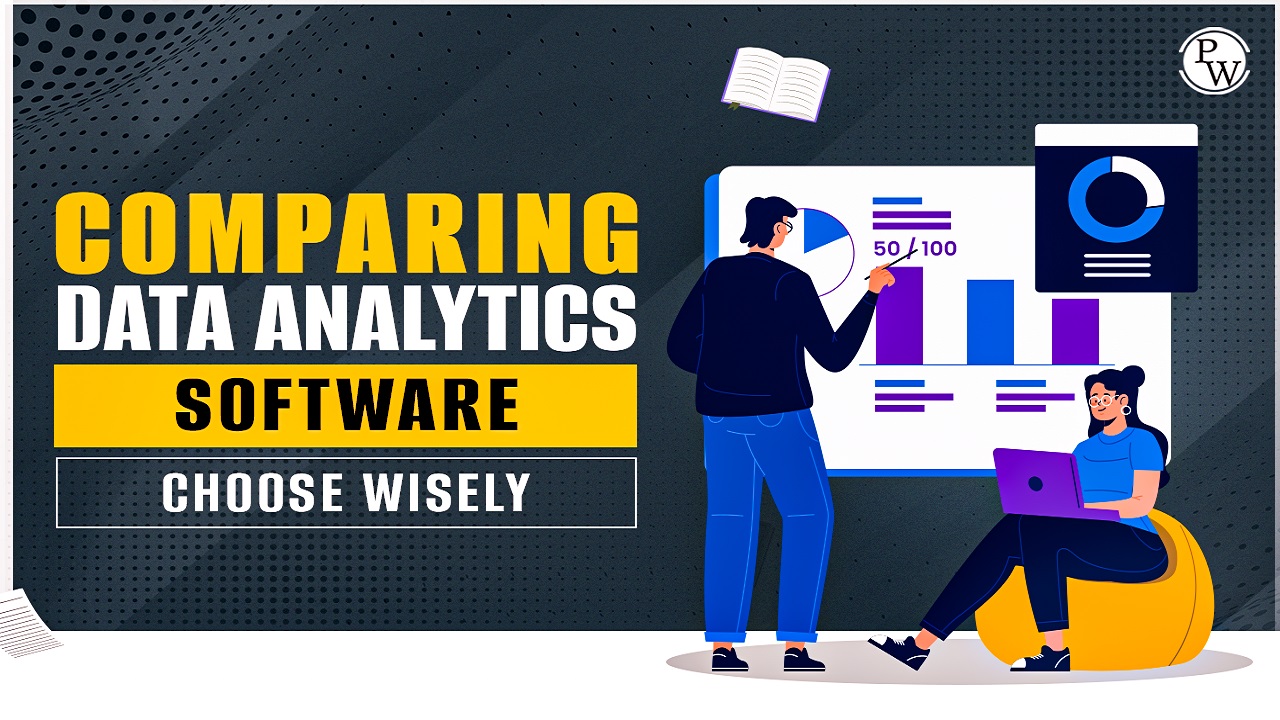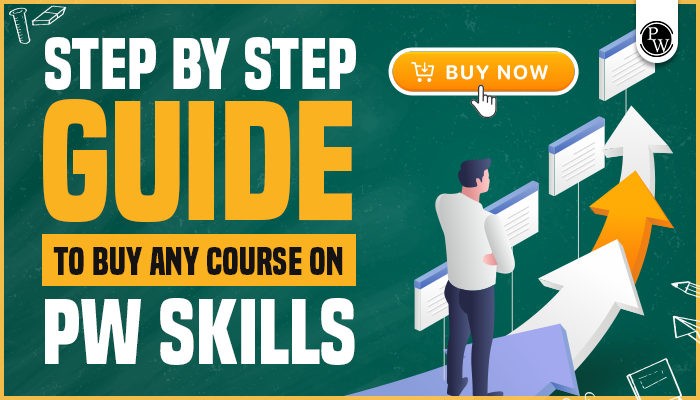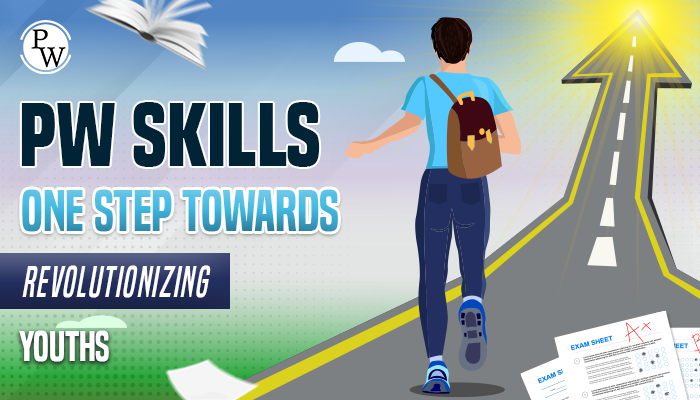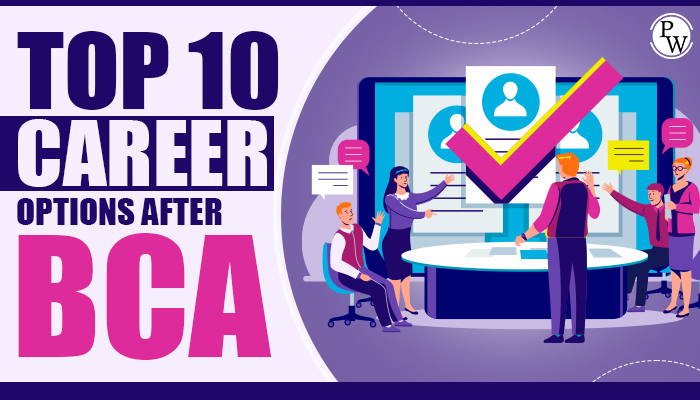Data analytics software comprises several tools and features. So, you must choose the software according to your requirements and data analytics functions you need to analyse the data.
Data Analytics Software: Data analytics involves several processes, tasks, and complex calculations. Cleaning, organizing, processing, and presenting data using maps and diagrams are some of the key tasks involved in it. To complete these tasks conveniently, you must use different types of data analytics software. Before learning to use them, you should know about their features, capabilities, and limitations. In this article, we will learn about different data analytics tools and software. Along with that, we will also study their differences in detail.

Commonly Used Data Analytics Software
Some of the commonly used data analytics software and their uses are explained below:
-
Excel
Use Microsoft Excel whenever you want to organise and manage large datasets. Automated summation, difference, and many other computational capabilities make it one of the most convenient tools. It also comprises Analysis ToolPak that hosts data analytics tools for conducting statistical analysis, regression, and variance.
Excel is a powerful and convenient tool for sorting, analyzing, filtering, and visualizing data. Though a simple data analytics program, you will need it at various stages in your data analytics career. So, if you are planning a career in data analytics, better start learning Excel in-depth today!
-
Python
Python is a programming language that is used for web development, software development, and data analysis. You can organize, model, analyze, and visualize data using the data analytical tools that are integrated in it. It encapsulates several libraries like Numpy and Pandas that can help you in diverse data analytical tasks.
Python is a feature-rich language that is used by most data analysts and scientists. So, learning it would help if you wish to build and expand a career in data analytics.
-
R
R is also a programming language that data analysts use for data manipulation, statistical analysis, and visualization. With its built-in visualization tools, you can create graphs, scatter plots, and other amazing and appealing visual elements. So, it can help you with presentations as well.
Students who learn Python also learn R to progress their career in the field of data science. However, its learning curve is steeper than Python. Nevertheless, it is one of the best data analytics software that aspiring data analysts must master!
Also read: Your Guide to Data Analytics Certification Program
-
Tableau
Tableau is one of the most used data analytics software that businesses like to use. Packed with business intelligence and analytical capabilities, its ability to turn data into engaging and meaningful graphics makes it so popular.
It is easy-to-use and contains tools for predictive analysis, segmenting, and performing cohort analysis. With its powerful data visualization tools, you can convey your findings to your peers and clients easily. So, if you are someone who is often assigned the tasks of presenting data research reports, you cannot ignore this software.
-
MySQL
MySQL is a database management system which is typically used to store data. Popular social media platforms like YouTube, Facebook, X (Formerly Twitter) use it.
MySQL uses a relational database management system to structure raw data into tables. Moreover, it is an open-source database management system. So, most data analysts and businesses use it to carry out routine data analysis. Also, its data storage capacity makes it more useful for them. MySQL is an ideal thing for you if you are planning to take up a technical role in web applications.
-
SAS
SAS (Statistical Analysis Software) is a suite of tools useful for advanced business analytics. Integrated with business intelligence and predictive analytics features, it is mostly used to retrieve, analyse, and report data.
Its graphical and user-friendly UI (User Interface) makes it easy to use. It is one of the most trustworthy data analytics software when it comes to cleaning and modelling data. If you plan to pursue a career in BI (Business Intelligence) or analytics, you must be acquainted with all the features of SAS. As it handles most of the data analytics tasks, it will make your life easier at the workplace.
-
Jupyter Notebook
Jupyter Notebook is much like Microsoft Word but its capability to integrate visual elements like charts, graphs, diagrams, etc. into the document makes it much better for data visualization. You can also use it to clean data or run a code.
It is also capable of performing statistical analysis and can combine code, visuals, comments, and programming languages in a single place. You can share documents with others and showcase your work to your colleagues and stakeholders. So, it is an important document environment for data analysts.
Also read: 10 Most Popular Big Data Analytics Software in 2023
Thing to Consider While Comparing Data Analytics Software
These are the things to consider while comparing data analytics software:
-
Security & Privacy Concerns
You must seek data analytics software that ensures complete safety and privacy of data. Suppose you run an online business and collect customer data for improving your marketing strategies. The data analytics program and tools you use must protect the user data at all times.
-
Implementation
Before choosing a data analytics software, consult with your tech team. They will suggest whether implementing it in your system will be smooth or not. You might also need to integrate third-party applications to make the software more functional and useful. In this case, you must choose the software that integrates other apps and tools easily.
-
Support Assistance
Ensure that the software you get comes with dedicated support assistance. It will make sure that you don’t suffer any losses due to technical glitches and errors.
-
User-Interface
The user-interface of the software must be clean and easy to comprehend. It must make all the features accessible so that you make decisions without any issues.
-
Data processing
The data analytics software you use must load the data quickly. For example, Excel takes time to load huge volumes of data. So, you might have to integrate plugins to load the data faster.
-
Know your requirements
Do not select a data analysis software just because it solves a specific problem. Discuss the requirements with the entire team because they might need some tools and functionality that are missing in the current software. Consult all the departments before purchasing a tool or software because you must consider their suggestions and recommendations too.
Recommended Course
- Decode DSA with C++
- Full Stack Data Science Pro Course
- Java For Cloud Course
- Full Stack Web Development Course
- Data Analytics Course
These were some of the commonly used data analytics software and ways to compare them. For more information, you can take up online courses that provide hands-on training on data analytics tools and software.
Do you want to build your career in data analytics? If yes, you must know more about the data analytics software and tools.
At PW Skills, we offer complete online courses that come with in-depth details regarding data analytics tools and software. Moreover, you get practical experience of using these tools through live sessions and learning resources. Connect with us today and learn more about the innovative tools and software used to collect, sort, process, analyse, and visualize the data!
Mastering data analytics techniques is essential because it helps you uncover useful insights from the data. With these insights, you can make more accurate decisions regarding your business and marketing strategies. Due to its simple features and computing ability, Microsoft Excel is used on a wide scale. It is a spreadsheet program that is used to organize, filter, process, and visualize data. You will need to use Excel even if you are an expert in operating R, Tableau, or SAS. Ensure that the data analytics software you choose provides all the features and tools for your business. Use software with advanced analytical capabilities. Also, the software must be flexible and scalable so that you can maximize its benefits and functions as per your requirements. Anyone who has a background in statistics, mathematics, or computer science can be a data analyst. People who do not have a background in these fields can also pursue this career if they are determined to acquire the skills and knowledge essential for becoming a data analyst. Microsoft Excel, Power BI, Google Data Studio, and Tableau Public are some of the data analytics software that are free to use. Google Big Query is one of the best software for data processing. It is highly scalable and comes with an inbuilt query engine. A data analyst does roles like cleaning, organizing, processing, segmenting, and analysing data. A data analyst may also need to present the data in a visually appealing format. MySQL or any other form of SQL (Structured Query Language) can be used to manage databases. As a software analyst, you must have knowledge about data analysis, computer science, software engineering, documentation, and IT. You must also possess project management skills. Python, R, Tableau, KNIME, Apache Spark, Splunk, and Power BI are the commonly used data analysis technologies. Yes, Google Analytics is a free service. You can use it to understand customer behaviour and journey. It also provides crucial insights for marketing and improving business decisions. FAQs
Why is it important to learn data analytics techniques?
Which is the most widely used data analytics software?
How to choose a data analytics software?
Who can be a data analyst?
Which data analytics software is available for free?
Which software is the best for data processing?
What are the roles of a data analyst?
Which data analytics software can be used to manage databases?
Which skills are required to be a software analyst?
Which are the commonly used technologies for data analysis?
Is Google Analytics a free service?