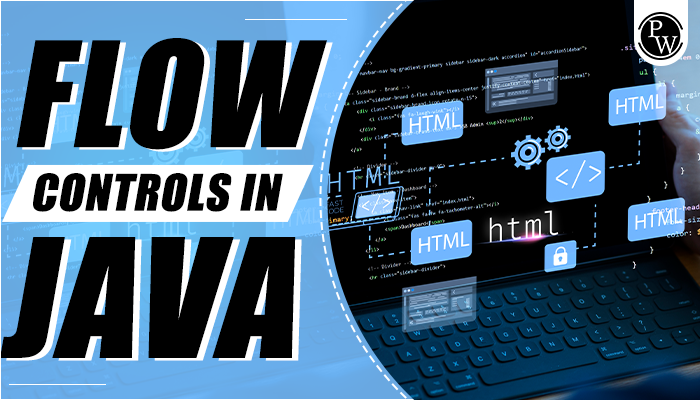The mechanisms and tools that allow programmers to control the way in which messages are passed within a Java program are referred to as flow controls in Java. It enables developers to determine the program’s behaviour based on parameters or criteria. In Java programming, there are a number of flow control schemes that allow decision-making, looping, and branching in the code.
Flow controls Decision-making in Java.
Decision-making is an important aspect of the Java Developer course as it allows the execution of specific blocks of code based on certain conditions. In Java, a number of things facilitate decision-making, like if-else statements, switches, and ternary operators.
The decision-making process in the programming is similar to that of real life. Programming is faced with situations where we would like to execute a given code block if the conditions are met.
Programming languages use control statements to regulate the performance of a program in accordance with certain conditions. They are used to create a flow of execution based upon changes in the program’s state, leading to an advance and branch.
Flow controls If Statement in Java
The if-else statement shall be applied to decide whether to use a given condition. If this condition is true, it will evaluate the boolean expression and execute a code block inside an if statement. If this condition is false, a block of code in the other statement optional is executed. The following is an example:
int age = 18;
if (age >= 18) {
System.out.println(“You are eligible to vote!”);
} else {
System.out.println(“You are not eligible to vote yet.”);
}
If-Else Statement in Java
If the statement does tell us that if a condition is true, an order of statements must be executed in case it is false. What if we’re going to do something else when the condition isn’t true? That’s the other statement we got here. You can use the else statement with the if statement to execute a code block when the condition is false.
if (condition) {
// Code to be executed if the condition is true
} else {
// Code to be executed if the condition is false
}
If-Else-If ladder in Java
The IfElseIf ladder is a control flow in Java that allows programs to perform an evaluation of several conditions, executing different blocks of code on the basis of those conditions. It allows for forming a series of if-else statements in an orderly fashion.
The IfelseElseIf ladder consists of multiple ifelseElseIf statements, where each ifelseElseIf condition is evaluated only if the preceding conditions are false. The ladder structure helps to organize and prioritize the conditions that need to be checked.
if (condition1) {
// Code to be executed if condition1 is true
} else if (condition2) {
// Code to be executed if condition2 is true
} else if (condition3) {
// Code to be executed if condition3 is true
} else {
// Code to be executed if none of the conditions are true
}
Loops in Java
Programming constructs that make it possible to repeat the execution of blocks of code are called loops in Java. They’re providing a way to extend instructions until one of the conditions has been fulfilled. Java gives you three main types of loops: for loop, while loop, and do while loop.
For Loop
If the number of iterations is known in advance, then a “for loop” will be applied. It comprises three parts: initialization, condition, and increment/decrement. The loop initializes a variable, checks the condition, and executes code blocks for as long as this condition remains false. Here is an example:
for (int i = 0; i < 5; i++) {
System.out.println(“Iteration: ” + i);
}
While Loop
If it is unknown in advance what number of iterations are used, the while loop will be applied. Once the specified condition is met, it will constantly execute a code block. Before each increment, the condition shall be verified. Here is an example:
int count = 0;
while (count < 5) {
System.out.println(“Count: ” + count);
count++;
}
Do While Loop
The do-while loop is similar to the while loop, but the only difference is it checks the condition after each iteration. It ensures that the code block will be implemented at least once, regardless of whether this condition was initially incorrect. Let’s take an example:
int num = 1;
do {
System.out.println(“Number: ” + num);
num++;
} while (num <= 5);
For Each Loop
In Java programming, the for-each loop, also known as the enhanced for loop, is a convenient iteration construct that simplifies the process of iterating over arrays or collections. It does not require explicit indexing or manual iteration and makes it easy for users to access and apply each sequence element.
Syntax:
for (elementType element : arrayOrCollection) {
// Code to be executed for each element
}
Continue Statement in Java
In Java, the continue statement is a control flow statement used within loops to skip the remaining code in the current iteration and proceed to the next iteration. On the basis of certain special conditions, it is common to use selective bypass for some parts of the loop body.
for (int i = 1; i <= 5; i++) {
if (i == 3) {
continue; // Skip the remaining code for i = 3
}
System.out.println(“Iteration: ” + i);
}
Break Statement in Java
The break statement controls the flow of loop and switch statements to allow you to leave these blocks earlier than is necessary when some conditions are met. It provides an efficient tool to control the operation of a program and achieve desired behavior by means of specific criteria.
for (int i = 1; i <= 5; i++) {
if (i == 3) {
break; // Exit the loop when i is equal to 3
}
System.out.println(“Iteration: ” + i);
}
Return Keywords in Java
The Return keyword is used in Java to finish the execution of a method and return value, where applicable. When a method is called, it will perform a series of operations, which may lead to a result. We can specify a value for which the caller of this method must send it back in our return statement.
When the method is declared with a return type other than null, it indicates that methods are expected to return a value for this specific type. For example, if you declare a method by the return type int, it will return an integer value. In these cases, the return keyword is used for sending the value back to the caller.
If a method is declared with an unreturnable type, it will indicate that it returned no value. In such cases, the return keyword is used to exit the method without returning a value. Under certain conditions or to reach the end of a method, it can be useful to terminate that method’s implementation.
Frequently Asked Questions
Q1. In Java, what are the flow controls?
Ans. Generally, the messages in your source files are executed from top to bottom, depending on their appearance. Control flow statements break up the flow of execution by employing decision-making, looping, and branching, enabling your program to execute particular code blocks conditionally.
Q2. what’s a good example of the control flow in Java?
Ans. The statement if=else, shown in the Java example below, is an example of a control flow statement. In this example, if the variable x is set equal to 1, then the code in the curly brackets {} after the “if” statement is executed.
Q3. What are the three types of control flow statements in Java?
Ans. There exist three types of control statements:
- Conditional Control Statements.
- Looping Control Statements.
- Unconditional Control Statements/Jump Statements.