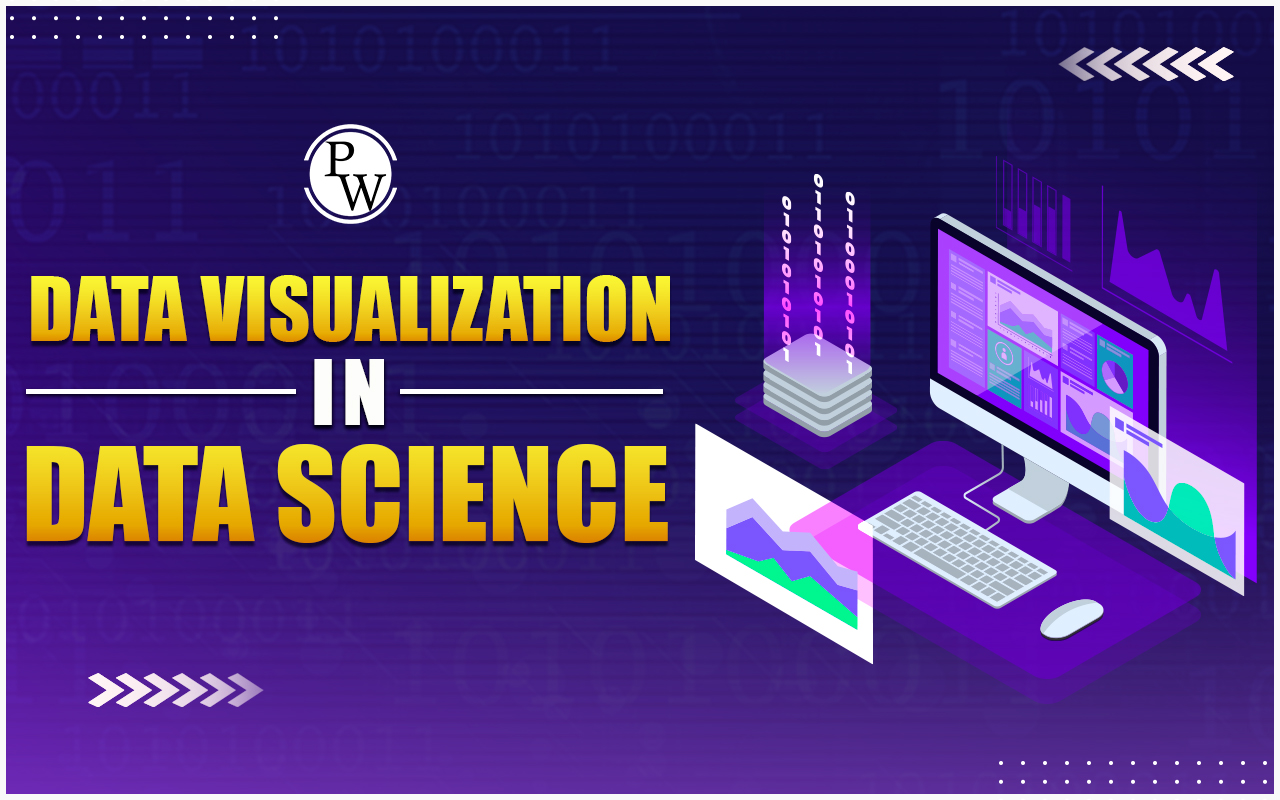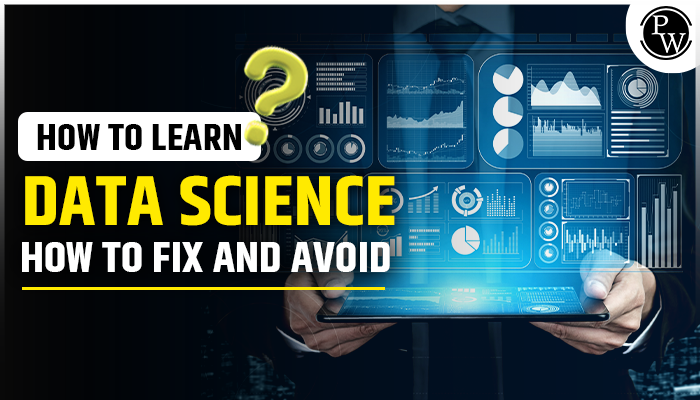Data Visualization in Data Science: In the big field of data science, the ability to convert intricate datasets into actionable insights is a fundamental skill. Data visualization is a crucial component, acting as the conduit between raw data and comprehensible insights. In this blog, we’ll talk about data visualization in data science, its types, tools, best practices, and more!
If you want to make an impactful and lucrative career in data science, a Decode Data Science with ML 1.0 could be just what you need!
What is Data Visualization in Data Science?
At its core, data visualization is the art and science of representing data graphically. By utilizing visual elements like charts, graphs, and maps, it transforms complex datasets into visual formats that are easily interpretable. Beyond aesthetics, effective data visualization tells a story, making data accessible and facilitating informed decision-making.
Data visualization serves as a visual language that allows data scientists to communicate complex ideas to both technical and non-technical stakeholders. Its power lies in simplifying the understanding of large datasets, revealing patterns, trends, and outliers that might be obscured in raw data.
Why Is Data Visualization in Data Science Important?

In the intricate landscape of data science, the importance of data visualization transcends mere aesthetics; it plays a pivotal role in shaping the way we understand, interpret, and derive actionable insights from complex datasets. The significance of data visualization is multifaceted and extends to various aspects of the data science workflow.
- Enhancing Data Comprehension for Decision-Making:
- Complexity Simplified: Raw datasets, especially those laden with numerous variables and intricate relationships, can be overwhelming. Data visualization simplifies this complexity, providing a visual roadmap for understanding patterns, trends, and anomalies at a glance.
- Speed of Insight: Visual representations expedite the comprehension process. Decision-makers can swiftly identify key insights, enabling them to make informed choices promptly. This agility is crucial in dynamic environments where quick responses to changing trends are paramount.
- Communicating Insights Effectively:
- Beyond Technical Jargon: In collaborative environments, effective communication between data scientists and stakeholders with varying technical backgrounds is essential. Data visualisations act as a universal language, transcending complex statistical terms and algorithms, and allowing for seamless communication.
- Cross-Functional Collaboration: Visualization facilitates collaboration across diverse teams, ensuring that insights are accessible and understood by all stakeholders. From executives to marketing teams, visualizations break down silos and foster a shared understanding of data-driven insights.
- Detecting Patterns and Trends Efficiently:
- Unveiling Hidden Patterns: Patterns and trends within data are often elusive when buried within rows and columns of spreadsheets. Visualisation brings these patterns to the forefront, making them visually apparent and aiding in the identification of key insights.
- Outlier Detection: Visualization tools excel in highlighting outliers, deviations, or irregularities in datasets that might go unnoticed in raw data. The ability to identify and address outliers is critical for refining models and ensuring data accuracy.
- Improving Data-Driven Storytelling:
- Narrative Impact: Human brains are wired to respond to stories. Data visualization transforms raw numbers into a narrative, making the data more relatable and memorable. It fosters a deeper understanding of the story behind the data, creating a more compelling and impactful narrative.
- Engagement and Advocacy: Well-crafted visualisations can turn data consumers into advocates. When data is presented in an engaging and accessible manner, it becomes a powerful tool for driving decision-makers to take action based on the insights derived.
- Facilitating Exploratory Data Analysis (EDA):
- Interactive Exploration: Data visualization tools often come equipped with interactive features, enabling data scientists to explore data dynamically. This interactivity allows for on-the-fly adjustments, filtering, and drilling down into specific aspects of the data, facilitating a more nuanced understanding during the exploratory phase.
- Hypothesis Generation: Visualisation aids in hypothesis generation by providing an initial visual exploration of the data. Patterns that emerge during EDA guide subsequent analyses and contribute to the formulation of meaningful hypotheses.
Also read: Storytelling with Data: Communicating Insights Effectively
Types of Data Visualization in Data Science
Data visualizations come in various forms, each suited for different types of data and analytical goals. Let’s explore these types in greater detail:
- Charts and Graphs:
Line Charts:
- Ideal for displaying trends and patterns over a continuous interval, such as time.
- Effective in visualizing the progression of numerical data points.
Bar Charts:
- Utilized to compare the quantities of different categories.
- Ideal for showcasing discrete data points and identifying trends across groups.
Pie Charts:
- Depict the proportional distribution of parts of a whole.
- Useful for representing percentages and emphasizing the contribution of individual components.
Scatter Plots:
- Showcase the relationship between two numerical variables.
- Identify correlations, clusters, or outliers in the data.
- Maps and Geospatial Visualizations:
Choropleth Maps:
- Use colour variations to represent data values across different regions.
- Effective for illustrating regional patterns or disparities.
Bubble Maps:
- Integrate size and colour to convey information on a map.
- Useful for highlighting data points with varying magnitudes across geographical locations.
Heatmaps:
- Visualize the density or intensity of data in a specific geographic area.
- Ideal for representing patterns like population density or temperature variations.
- Infographics:
Combination of Text, Images, and Charts:
- Condense complex information into a visually appealing and easy-to-understand format.
- Ideal for summarising key insights or trends for quick consumption.
Flowcharts:
- Illustrate processes or decision trees in a step-by-step visual format.
- Useful for representing workflows or dependencies within a system.
- Dashboards:
Comprehensive Displays:
- Integrate multiple visualizations and metrics into a single view.
- Provide a holistic understanding of data trends and performance.
Interactive Elements:
- Allow users to customize views, explore specific data points, and gain deeper insights.
- Facilitate real-time decision-making by providing dynamic updates.
- Tree Maps:
Hierarchical Representation:
- Visualize hierarchical data structures with nested rectangles.
- Efficiently represent proportions and relationships within a structured dataset.
Sunburst Charts:
- Display hierarchical data with a radial layout, resembling the concentric circles of a sunburst.
- Ideal for illustrating proportions and relationships within multi level hierarchies.
- Radar Charts:
Multivariate Analysis:
- Display data points on axes emanating from the Centre, forming a polygon.
- Useful for comparing multiple variables across different categories simultaneously.
Spider Charts:
- Similar to radar charts, spider charts represent data in a web-like pattern.
- Effective for showcasing the strengths and weaknesses of different entities across various dimensions.
- Comprehensive displays of multiple visualizations and metrics for a holistic view of data.
Exploring these visualization types empowers data scientists to choose the most suitable format based on the nature of the data and the story they want to convey.
Open Source Visualization Tools
- Matplotlib:
- A widely-used 2D plotting library for Python.
- Provides a variety of chart types, enabling the creation of static, animated, and interactive visualizations.
- Versatile and a staple in the toolkit of many data scientists.
- Seaborn:
- Built on Matplotlib, Seaborn specializes in statistical data visualization.
- Simplifies the process of creating informative and attractive visualizations.
- Excellent for exploratory data analysis.
- Plotly:
- A versatile library supporting interactive visualizations and dashboards.
- Compatible with multiple programming languages, including Python, R, and Julia.
- Ideal for creating dynamic and interactive data visualizations.
- D3.js:
- A JavaScript library for producing dynamic, interactive data visualizations in web browsers.
- Provides full control over the visualization process.
- Powerful for creating custom and complex visualizations.
- Tableau Public:
- While not strictly open source, Tableau Public is noteworthy for its accessibility.
- Allows the creation and sharing of interactive charts, dashboards, and reports.
- A free version of Tableau’s data visualization platform with a user-friendly interface.
These open-source visualization tools empower data scientists to transform raw data into meaningful visualizations, fostering a deeper understanding of the underlying patterns and trends.
Also read: What is Data Science Lifecycle, Applications, Prerequisites and Tools
Data Visualization in Data Science Best Practices
Creating effective data visualizations goes beyond choosing the right tool and visualization type. Adopting best practices ensures that your visualizations are not only aesthetically pleasing but also convey accurate and meaningful insights. Here’s a deeper dive into data visualization best practices:
- Design Principles:
- Simplicity: Keep visualisations simple to avoid overwhelming your audience. Eliminate unnecessary details and focus on conveying the main message. Strive for clarity without sacrificing accuracy.
- Consistency: Establish a consistent visual language throughout your visualisations. Use the same colours, fonts, and scales to maintain a cohesive and professional look, enhancing the overall user experience.
- Clarity: Ensure that your visualisation’s message is clear and easily understandable to your target audience. Avoid unnecessary complexity or visual elements that might confuse or distract from the core insights.
- Interactivity:
- Leverage interactivity judiciously to enhance user engagement and exploration. Interactive elements, such as tooltips, filters, and zoom functionalities, can empower users to delve into specific aspects of the data, providing a more personalised and insightful experience.
- Consider the balance between interactivity and simplicity, ensuring that interactive elements enhance rather than complicate the overall user experience.
- Labelling:
- Clear labelling is essential for effective data communication. Clearly label axes, data points, and any other relevant elements to provide context and aid interpretation.
- Use concise and informative labels to convey the meaning of each component, making it easy for your audience to understand the key takeaways from the visualization.
- Colour Choice:
- Choose colours purposefully, considering both aesthetics and functionality. Ensure that your colour choices align with the nature of the data and the message you want to convey.
- Consider colour-blindness and accessibility standards, using colour gradients and palettes that are distinguishable by a broad audience.
- Storytelling:
- Construct a narrative around your data to guide viewers through the insights. The story should have a clear beginning, middle, and end, leading the audience through the key points you want to highlight.
- Use annotations, captions, and descriptive titles to articulate the narrative and emphasize critical aspects of the data. A well-told story enhances engagement and understanding.
- Consistent Use of Visualization Types:
- Maintain consistency in the use of visualization types throughout your project or report. Align specific types of visualizations with the nature of the data and the insights you wish to emphasize.
- Avoid unnecessary variation in visualization styles, as consistency helps users become familiar with the representations, making it easier for them to interpret the visualizations.
- Accessibility Considerations:
- Ensure that your visualizations are accessible to a diverse audience. This includes considering factors like font size, colour contrast, and alternative text for users with visual impairments.
- Design visualisations that are inclusive and can be interpreted by individuals with different levels of expertise in the subject matter.
Data Visualization in Data Science Examples
Real-world examples demonstrate the impact of data visualization in solving complex problems and driving decision-making:
- COVID-19 Dashboard:
Global dashboards tracking the spread of COVID-19 showcase the power of data visualization in conveying critical information to the public.
- Financial Trends:
Visualizations of financial data, such as stock market trends and economic indicators, provide insights for investors and policymakers.
- E-commerce Analytics:
Visualizations of customer behavior’s, sales trends, and product performance empower e-commerce businesses to make data-driven decisions.
- Climate Change Data:
Visualizing climate change data helps scientists and policymakers understand patterns and trends, facilitating informed environmental decisions.
Also read: Data Science and Climate Change- Analyzing Environmental Data
Data Visualization Techniques
Effective data visualization involves not only choosing the right type of visualization but also employing various techniques to enhance the clarity and impact of the presented data. Let’s explore some advanced data visualization techniques:
Data Aggregation and Summarization:
- Hierarchical Aggregation: Group data hierarchically to provide a multi-level view. This technique is particularly useful for visualising data with a nested structure, such as organisational hierarchies.
- Temporal Aggregation: Summarise data over time intervals to reveal trends and patterns, especially in time-series data. Aggregating data into days, weeks, or months can simplify complex temporal patterns.
Data Filtering and Drill-Down:
- Interactive Filters: Implementing interactive filters allows users to focus on specific subsets of data. This enhances the relevance of the visualisation and enables users to explore specific scenarios.
- Drill-Down and Drill-Up: Provide users with the ability to drill down into detailed data or drill up to see higher-level summaries. This hierarchical navigation is effective for exploring data at different levels of granularity.
Data Annotation and Storytelling:
- Annotations: Adding annotations to key data points or trends provides context and aids interpretation. Annotations can include text labels, arrows, or shapes that draw attention to specific elements in the visualization.
- Storyboarding: Creating a sequence of visualizations as part of a story or narrative helps guide viewers through the data insights. Each visualization in the sequence builds on the previous one, providing a coherent and logical flow of information.
Comparative Visualizations:
- Small Multiples: Displaying multiple small, similar visualizations side by side allows for easy comparison. This technique is effective for comparing variations across categories or time periods.
- Parallel Coordinates: Suitable for visualising multidimensional data, parallel coordinates represent each data point as a line connecting values on different axes. This technique is useful for identifying patterns and relationships in complex datasets.
Spatial and Geographic Techniques:
- Heatmaps: Using colour gradients to represent the intensity of data values in a matrix. Heatmaps are particularly effective for visualising large datasets with multiple variables.
- Flow Maps: Illustrating the movement of data between geographic locations. Flow maps are valuable for visualizing migration patterns, trade routes, or any data with a spatial component.
Advanced Chart Types:
- Violin Plots: Combining aspects of box plots and kernel density plots, violin plots depict the distribution of data across different categories.
- Radar Charts: Displaying multivariate data on a two-dimensional chart with three or more quantitative variables represented on axes emanating from the centre.
Dynamic and Animated Visualizations:
- Animated Transitions: Using animation to show changes in data over time or in response to user interactions. Animated visualizations can enhance engagement and help convey temporal trends effectively.
Machine Learning-Driven Visualizations:
- Dimensionality Reduction Techniques: Techniques like t-SNE or PCA can be used to reduce high-dimensional data to two or three dimensions for visualization purposes.
- Cluster Visualisations: Using clustering algorithms to group similar data points together and visualising the clusters. This technique aids in identifying patterns and groupings within the data.
Data Visualization Advantages
Data visualization offers a myriad of advantages, each contributing to its pivotal role in the realm of data science:
Enhanced Decision-Making:
- Quick Insights: Visualizations provide a rapid understanding of complex datasets, allowing decision-makers to grasp key trends and patterns at a glance.
- Informed Decision-Making: The visual representation of data facilitates well-informed decisions, especially when dealing with large and intricate datasets.
Improved Communication:
- Cross-Functional Collaboration: Visualization acts as a universal language, bridging the communication gap between technical and non-technical stakeholders. This fosters collaboration and ensures that insights are effectively conveyed to diverse audiences.
- Storytelling: Visualizations turn data into a compelling narrative, making it easier to convey complex information and engage stakeholders in the decision-making process.
Identification of Patterns:
- Swift Pattern Recognition: Visualizations enable the rapid identification of patterns, trends, and outliers that might go unnoticed in raw data. This accelerates the process of drawing meaningful insights from datasets.
- Holistic Understanding: Patterns and relationships become more apparent when presented visually, leading to a holistic understanding of the data’s underlying structure.
Increased Engagement:
- Accessibility: Visualizations make data more accessible to a broader audience, enhancing engagement among stakeholders who may not have a deep understanding of the underlying data.
- Interactive Elements: Incorporating interactive elements in visualizations encourages user engagement, allowing individuals to explore and interact with the data, fostering a deeper connection with the insights.
Time-Efficient Exploration:
- Efficient Data Exploration: Visualization tools enable users to explore and analyse large datasets more efficiently than traditional methods. This accelerates the exploration phase of data analysis, saving valuable time.
- Real-Time Decision Support: Interactive visualizations provide real-time updates, supporting on-the-fly decision-making by allowing users to explore dynamic datasets.
Improved Memory Retention:
- Memorability: Visualizations create a visual imprint that enhances memory retention. Well-designed visualizations make it easier for individuals to recall and share insights with others.
- Educational Value: In educational settings, visualizations aid in the retention of complex concepts by presenting information in a visually engaging manner.
Risk Mitigation:
- Early Detection of Anomalies: Visualizations enable the early detection of anomalies or irregularities in data, allowing organizations to address potential issues before they escalate.
- Scenario Analysis: By visualizing different scenarios, organizations can assess the potential impact of various decisions and identify risks, contributing to more robust risk mitigation strategies.
Facilitates Exploratory Data Analysis (EDA):
- Intuitive Exploration: Visualizations simplify the process of exploratory data analysis, allowing data scientists to intuitively explore relationships and trends within the data.
- Hypothesis Validation: EDA through visualizations aids in validating hypotheses, providing a visual confirmation of patterns and trends observed during the analysis.
Data Visualization Disadvantages
While data visualization is a powerful tool, it is essential to acknowledge and address its potential shortcomings:
Misinterpretation:
- The visual nature of data can sometimes lead to misinterpretation if not presented accurately. Choosing inappropriate chart types, misrepresenting scales, or not providing sufficient context can contribute to misunderstandings.
Biased Representation:
- Visualization choices, such as colour schemes and scale selection, can introduce biases and influence perceptions. It’s crucial to be aware of potential biases and strive for neutrality in visual representations.
Overemphasis on Aesthetics:
- Focusing excessively on creating visually appealing charts might priorities form over function. Aesthetic choices should always serve the goal of conveying information accurately and effectively.
Complexity:
- Creating effective visualizations requires a combination of technical and design skills. Complex datasets may pose challenges in deciding the appropriate visualization methods, leading to either oversimplification or overwhelming complexity.
Data Overload:
- Presenting too much information in a single visualization can overwhelm the audience. It’s important to strike a balance between providing comprehensive insights and avoiding information overload.
Lack of Standardization:
- The absence of standardized conventions for data visualization can sometimes result in confusion. Different interpretations of colour, scale, or symbols can hinder effective communication, especially in a multi-stakeholder environment.
Dependency on Data Quality:
- Data visualizations are only as reliable as the underlying data. Poor data quality, inaccuracies, or missing values can compromise the integrity of visualizations, leading to misguided conclusions.
Tool Dependency:
- Over Reliance on specific tools may limit flexibility. Users should be cautious not to become too dependent on the functionalities of a single tool, especially if it doesn’t cater to all aspects of their data visualization needs.
Accessibility Challenges:
- Visualizations heavily reliant on colour may present challenges for individuals with colour blindness. Ensuring accessibility for all users should be a priority in the design process.
Ethical Considerations:
- The intentional or unintentional manipulation of visualizations to convey a specific narrative raises ethical concerns. Data scientists must priorities transparency and integrity in their visual representations.
Also read: Future of Data Science: Trends to Watch in 2025
Conclusion
In conclusion, data visualization is an indispensable aspect of data science, bridging the gap between raw data and meaningful insights. Understanding its importance, exploring various visualization types, adopting best practices, and leveraging open-source tools are crucial steps toward mastering the art of data visualization.
Kickstart your career in data science with our hands-on, industry-oriented Decode Data Science with ML 1.0. Get the skills and experience you need to solve real-world problems with data.
FAQs
How can I ensure my data visualisations are accessible to a diverse audience?
To enhance accessibility, consider incorporating features like alternative text for images, choosing colour palettes with sufficient contrast, and providing text-based descriptions or transcripts for interactive elements. These practices make visualizations inclusive for individuals with diverse needs.
Can data visualisations be utilised for real-time analytics?
Absolutely. Many visualization tools, such as Plotly and Bokeh, support real-time data streaming. Leveraging these capabilities allows data scientists to create dynamic visualizations that update in real-time, enabling a responsive and interactive analytics experience.
How do I address the challenge of visualising unstructured or text data?
When dealing with unstructured or text data, techniques like word clouds, sentiment analysis visualizations, and network graphs can be employed. These methods transform textual information into visually interpretable patterns, providing insights into the underlying content and relationships.
Are there specific considerations for visualising time-series data effectively?
Yes, when visualizing time-series data, consider employing techniques like resampling or aggregating data over meaningful time intervals. This helps in managing data granularity and presenting trends without overwhelming the viewer with excessive detail.
How can I make my data storytelling more engaging through visualization?
Enhance data storytelling by incorporating interactive elements such as tooltips, clickable charts, and animations. These features not only engage the audience but also allow them to explore the data on their terms, fostering a more immersive and impactful storytelling experience.