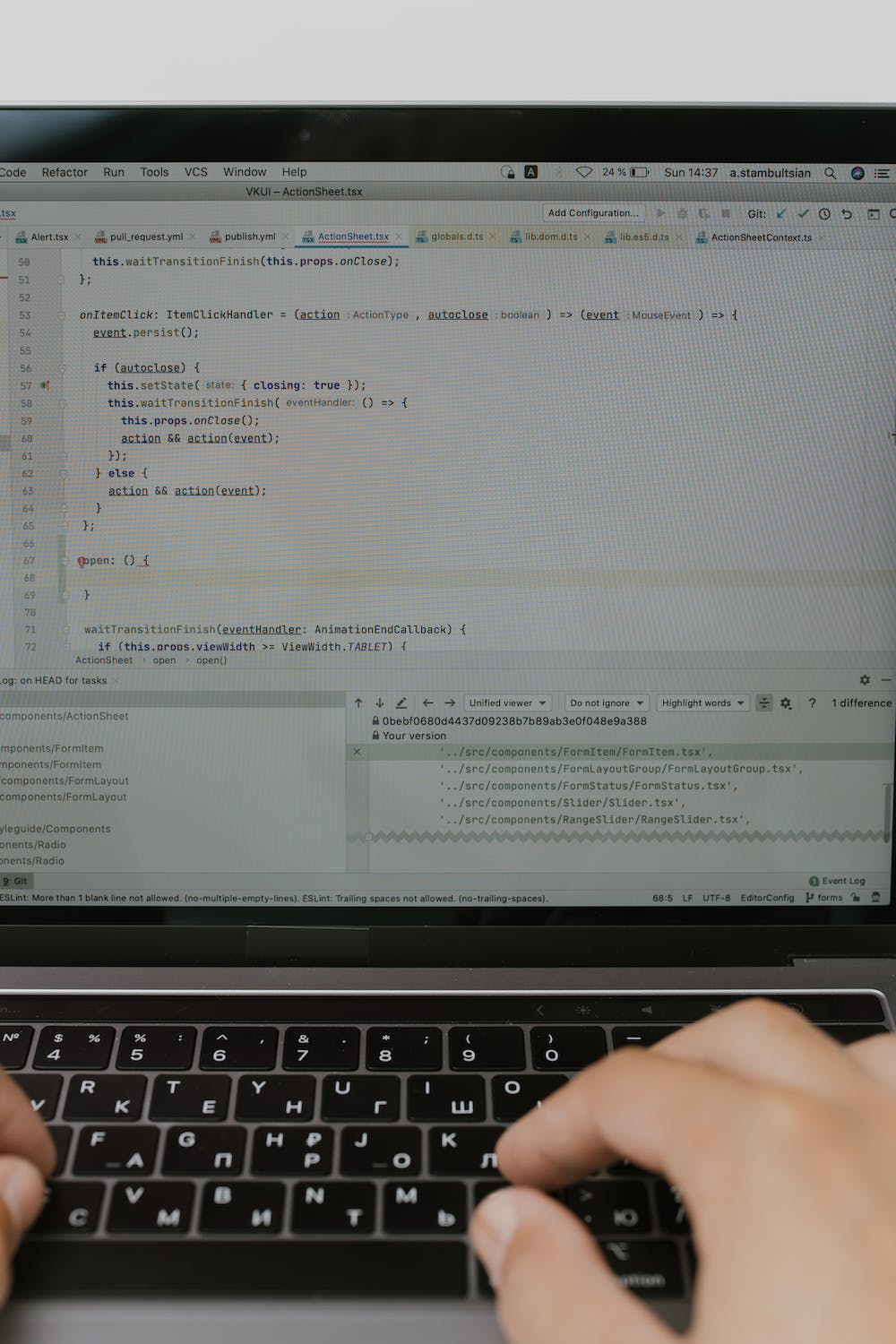Java stands out as a widely popular programming language known for its versatility. Java doesn’t tie you down to a specific computer type, unlike some languages. You don’t need to rewrite your entire code when switching operating systems.
Java pulls off this neat trick using something called “Java bytecode” and a tool called the “Java Virtual Machine” (JVM). When you write code in Java, it’s translated into bytecode – a universal language that the JVM understands.
This bytecode can work on any operating system that has a JVM, which is like a helpful interpreter. It turns the bytecode into a form the computer can execute smoothly, whether a Windows PC, a Mac, or something else. This means your Java programs can run successfully across different systems without an error.
How is Java Platform Independent
Java’s platform independence is powered by its virtual machine. When you create Java code, it’s transformed into special “bytecodes.” These codes work everywhere, regardless of the computer or system.
The Java Virtual Machine (JVM) reads and runs these bytecodes, making Java compatible with different setups. It translates these bytecodes into a computer-friendly form. This means you write code once, and the JVM helps it work on various computers without changes. This smart approach streamlines development and makes Java programs run smoothly across platforms.
The difference lies in the virtual machine, linking code to any compatible system. Write code once and run it on various platforms without extra work. This keeps the programming experience smooth, as Java works consistently across systems.
The virtual machine handles hardware differences, freeing developers from specific tweaks and optimizing runtime needs. With the Java Virtual Machine and bytecode approach, Java becomes platform-independent. It runs seamlessly on different systems, streamlining development.
Java Code Execution
Running a Java program requires the Java Development Kit (JDK). This kit is like a toolbox containing all the essential tools for building strong Java applications. Let’s break down what’s inside the JDK:
- Java Runtime Environment (JRE) lets your Java programs run smoothly.
- Javac Compiler: It turns your human-readable code into a computer-understood form.
- Java Virtual Machine: This is like a virtual computer that runs your Java programs.
- Document Generator: Helps create documentation for your code.
- Other Important Tools and Libraries: These extra bits help in various tasks.
In a nutshell, JDK contains everything you need to make Java magic happen, with JRE and JVM being parts of the whole picture.
Recommended Courses
- Decode DSA with C++
- Full Stack Data Science Pro Course
- Java For Cloud Course
- Full Stack Web Development Course
- Data Analytics Course
Step-by-Step Guide for Java Code Execution
Running a Java program involves a series of steps:
Compilation
When you write a Java program, you need to use the Javac command to compile it. The Java compiler (javac) transforms your human-readable code into bytecode, a special type of code stored in .class files.
Bytecode Generation
Unlike some other languages, Java’s compiler doesn’t create machine-native code. Instead, it generates bytecode – a behind-the-scenes code not directly understood by the computer. This bytecode is ready to be executed by the Java Virtual Machine (JVM).
JVM Interpretation
The computer’s operating system can’t directly run the bytecode. It needs an interpreter to understand and execute it. This interpreter is the JVM. It reads the bytecode, figures out what each instruction means, and follows those instructions.
Just-in-Time (JIT) Compilation
The JVM can use a Just-in-Time (JIT) compiler to make things faster. This compiler looks at the bytecode while the program is running and translates some frequently used parts into machine code that the computer’s processor can directly understand. This speeds things up.
Program Execution
The Java program starts with the JVM interpreting or using the JIT-compiled code. The JVM follows the sequence of instructions in the bytecode, performing calculations, working with data, and doing what the program’s logic demands.
Output and Termination
As the program runs, it produces results based on its design and instructions. This output might be shown on the screen, saved in files, or sent over networks. The program keeps running until it’s done or encounters a specific instruction to stop, like System. exit(). Once done, the program ends, and the control returns to the operating system.
Key features of Java
Portability
Java takes portability to a new level with its byte code portability. This means it can run smoothly across different environments:
a) You can move the source code around without trouble.
b) It’s compatible with various operating systems and graphical interfaces.
c) It works on different types of computer processors.
Object-Oriented Programming (OOP)
Java is all about OOP, which makes it highly adaptable. Some key OOP concepts include:
a) Objects, which are like building blocks for your code.
b) Classes blueprints for creating objects.
c) Encapsulation, keeping related info together.
d) Inheritance, sharing characteristics between classes.
e) Polymorphism, using a single thing in different ways.
MultiThreading
Think of this as multitasking taken to a whole new level. Java supports multithreading, allowing several tasks to happen simultaneously. This is a smart way to save memory and resources. For instance, computer games use this to make things run smoothly, and it can boost performance in long-running applications.
Security
Java excels in security. It runs programs within a Java Runtime Environment (JRE) with minimal interaction with the underlying operating system. This isolation adds an extra layer of security.
Simplicity
Learning and using Java is simple. Once you understand Object-Oriented Programming (OOP) concepts, the language becomes easy to understand.
Performance
Java performs well due to its Just-In-Time compiler. This tool optimizes how the code is executed, making Java a high-performance language.
In a nutshell, Java’s unique blend of portability, object-oriented approach, multitasking capabilities, security measures, user-friendliness, and performance optimization make it a powerhouse in the world of programming languages.
Why is the Java Platform Not Completely Independent?
Java is a programming language that is not limited to any specific platform, meaning you can use the same code on different systems. Two important components make this possible: the Java Virtual Machine (JVM) and Byte Code. When you write code in Java, the Java compiler transforms it into “byte code.”
This byte code is not system-specific and can be understood by any computer, making it a universal language. When it’s time to run your Java program, the JVM of your specific operating system takes over. It reads the byte code and translates it into a language the computer can execute directly. As a result, your code can seamlessly operate on different systems without any issues.
Recommended Reads
Data Science Interview Questions and Answers
Data Science Internship Programs
IIT Madras Data Science Course
How and why is Java platform independent? FAQs
Is Java a dependent or independent platform?
Ans. Java itself is platform independent, but the Java Virtual Machine (JVM) is platform dependent and varies for each platform. This makes Java a framework language.
Why is Java platform considered independent?
Ans. The Java language was designed to be hardware and software independent. The compiler compiles the code and converts it into byte code that can run on different platforms.
What are platform independent languages?
Ans. Platform-independent software works on different environments without needing translation. Java language runs on various hardware and OS.
Why Java is not fully object oriented?
Ans. Java is not fully object-oriented as it includes primitive data types that are not objects, such as int, byte, long, and short.