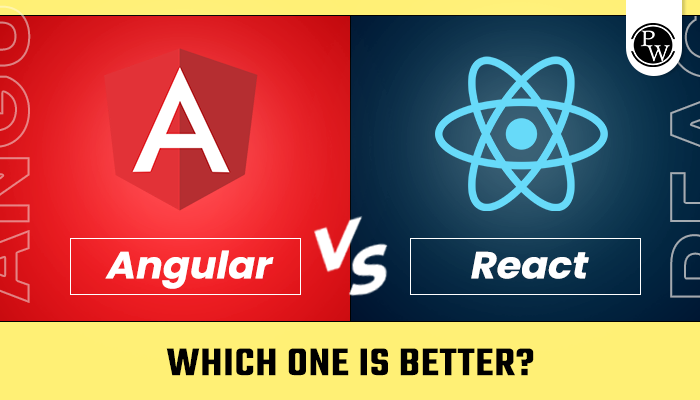Cascading Style Sheets, or simply CSS, support sideline comments to clarify the code’s meaning. It can be of great help not only for the readers but also for the coders when they need to recall some steps after a long time. Many of us often get confused regarding the multiline and single-comment syntax. CSS helps you add comments to different style sections, which can be very helpful while redesigning your code or during debugging. These comments are most useful when many developers work on the same team project.
In this post, we will learn how to use comments in CSS while developing our projects. You need to stay with us till the end to know in detail about comments in CSS.
Recommended Course
- Decode DSA with C++
- Full Stack Data Science Pro Course
- Java For Cloud Course
- Full Stack Web Development Course
- Data Analytics Course
What are Comments In CSS?
Comments are statements used inside the code for explanatory purposes. The compiler ignores them during execution, and anything written inside the comments is not executed. They are used to explain the code and help make it more readable for others.
| Comment Syntax In Css |
| /* Contents*/ |
They are opened with */ and closed with */ tags. Anything inside is not executed. We can also use <!—> syntax used for hiding. But this was used in older browsers. We can use comments in our code to make it more readable. It can help others understand the code and also help you review it later when needed. CSS comments are only for the benefit of developers and maintainers to understand the code. They are not rendered in HTML or displayed in the browser.
A well-documented, organized, and readable CSS code base must always have comments. They can assist you in clarifying your styling decisions, offering context, and facilitating communication and collaboration with other developers on your projects. In addition, comments are helpful when temporarily disabling CSS rules for testing new styles or troubleshooting purposes.
Types Of Comments In CSS
There are two types of comments used in CSS. We will know about both in detail in this article.
Single Line Comments
Single-line comments in CSS begin with // and extend to the end of the line. Everything after // on that line is considered a comment, ignored by the browser, and not executed during compilation.
They are used to add explanations or notes to your stylesheet. The browser ignores these comments and is only meant for developers and maintainers to understand the code. Single-line comments in CSS start with `//` and extend to the end of the line.
Single-line comments are frequently used for summaries or annotations in your CSS code.
You can use a string of one-line comments if you need to add extensive notes or annotations that span multiple lines:
Let us understand it more with an example here in the table.
| Single Line Comments In CSS |
| p {
color: blue; //This is a single-line comment // } |
The text shown under the // syntax is a single-line comment. These comments help add brief clarifications to your code or temporarily disable particular CSS lines for testing or debugging. They are a good practice to make your stylesheet easier for you and other developers to understand.
Multiple Line Comments In CSS
Multiple line comments in CSS do not have a unique syntax but are generally represented using */……*/ syntax. They are often used for enclosing multiline comments. Comments with more than one line are supported using multiline comments. It can also be used to represent single-line comments if needed.
| Multi-Line Comments In CSS |
| /* This is a multi-line comment.
It spans multiple lines, but it’s achieved by using a series of single-line comments. */ p { font-size: 16px; } |
What Is Commenting Out In CSS?
Commenting out in CSS involves wrapping code with special comment marks (/* */) to disable it. This handy practice allows developers to deactivate specific styling instructions while preserving the code for future use. It also acts as an innovative means of maintaining entire sections of CSS code intact, ensuring they’re ready for use down the line without the need for deletion.
During the testing and debugging stages of CSS development, comments are constructive. Developers can experiment with various styling options because when a style declaration is tucked inside a comment, the web browser cannot see it, effectively hiding it from view.
| Commenting Out In CSS |
| /*
p { color: blue; background-color: #F0A302; font-size: 18px; margin: 20px; border: 2px solid #4CAF50; padding: 15px; text-align: center; } */ |
With the help of the multiline comment tag, we can comment out the style code for later use. It helps us to explore different options without deleting the code under the comments. It helps us during the debugging and testing phases of development.
How To Add Comments In CSS FAQs
What are comments used for in CSS?
Comments are used as an explanation tag in our code. We often use it when multiple developers work on the same project. It makes our code more readable and understandable.
How many types of comments are there in CSS?
There are generally two types of comments used in CSS. There are Single-line comments and multi-line comments.
How do I use single-line comments in CSS?
The syntax for singline line comments is enclosed under the //—-// tag. They generally enclose a single-line sentence.
How do I write a CSS comment?
It is effortless to use CSS comments. You just need to put the plain text inside the // tag for single-line comments. You can use /*---/* to enclose a multi-line comment.
Why are single-line comments in CSS never used?
Single-line comments are often not used. Imagine if all your CSS has been compressed to one line, then what happens with //? Everything after that would be commented out. Therefore, // has never been introduced in CSS to maintain backward compatibility and prevent breaking web files.