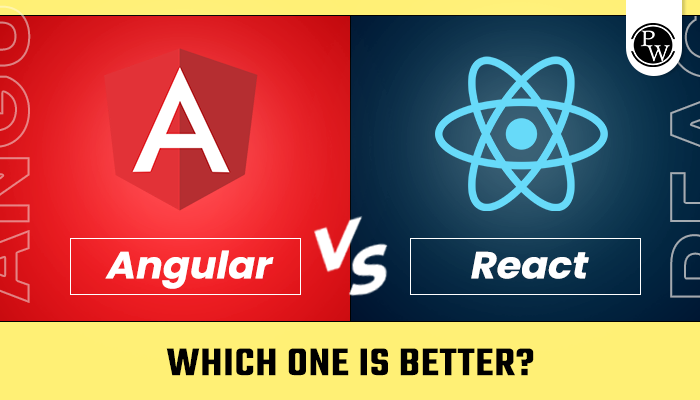&NBSP in HTML is basically a non-breaking space. If you’re a web developer, you must know the ins and out of this code in HTML. So, learn everything you need to know about &NBSP HTML in this blog!
&NBSP HTML: To an external observer, space might seem like the most straightforward element ever. You press the large ‘space’ button, space appears as expected, and you move forward.

Nevertheless, the reality is that incorporating spaces in HTML can be quite challenging, with numerous approaches to handle it. Choosing the wrong method may lead to the browser displaying something different on the recipient’s end, potentially disrupting your intended layout.
In this blog, we’ll talk about &NBSP in HTML, its examples, code, HTML entities, alternatives, and much more!
If you want to become a highly successful Full Stack Web Developer, the PhysicsWallah’s Full Stack Web Development Course is just what you need! With our course, you’ll be equipped with the most advanced skills and techniques that put you ahead of your competition. So, don’t wait, use the coupon code “READER” and avail an exclusive discount on all courses!
&NBSP HTML Example
In HTML, represents a non-breaking space. It’s often used to add extra space between elements when a regular space might be collapsed in HTML rendering. For example, you might use to create multiple consecutive spaces or to ensure that two words are not separated by a line break.
This non-breaking space entity is handy for maintaining specific formatting or layout requirements in your HTML content without relying on CSS styling or other layout techniques.
&Nbsp html code
In HTML, stands for a non-breaking space, serving as a space character that prevents browsers from collapsing consecutive spaces into a single space. This is particularly useful when you need to add visual spacing without affecting the document’s structural layout. It is commonly employed to maintain specific formatting requirements, such as aligning text or ensuring that certain elements appear on the same line.
The non-breaking space entity plays a crucial role in preserving the visual integrity of content, ensuring that designated spaces persist, even when rendering HTML on various devices and browsers. By strategically incorporating within your HTML document, you can enhance readability and control the presentation of text without relying solely on style sheets or other layout mechanisms.
Also Read: C++ Classes and Objects: Exercises, Examples
HTML Entities
HTML entities are special codes used to represent characters that have a specific meaning in HTML or characters that are not easily typed on a keyboard. These entities begin with an ampersand (&) and end with a semicolon (;). Here are some commonly used HTML entities:
- <: Less than (<)
- >: Greater than (>)
- &: Ampersand (&)
- ": Double quotation mark (“)
- ': Single quotation mark (‘)
- : Non-breaking space
- ©: Copyright symbol (©)
- ®: Registered trademark symbol (®)
- ™: Trademark symbol (™)
- €: Euro symbol (€)
These entities are useful for displaying special characters correctly in HTML, ensuring that the browser interprets them as intended without causing parsing issues. They are often used when working with reserved characters or symbols that have a specific meaning in HTML.
Entities are vital for accessibility and internationalisation. They enable the inclusion of characters from different languages and character sets, ensuring a more inclusive and globally accessible web. Moreover, entities contribute to the security of web applications by preventing the interpretation of user input as HTML code, mitigating potential security vulnerabilities like cross-site scripting (XSS).
Also Read: Virtual Function in C++: Everything You Need to Know
is Displayed
If you see displayed on a webpage instead of an actual space, it could be due to several reasons:
- Typographical Error: Ensure that there are no typos or extra characters in your HTML code. It should be without any spaces or additional characters.
- Encoding Issues: Make sure that your HTML document is properly encoded. Using the appropriate character encoding, such as UTF-8, is crucial for displaying special characters and entities correctly.
- Browser Rendering: In some cases, browser extensions or settings might interfere with the rendering of HTML entities. Try opening the webpage in a different browser to see if the issue persists.
- Viewing Source Code: If you are viewing the source code of a webpage, browsers often display HTML entities in their encoded form ( ), so it’s normal to see them in this format when inspecting the source.
If the problem persists, you might want to provide more details or share the relevant portion of your HTML code for further assistance.
Additionally, browser-related issues could be at play. Certain browser extensions or settings may interfere with the rendering of HTML entities. To troubleshoot, attempting to view the webpage in a different browser can help determine if the problem is browser-specific.
It’s crucial to distinguish between viewing the rendered webpage and inspecting the page source. When examining the source code of a webpage, browsers often display HTML entities in their encoded form, showing instead of an actual space. This is a normal behaviour during source code inspection and doesn’t necessarily indicate an issue with the webpage’s display.
  Code
If you want to use in HTML to create a non-breaking space, you can do so like this:

In this example, is used to insert non-breaking spaces between the words, ensuring that they are displayed together without any line breaks. Adjust the placement and quantity of according to your specific spacing requirements in different parts of your HTML document.
  Alternative
An alternative to the entity in HTML is the use of the regular space character ( ). While both methods create a space between words or elements, they differ in behaviour. Unlike , the regular space character may be subject to collapsing in HTML rendering, meaning consecutive spaces may be reduced to a single space.
This behaviour can affect the visual layout of text, especially in situations where maintaining specific spacing is crucial. However, using regular spaces is often more straightforward and is suitable for many scenarios. Web developers commonly rely on CSS for precise control over spacing and layout, making the non-breaking space less essential in certain contexts.
In instances where a non-breaking space is necessary, but the use of HTML entities is not preferred, developers may leverage CSS properties such as white-space: nowrap;. This CSS rule prevents text from wrapping to the next line and achieves a similar effect to the non-breaking space, ensuring that words or elements remain on the same line.
Ultimately, the choice between the regular space character, HTML entities like , or CSS properties depends on the specific requirements of the layout and formatting within the HTML document.
What is   in HTML?
In HTML, is an entity that represents a non-breaking space. A non-breaking space is a space character that prevents browsers from collapsing consecutive spaces into a single space. It ensures that multiple spaces are displayed as intended and helps maintain specific formatting and spacing in the HTML document.
The entity is often used in situations where you want to create space between words or elements that should not be separated, even if the text wraps to the next line. For example, if you want to display “Hello” and “World” with a non-breaking space between them, you can use the entity like this:

In this case, the non-breaking space ensures that “Hello” and “World” stay together, and they won’t be split onto separate lines.
It’s important to note that when you view the HTML source code in a browser or an editor, you might see rather than an actual space. This is normal behaviour, and browsers interpret it correctly when rendering the webpage. Using can be particularly useful for maintaining consistent spacing and formatting in situations where standard spaces might not behave as expected.
Also Read: A Href Links: What They Are & How to Use Them
How do I use multiple   in HTML?
Using multiple entities in HTML is a straightforward process, and it involves incorporating these entities strategically to create non-breaking spaces in your content. Here’s a step-by-step guide on how to use multiple in HTML:
- Identify Spacing Requirements:
- Determine the areas in your HTML document where you need additional space or where you want to prevent line breaks between words or elements.
- Consider scenarios where standard spaces might be collapsed, and you want to ensure consistent spacing.
- Insert Entities:
- In the HTML code, identify the positions where you want to insert non-breaking spaces.
- Use the entity at those locations. For example, if you want to display “Hello” and “World” with extra space between them, you would write Hello World.
- Adjust Quantity as Needed:
- Depending on your specific spacing requirements, you can use multiple entities consecutively. For instance, if you want more space between words, you can repeat several times.
- Adjust the quantity based on the visual appearance you want to achieve, but keep in mind that excessive use may affect readability.
- Test in Different Browsers:
- It’s important to test your HTML in various web browsers to ensure consistent rendering. Browsers may interpret HTML entities differently, so checking cross-browser compatibility is crucial.
- Open your HTML document in popular browsers like Chrome, Firefox, Safari, and Edge to verify that the non-breaking spaces work as expected.
- Consider Responsive Design:
- If your website is designed to be responsive and adapt to different screen sizes, consider how multiple entities might impact the layout on smaller screens.
- Test your webpage on different devices or use browser developer tools to simulate various screen sizes.
- Review Source Code (Optional):
- If you inspect the HTML source code in a browser, you may see instead of actual spaces. This is normal behaviour, and browsers interpret HTML entities correctly when rendering the page.
- If you need to share the HTML code with others, it’s helpful to communicate that the entities are used for non-breaking spaces.
- Documentation and Comments:
- Consider adding comments in your HTML code to explain the use of multiple entities. This can be helpful for collaborators or future developers who may work on the code.
- Clearly document the purpose of using non-breaking spaces to maintain readability.
By following these steps, you can effectively use multiple entities in your HTML code to control spacing and formatting, ensuring that your content is displayed as intended without unwanted line breaks.
What is an Example of a Non-breaking Space?
An example of a non-breaking space in HTML can be demonstrated by considering a scenario where you want to display two words together without allowing them to break onto separate lines. Let’s take the words “Hello” and “World” as an example:

In this instance, the entity is used to create a non-breaking space between “Hello” and “World.” When this HTML code is rendered in a browser, it ensures that the two words remain connected, and even if there is insufficient space on a line, they won’t break apart. The non-breaking space prevents the browser from treating the space between “Hello” and “World” as a point where a line break could occur.
This is particularly useful in situations where maintaining the visual connection between adjacent words or elements is essential for proper formatting or readability. Without the non-breaking space, browsers might collapse consecutive spaces into a single space, potentially leading to unintended line breaks.
Also Read: What is a 301 Redirect, and When Should You Use One?
What is the Difference Between NBSP and Normal Space?
The primary difference between a non-breaking space (&NBSP) and a normal space lies in their behaviour when rendering text in HTML. Both serve the purpose of creating space between words or elements, but they have distinct characteristics that impact how they are treated by browsers.
- Breaking Behaviour:
- A normal space, represented by the spacebar on the keyboard, is a standard whitespace character. When browsers encounter multiple consecutive normal spaces in HTML, they typically collapse them into a single space during rendering. This behaviour can lead to unintentional line breaks or irregular spacing if not managed carefully.
- On the other hand, a non-breaking space, represented by the HTML entity , prevents browsers from collapsing consecutive spaces. It ensures that the designated space remains intact, even if there are multiple spaces in a row. This property is particularly useful when you want to maintain a visual connection between words or elements without allowing them to break onto separate lines.
- Formatting and Layout:
- Normal spaces are usually used for general formatting and readability. However, their collapsing nature can pose challenges when precise spacing is required.
- Non-breaking spaces are employed in situations where you need to enforce specific spacing requirements. For example, when dealing with fixed-width text or aligning elements, ensures that the desired spacing is maintained consistently.
- HTML Representation:
- Normal spaces are represented by the space character itself (“).
- Non-breaking spaces are represented by the HTML entity in the code. When you view the HTML source code in a browser or editor, you may see rather than an actual space. This is a visual representation of the entity and doesn’t affect its functionality.
While both normal spaces and non-breaking spaces contribute to formatting and spacing in HTML, the crucial distinction lies in their breaking behaviour. Normal spaces may collapse, leading to unintended line breaks, while non-breaking spaces ensure that designated spaces are preserved, making them invaluable in scenarios where precise layout control is essential.
Choosing between them depends on the specific requirements of the content and the desired visual presentation.
& NBSP HTML FAQs
What is HTML?
HTML stands for HyperText Markup Language. It is the standard language used to create and design web pages. HTML provides the basic structure for web content, using tags to define elements like headings, paragraphs, links, and images.
Why is HTML important for web development?
HTML is fundamental to web development as it forms the backbone of every web page. It structures content and allows browsers to interpret and display information correctly. Combined with CSS (Cascading Style Sheets) and JavaScript, HTML enables the creation of interactive and visually appealing websites.
What are HTML tags?
HTML tags are elements used to structure content within a web page. They consist of opening and closing tags surrounding content. For example,
is an opening tag for a paragraph, and
is the closing tag. Tags define the beginning and end of elements, influencing how content is displayed.
What is the difference between HTML and HTML5?
HTML5 is the latest version of HTML and comes with new features that enhance multimedia support, improve the document structure, and provide better compatibility with modern web standards. HTML5 introduces elements like
How do you include images in an HTML document?
To include images in HTML, you use the tag with the src attribute specifying the image file's URL. For example:
 . The alt attribute provides alternative text for accessibility and is displayed if the image cannot be loaded.
. The alt attribute provides alternative text for accessibility and is displayed if the image cannot be loaded.