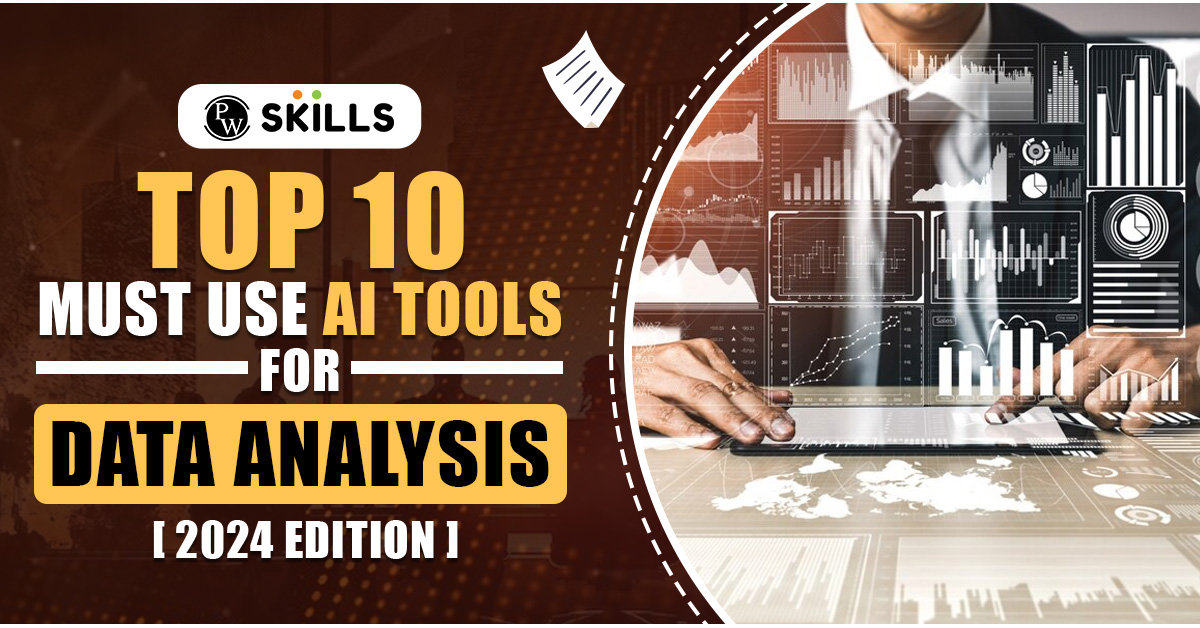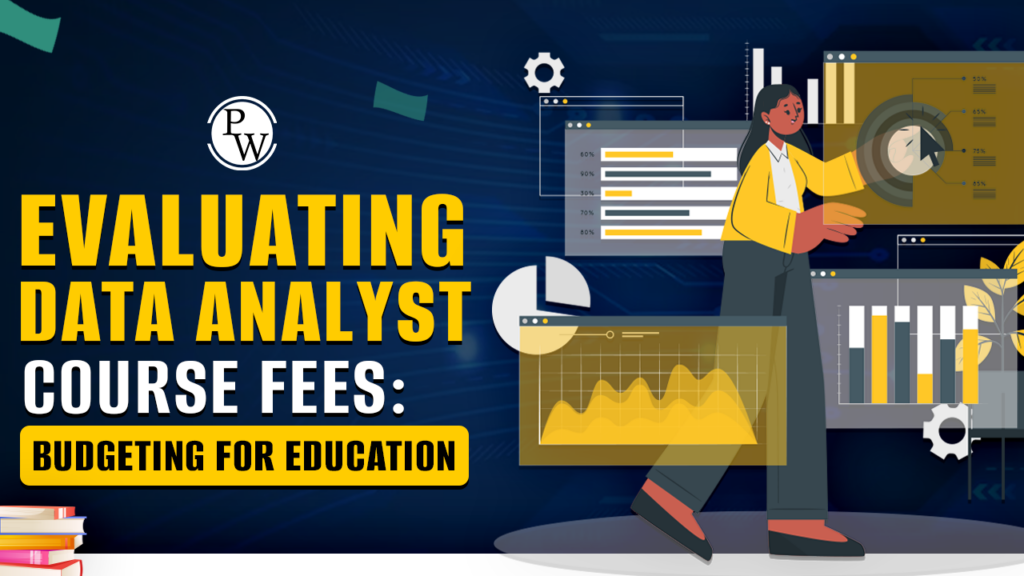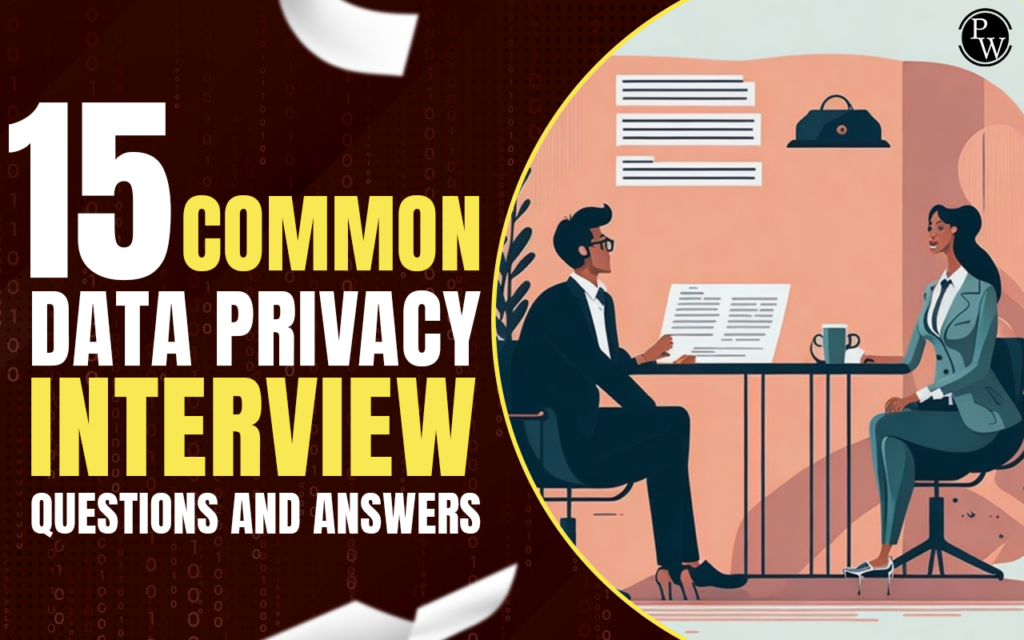AI For Data Analysis: As business data becomes more complicated, there’s a requirement for more sophisticated approaches to understand it. Previous ways of analysing data relied on manual efforts and had limited computing capabilities. AI tools usher in a new era.
Advanced tools utilise machine learning and deep learning algorithms. They reveal insights, automate tasks, and uncover hidden patterns in large datasets. AI empowers data analysts to address complex issues with accuracy and efficiency, transforming the field of data analysis. In this blog, we’ll talk about AI for data analysis.
If you want to become a proficient data analyst in 2024, then we highly recommend PhysicsWallah’s Data Analytics course. With our course, you’ll be learning from the top industry leaders who will make sure that you’re thoroughly prepared for any challenges that may come your way. So, don’t wait, use the coupon code “READER” to get an exclusive discount on all courses from PW Skills.
Top 10 AI tools for AI and Data Analysis in 2024
The market is flooded with AI tools that can help data analysis very easily and efficiently. While there are many options, here are the top 10 best AI tools for ai and data analysis that you’ll find in 2024:
1. RapidMiner
RapidMiner has a simple user interface with a drag-and-drop framework generator to make data analysis easy for people with different skill levels. It supports data teams throughout the analytics cycle, offering integration and machine learning features for accessing, loading, and analysing data of various types, including text, images, and audio files.
Price: Free with limited features
2. Tableau
Tableau provides dynamic dashboards and simple data visualisation, making it easy to explore and present data visually. The Ask Data feature, powered by AI, allows users to ask questions in plain language and receive quick graphical responses, eliminating the need for coding.
Pricing: Starts from $12 per month.
3. Microsoft Azure Machine Learning
This cloud-based AI tool for data analysis offers flexibility and capability for processing different types and complexities of data. It is designed to assist data scientists and machine learning experts in utilising their existing modelling and data processing skills. Integration with additional Azure services enables businesses to build comprehensive AI solutions tailored to specific requirements.
Price: Free with limited features. $9.99 per month for all features.
4. KNIME
KNIME is an open-source solution that provides a complete toolkit for data analysis, including data preparation, device orientation, and visualisation. It meets various data science needs with a suite of AI-powered tools, including machine learning, predictive modelling, ETL, and spreadsheet automation.
Pricing: Free trial. Contact for higher versions.
5. Google Cloud AutoML
Google Cloud AutoML offers multiple components for developing ML models in an organised and accessible manner. Users can create machine-learning models using a user-friendly interface without requiring extensive coding experience. It is useful for businesses wanting to test various ML methods and models to determine the best approach for their needs.
Pricing: Free trial.
6. PyTorch
PyTorch is a comprehensive framework for building deep learning models, a subset of machine learning widely used for tasks like language processing and image identification. Its extensive set of tools and libraries covers everything from computer vision to reinforcement learning. Leading cloud service providers extensively support it.
Pricing: Starts from $0.07.
7. DataRobot
DataRobot speeds up model-building with automated machine-learning capabilities that don’t require user interaction. It allows businesses to operate on various clouds, data centres, or at the edge while providing management to protect and preserve their business. The powerful AI algorithms enable data-driven decision-making with precise predictions.
Pricing: Free trial.
8. Talend
Talend is a comprehensive platform for data integration, monitoring, and administration and can be used with any data source or structural layout. It enables the management and analysis of data on various big data channels, such as Hadoop, Spark, or Hive, while ensuring security and compliance for precise insights and enhanced predictions.
Pricing: Free demo
9. H2O.ai
H2O.ai is an open-source, in-memory, shared ML, and predictive analytics platform that allows the design and deployment of ML models. Its automated machine learning features enable users to quickly create and implement models without requiring extensive data science skills. Scalability and performance upgrades make efficient analysis of massive datasets possible.
Pricing: Free
10. IBM Watson Analytics
IBM Watson Analytics is a cloud-based service providing powerful data mining and predictive analytics for business users. It helps users find associations and patterns in their data through automated insights and trend identification. By leveraging the power of AI algorithms, predictive modelling facilitates data-driven decision-making.
Pricing: Free trial.
Also Read: Advanced Analytics: Types, Tools, Examples, Courses, Jobs, Salary
Can AI Analyze Excel Data?
Yes, AI can analyse Excel data efficiently, leveraging its ability to process vast amounts of information quickly. With machine learning algorithms, AI can identify patterns, trends, and anomalies within Excel datasets, offering valuable insights for decision-making.
This technology enables businesses to automate data analysis tasks, saving time and improving accuracy in interpreting complex spreadsheets. Additionally, AI-powered tools can perform advanced calculations, predictive modelling, and generate visualisations, enhancing the overall data analysis capabilities within the Excel environment.
AI for Data Analysis Excel
Data Cleaning and Formatting
Another application for Chat GPT in Excel is the cleaning and formatting of data. Information can arrive in various forms, needing adjustments and formatting prior to analysis. This can be a time-consuming process, especially for large datasets. With Chat GPT, users can simply input the data and ask it to clean and format it for them.
For instance, suppose a user possesses a dataset with inconsistent capitalization. They might enter the information and request Chat GPT to “tidy up and organise the capitalization.” Subsequently, Chat GPT could examine the data and implement the needed adjustments to guarantee uniformity across the entire dataset.
Data Analysis and Visualization
Excel is recognized for its capacity to analyse and display data, but ChatGPT can elevate this further. Utilising its natural language processing skills, ChatGPT can produce insights and visualisations derived from user inputs.
For example, if a user has a dataset with sales data from multiple regions, they could input the data and ask Chat GPT to “generate a sales report by region.” Afterward, Chat GPT can examine the data and create a report featuring charts and graphs that visually present the sales information based on different regions.
Predictive Analytics
Predictive analytics involves employing statistical algorithms and machine learning methods to examine past data and foresee future occurrences. This could involve a complex process, requiring a deep understanding of statistical methods and programming languages. Nonetheless, utilising Chat GPT allows users to input data effortlessly and request it to generate predictions on their behalf.
For example, if a user has a dataset with sales data from the past year, they could input the data and ask Chat GPT to “predict sales for the next quarter.” Chat GPT could then analyse the data and make a prediction based on historical trends.
Automated Reporting
Sharing information is a crucial part of looking at data, yet it can take a lot of time to create reports by hand. With Chat GPT, people can make the reporting easier by putting in the data and requesting Chat GPT to make a report for them.
As an illustration, suppose a person has a set of sales information from the previous month. They might enter the data and request Chat GPT to “create a sales report for the past month.” In response, Chat GPT could examine the information and produce a report containing charts, tables, and visual aids summarising the sales data.
Automated Data Entry
Another application for Chat GPT in Excel is automating data entry. Inputting data manually can be a boring and time-consuming job, especially when handling extensive datasets. With Chat GPT, users can automate the data entry process by inputting the data and asking Chat GPT to enter it into the appropriate cells.
For example, if a user has a dataset with customer information, they could input the data and ask Chat GPT to “enter the customer information into the appropriate cells.” Chat GPT could then analyse the data and enter it into the appropriate cells, saving the user time and effort.
Is Tableau an AI Tool?
Yes tableau is an Ai Tool. Tableau AI leverages generative AI technology to help everyone increase their data culture and reach the nearly 70% of employees not using data tools to make data-driven decisions today. Tableau AI does this while considering the trust concerns customers are raising.
Also Read: What is AI Analytics? Tools, AI Vs Data Analytics, Future
AI for Data Analysis Examples
AI is used for data analysis in various fields and contexts. Here are some of the most common examples of AI for data analysis:
- Sentiment analysis: Sentiment analysis is the process of looking at information about a subject online and evaluating its consumer feedback. AI helps by learning how to differentiate between positive, negative, and neutral sentiment and letting companies know how their brand and products are faring.
One company using AI for sentiment analysis is Netflix, which applies AI to identify pain points and make improvements for a better viewing experience.
- Predictive analytics and forecasting: AI analysis tools can analyse historical data, market data, and other factors to forecast future sales and predict purchasing patterns. For instance, Bank of America uses predictive analytics to understand the relationship between equity capital markets (ECM) deals and investors, allowing the bank to make very targeted pitches.
- Anomaly detection and fraud prevention: Businesses must analyse a lot of data to look for fraud—but with growing levels of scams and schemes happening in the digital world, there’s too much information for humans to process manually. That’s where AI can help.
For example, Spotify uses AI to detect fraudulent streaming activity. Their AI system can analyse various factors like users’ listening habits and IP addresses to identify and block actions like bot-generated plays.
- Image and video analysis: AI is useful for analysing images and videos and letting the user know what’s happening with the image. It can find people, look for patterns, and even identify diseases in patient scans. For example, Walmart uses AI for image and video analysis to improve its inventory management and loss prevention. Walmart’s AI systems can identify products on shelves, track inventory levels, and detect theft.
Can I Use Chat GPT to Analyse Data?
Yes, ChatGPT can be effectively utilised for data analysis tasks. Its advanced language processing capabilities enable it to understand, process, and extract insights from various forms of data, making it a valuable tool for tasks like text mining, sentiment analysis, and generating reports based on data-driven insights.
Automating Data Analysis Using Artificial Intelligence
Automating data analysis involves the use of software tools, algorithms, and artificial intelligence to process, analyse, and draw insights from data without the need for human intervention. Automating data analysis can revolutionise the way we analyse data in several ways.
First and foremost, it can make the process faster. While traditional analysis methods such as manual data entry, processing, and analysis can be time-consuming, automation boosts efficiency and allows users to cut back on the amount of time they spend on manual processes.
Automated data analysis tools are less error-prone and can process large amounts of data with greater accuracy than humans. What’s more, data analysis tools are capable of performing tasks such as data cleaning, data transformation, and data modelling automatically. This can free up human analysts to focus on higher-level tasks, such as interpreting results and making decisions based on insights.
There are many different types of data automation software. As such, if you’re considering implementing automation tools for data analysis, it’s important to outline your specific needs to determine the best possible software for your business. Here are some of the most common types of data automation software on the market today:
- ETL (Extract, Transform, Load) tools: These tools automate the process of extracting data from various sources, transforming it into a format suitable for analysis, and loading it into a database or data warehouse.
- Data preparation tools: These tools automate the process of cleaning, filtering, and formatting raw data to make it ready for analysis.
- Business intelligence (BI) tools: BI tools automate the process of visualising and reporting on data to help businesses make informed decisions.
- Predictive analytics tools: Organisations that prioritise analytics should consider using predictive analytics tools. These automate the process of analysing data to identify patterns and make predictions about future outcomes.
Automation software is provided by data automation companies, which specialise in developing software tools and solutions to automate the process of data management, processing, and analysis. These companies use cutting-edge technologies to develop customised software solutions that meet the specific needs of their clients.
Also Read: AI and Predictive Analytics: Examples, Tools, Uses, Ai Vs Predictive Analytics
AI for Data Visualization
Artificial Intelligence (AI) is increasingly being integrated into data visualisation to enhance analysis and interpretation. AI-powered tools automate the process of creating insightful visualisations from complex datasets, allowing users to uncover patterns and trends more efficiently.
Machine learning algorithms can identify relevant data points, recommend visualisation techniques, and optimise layouts for better comprehension. Natural Language Processing (NLP) enables users to interact with data using conversational queries, making exploration more intuitive. AI also aids in anomaly detection, highlighting irregularities in visualisations that may indicate important insights or errors.
Additionally, predictive analytics models leverage AI to forecast future trends, guiding decision-making. Overall, the synergy of AI and data visualisation empowers users to extract meaningful insights, streamline decision processes, and communicate complex information effectively.
AI Data Analyst Salary
The salary of an AI Data Analyst can vary based on factors such as experience, location, industry, and the organisation’s size. On average, AI Data Analysts can earn a competitive salary due to the specialised skills and expertise required for the role. In the United States, the annual salary for AI Data Analysts typically ranges from INR 1.8 to INR 13 lakhs per annum, with experienced professionals earning even higher. In regions with a high demand for AI talent, such as Silicon Valley, salaries may be on the higher end of the spectrum.
AI For Data Analysis FAQs
What is AI for Data Analysis?
AI for Data Analysis involves leveraging artificial intelligence techniques to extract insights, patterns, and trends from large datasets, enhancing the efficiency and accuracy of analytical processes.
How does AI benefit Data Analysis?
AI streamlines data analysis by automating repetitive tasks, uncovering hidden patterns, and providing predictive capabilities, enabling quicker and more informed decision-making.
What skills are essential for AI Data Analysts?
AI Data Analysts need a strong foundation in data analysis, statistical modelling, and programming languages like Python. Additionally, proficiency in machine learning and data visualisation tools is crucial.
What industries utilise AI for Data Analysis?
Various industries, including finance, healthcare, marketing, and e-commerce, harness AI for Data Analysis to optimise operations, improve customer experiences, and gain a competitive edge through data-driven insights.
How is AI transforming traditional data analysis methods?
AI is revolutionising data analysis by handling vast datasets, identifying complex patterns, and adapting to evolving trends, enabling organisations to extract valuable insights more efficiently and effectively than traditional methods.