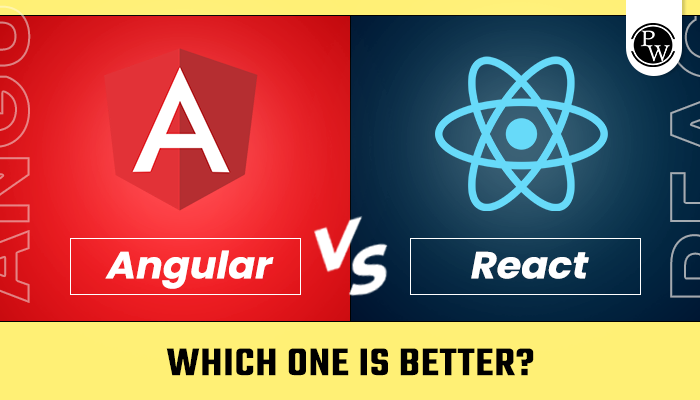These developers provide Android app development services both in India and worldwide. While employers prefer a bachelor’s degree in software development or a related field, they often do not require prior work experience as an Android Developer. The field of Android application development is experiencing significant growth.
This is leading to a high demand for skilled Android developers. According to the Bureau of Labor Statistics, the demand for software developers, including Android developers, is projected to increase by 17 percent by 2024.
Recommended Course
- Decode DSA with C++
- Full Stack Data Science Pro Course
- Java For Cloud Course
- Full Stack Web Development Course
- Data Analytics Course
What is an Android Developer?
An Android developer is a skilled software developer who specializes in creating software applications specifically designed for mobile devices like smartphones and tablets. These applications are developed to run on the Android operating system, widely used across various mobile devices.
The role of an Android developer includes writing and implementing software code, integrating backend services, and thoroughly testing the application on different Android devices to ensure it functions smoothly and meets the desired requirements. Their expertise lies in building user-friendly and efficient applications that enhance the user experience on Android devices.
Android Developer Job Description
An Android app developer is a professional who writes software code using app development platforms like Android Studio. Their primary responsibilities include creating and implementing backend services for the application and thoroughly testing it on mobile devices.
They play a crucial role in the debugging process to enhance the overall performance and functionality of the app. They are responsible for staying up-to-date with the latest technologies and exploring new techniques to improve the efficiency and effectiveness of the app they develop.
Key Responsibilities of an Android Developer
An Android developer has various important roles and responsibilities, including:
- Designing and developing applications specifically for the Android platform.
- Collaborating with other team members to ensure smooth cross-functional activities, such as designing and adding new features to the app.
- Managing external data sources and application programming interfaces (APIs).
- Identifying and fixing bugs, as well as optimizing the application’s performance.
- Researching and evaluating new technologies and features to enhance overall development efficiency.
These responsibilities highlight an Android developer’s key tasks to create high-quality and efficient Android applications.
Skills Required to Become an Android Developer
Android Foundations
Regarding Android development, the foundation lies in programming languages like Kotlin and Java. Java is the primary language used in Android development, while Kotlin is another official language known for its simplicity. You can use Kotlin or Java (or both) to build Android apps.
It’s important to be familiar with the core concepts of these languages, including syntax, collections, concurrency, generics, and functional programming. XML is used to design user interfaces in Android, which is similar to HTML. XML layouts are created and linked to Kotlin/Java files where the app’s business logic is written.
Android Interactivity
When developing Android apps, it’s crucial to prioritize user interaction. Implementing callbacks to respond to events, incorporating intuitive gestures like drag and drop, providing appropriate keyboards for user input, and utilizing pan and zoom features in the right places all contribute to a seamless user experience.
Even these small details greatly enhance user interaction. All of this interactivity happens within a vital Android component called an Activity. An Activity represents a single, focused task users can perform within an app. It is pivotal in interacting with the user, handling window creation, and managing the user interface.
Android UI
A modern and captivating user interface (UI) is essential for any successful application. While an app may offer valuable functionalities, failing to adhere to modern UI guidelines can hinder its success.
To create an appealing UI, developers should follow some basic rules. Utilizing RecyclerView to implement lists and grids, employing ConstraintLayout for designing complex layouts, incorporating animations to enhance the user experience, using appropriate menus, adhering to Material design guidelines, and opting for vector drawable instead of raster graphics are key practices that developers should prioritize in their apps.
Implementing Navigation
Navigation is crucial in allowing users to explore different parts of your app seamlessly. There are various UI elements available to implement effective navigation. One fundamental element is the app bar, commonly known as the Toolbar.
You can enhance the Toolbar by adding a popup menu, menu icons, and a navigation drawer icon. The navigation drawer lets you include additional menu items, allowing users to switch between fragments within the current Activity or perform relevant actions.
Another navigation element is the BottomNavigationView, which uses tabs at the bottom of the screen to switch between different Fragments within the same Activity. If you require tabs attached to the Toolbar and the ability to swipe between Fragments (pages), the ViewPager is the suitable choice.
Android Testing
When developing your app, it’s crucial to consider how users interact with it, from simple actions like pressing a Submit button to more complex tasks like downloading information. To ensure the quality of your app, it’s essential to conduct thorough testing of different use cases and interactions throughout the development process.
By consistently running tests, you can verify that your app functions correctly, behaves as intended, and provides a user-friendly experience before releasing it to the public. To facilitate testing, there are several commonly used testing libraries available. These include Espresso, JUnit, Mockito, Robolectric, and UI Automator.
These libraries provide valuable tools and frameworks for testing your app’s functionality, correctness, and usability. By leveraging these testing libraries, you can enhance the reliability and performance of your app, ensuring a positive user experience.
Tackling Databases
Data management is a crucial aspect of your application that should not be overlooked. There are various scenarios where you need to handle data, such as fetching data from a server, querying data from a local database, managing user preferences, or handling files. Android provides powerful tools and components to facilitate efficient data management.
For local database operations, you can utilize the Room database, which is a part of Android Jetpack’s architecture components. Room simplifies creating and interacting with a local database, making storing and retrieving data within your app easier.
Notifications
Notifications are powerful tools to boost user engagement within your app. They are messages outside your app’s user interface, serving as reminders, communication from others, or timely information. Users can tap on a notification to open your app or take immediate action without leaving the notification itself.
To maximize the impact of notifications, you can create customized layouts, add interactive actions to them, and even group multiple notifications using notification channels. These channels allow you to categorize and manage notifications based on their importance or topic.
By leveraging notifications effectively, you can provide timely and relevant information to your users, enhancing their engagement with your app and keeping them informed even when they are not actively using it.
PW Skills Provide Various Platform
Frequently Asked Questions
Q1. What are some common soft skills for Android developers?
Ans. According to resumes, 6.3% of developers list UI as a skill. Analytical skills, communication skills, and problem-solving skills are also commonly listed.
Q2. What senior Android developers should know
Ans. Some of the tools used by senior developers in India are as follows:
- Senior Android Developer
- Android SDK.
- Kotlin.
- Java.
- Object Oriented Programming.
- Reactive Programming.
- Dependency Injection.
- Git.
- Continuous Integration
Q3. Is an Android developer a stressful job?
Ans. Being an Android developer can be stressful. Mobile app developers, whether working for themselves, startups, or large enterprises, regularly face ecosystem issues that keep them up at night.
Q4. What are the fundamental concepts of Android developers?
Ans. Start learning the fundamental Android programming concepts and create various apps using the Java programming language. You will start with the basics, such as creating a “Hello World” app, and gradually progress to more advanced apps that schedule jobs, update settings, and use Android Architecture Components.
Q5. What is the average salary range for Android Developers in India?
Ans. Based on 349 profiles, the salary ranges from ₹15 lakhs to ₹95 lakhs per year with an average of ₹27 lakhs per year. The top 10% of employees earn more than ₹54 lakhs per year.
Recommended Reads
Data Science Interview Questions and Answers
Data Science Internship Programs