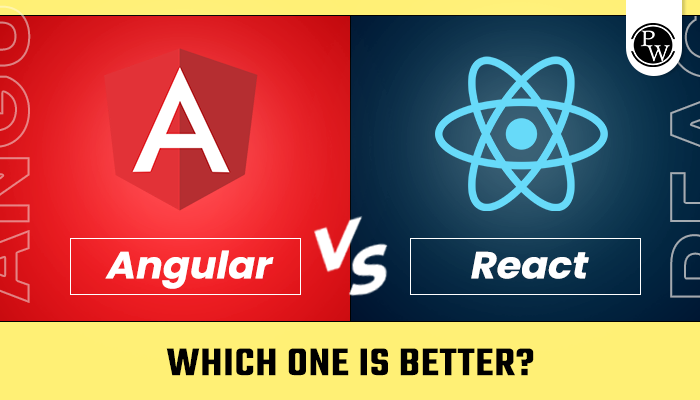Finding Top Web Development Tools is quite challenging. We will define top web development tools in 2024 here. Whether you’re a professional programmer or have just started out coding, these reliable tools will help bring your vision for a website to life!
Top Web Development Tools: Are you part of the web development field? Looking for the best and latest tools of the trade to help you stay ahead of the competition? Well, you are in luck as 2024 brings with it impressive new trends and technologies that simplify an ever-evolving developer landscape.
Our top picks for must-have web development tools this year will share insights into what critical features make user experiences more innovative than ever before. Whether you’re a beginning coder or industry veteran, we’ll provide advice on how to leverage each tool effectively without tech anxiety taking over!
Top Web Development Tools Overview
In the dynamic landscape of web development, many tools have emerged to streamline and enhance the development process. These tools cater to various aspects, from code editing and debugging to design prototyping and collaboration.
Marvel is a web-based collaborative design platform that excels in wireframing and prototyping. With a user-friendly interface, Marvel enables developers and designers of all levels to create high-quality mockups swiftly. It supports developer handoff by automatically generating code for elements and offers robust user testing features, allowing stakeholders to provide valuable feedback.
Syntactically Awesome Style Sheets (Sass) is a popular preprocessor for the CSS framework. Sass adds a more logical syntax to CSS, widely used by CSS developers, incorporating variables, nested rules, and loops. With built-in frameworks like Bourbon, Compass, and Susy, Sass simplifies website design and enjoys support from a large and responsive community.
We will discuss top web development tools in this article. These tools, each with unique strengths, collectively contribute to modern web development’s efficiency, speed, and collaborative nature. Staying familiar with and leveraging these tools as the industry evolves can significantly enhance the development workflow.
What is Web Development?
Website design, development, and maintenance are collectively referred to as web development. It covers things like database management, web development, web publishing, and web design. It is the development of an online application, such as a website. Web development falls into one of two categories:
- Frontend Development: The front end of a website refers to the area where users interact with the content directly. It is also known as the application’s “client side.”
- Backend Development: A website’s backend is its server side. It is a section of the website that is hidden from view and inaccessible to users. It’s the part of the program that doesn’t interact directly with users. Data is organized and stored using it.
Also Check: Future of Web Development: In 2023 and Beyond
Top Web Development Tools for Beginners
For beginners in web development, using the right tools can significantly ease the learning curve and enhance the development process. Here’s a list of top web development tools for beginners that are user-friendly and suitable for those just starting in the field:
1) Visual Studio Code (VSCode):
- Description: A lightweight, open-source code editor developed by Microsoft with robust features, extensions, and support for various languages.
- Key Features:
- Integrated Git control.
- Syntax highlighting and IntelliSense.
- Extensive extensions for customization.
2) Sublime Text:
- Description: A versatile and fast text editor with a sleek interface, suitable for coding in various languages.
- Key Features:
- Multi-caret editing.
- Powerful search and replace.
- Distraction-free mode.
3) Atom:
- Description: An open-source text editor developed by GitHub, known for its ease of use and customization options.
- Key Features:
- Built-in package manager.
- Smart autocompletion.
- Collaboration features.
4) Brackets:
- Description: A lightweight yet powerful modern text editor primarily focused on web development.
- Key Features:
- Live preview.
- Preprocessor support (Sass, Less).
- Inline editing.
5) GitHub:
- Description: A web-based platform for version control using Git. It facilitates collaborative development and code sharing.
- Key Features:
- Repository hosting.
- Collaboration tools (Issues, Pull Requests).
- GitHub Pages for hosting static websites.
6) CodePen:
- Description: An online code editor and social development environment for front-end developers, allowing live previews.
- Key Features:
- Instant previews.
- Collaboration features.
- Access to a community of developers.
7) Netlify:
- Description: A platform for web developers to build, deploy, and scale modern web projects.
- Key Features:
- Continuous deployment.
- CDN distribution.
- Form handling.
8) Chrome Developer Tools:
- Description: Built into the Chrome browser, these tools provide a set of web authoring and debugging features.
- Key Features:
- Inspect and edit HTML, CSS, and JavaScript in real time.
- Network and performance analysis.
- Device emulation.
9) Stack Overflow:
- Description: A question and answer community for programmers, a valuable resource for troubleshooting and learning.
- Key Features:
- A vast community of developers.
- Searchable knowledge base.
- Active discussion forums.
10) Bootstrap:
- Description: A popular open-source CSS framework for building responsive and mobile-first websites.
- Key Features:
- Pre-designed components.
- Responsive grid system.
- Customizable with Sass.
11) jQuery:
- Description: A fast, small, and feature-rich JavaScript library simplifying HTML document traversal and manipulation.
- Key Features:
- DOM manipulation.
- Event handling.
- Animation and AJAX support.
12) Postman:
- Description: A collaboration platform for API development, allowing users to design, test, and document APIs.
- Key Features:
- API testing.
- Automated testing workflows.
- API documentation.
13) Figma:
- Description: A collaborative design tool that enables teams to create, test, and ship better designs from start to finish.
- Key Features:
- Real-time collaboration.
- Prototyping and design systems.
- Handoff for developers.
These tools cover a range of functionalities, from code editing and version control to collaborative design and API development. As a beginner, exploring and becoming familiar with these tools will provide a more efficient and enjoyable web development experience.
Top Web Development Tools List
Below table show the best and top web development tools list:
| Top Web Development Tools List | |
| Tool | Description |
| Text Editors/IDEs | – Visual Studio Code (VS Code): A highly popular and lightweight code editor with a vast extension ecosystem. |
| – Sublime Text: A versatile text editor known for its speed and simplicity. Offers powerful features and a friendly user interface. | |
| – Atom: A customizable and open-source text editor developed by GitHub. | |
| – WebStorm: Offers advanced coding assistance and built-in tools. | |
| Version Control | – Git: A distributed version control system widely used for tracking changes in source code during software development. |
| – GitHub: A web-based platform that provides hosting for software development and version control using Git. Allows collaboration and code sharing. | |
| – Bitbucket | |
| Package Managers | – npm (Node Package Manager): Used for managing dependencies in Node.js projects. It helps developers share and control access to their code libraries. |
| – Yarn: Another package manager for Node.js, known for its speed and reliability. It also enables deterministic dependency resolution. | |
| Task Runners | – Gulp: A toolkit for automating time-consuming tasks in the development workflow. Helps in tasks like minification, compilation, unit testing, and more. |
| – Grunt: A JavaScript task runner that automates repetitive tasks, enhancing productivity and reducing manual effort in the development process. | |
| Web Browsers | – Google Chrome DevTools |
| – Firefox Developer Tools | |
| Graphics/Design | – Adobe Creative Cloud |
| – Figma: A collaborative design tool that allows real-time collaboration on design projects. | |
| Frameworks/Libs | – React |
| – Angular: A web application framework developed by Google. | |
| – Vue.js | |
| Testing Tools | – Jasmine: A behavior-driven development framework for testing JavaScript code. |
| – Mocha | |
| Containerization | – Docker |
| Task Automation | – Webpack |
| Content Management Systems (CMS) | – WordPress |
| – Drupal | |
| Web Hosting | – Amazon Web Services (AWS) |
| – Heroku | |
| Collaboration | – Slack: A team collaboration platform that facilitates communication and collaboration in real-time. |
| – Trello: A web-based project management tool that uses cards and boards to organize tasks and projects. | |
1) Sublime Text
When it comes to a first-rate code editor, Sublime Text stands out as a top choice. Developed by a one-person team, Sublime Text provides a well-designed, super-efficient, and ultra-speedy user interface. Its key strength lies in a comprehensive set of keyboard shortcuts that enable simultaneous editing, allowing users to make interactive changes across multiple selected areas.
Additionally, it offers quick navigation to files, symbols, and lines. For developers spending extensive hours with their editors, the time saved on each process through these shortcuts significantly accumulates.
2) React
React, also known as React.js, stands as an open-source UI development framework rooted in the JavaScript library. Noted for its swift front-end development capabilities, React introduces a virtual DOM, offering a remarkable tool for web and mobile app development. A key advantage lies in its component reusability, allowing developers to save time by avoiding the need for code rewriting.
3) Vue.js
Vue.js, a lightweight JavaScript library, concentrates on the view layer of web development. Its compact size seamlessly integrates with other projects and amalgamates Angular and React features effortlessly. Supporting cross-platform applications, unit testing, and routing, Vue.js boasts a two-way binding feature for real-time data tracking and component updates, enhancing the speed and refinement of user experiences during web browsing.
4) Chrome Developer Tools
Seamlessly integrated into the Google Chrome browser, Chrome Developer Tools empowers developers with web editing and debugging tools. Designed for ease of use, developers can inspect and update styles, debug JavaScript code, and optimize website speed. Noteworthy features include local overrides, Lighthouse for web page audits, web design tools, a versatile console utility for JavaScript debugging, profiling tools for memory usage analysis, and built-in security features. Developers can test responsiveness with device mode, but the tool’s learning curve may challenge less experienced users. Additionally, while it excels in debugging and optimizing, it lacks direct code editing capabilities. Chrome Developer Tools are a valuable asset for web developers seeking efficient debugging and performance optimization.
5) GitHub
GitHub, an open-source and cloud-based Git repository hosting service, offers a web-based graphical interface, making it a valuable asset for web developers. Beyond code hosting, it is a powerful platform for network expansion and personal brand building.
GitHub provides flexible project management tools, accommodating diverse teams, projects, and workflows. The free plan includes unlimited repositories and collaborators with 500 MB of storage, while advanced features like GitHub Copilot, pull requests, Codespaces, automation, and extensive integrations are available through paid plans. GitHub’s mobile app ensures project management on the go, and robust security features, including code scanning and SOC compliance, contribute to a secure development environment. However, prerequisite command-line knowledge and comparatively higher pricing are notable considerations.
6) Postman
Originally a Google Chrome extension, Postman has evolved into a leading application programming interface (API) testing tool, offering web developers a streamlined way to create, test, share, and modify APIs. Its built-in features facilitate API monitoring, debugging, and running requests, simplifying API-related tasks.
Postman enhances collaboration through shared workspaces and provides various pricing plans, including a free version with basic functionality. The paid plans—Basic, Professional, and Enterprise—offer progressively advanced features, catering to diverse user needs.
Key Features of Postman:
- Users can visualize API data through comprehensive reports covering testing, documentation, and monitoring. These reports enable effective performance and service-level agreement (SLA) compliance monitoring.
- Postman identifies inconsistencies and security issues during API design and testing, contributing to developing more secure and high-quality projects.
- The Newman feature enables seamless API integration with popular code deployment pipeline tools like Bamboo, Jenkins, and TeamCity. It supports file uploads and custom report creation.
- Postman automates the creation of professional API documentation, shareable either publicly or exclusively within the team. Well-documented APIs enhance customer usability and integration.
Cons of Postman
- The free plan restricts API sharing to a maximum of three users.
- Postman is not an ideal choice for code management, as it lacks features for code reuse.
7) Docker
Moving on to Docker is an open-source tool designed for deploying applications within virtual containers. Leveraging Docker containers enables developers to deploy and scale applications rapidly across diverse environments. By combining an application’s source code with the necessary libraries and dependencies, Docker ensures portability and ease of deployment. Docker’s pricing plans include a free option with unlimited public repositories and three paid plans—Pro, Team, and Business—each offering advanced features catering to different user requirements.
Key Features of Docker
- Docker provides container versioning, an automated container builder, and reusable container templates. It boasts an open-source repository featuring user-generated containers.
- Docker enjoys a vast community with numerous active contributors on developer platforms like StackOverflow, a community forum, and a dedicated Slack channel.
- One of Docker’s standout features is its portability, allowing users to confidently create or install complex applications, knowing they will function consistently across various machines.
- Docker facilitates automation through cron jobs and containers, enabling developers to streamline and eliminate time-consuming, repetitive tasks.
Cons of Docker
- Docker’s reliance on the host operating system poses potential security risks, as malicious code within containers could spread to the host.
- While Docker is faster than a virtual machine, it may still exhibit slower performance than running an app directly on a physical server.
8) Marvel
Marvel stands out as an exceptional wireframing tool, catering to diverse projects’ rapid and straightforward design. As a collaborative design platform, Marvel offers robust prototyping and user testing features. Its user-friendly interface makes it accessible for developers and designers of all skill levels to swiftly generate high-quality mockups and design specifications. Marvel provides a free plan with limited features, while its premium plans—Pro, Team, and Enterprise—offer enhanced capabilities at varying costs. Notably, it extends discounted rates for non-profits and students.
Key Features
- Marvel automates the generation of CSS, Swift, and Android XML code, packaging them into a shareable URL.
- Gather valuable feedback by recording stakeholders’ screen, audio, and video interactions with your prototype.
- Marvel supports integrations with popular apps like YouTube, Dropbox, Microsoft Teams, and Jira, enhancing design capabilities.
- Choose from a vast library of drag-and-drop templates for wireframing across different devices.
Cons
- Marvel’s dependency on internet connectivity limits its use without an internet connection.
- Some users find Marvel’s animation capabilities restrictive, hindering the creation of dynamic prototypes.
9) Visual Studio Code
Visual Studio Code, an open-source code editor compatible with Windows, Linux, and macOS, stands out with built-in features for faster and more straightforward coding. Offering syntax highlighting, auto-complete, Git commands, and a built-in terminal and debugger facilitates efficient coding. With support for code analysis tools and seamless integration with powerful web development tools, including Git, PHP CS Fixer, and ESLint, Visual Studio Code is a comprehensive choice. The editor is free to use, with the option to download the Insiders version to access the latest releases and features.
Key Features
- Visual Studio Code accommodates various programming languages, including C++, JavaScript, and Python.
- A vast marketplace offers themes and plugins, enhancing the editor’s functionality.
- The customizable code editor allows debugging with breakpoints, call stacks, and an interactive console.
- Facilitates easy access to different commands and operations through a command palette.
- Provides code suggestions based on variables, syntax, and the programming language used.
Cons
- Users have reported occasional crashes, especially when using multiple plugins simultaneously.
- Visual Studio Code consumes significant disk space, potentially causing system slowdowns.
10) Syntactically Awesome Style Sheets (Sass)
Sass, a popular preprocessor for the CSS framework, offers a logical syntax that includes variables, nested rules, and loops. Primarily used by CSS developers, Sass simplifies website design by enabling color changes, fonts, and other UI elements. With built-in frameworks like Bourbon, Compass, and Susy, Sass provides a beginner-friendly environment with a supportive community. However, users may experience occasional delays or slow compilation times, particularly when handling large files.
Key Features
- Sass includes powerful authoring frameworks like Bourbon, Compass, and Susy.
- Easy configuration and a shallow learning curve make Sass accessible to new users.
- Widely used and supported by a large community, Sass receives regular bug fixes and improvements.
- Implemented in C/C++, LibSass enables seamless integration with various languages.
Cons
- Users may encounter brief freezes or slow loading times when dealing with larger files.
- Compiling Sass code necessitates the installation of Ruby or LibSass.
11) Bootstrap
Bootstrap, a widely adopted front-end development framework, facilitates the creation of responsive web applications. Featuring HTML, CSS, and JavaScript-based scripts for web design components, Bootstrap saves considerable coding time.
Accessible to those with basic HTML, CSS, and JavaScript knowledge, Bootstrap’s customizable nature, responsive features, bundled JavaScript libraries, and extensive documentation make it a favored choice. However, its uniform design may require extra customization for unique projects, and the framework’s large file sizes can impact loading times.
Key Features
- Bootstrap allows customization with built-in variables, color systems, Sass files, and more.
- Predefined components automatically resize images based on screen size, ensuring responsiveness.
- Bootstrap provides a predefined grid system for easy layout creation within existing grids.
- Includes JavaScript libraries for operating alerts, tooltips, and modal windows.
- Bootstrap is compatible with modern browsers, enhancing accessibility.
- Extensive guides and code samples in the documentation facilitate ease of use.
Cons
- Bootstrap’s consistent visual style may require significant customization to distinguish projects.
- While aiding in responsive site development, Bootstrap’s large files may lead to slower loading times.
12) Flutter
Flutter, an open-source project backed by Google, stands as a versatile web development tool specifically designed for constructing cross-platform mobile applications. In its latest iteration, Flutter extends compatibility to major operating systems such as Android, iOS, Linux, and Windows, presenting a comprehensive solution for achieving cross-platform uniformity and cost-effective development. This tool excels in facilitating the creation of bespoke app designs, offering an array of built-in features like an app builder and UI widgets that enhance the overall in-app user experience. Key features of Flutter include robust IDE support, accommodating popular environments like Android Studio, IntelliJ IDEA, and Emacs. Moreover, it enables concurrent app development for both Android and iOS platforms, streamlining the process and enhancing efficiency.
A standout feature of Flutter is its Hot Reload functionality, empowering developers to make real-time code changes and instantly view their effects. This accelerates the development cycle, making testing and review processes more seamless. The tool boasts a rich variety of widgets, encompassing custom options and design-specific widgets like Cupertino Design for iOS and Material Components.
The responsiveness of Flutter is a noteworthy attribute, ensuring that applications dynamically adjust to diverse screen sizes. Leveraging its declarative nature and layout system, Flutter excels in creating mobile-friendly designs.
However, it’s essential to be mindful of potential drawbacks, such as larger file sizes for Flutter apps compared to native ones. Additionally, effective utilization of Flutter requires a degree of familiarity with the Dart programming language, serving as a prerequisite for users seeking optimal results with this powerful web development tool.
13) Ruby on Rails
Ruby on Rails (RoR) emerges as a potent full-stack framework, featuring distinctive elements like an active record for database connectivity and SQL query modification. RoR’s three environments—development, testing, and production—facilitate effective code testing, bug removal, and the addition of new features. With a focus on simplicity and free accessibility, RoR stands out for its adaptability and ease of modification.
14) JavaScript
JavaScript (JS) reigns as a prominent web development language, essential for every front-end developer alongside HTML and CSS. Beyond front-end development, JS supports unit testing with various frameworks such as unit.js, Mocha, and Jest. The language’s client-side script nature accelerates code execution speed and reduces server load, enhancing overall web development efficiency.
Whether you’re a coding enthusiast, an aspiring developer, or just curious about backend development, the best approach is to focus on learning the essentials. With a comprehensive and hands-on education program like Decode Full Stack Web Dev 1.0 Physics Wallah, you can become proficient in the basics of computer programming and seamlessly dive into more advanced topics.
Also Read: Web Development Using Java Technology For Beginners
Most Popular Web Development Platforms
Here’s a table listing some of the most popular web development platforms along with their key features:
| Most Popular Web Development Platforms | ||
| Platform | Description | Key Features |
| WordPress | Open-source content management system (CMS) widely used for website and blog development. | – Extensive plugin ecosystem.
– User-friendly interface. – Themes for customization. |
| Wix | Cloud-based website builder platform offering drag-and-drop functionality. | – WYSIWYG editor.
– App market for added functionality. – Hosting included. |
| Shopify | E-commerce platform designed for online stores, providing a range of tools and features. | – Secure and scalable.
– Payment integration. – Themes for customization. |
| Magento | Open-source e-commerce platform offering flexibility and scalability for online businesses. | – Customizable and scalable.
– Extensive extension marketplace. – Multi-store support. |
| Squarespace | Website builder known for its elegant templates and ease of use. | – All-in-one platform.
– Responsive designs. – Integrated blogging features. |
| React | JavaScript library for building user interfaces, developed by Facebook. | – Virtual DOM for efficient updates.
– Component-based architecture. – JSX syntax. |
| Angular | TypeScript-based framework developed and maintained by Google. | – Two-way data binding.
– Modular architecture. – Dependency injection. |
| Vue.js | Progressive JavaScript framework for building user interfaces. | – Lightweight and easy to integrate.
– Reactive data binding. – Virtual DOM. |
| Django | High-level Python web framework encouraging rapid development and clean, pragmatic design. | – Object-relational mapping (ORM).
– Admin interface. – Batteries-included philosophy. |
| Ruby on Rails | Web application framework written in Ruby emphasizing convention over configuration. | – Convention over configuration.
– ActiveRecord for database interaction. – DRY. |
| Express.js (Node.js) | Minimal and flexible Node.js web application framework. | – Lightweight and fast.
– Middleware support. – Ideal for building APIs. |
Also Check: 7 Tools Must Know For Web Development
These platforms cater to various needs, from general website development to specific use cases like e-commerce or building dynamic user interfaces. Choosing the right platform depends on the project requirements, scalability goals, and the developer’s familiarity with the technology stack.
Enroll in a reputable course like Full Stack Web Development by Physics Wallah which teaches essential deep-level web development from scratch. Doing so will provide you with a comprehensive overview of web development and an understanding of coding language foundations that are vital for backend development and web engineering success. Keep at it, persistently solve problems and never give up; soon enough you’ll be creating complex structures, orchestrating responsive frontend/backend relationships without breaking a sweat. Good luck!
FAQs
What is best tool for web development?
- Code Editors: Visual Studio Code, Sublime Text, Atom
- Version Control: Git
- Package Managers: npm (Node Package Manager), Yarn
- Frameworks: React.js, Angular, Vue.js
- Server-Side Development: Express.js (Node.js), Django (Python), Ruby on Rails (Ruby)
Which software is most used for web development?
- Code Editors: Visual Studio Code, Sublime Text, Atom
- Version Control: Git
- Browsers: Google Chrome, Mozilla Firefox, Safari
- Database Management: MySQL Workbench, MongoDB Compass
- Server Technologies: Apache, Nginx
Which one is best for web development?
Determining the "best" tool for web development depends on individual preferences, project requirements, and the specific goals of the development process. Some factors to consider when choosing tools include ease of use, community support, features, and compatibility with the selected programming language or framework.
Is CSS a web development tool?
No, CSS (Cascading Style Sheets) is not considered a web development tool in the traditional sense. CSS is a stylesheet language used to describe the presentation of a document written in HTML or XML.
Which tools are recommended for responsive design testing?
Tools like BrowserStack, CrossBrowserTesting, and Responsinator are commonly used for testing responsive designs. Browser developer tools in modern browsers also include features for testing and debugging responsive layouts. Additionally, frameworks like Bootstrap or Tailwind CSS provide utilities for building responsive designs.
Are there tools specifically for web performance optimization?
Yes, tools like Google PageSpeed Insights, Lighthouse, and WebPageTest help developers analyze and optimize the performance of websites. They recommend improving page speed, optimizing images, and minimizing resource loading times.
How do building tools and task runners benefit development?
Build tools like Webpack, Gulp, or Grunt to automate bundling, minification, and transpilation, streamlining the build process. Task runners automate repetitive tasks during development, enhancing workflow efficiency. These tools are crucial for managing complex and large-scale web projects.