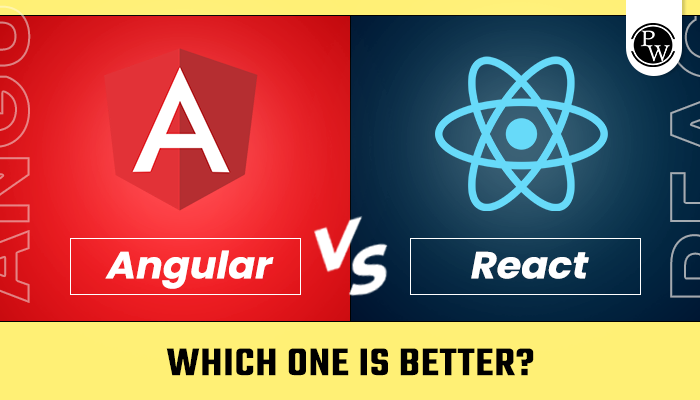Web development is a rapidly growing field that has the potential to change the way we interact with technology. Whether you’re building a simple website or a complex web application, the principles and technologies remain the same. The purpose of this blog is to provide a comprehensive guide to web development, from understanding the basics to deploying your web application.
Web development is the process of building and maintaining websites and web applications. It involves using technologies like HTML, CSS, and JavaScript to create the structure and design of a website, and back-end technologies like databases and APIs to manage data and interact with users.
This blog aims to serve as a comprehensive guide for anyone looking to start a career in web development or enhance their current skills. The blog covers everything from setting up a development environment to deploying your web application and is designed to take you from novice to expert.
Understanding the basics of web development
Web development is the process of creating and maintaining websites and web applications. It involves using technologies like HTML, CSS, and JavaScript to create the structure and design of a website, and back-end technologies like databases and APIs to manage data and interact with users. The end goal is to create a user-friendly and functional online experience for visitors to a website or web application.
There are several essential technologies and tools that are used in web development. These include
HTML: Used for creating the structure and content of a website.
CSS: Used for styling and designing the look and feel of a website.
JavaScript: Used for adding interactivity and dynamic behavior to a website.
Text Editor: Used for writing and editing code. Examples include Sublime Text, Visual Studio Code, and Atom.
Browser Developer Tools: Used for debugging and testing code in a web browser.
To start developing websites and web applications, you’ll need to set up a development environment. This includes installing a text editor and any necessary tools and technologies on your computer.
It’s also important to familiarize yourself with the basics of the command line, as many web development tasks can be performed more efficiently using the command line. Once you have your development environment set up, you’ll be ready to start coding!
HTML and CSS
Introduction to HTML
HTML, or Hypertext Markup Language, is the standard markup language used to create the structure and content of a website. HTML uses tags and elements to define the structure of a website and the content it contains. For example, the <head> tag defines the head of a web page, while the <p> tag is used to define a paragraph of text.
Introduction to CSS
CSS, or Cascading Style Sheets, is a stylesheet language used to style and design the look and feel of a website. CSS is used to define the layout, colors, and typography of a website, as well as any other visual elements. CSS is a separate file from the HTML of a website and is linked to the HTML using a <link> tag in the <head> of a web page.
CSS selectors are used to select specific elements on a web page and apply styles to them. For example, a CSS selector might select all <p> elements on a web page and apply a specific font size and color to them.
CSS styling can be applied using a number of properties, including color, font size, margin, and padding, among others. Understanding CSS selectors and styling is essential to creating a visually appealing and well-designed website.
JavaScript
Introduction to JavaScript
JavaScript is a programming language that is used to add interactivity and dynamic behavior to websites. JavaScript can be used to create animations, pop-up dialog boxes, and other interactive elements on a web page. JavaScript is executed by the web browser and can interact with the Document Object Model (DOM) to modify the contents of a web page in real time.
In JavaScript, variables are used to store data and can be assigned a value using the var keyword. There are several data types in JavaScript, including strings, numbers, and booleans. Understanding how to declare and use variables and different data types is essential to writing effective JavaScript code.
Front-end Frameworks
A front-end framework is a pre-prepared library that is meant to be used as a base in the development of web applications. Front-end frameworks provide a set of tools and components that can be used to build complex and dynamic user interfaces.
There are several popular front-end frameworks available, including React, Vue.js, and Angular.
React is a JavaScript library for building user interfaces, developed by Facebook. It uses a component-based approach and a virtual DOM to efficiently update the user interface.
Vue.js is a progressive JavaScript framework for building user interfaces. It is lightweight and easy to use and provides a component-based architecture for building complex user interfaces.
Angular is a JavaScript framework for building dynamic web applications. It provides a component-based architecture, two-way data binding, and a powerful set of tools for building complex user interfaces.
Components are the building blocks of a front-end framework and are used to encapsulate and reuse code. Components are created using JavaScript and HTML and can be composed to create complex user interfaces.
State management is the process of managing the data and state of a component or application. Understanding components and state management is essential to using a front-end framework effectively and building dynamic and complex user interfaces.
Back-end Development
Back-end development refers to the server side of web development, which is responsible for the data management, processing, and storage of a web application. The back end is part of the application that runs on a server and interacts with databases, APIs, and other server-side technologies. There are several popular back-end technologies available, including Node.js and PHP.
Node.js is a server-side JavaScript environment for building network applications. It is fast and efficient and provides a flexible and scalable environment for back-end development.
PHP is a server-side scripting language that is used to build dynamic web applications. PHP is widely used and provides a large community of developers, along with a large number of libraries and tools for back-end development. Databases are used to store and manage data in a web application. Popular database technologies include MySQL, MongoDB, and PostgreSQL.
APIs, or Application Programming Interfaces, are used to communicate between different parts of a web application, or between different applications. APIs provide a way for different components of a web application to interact with each other, allowing for the creation of dynamic and interconnected applications. Understanding server-side technologies like databases and APIs is essential to building effective and scalable back-end systems for web applications.
Deploying your web application
Web hosting is the process of hosting a web application on a server so that it can be accessed by users over the internet. There are several different types of web hosting, including shared hosting, dedicated hosting, and cloud hosting.
Server configurations refer to the settings and configurations of the server that hosts a web application. Understanding server configurations is important for ensuring that a web application is deployed and configured correctly, and for ensuring optimal performance and security.
The steps to deploy a web application to a live server can vary depending on the specific hosting environment and application. However, common steps include:
- Selecting a web hosting provider and server type
- Setting up the server environment and configurations
- Deploying the application files to the server
- Configuring the web server and database connections
- Testing the application to ensure it is functioning correctly
Once a web application is deployed, it is important to maintain and update it regularly to ensure optimal performance and security.
Tips for maintaining and updating a web application include:
- Regularly updating the application and server software
- Monitoring the performance and security of the application
- Making regular backups of the application data
- Implementing security measures to protect the application from threats
- Monitoring and responding to user feedback to continuously improve the application.
Recommended Course
- Decode DSA with C++
- Full Stack Data Science Pro Course
- Java For Cloud Course
- Full Stack Web Development Course
- Data Analytics Course
Conclusion
In this blog, we have covered the journey from novice to expert in web development. We started by explaining the topic and its purpose and then provided a brief overview of the content.
We then delved into the essential aspects of web development, including understanding the basics, working with HTML and CSS, learning JavaScript, exploring front-end frameworks, and understanding back-end development.
Web development is a constantly evolving field, and there is always more to learn. To continue on the journey from novice to expert, it is important to keep learning and growing your skills.
Some suggestions for further learning include:
- Participating in online forums and communities to connect with other developers and learn from their experiences
- Taking online courses and tutorials to learn new skills and techniques
- Building personal projects to apply and reinforce your learning
- Staying up-to-date with the latest developments and trends in the field.
Web development is a challenging and rewarding field, and the journey from novice to expert requires dedication and hard work. However, the rewards are worth it, as a career in web development can offer many opportunities for creativity, innovation, and growth. With a solid understanding of the basics and a passion for learning, anyone can become an expert in web development.
FAQS
Q1.What is web development?
Ans. Web development is the process of building, creating, and maintaining websites and web applications. It involves using a combination of technologies, including HTML, CSS, JavaScript, and server-side technologies, to bring a website or application to life.
Q2.What are the essential technologies and tools for web development?
Ans. Some of the essential technologies and tools for web development include HTML, CSS, JavaScript, and a text editor like Visual Studio Code or Sublime Text. Other tools include a web browser for testing, version control systems like Git, and back-end technologies like Node.js and PHP.
Q3.How do I set up a development environment for web development?
Ans. Setting up a development environment for web development requires installing a text editor and web browser, along with any other tools and technologies you plan to use. You may also need to configure the environment to meet the specific requirements of your projects.
Q4.What is HTML and what is its purpose?
Ans.HTML (Hypertext Markup Language) is a markup language used to structure and display content on the web. It provides a way to structure text, images, and other content into a web page, and to add styling and formatting using CSS.
Recommended Reads
Data Science Interview Questions and Answers
Data Science Internship Programs