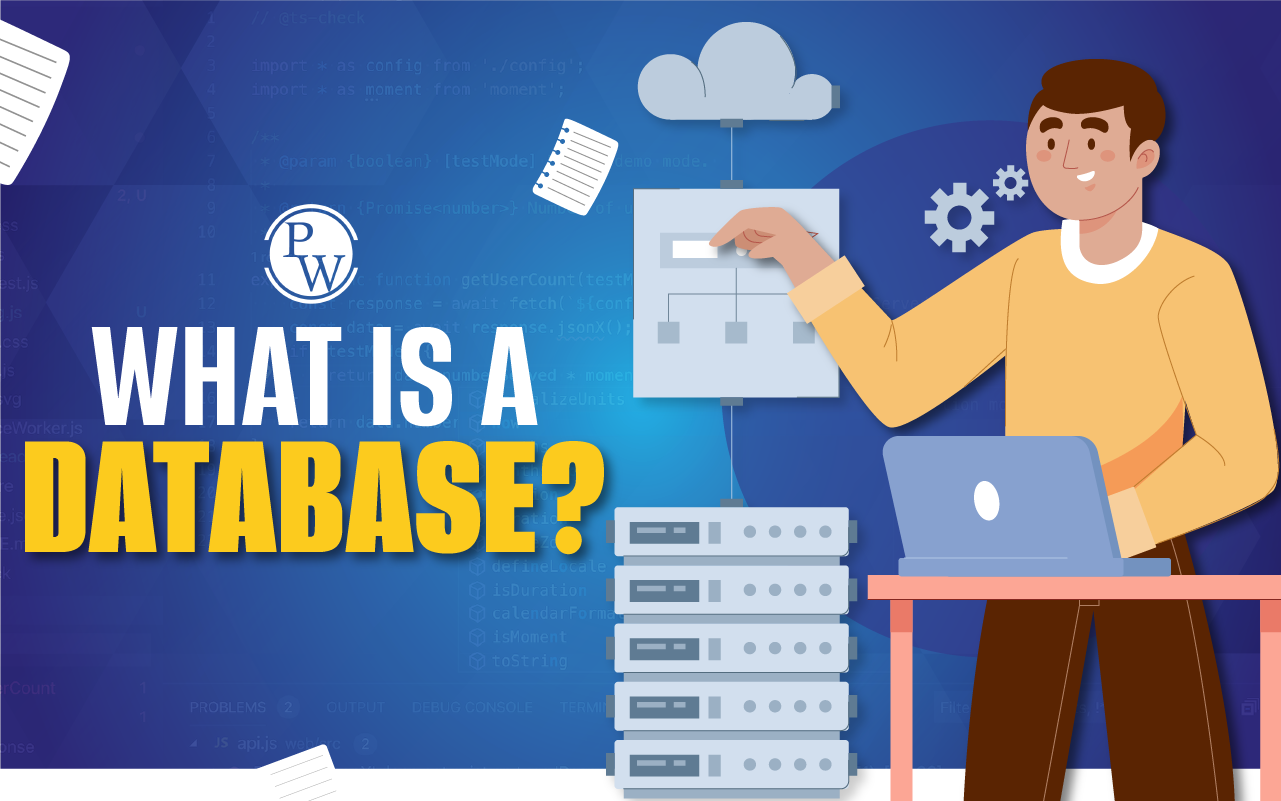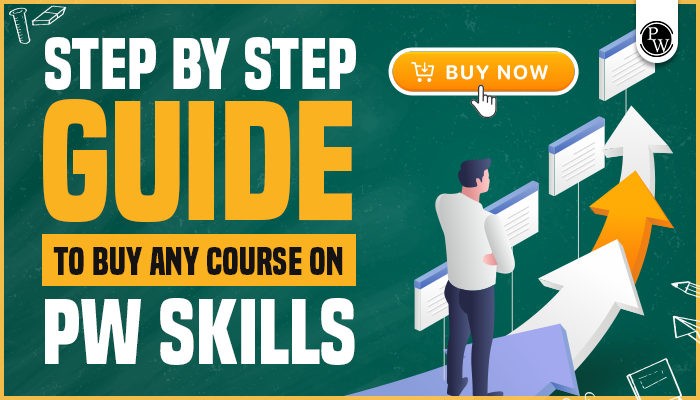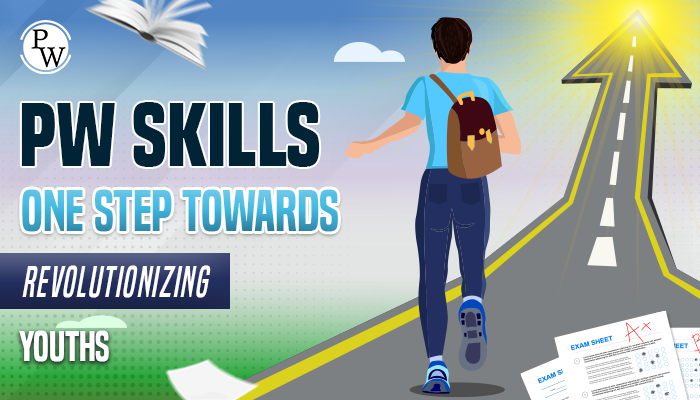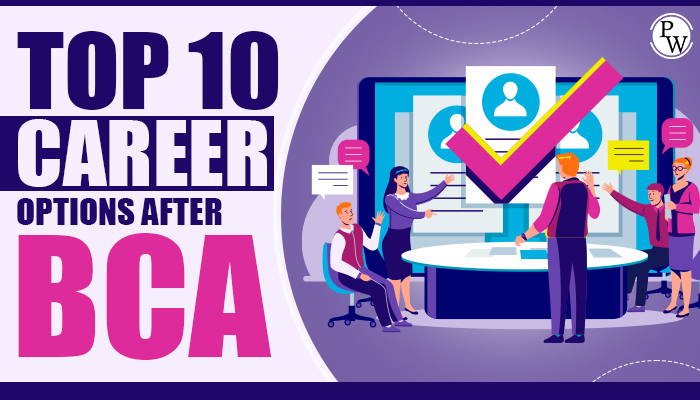“Database is an organised collection of data that is used to store and retrieve data. Read the complete article to learn more.”
Data is the smallest unit of information that can be collected, stored and processed to extract useful information. There are many forms in which data can be found, such as text, audio, images, video, and more.
The database stores this unstructured data in a regular format and manages and extracts the information when needed. We will learn more about databases, their types, components, and uses. Read the complete article to know more.
What is Data?
Data is the smallest unit of information present in an unordered way. Can you recognise some of the data storage devices given below in the figure.

There are different types of data based on size.
- Bit
- Byte
- Kilobyte
- Megabyte
- Gigabyte
- Terabyte
- Petabyte
- Yottabyte
What is a Database?
A database is a structured collection of data which can be easily accessed, stored, and managed. It is a huge collection of data that is stored in an organised manner. As the dependency on data increases with the advancement of technologies, the need for a good database is in greater demand.
The database is very important for handling unstructured data, retrieving it when needed and managing it effectively. There are different types of databases, such as relational, object-oriented, and NOSQL.
Key Components of A Database

Here are some of the major components of a database.
- Data: Data is the most important component of a database as it forms it and contains the most crucial information in the raw form.
- Tables: The traditional database is generally stored in tables consisting of rows and columns.
- Schema: The schema is used to define the structure of a database. It is a database blueprint that defines the relationship between entities, structure, and integrity constraints.
- Queries: Queries are used to manipulate, modify and retrieve data using SQL (Structured Query Language).
- Primary Key: It is a unique key which is used to identify different entities in the table.
- Hardware: Hardware are the devices which help in entering the data and storing it in the database, such as pen drives, floppy drives, hard disks, magnetic tapes, etc.
- Software: Any type of modifications, running queries, checking the data, etc, can be done by using the software. They are one of the most important interactive components of a database.
- Users: Users play a significant role in the database, from feeding the input, to saving it and modifying the information based on the different criteria.
Also, more components make up the database, but these are some of the major components that define any database.
Types of Database
A database is used to store data in an organised way. Some of the major types of databases are given here.
- Hierarchical Database: These database models organise themselves as a tree-like structure which consists of parent-child relationships with each other.
- Relational Database: It uses tables (rows and columns) to store and modify data.
- NoSQL Database: These databases do not follow the traditional table-based structure. It uses object-oriented programming to store data in a no-table format.
- Object-oriented database: They store objects with various attributes and methods that can modify data.
What is DBMS?
DBMS stands for Database Management System. It is a software system used to modify, delete, retrieve, store, and manage the stored data using structured query language (SQL). DBMS ensures that data integrity and security are maintained.
A database management system defines the relationship between different entities. There are different types of DBMS, such as hierarchical models, relational models, Entity Relational (ER) models, object-oriented models, etc. Some of the popular database management systems are MySQL, PostgreSQL, Oracle database, Microsoft SQL Server, MongoDB, etc.
Database Architecture
Database architecture refers to the blueprint of a database, its design and its structure. It defines how the data is stored, managed, and retrieved from a database. It defines the relationship between different entities in a database and determines the constraints for security purposes. Some important types of data architecture are given here.
- Client-server database architecture
- Distributed database architecture
- Cloud database architecture
- Centralised database architecture
The type of database to be chosen depends on the requirements of the project at hand, the amount of data stored, accessibility, performance and others.
Database Three Schema Architecture
In a DBMS, the data architecture is divided into three major types.
1. Tier I
The tier I database architecture is directly available to the user. Any change in the data will be done on the database itself. Here, the programmers directly communicate with the database for local applications such as those from colleges, private firms, etc.
2. Tier II
The Tier II database architecture is not directly available to the user. Still, they can communicate via an application on the client end, which connects with the database on the server side. The user interface and application program run on the client side.
Banks are the real-world example of a Tier II database architecture. The database in Tier II can be accessed through APIs, such as JDBC, ODBC, etc.
3. Tier III
In Tier III database architecture, there is a third layer between client and server. A client cannot communicate directly with the server. However, applications on the client side interact with an application server to communicate with the database.

The user at the client end has yet to learn about the existence of a database beyond the application server. They are usually employed for large web applications.
What Is Database In SQL
A database in SQL is a collection of tables which store data in an organised manner. We use SQL, which allows users to interact with the data using various SQL commands. SQL (Structured Query Language) is a programming language used to manipulate or manage the relational database using SQL commands. We can create, retrieve, update, and delete data in a database.
- Database Creation: To create a database using CREATE DATABASE using a user-defined name for the database.
| Database in SQL |
| CREATE DATABASE database_Name; |
- Creating Table: Tables are created using the CREATE TABLE command.
| Database in SQL |
| CREATE TABLE table_name (
column1 datatype, column2 datatype, … ); |
- Data Manipulation: SQL provides commands for manipulating data such as INSERT, SELECT, UPDATE, DELETE, etc.
| Database in SQL |
| SELECT column1, column2, …
FROM table_name WHERE condition; |
- Entity Relationships: Tables are related to each other in a relational database. They are linked using a primary key, foreign key.
Advantages of Database
A database is a system that organises the raw unordered data in a particular order. There are many advantages of the database. We will learn about some of them below.
- It allows data to be arranged in a structured and consistent format. It makes extracting the exact set of information easy, which saves a lot of time and effort.
- It ensures data integrity by deploying various specific constraints, which provide safety from various vulnerabilities.
- It provides strong security features that prevent unauthorised or harmful access or modification to the stored data.
- We can make necessary modifications to data without affecting other applications.
- The transactions in the database follow ACID properties (Atomicity, Consistency, Isolation, Durability), which makes it reliable and robust for data manipulation.
Database FAQs
What is a database?
A database is a structured collection of data which can be easily accessed, stored, and managed. It is a huge collection of data that is stored in an organised manner.
What are the three schema architectures?
Tier I, Tier II, and Tier III are the three schema database architectures. Learn more about them in the article given above.
What are the different types of databases?
The different types of databases are hierarchical, NoSQL, Relational, and Object-oriented databases.