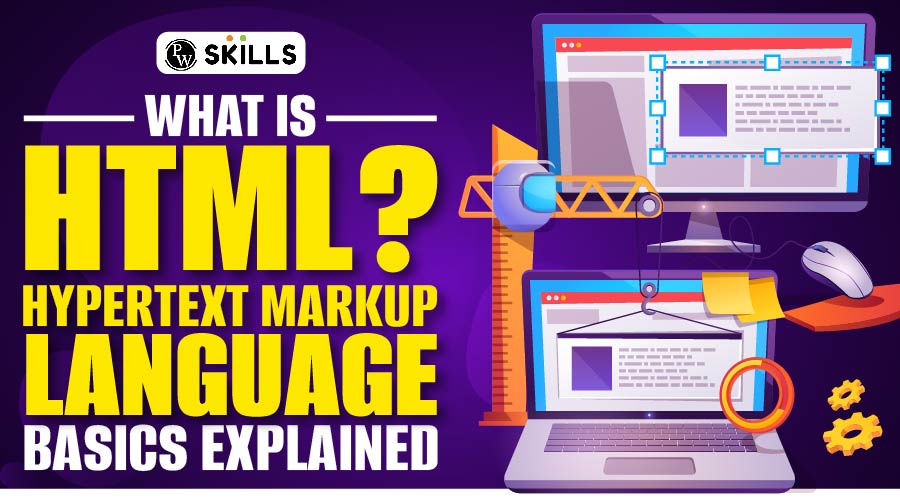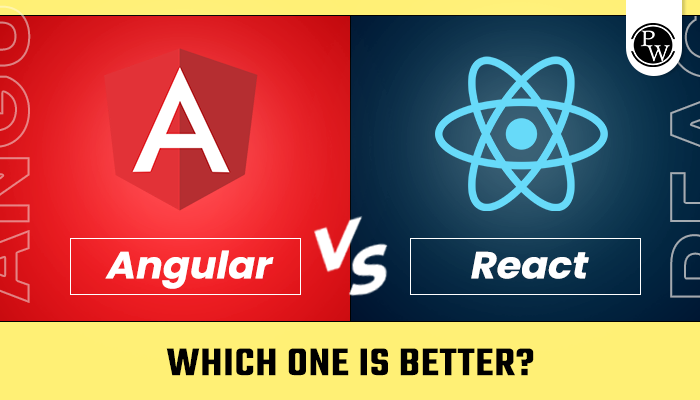HTML stands for HyperText Markup Language. It is the standard markup language for creating web pages. Keep reading to know more about HTML!
About HTML: From the first website developed in December 1990 to the billions of pages active online today, HTML has been the foundation connecting us all on the World Wide Web. While HTML may seem intimidating at first glance due to the tags and syntax involved, we have found that it is actually quite straightforward and intuitive once you understand its core purpose: to Structure web page content in a readable and shareable format.
In this post, we aim to break down some HTML basics for any newcomers out there, explaining what it is, how it works, and how to get started with your very first HTML document. Stick with me and by the end you’ll have a solid understanding of this foundational web technology.
And if you’re ready to take your coding journey to the next level, we highly recommend checking out the Full Stack Development Course offered by Physics Wallah. And as a special offer for our readers, be sure to use the coupon code “READER” for an exclusive discount on your enrollment fee.
About HTML Examples
Below are some basic HTML examples that demonstrate various elements, tags, and functionalities used in web development:
Basic Structure of an HTML Document:
<!DOCTYPE html>
<html lang=”en”>
<head>
<meta charset=”UTF-8″>
<title>My Web Page</title>
</head>
<body>
<h1>Welcome to My Web Page</h1>
<p>This is a paragraph of text.</p>
</body>
</html>
Heading Tags:
<h1>Main Heading</h1>
<h2>Subheading Level 2</h2>
<h3>Subheading Level 3</h3>
<!– …and so on until h6 –>
What is HTML Used For?
HTML (HyperText Markup Language) is primarily used for creating and structuring web pages on the internet. Here are some of the primary purposes and uses of HTML:
1) Web Page Structure:
HTML defines the basic structure and layout of a web page, organizing content into elements such as headings, paragraphs, lists, links, images, forms, tables, and more. It provides a hierarchical structure that browsers use to render and display content to users.
2) Content Presentation:
HTML allows developers to present content in a structured and organized manner, making it easier for users to read, navigate, and understand information on web pages. By using semantic elements and tags, HTML enhances readability, accessibility, and user experience.
3) Cross-Browser Compatibility:
HTML ensures cross-browser compatibility by providing a standardized markup language that browsers interpret consistently across different platforms and devices. This ensures that web pages display and function correctly across various browsers like Chrome, Firefox, Safari, Edge, and others.
4) Accessibility:
HTML supports accessibility features, allowing developers to create web pages that are accessible to individuals with disabilities. By using semantic elements, alt text for images, descriptive links, proper headings, and ARIA (Accessible Rich Internet Applications) attributes, HTML helps make web content more inclusive and usable for all users.
5) Integration with Other Technologies:
HTML integrates seamlessly with other technologies like CSS (Cascading Style Sheets) for styling and layout, JavaScript for interactivity and dynamic functionalities, and various server-side languages and frameworks for data processing, content management, and application development.
6) Responsive and Mobile-Friendly Design:
HTML supports responsive design principles, allowing developers to create web pages that adapt and respond to different screen sizes, resolutions, and devices. By using media queries, flexible layouts, and scalable images, HTML helps create mobile-friendly and responsive web designs that provide consistent user experiences across desktops, laptops, tablets, and smartphones.
7) Hyperlinks and Navigation:
HTML enables the creation of hyperlinks (<a> tags) that connect web pages, resources, and content within a website or across different websites. This facilitates navigation, information retrieval, content sharing, and user interaction on the internet.
8) Forms and User Input:
HTML provides form elements (<form>, <input>, <textarea>, <select>, <button>, <label>) for creating interactive forms, collecting user input, and submitting data to servers. This enables user registration, data submission, search functionality, feedback collection, and various other interactions on web pages.
HTML is used for creating, structuring, presenting, and organizing content on web pages. It serves as the foundation for web development, enabling developers to design, build, and deliver static and dynamic websites, web applications, multimedia content, online services, and interactive experiences on the internet. By leveraging HTML’s capabilities, developers can create accessible, responsive, cross-browser compatible, and user-friendly web solutions tailored to specific requirements, audiences, and objectives.
HTML Introduction
HTML, which stands for HyperText Markup Language, is a markup language primarily used to structure and format content on the web. It serves as the foundation for creating web pages and web applications.
Key points about HTML include:
- Purpose: HTML allows browsers to manipulate text, images, and other content to display them in the desired format.
- Structure: HTML provides the code structure for a web page. It dictates how content should be organized and displayed on browsers.
- Usage: Alongside other web technologies like CSS and JavaScript, HTML plays a crucial role in building websites. It structures the content, while CSS styles it, and JavaScript adds interactivity.
How Does HTML Work?
HTML (HyperText Markup Language) works as the backbone of web pages, providing the structure and content that browsers interpret and display to users. Here’s how HTML works in the context of creating and rendering web pages:
1) Markup Language:
HTML is a markup language that uses a set of predefined tags (elements) to structure content on a web page. These tags define different elements such as headings, paragraphs, lists, links, images, forms, tables, and more.
2) Document Structure:
An HTML document typically starts with a <!DOCTYPE html> declaration, followed by an <html> element that encapsulates the entire content of the web page. The <html> element contains two main sections: <head> and <body>.
- <head>: This section includes metadata, links to external resources (CSS, JavaScript), character encoding, and other essential information about the document. It does not display content directly to users but provides instructions and settings for browsers.
- <body>: This section contains the main content of the web page, including text, images, links, forms, multimedia elements, and other visible content that users interact with and see in their browsers.
3) Element Structure:
HTML elements consist of opening and closing tags enclosed in angle brackets (< >). The opening tag defines the beginning of an element, and the closing tag (preceded by a forward slash /) defines the end of an element. Elements can contain text, attributes, and nested elements, creating a hierarchical structure within the document.
4) Attributes:
HTML elements can have attributes that provide additional information or modify the behavior of the element. Attributes are specified within the opening tag and typically consist of a name-value pair (e.g., attribute=”value”). Common attributes include id, class, src, href, alt, title, style, and more.
5) Rendering Process:
When a user requests a web page, the web server sends the HTML document to the user’s browser. The browser interprets the HTML document, parses the markup tags, and renders the content according to the defined structure, styles (CSS), and behaviors (JavaScript).
6) Structure and Content:
Browsers render HTML elements based on their hierarchical structure, displaying text, images, links, forms, tables, and other content elements within the <body> section.
7) Styling and Presentation:
CSS (Cascading Style Sheets) defines the visual appearance, layout, and design of HTML elements. Browsers apply stylesheets to HTML elements, specifying properties like colors, fonts, spacing, alignment, responsiveness, and other design aspects.
8) Interactivity and Behavior:
JavaScript adds interactivity, dynamic functionalities, and behaviors to HTML elements. Browsers execute JavaScript code, handling user interactions, form submissions, content updates, animations, events, and other client-side operations to enhance user experiences and functionalities.
9) Cross-Browser Compatibility:
HTML aims for cross-browser compatibility, ensuring that web pages display and function consistently across different browsers (Chrome, Firefox, Safari, Edge, etc.) and devices (desktops, laptops, tablets, smartphones).
HTML works by providing a structured markup language for creating web pages, defining content elements, attributes, and document structure. Browsers interpret HTML documents, render content, apply styles (CSS), execute scripts (JavaScript), and display web pages to users, enabling interactive, visually appealing, and accessible web experiences across various platforms and devices.
Also Read: C++ Classes and Objects: Exercises, Examples
HTML Tags
HTML tags are used to define elements within an HTML document, providing structure and content to web pages. Below are some commonly used HTML tags with examples:
1) Document Structure Tags:
- a) <html>: Defines the root element of an HTML document.
<!DOCTYPE html>
<html lang=”en”>
…
</html>
- b) <head>: Contains metadata and other document-level settings.
<head>
<title>Page Title</title>
<meta charset=”UTF-8″>
</head>
- c) <body>: Contains the main content of the web page visible to users.
<body>
<h1>Welcome to My Website</h1>
<p>This is a paragraph of text.</p>
</body>
2) Text Formatting Tags:
- a) <h1> to <h6>: Defines headings of varying levels.
<h1>Main Heading</h1>
<h2>Subheading</h2>
- b) <p>: Defines a paragraph of text.
<p>This is a paragraph of text.</p>
- c) <strong>: Renders text in a strong emphasis (bold).
<strong>Important Text</strong>
- d) <em>: Renders text in emphasized style (italic).
<em>Italicized Text</em>
- e) <blockquote>: Defines a block quotation.
<blockquote>
This is a blockquote example.
</blockquote>
3) Links and Navigation Tags:
- a) <a>: Defines a hyperlink to navigate to another page or resource.
<a href=”https://www.example.com”>Visit Example</a>
- b) <nav>: Defines a section of navigation links.
<nav>
<a href=”/home”>Home</a> | <a href=”/about”>About</a>
</nav>
4) Lists Tags:
- a) <ul> and <li>: Defines an unordered list and its items.
<ul>
<li>Item 1</li>
<li>Item 2</li>
</ul>
- b) <ol> and <li>: Defines an ordered list and its items.
<ol>
<li>First Item</li>
<li>Second Item</li>
</ol>
5) Images and Media Tags:
- a) <img>: Embeds an image into the web page.
<img src=”image.jpg” alt=”Description”>
- b) <audio>: Embeds audio content with controls.
<audio controls>
<source src=”audio.mp3″ type=”audio/mpeg”>
</audio>
- c) <video>: Embeds video content with controls.
<video controls width=”320″ height=”240″>
<source src=”video.mp4″ type=”video/mp4″>
</video>
6) Form Tags:
- a) <form>: Defines a form to collect user input.
<form action=”/submit” method=”post”>
<label for=”username”>Username:</label>
<input type=”text” id=”username” name=”username”>
<input type=”submit” value=”Submit”>
</form>
- b) <input>: Defines an input field within a form.
<input type=”text” placeholder=”Enter Text”>
- c) <textarea>: Defines a multi-line text input field.
<textarea rows=”4″ cols=”50″>
Enter text here…
</textarea>
Also Read: The Best Guide to HTML Tags
Features of HTML
HTML (HyperText Markup Language) is the standard markup language used to create web pages. HTML provides a structured way to organize content on the web, defining the structure and layout of a web page through markup tags. Here are some key features of HTML:
- Element-based Structure: HTML uses a set of predefined elements (tags) to define the structure and content of a web page. Elements are represented by tags enclosed in angle brackets, such as <html>, <head>, <body>, <h1>, <p>, <a>, <img>, etc.
- Semantic Elements: HTML5 introduced semantic elements like <header>, <footer>, <nav>, <article>, <section>, <aside>, <main>, <figure>, and <figcaption>. These elements provide meaningful structure and improve accessibility and SEO by conveying the purpose and content of different sections on a web page.
- Attributes: HTML elements can have attributes that provide additional information or modify the behavior of the element. Attributes are specified within the opening tag of an element and include properties like id, class, src, href, alt, title, style, width, height, lang, charset, etc.
- Text and Content Formatting: HTML allows you to format text and content using elements like headings (<h1> to <h6>), paragraphs (<p>), lists (<ul>, <ol>, <li>), emphasis (<em>, <strong>), quotations (<blockquote>, <q>), preformatted text (<pre>), and more.
- Hyperlinks: HTML provides the <a> (anchor) element to create hyperlinks, allowing users to navigate between different web pages, sections within a page, or external resources. Hyperlinks are defined using the href attribute.
- Images and Multimedia: HTML supports embedding images (<img>), audio (<audio>), and video (<video>) content into web pages. These elements allow you to display multimedia content, set attributes like source (src), dimensions, controls, autoplay, loop, etc.
- Forms and Input Elements: HTML includes form elements (<form>, <input>, <textarea>, <select>, <button>, <label>, <fieldset>, <legend>) to create interactive forms, collect user input, and submit data to servers using methods like GET or POST.
- Tables and Data Representation: HTML provides elements (<table>, <tr>, <td>, <th>, <thead>, <tbody>, <tfoot>, <caption>) for creating tables and representing structured data, such as charts, schedules, grids, and more.
- Metadata and Document Structure: HTML includes elements (<head>, <title>, <meta>, <link>, <base>, <style>, <script>) for defining metadata, document properties, character encoding, stylesheets, scripts, and other essential elements that contribute to the overall structure and functionality of a web page.
Pros and Cons of HTML
HTML (HyperText Markup Language) is the standard markup language used to create web pages. Here are some pros and cons associated with HTML:
Pros of HTML:
- HTML is a universally recognized and accepted standard for creating web pages, ensuring compatibility across different browsers and platforms.
- HTML is relatively easy to learn and understand, making it accessible for beginners and professionals alike.
- HTML provides a structured way to organize content using semantic elements, improving accessibility and SEO (Search Engine Optimization).
- HTML seamlessly integrates with other technologies like CSS (Cascading Style Sheets) and JavaScript, allowing for enhanced styling, interactivity, and functionality.
- HTML supports accessibility features, allowing developers to create web pages that are more inclusive and usable for individuals with disabilities.
- HTML is scalable, allowing developers to create simple static websites or complex web applications with dynamic content and interactivity.
- HTML is based on open standards maintained by the W3C (World Wide Web Consortium), ensuring transparency, collaboration, and continuous improvement of web technologies.
Cons of HTML:
- HTML primarily focuses on structure and content, lacking advanced features for interactivity, styling, and dynamic functionalities.
- While HTML aims for cross-browser compatibility, inconsistencies and rendering issues may arise across different browsers and versions, requiring additional testing and adjustments.
- HTML can become verbose and redundant, especially for larger websites or web applications, leading to increased file sizes and loading times.
- To create visually appealing and interactive web pages, developers often rely on external technologies like CSS for styling and JavaScript for interactivity, leading to dependencies and potential compatibility issues.
- HTML alone does not provide robust security features, making web pages vulnerable to various threats like cross-site scripting (XSS), injection attacks, and data breaches. Proper security measures and practices are essential to mitigate risks.
- HTML has evolved over time, with different versions introducing new features, elements, and standards. Keeping up with the latest developments and best practices requires ongoing learning and adaptation.
Also Read:   HTML Space Challenges and Tricks
Difference Between HTML and HTML 5
Below table provides a concise overview of some key differences between HTML and HTML5. Keep in mind that HTML5 builds upon the foundation of HTML, introducing new features, elements, and APIs to enhance web development capabilities and user experiences.
| Difference Between HTML and HTML 5 | ||
| Feature/Aspect | HTML | HTML5 |
| Definition | HTML (HyperText Markup Language) is the standard markup language used for creating web pages. | HTML5 is the latest version of HTML and introduces new elements, attributes, and functionalities. |
| DOCTYPE Declaration | Required to specify the type/version of HTML being used (e.g., <!DOCTYPE HTML>). | Simplified and standardized DOCTYPE declaration (<!DOCTYPE html>). |
| New Semantic Elements | Limited set of semantic tags (e.g., <div>, <span>, <header>, <footer>, etc.). | Introduces new semantic elements like <header>, <footer>, <nav>, <article>, <section>, <aside>, <main>, <figure>, and <figcaption>, which provide better structure and meaning to web content. |
| Audio and Video Support | Limited multimedia support requiring plugins (e.g., Flash). | Built-in support for <audio> and <video> elements, allowing native playback of audio and video content without plugins. |
| Canvas Element | Not available in previous versions. | Introduces the <canvas> element for drawing graphics, animations, charts, and more using JavaScript. |
| Form Enhancements | Basic form controls and validation. | Enhanced form controls (e.g., date, email, number, range, etc.) and built-in form validation features. |
| Local Storage | Limited storage options, primarily cookies. | Introduces Web Storage API (localStorage and sessionStorage) for storing key-value pairs locally in the browser, providing more efficient and larger storage options than cookies. |
| Geolocation API | Not available in previous versions. | Introduces Geolocation API for accessing user’s geographical location, enabling location-based services and functionalities. |
| Web Workers | No support for multi-threading in browsers. | Introduces Web Workers API for running scripts in the background, allowing for multi-threading and improved performance. |
| Compatibility | Older browsers may have limited support or require workarounds for newer features. | Designed with backward compatibility in mind, but some features may require polyfills or fallbacks for older browsers. |
| Mobile Support | Limited mobile optimization and responsiveness. | Enhanced support for mobile devices, responsive design, and touch-based interactions, making it more mobile-friendly. |
| API Integration | Basic JavaScript functionalities. | Integrates with various JavaScript APIs, providing richer and more interactive web experiences. |
How are HTML, CSS, and Javascript Related?
HTML (HyperText Markup Language), CSS (Cascading Style Sheets), and JavaScript are three foundational technologies used to create web content and applications. They each have distinct roles but work together to produce interactive and visually appealing web experiences. Here’s how they are related:
1) HTML (Structure):
- HTML provides the structure and content of a web page. It uses markup tags to define elements such as headings, paragraphs, lists, links, images, and more.
- HTML lays the foundation for what content appears on a web page, such as text, images, forms, tables, and other elements.
2) CSS (Presentation):
- CSS is used for styling and presentation. While HTML defines the structure and content, CSS controls how the content looks. This includes aspects like layout, colors, fonts, spacing, and responsive design.
- By using CSS, developers can control the appearance of multiple web pages or an entire website with consistent styles. It separates the content from its presentation, allowing for greater flexibility and maintainability.
3) JavaScript (Behavior):
- JavaScript is a scripting language that enables interactivity and dynamic functionality on web pages. While HTML provides structure and CSS provides styling, JavaScript adds behavior to web pages.
- With JavaScript, developers can create interactive features such as animations, user interface elements, form validations, dynamic content updates, event handling, and more.
- JavaScript allows web pages to respond to user actions, make requests to servers (AJAX), manipulate the DOM (Document Object Model), and perform various client-side operations.
Relationship:
- HTML, CSS, and JavaScript often work together to create a cohesive and functional web experience.
- A typical web page might consist of HTML for structure and content, CSS for styling and layout, and JavaScript for interactivity and dynamic behavior.
- For example, HTML defines the layout and content elements, CSS styles those elements to achieve a specific design, and JavaScript adds functionality like interactive buttons, form validation, or dynamic content loading.
By simply understanding the tags, attributes, and elements of HTML, you have the power to bring your ideas and visions to life on a digital platform. And while learning a new skill may seem intimidating at first, taking the time to understand HTML will not only enhance your knowledge but also open up opportunities for personal growth and career advancement. So why wait? Take the first step towards becoming a full stack developer by enrolling in Physics Wallah’s Full Stack Development Course. And don’t forget to use the exclusive “READER” coupon code for an amazing discount.
For Latest Tech Related Information, Join Our Official Free Telegram Group : PW Skills Telegram Group
About HTML FAQs
When was HTML 4.01 released?
HTML 4.01 was released in December 1999.
What is HTML?
HTML stands for HyperText Markup Language. It is a standard markup language used to structure and format content on the web, defining elements such as headings, paragraphs, links, images, forms, and more.
What are the 5 uses of HTML?
Structuring Web Content
Creating Links and Navigation
Embedding Images and Multimedia
Designing Forms and Collecting User Input
Enhancing Accessibility and SEO (Search Engine Optimization)
What are the main features of HTML?
Element-based Structure
Semantic Elements (e.g., headers, paragraphs, lists)
Attributes (e.g., id, class, src, href)
Hyperlinks and Navigation
Text Formatting and Content Presentation
Forms and User Input Elements
Tables, Images, and Multimedia Support
Accessibility and Cross-Browser Compatibility
What is the importance of HTML?
HTML is essential for creating web pages and structuring content on the internet. It provides a standardized markup language that browsers interpret to display content consistently across different platforms and devices. HTML enables developers to design, organize, and present information, enhance user experiences, facilitate navigation, and ensure accessibility, making it a foundational technology for web development and online communication.